2017 FIAT DOBLO COMBI Daytime running lights
[x] Cancel search: Daytime running lightsPage 13 of 300
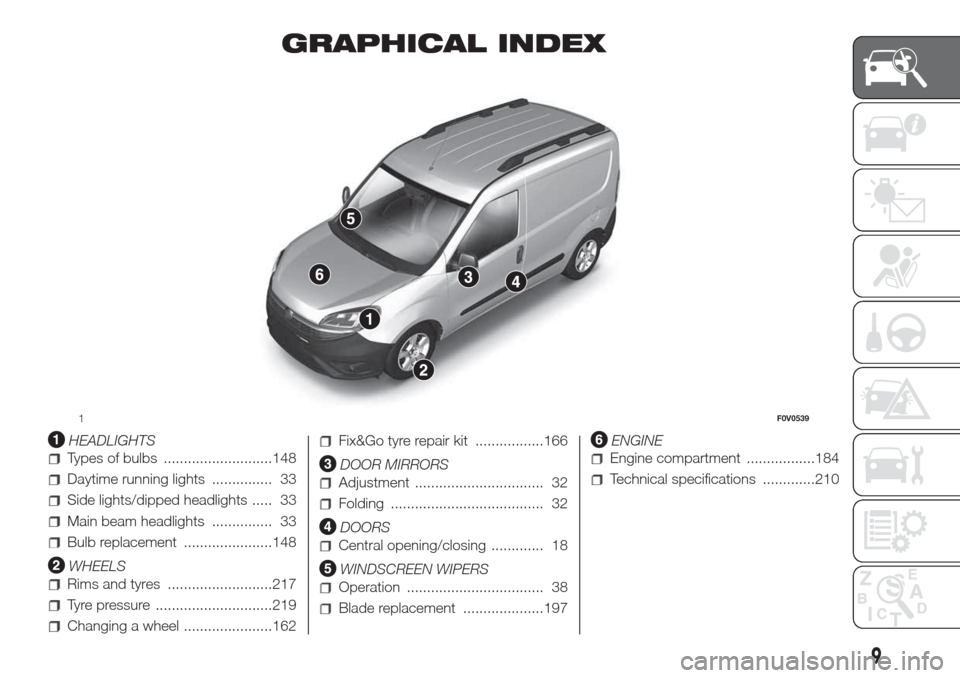
GRAPHICAL INDEX
.
HEADLIGHTS
Types of bulbs ...........................148
Daytime running lights ............... 33
Side lights/dipped headlights ..... 33
Main beam headlights ............... 33
Bulb replacement ......................148
WHEELS
Rims and tyres ..........................217
Tyre pressure .............................219
Changing a wheel ......................162
Fix&Go tyre repair kit .................166
DOOR MIRRORS
Adjustment ................................ 32
Folding ...................................... 32
DOORS
Central opening/closing ............. 18
WINDSCREEN WIPERS
Operation .................................. 38
Blade replacement ....................197
ENGINE
Engine compartment .................184
Technical specifications .............210
1F0V0539
9
Page 37 of 300

WARNING
26)When driving, these mirrors must
always be in position A fig. 58. As door
mirrors are curved, they may slightly alter
the perception of distance.
EXTERNAL LIGHTS
IN BRIEF
The left stalk includes the controls for
the exterior lights.
The external lights can only be
switched on when the ignition key is
at MAR.
The instrument panel and the various
dashboard controls will come on
with the external lights.
DAYTIME RUNNING
LIGHTS (DRL)
(for versions/markets, where provided)
With the key in MAR position and
the ring nut turned toOposition, the
daytime lights switch on automatically;
the other lights and the internal lighting
remain off. In some markets, the
automatic operation of the daytime
running lights can be activated/
deactivated via the display menu (see
"Digital/multifunction display" in this
section). If the daytime running lights
are deactivated, no light comes on
when the ring nut is turned toO.
When the daytime running lights are on,
activating the direction indicators will
turn off the corresponding headlight’s
daytime running light (D.R.L.).
27)
DIPPED HEADLIGHTS/
SIDE LIGHTS
With the ignition key turned to MAR,
turn the ring nut to
. If dipped
headlights are activated, the daytime
running lights switch off and the side
lights and dipped headlights switch on.
The
warning light switches on in
the instrument panel. When the ignition
key is turned to STOP or removed
and the ring nut is turned fromOto
, all the side lights and the number
plate lights come on. The
warning
light will come on in the instrument
panel.
60F0V0560
61F0V0515
33
Page 38 of 300

MAIN BEAM HEADLIGHTS
With ring nut in position
, push the
stalk forward toward the dashboard
(stable position). The
warning light
switches on in the instrument panel.
Pulling the stalk towards the steering
wheel, the main beams are turned
off and the dipped headlights on.
FLASHING
You can flash the beams pulling the
stalk toward the steering wheel
(unstable position). The
warning
light switches on in the instrument
panel.
DIRECTION INDICATORS
Bring the stalk to the fig. 62 position
(stable):
up (position 1): to activate the right
direction indicator;
down (position 2): activates the left
direction indicator.
The
orwarning light will blink on
the instrument panel.
Direction indicators switch off
automatically when the vehicle is back
in a straight line.
When the daytime running lights are on
(for versions/markets, where provided)
activating the direction indicators will
turn off the corresponding headlight’s
daytime running light (D.R.L.).Lane change function
If you wish to signal a lane change,
place the left stalk in the unstable
position for less than half a second. The
direction indicator on the side selected
will flash five times and then switch
off automatically.
"FOLLOW ME HOME"
DEVICE
This device allows the illumination of the
space in front of the vehicle for a preset
time.
Activation
With the ignition key in the STOP
position or extracted, pull the lever
towards the steering wheel and move it
within 2 minutes of the engine switching
off.Each time the stalk is moved, the lights
stay on for an extra 30 seconds up to
a maximum of 210 seconds; then
the lights are switched off automatically.
The
warning light on the
instrument panel will light up and the
corresponding message will appear in
the display (see “Warning lights and
messages” section) for as long as the
function is activated.
The warning light comes on when the
stalk is operated and stays on until
the function is automatically
deactivated.
Each movement of the stalk only
increases the amount of time the lights
stay on.
Deactivation
Keep the stalk pulled towards the
steering wheel for more than 2
seconds.
62F0V0516
34
KNOWING YOUR VEHICLE
Page 39 of 300
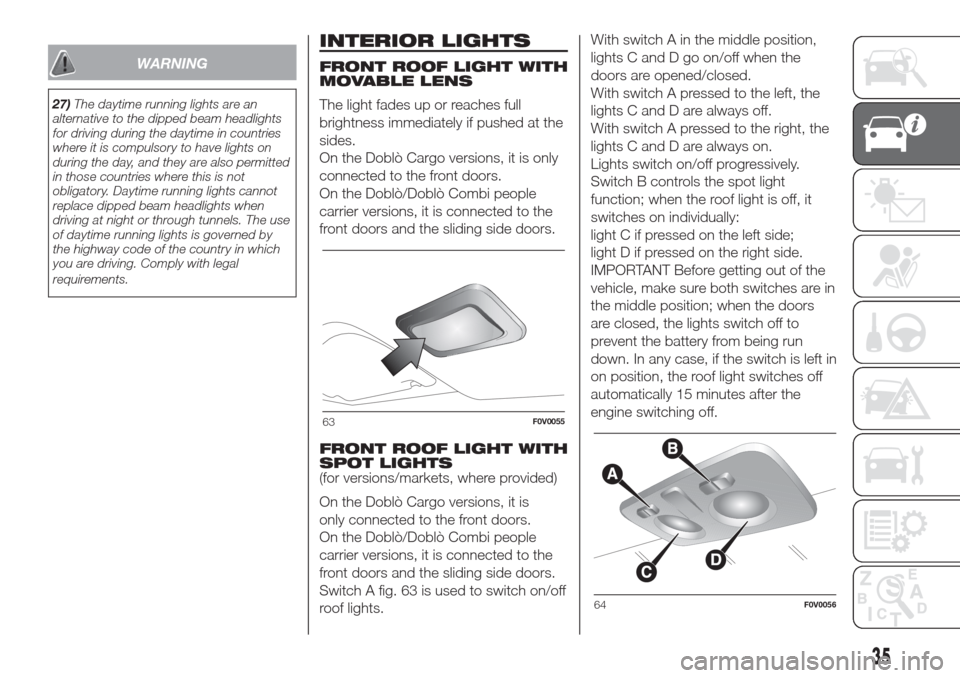
WARNING
27)The daytime running lights are an
alternative to the dipped beam headlights
for driving during the daytime in countries
where it is compulsory to have lights on
during the day, and they are also permitted
in those countries where this is not
obligatory. Daytime running lights cannot
replace dipped beam headlights when
driving at night or through tunnels. The use
of daytime running lights is governed by
the highway code of the country in which
you are driving. Comply with legal
requirements.
INTERIOR LIGHTS
FRONT ROOF LIGHT WITH
MOVABLE LENS
The light fades up or reaches full
brightness immediately if pushed at the
sides.
On the Doblò Cargo versions, it is only
connected to the front doors.
On the Doblò/Doblò Combi people
carrier versions, it is connected to the
front doors and the sliding side doors.
FRONT ROOF LIGHT WITH
SPOT LIGHTS
(for versions/markets, where provided)
On the Doblò Cargo versions, it is
only connected to the front doors.
On the Doblò/Doblò Combi people
carrier versions, it is connected to the
front doors and the sliding side doors.
Switch A fig. 63 is used to switch on/off
roof lights.With switch A in the middle position,
lights C and D go on/off when the
doors are opened/closed.
With switch A pressed to the left, the
lights C and D are always off.
With switch A pressed to the right, the
lights C and D are always on.
Lights switch on/off progressively.
Switch B controls the spot light
function; when the roof light is off, it
switches on individually:
light C if pressed on the left side;
light D if pressed on the right side.
IMPORTANT Before getting out of the
vehicle, make sure both switches are in
the middle position; when the doors
are closed, the lights switch off to
prevent the battery from being run
down. In any case, if the switch is left in
on position, the roof light switches off
automatically 15 minutes after the
engine switching off.
63F0V0055
64F0V0056
35
Page 59 of 300

– 3 door opening movements, with
moving window, without ever closing
the window.
Proceed as follows for the initialisation:
1. completely close the driver's door
window, keeping the operating button
pressed for at least 5 seconds after the
(upper) end of travel position
2. proceed in the same way also on the
button of the driver's door and the
respective buttons on the rear doors.
WARNING
28)Improper use of the electric windows
can be dangerous. Before and during their
operation, ensure that any passengers
are not at risk from the moving glass either
by personal objects getting caught in the
mechanism or by being hit by it directly.
29)When leaving the car, always remove
the ignition key to avoid the risk of injury
due to accidental operation of the electric
windows.
CONTROLS
FOG LIGHTS
(for versions/markets, where provided)
Press the
button to turn them on.
The
warning light on the panel
switches on.
When the fog lights are on, the side
lights also come on, while the daytime
running lights go off irrespective of
the position of the twist switch.
Press the button again to switch the
lights off.REAR FOG LIGHTS
Press the
button with the dipped
beam headlights or front fog lights on to
turn the rear fog lights on. The
warning light on the panel switches
on.
Press the button again to turn the lights
off, or turn off the dipped beam
headlights and/or the front fog lights
(where provided).
79F0V0507
55
Page 77 of 300

Adjusting the buzzer
volume (bUZZ)
This function is used to adjust the
volume of the acoustic warning (buzzer)
that sounds in the event of failure/
warning indications and when
the MENU ESC,
andbuttons are
pressed.
To set the desired volume, proceed as
follows:
- press theMENU
button with a
short touch, the word (bUZZ) will
appear on the display;
- press
orto select the required
volume (adjustable over 8 levels).
- press theMENU
button briefly to
return to the menu screen or hold the
button down to return to the standard
screen without storing.
Activation/Deactivation
of passenger side front
and chest/head side
protection (side bags)
airbags (BAG P)
(for versions/markets, where
provided)
This function allows the passenger side
airbag to be activated/deactivated.
Proceed as follows:
- press theMENU
button and,
after the message BAG P OFF (to
deactivate) or BAG P On (to activate) is
displayed by pressing buttons
or
, pressMENUagain;- a confirmation message will appear
on the display;
- press the
orbuttons to select
(YES) (confirming activation/
deactivation) or (no) (to abort);
- press theMENU
button briefly: a
message confirming the selection will
be displayed and you will return to
the menu screen or, pressing the button
for longer, you will return to the
standard screen without saving.
Daytime running lights
(DRL)
This function allows you to activate/
deactivate the daytime running lights.
Proceed as follows to activate or
deactivate this function:
- press theMENU
button briefly:
the display will show the wording DRL;
- press the
orbutton to activate
(On) or deactivate (Off) the daytime
running lights;
- press theMENU
button briefly to
return to the submenu screen or hold
the button down to return to the main
menu screen without saving;
MULTIFUNCTION
DISPLAY
(for versions/markets, where provided)
The vehicle may be equipped with a
multifunction display that gives the
driver useful information depending on
the previous settings.
STANDARD SCREEN
The standard screen fig. 119 can
display the following information:
ADate
BMilometer (distance covered in km or
miles).
CTime (always displayed, even with the
key extracted and the front doors
closed).
DOutside temperature.
EHeadlamp alignment position (only
with dipped headlamps on).
FStart&Stop function indication (for
versions/markets, where provided).
GGear Shift Indication (for versions/
markets, where provided).
NoteWhen one of the front doors is
opened, the display is activated,
showing the time and mileage for a few
seconds.
73
Page 78 of 300

CONTROL BUTTONS
To scroll up through the screen and
the related options or to increase
the displayed value.
MENUPress briefly to access the menu and/or
go to next screen or to confirm the
required menu option. Hold down to go
back to the standard screen.
To scroll down through the screen
and the related options or to
decrease the displayed value.NOTE Buttons
andactivate
different functions according to the
following situations:
Adjusting the vehicle interior
lighting
– on the standard screen, they adjust
the brightness of the instrument panel
and the sound system.
Set-up menu
– within the menu, they allow you to
scroll up and down through the
options;
– during setting operations they
increase or decrease the value.
– within the menu, they allow you to
scroll up and down through the
options;
– during setting operations they
increase or decrease the value.
SET-UP MENU
The menu comprises a series of
functions arranged in a circular way,
which can be selected through the
andbuttons to access the
different selection operations and
settings (setup) given in the following
paragraphs. A submenu is provided for
some items (Clock and Unit of
measurement).The setup menu is activated by
pressing briefly theMENU
button.
Single presses on the
andbuttons
will scroll through the setup menu
options. Operating modes are different
according to the characteristics of
the option selected.
The menu includes the following
functions:
LIGHTING
SPEED BUZZER
TRIP B DATA
SET TIME
SET DATE
SEE RADIO (if present)
AUTOCLOSE
MEASUREMENT UNIT
LANGUAGE
BUZZER VOLUME
BUTTON VOLUME
SEAT BELT BUZZER (only if
previously disabled)
SERVICE
PASSENGER AIRBAG
DAYTIME RUNNING LIGHTS
EXIT MENU
119F0V0532
120F0V0509
74
KNOWING THE INSTRUMENT PANEL
Page 83 of 300

NOTE The “Scheduled Servicing Plan”
includes vehicle maintenance at fixed
intervals; refer to the “Maintenance and
care” chapter. This message is
displayed automatically when the key is
turned to MAR, starting at 2,000 km
(or equivalent value in miles) from when
the next service is due and reappearing
every 200 km (or equivalent value in
miles). Below 200 km servicing
indications are more frequent. The
display will be in km or mi depending
on the settings of the unit of
measurement. When the next
scheduled service is approaching, the
word “Service” will appear on the
display, followed by the number of
kilometres or miles left, when the key is
turned to MAR. Go to a Fiat Dealership,
where the "Scheduled Servicing Plan"
operations will be performed and the
message will be reset.
Activating/deactivating
front passenger side
airbag and side bag for
chest/head protection
(for versions/markets, where provided)
This function is used to activate/
deactivate the front and side passenger
airbags (for versions/markets where
provided).Proceed as follows:
– press theMENU
button and
then, after displaying the message "Bag
pass: Off" (to deactivate) or "Bag pass:
On" (to activate) by means of the
andbuttons, press the
MENU
button again;
– the confirmation request message
appears in the display;
– by pressing the
orbuttons
select (Yes) (to confirm activation/
deactivation) or (No) (to cancel);
– press theMENU
button briefly: a
message confirming the selection will
be displayed and you will return to
the menu screen or, pressing the button
for longer, you will return to the
standard screen without saving.
Daytime running lights
(DRL)
With this function it is possible to turn
the daytime running lights on and off.
Proceed as follows to activate or
deactivate this function:
– press theMENU
button briefly to
display a submenu;
– press theMENU
button briefly to
make the display flash On or Off
according to the previous setting;
– press the
orbutton to select;– press theMENU
button briefly to
return to the submenu screen or hold
the button down to return to the main
menu screen without saving;
– hold theMENU
button down
again to return to the standard screen
or to the main menu according to
where you are in the menu.
Exit Menu
This is the last function that closes the
cycle of settings listed in the menu
screen.
Pressing theMENU
button briefly
will return the display to the standard
screen without storing.
Press button
to return to the first
menu item on the display (Speed
Beep).
79