2017 FIAT DOBLO COMBI lock
[x] Cancel search: lockPage 35 of 300

WARNING
22)All adjustments must only be carried
out with the vehicle stationary and the
engine off. Head restraints must be
adjusted so that the head, rather than the
neck, rests on them. Only in this case
can they protect your head correctly.
23)To make the best use of the head
restraint's protective action, adjust the
backrest so that your torso is upright and
keep your head as close as possible to the
head restraint.
STEERING WHEEL
The height and axial position of the
steering wheel can be adjusted on all
versions.
To carry out the adjustment, proceed as
follows:
release lever A fig. 55 by pushing it
forwards (position 1);
adjust the steering wheel;
lock lever A fig. 55 by pulling it
towards the steering wheel (position 2).
24) 25)
WARNING
24)All adjustments must only be carried
out with the vehicle stationary and the
engine off.
25)Under no circumstances should
aftermarket operations involving steering
system or steering column modifications
(e.g.: installation of anti-theft device) be
carried out that could badly affect
performance and safety. This also causes
the warranty to become null and void
and results in vehicle non-compliance with
type-approval requirements.
55F0V0014
31
Page 36 of 300

REAR VIEW
MIRRORS
INTERIOR MIRROR
(for versions/markets, where provided)
The mirror is fitted with a safety device
that causes its release in the event of
a violent impact with the passenger.
Lever A fig. 56 can be used to move
the mirror to two different positions:
normal or antiglare.
Some versions may feature an internal
child surveillance mirror B fig. 57.
DOOR MIRRORS
Manual mirror folding
When required (for example when the
shape causes difficulty in narrow
spaces), it is possible to fold the mirrors
by moving them from position A fig.
58 to position B.
26)
Manual adjustment
From inside, use device A fig. 59.
Electric adjustment
(for versions/markets, where provided)
Door mirrors can be adjusted only if the
ignition key is in MAR position.
Proceed as follows:
select the required mirror with switch
A fig. 60 (right or left);
move switch A to position B and
manipulate it to adjust the left door
mirror;
turn switch A to position D and
manipulate it to adjust the right door
mirror.
Once you have finished the adjustment,
return switch A to intermediate locking
position C.
Electric folding
Door mirrors can be folded only if the
ignition key is in MAR position.
Bring switch A fig. 60 to position E to
fold the mirrors in the closed position.
Bring switch A to position C to move
the mirrors back to the driving position.
56F0V0125
57F0V0542
58F0V0084
59F0V0120
32
KNOWING YOUR VEHICLE
Page 54 of 300

During fully automatic operation (FULL
AUTO), the word FULL will disappear
if the air distribution and/or flow rate
and/or engagement of the compressor
and/or recirculation settings are
changed. In this way, the functions will
switch from automatic to manual
control until the AUTO button is
pressed again. With one or more
functions turned on manually,
the adjustment of the intake air
temperature continues to be managed
automatically, except with the
compressor switched off: if this is the
case, the temperature of the air sent
into the passenger compartment
cannot be lower than that of the
outside air.
CONTROLS
Air temperature adjustment knob (I)
Turn the knob either clockwise or
anticlockwise to increase or lower the
requested temperature in the
passenger compartment.
The set temperature is shown on the
display.Turn the knob either fully to the right or
fully to the left to the extreme HI or
LO position to turn the maximum
heating or maximum cooling functions
on:
HI function (maximum heating):
select by turning the temperature knob
clockwise beyond the maximum value
(32°C).
This function may be used to heat up
the passenger compartment exploiting
the system potential to the maximum.
In this condition, the system stops
controlling the temperature
automatically and sets the air mixing to
maximum heating. The air speed and
distribution are fixed.
In particular, if the heating fluid is not
sufficiently hot, the maximum fan speed
does not come on straight away in
order to limit the intake of insufficiently
hot air to the passenger compartment.
All manual settings will be allowed when
this function is on.
To switch the function off, simply turn
the temperature knob anticlockwise
and set the required temperature.
LO function (maximum cooling):
select by turning the temperature knob
anticlockwise beyond the minimum
value (16°C).This function may be used to cool
down the passenger compartment by
exploiting the system's potential to
the full. In this condition, the system
stops controlling the temperature
automatically and sets the air mixing to
maximum cooling. The air speed and
distribution are fixed. All manual
settings will be allowed when this
function is on.
To switch the function off, simply turn
the temperature knob anticlockwise
and set the required temperature.
Air distribution buttons (B)
By pressing these buttons, it is possible
to set one of the 5 possible air
distributions manually:
Air flow to the windscreen and
front side window vents to demist
or defrost them.
Air flow at central and side
dashboard vents to ventilate the
chest and the face during the hot
season.
Air flow to the front and rear
footwell vents. Thanks to the
natural tendency of hot air to rise,
this distribution pattern allows
the passenger compartment to
warm up as quickly as possible,
providing an immediate feeling of
warmth.
50
KNOWING YOUR VEHICLE
Page 58 of 300

The electric windows are fitted with a
security system (where provided) that
can detect the presence of an obstacle
whilst the window is closing; when
this happens, the system kicks in and
the movement of the glass is
immediately reversed.
IMPORTANT In the event that the
anti-crushing function is activated 5
times in only 1 minute, the system will
automatically enter the "recovery" mode
(self-protection). This condition is
apparent from the window closing in
stages.
If this occurs, restore the system as
follows:
open the windows.
If no malfunction is present, the window
returns to its normal operation
automatically.
IMPORTANT With the ignition key at
STOP or removed, the electric windows
remain activated for about two minutes
and are deactivated as soon as a
door is opened.
28) 29)
FRONT AND REAR
ELECTRIC WINDOWS
(for versions/markets, where provided)
Driver side door
Five switches fig. 78 on the inner
armrest control the following with the
ignition key turned to MAR:
A left front window opening/closing;
B right front window opening/closing;
C left rear window opening/closing;
D right rear window opening/closing;
E inhibition of control switches on rear
doors.
Passenger side and rear doors
(for versions/markets, where provided)
The switch controlling the
corresponding window is located on
the inner armrest of each door.WINDOW OPENING/
CLOSING BY MEANS OF
A KEY WITH REMOTE
CONTROL
(for versions/markets, where provided)
The windows can be opened/closed by
holding the unlock
/lockbuttons
on the remote control pressed,
respectively.
The windows move simultaneously as
long as the corresponding button is
held down; they will stop when they
reach the upper or lower end of travel
position, or the button is released.
ELECTRIC WINDOWS
SYSTEM INITIALISATION
The window automatic lifting control
system must be reinitialised as a result
of:
on front doors:
– protection fuse or battery
disconnection when the window is
moving;
on rear doors:
– protection fuse or battery
disconnection when the window is
moving;
– door opening with window moving,
due to the intervention of the anti-pinch
system;
– 50 window movements without ever
closing the window;78F0V0175
54
KNOWING YOUR VEHICLE
Page 61 of 300
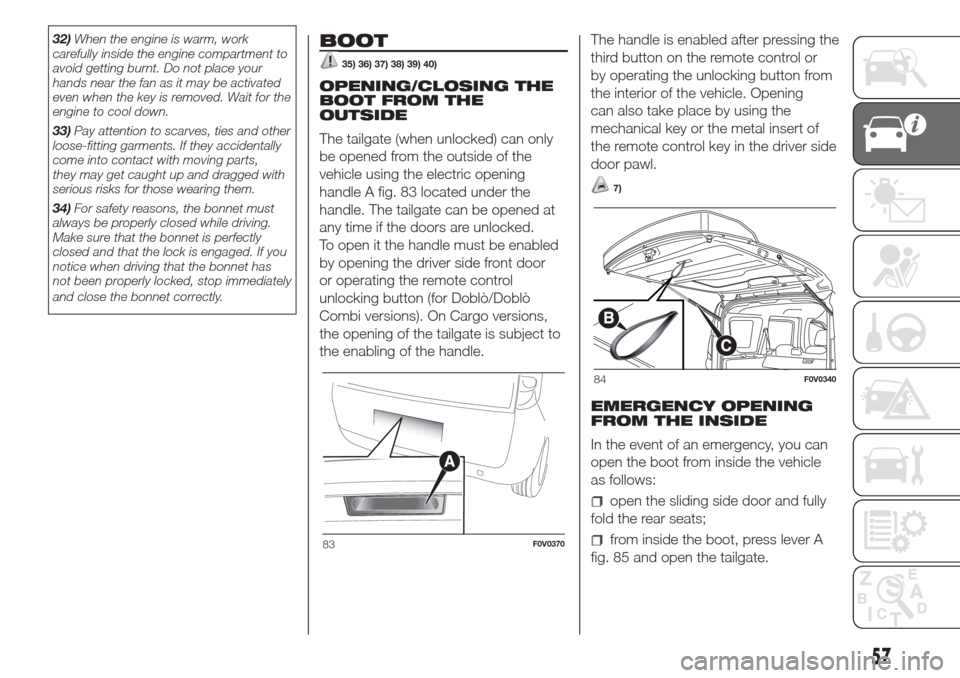
32)When the engine is warm, work
carefully inside the engine compartment to
avoid getting burnt. Do not place your
hands near the fan as it may be activated
even when the key is removed. Wait for the
engine to cool down.
33)Pay attention to scarves, ties and other
loose-fitting garments. If they accidentally
come into contact with moving parts,
they may get caught up and dragged with
serious risks for those wearing them.
34)For safety reasons, the bonnet must
always be properly closed while driving.
Make sure that the bonnet is perfectly
closed and that the lock is engaged. If you
notice when driving that the bonnet has
not been properly locked, stop immediately
and close the bonnet correctly.BOOT
35) 36) 37) 38) 39) 40)
OPENING/CLOSING THE
BOOT FROM THE
OUTSIDE
The tailgate (when unlocked) can only
be opened from the outside of the
vehicle using the electric opening
handle A fig. 83 located under the
handle. The tailgate can be opened at
any time if the doors are unlocked.
To open it the handle must be enabled
by opening the driver side front door
or operating the remote control
unlocking button (for Doblò/Doblò
Combi versions). On Cargo versions,
the opening of the tailgate is subject to
the enabling of the handle.The handle is enabled after pressing the
third button on the remote control or
by operating the unlocking button from
the interior of the vehicle. Opening
can also take place by using the
mechanical key or the metal insert of
the remote control key in the driver side
door pawl.
7)
EMERGENCY OPENING
FROM THE INSIDE
In the event of an emergency, you can
open the boot from inside the vehicle
as follows:
open the sliding side door and fully
fold the rear seats;
from inside the boot, press lever A
fig. 85 and open the tailgate.83F0V0370
84F0V0340
57
Page 64 of 300

WARNING
35)If you are travelling in areas with few
filling stations and you want to transport
fuel in a spare tank, comply with the law by
using only an approved, suitably secured
tank. However, the risks of fire in the case
of collision increase anyway.
36)Never exceed the maximum allowed
load in the boot, see the “Technical
specifications” chapter. Also make sure
that the objects you place in the boot have
been properly secured, to avoid them
from being thrown forward consequent to
sudden braking and injuring your
passengers.
37)If you are travelling in areas with few
filling stations and you want to transport
fuel in a spare tank, comply with the law by
using only an approved, suitably secured
tank. Anyway, by doing so, you increase
the risk of fire in the event of an accident
with your vehicle.38)Never exceed the maximum allowed
load in the boot (see the "Technical
specifications" chapter). Also make sure
that the objects you place in the boot have
been properly secured, to avoid them
from being thrown forward consequent to
sudden braking and injuring your
passengers.
39)You must not use the folded rear seat
to carry luggage. The load could be thrown
forward into the backrest of the front
seats, seriously injuring the occupants.
40)Make sure that the objects are
positioned carefully and fixed to the hooks
on the floor to prevent them being flung
forwards in the event of sharp braking and
causing injury to the passengers.
WARNING
7)To close the tailgate use handle B fig.
84. Do not try to close the tailgate by
pressing on the side shock absorbers C
fig. 84. Also be careful not to knock the
side shock absorbers when you load the
boot, to avoid damaging them.
INTERIOR FITTINGS
DRIVER SIDE ARMREST
(for versions/markets, where provided)
On some versions, the driver side
front seat has an armrest fig. 96.
Raise or lower the armrest as shown by
the arrows.
STORAGE
COMPARTMENT
(for versions/markets, where provided)
This is located in front of the passenger
seat fig. 97.
GLOVE COMPARTMENT
To open it, operate handle A fig. 98.
Turn the key clockwise/anticlockwise to
lock/unlock the glove compartment
(for versions/markets where provided).
41)
95F0V0122
96F0V0058
60
KNOWING YOUR VEHICLE
Page 67 of 300

SUN VISORS
The driver and passenger sun visors A
fig. 110 can be moved back and forth
and to the side.
There is a space for storing tickets
behind the visor on the driver's side.
A vanity mirror is fitted on the
passenger side sun visor on all
versions.REAR SIDE WINDOWS
WITH SWIVEL OPENING
(Doblò/Doblò Combi
versions)
To open, proceed as follows:
Move lever A fig. 111 outwards until
the window is fully open.
push the lever back until it locks into
place.
To close them, carry out the process in
reverse until the lever clicks back into
its original place.
WARNING
41)Never travel with the glove
compartment open: it could injure the
passenger in the event of a crash.
42)The cigar lighter becomes very hot.
Handle it carefully and make sure that
children don't touch it: risk of fire and/or
burning.43)Do not use the ashtray as a waste
paper basket: it may catch fire in contact
with cigarette stubs.
109F0V0064
110F0V0065
111F0V0132
63
Page 76 of 300

press theMENUbutton briefly
to return to the menu screen or hold
the button down to return to the
standard screen without storing.
Setting a speed limit
(SPEEd)
This function is used to set a speed
limit (km/h or mph); the driver is alerted
when this limit is exceeded (see
“Warning lights and messages”).
To set the desired speed limit, proceed
as follows:
- press theMENU
button briefly:
the display will show the wording
(SPEED) and the unit (km/h) or (mph)
previously set;
- press the
orbutton to select
speed limit activation (On) or
deactivation (Off);
- if the function is on, press the
or
button to select the required speed
limit and then pressMENU
to
confirm;NOTE The speed may be set in the
range from 30 to 200 km/h, or from 20
to 125 mph according to the previously
chosen unit (see “Setting the unit of
measurement” below). The setting will
increase/decrease by five units each
time the
/button is pressed. Hold
down the
/button to automatically
increase/decrease the setting rapidly.
Complete the adjustment with single
presses of the button when you
approach the desired value.
- press theMENU
button briefly to
return to the menu screen or hold the
button down to return to the standard
screen without storing.
To cancel the setting, proceed as
follows:
- briefly the pressMENU
button;
(On) will flash on the display;
- press button
, (Off) will flash on the
display;
- press theMENU
button briefly to
return to the menu screen or hold the
button down to return to the standard
screen without storing.
On some versions/markets, a warning
set to a fixed speed of 120 km/h which
cannot be excluded or adjusted is
present.Setting the clock (Hour);
With this function, it is possible to set
the time.
To adjust, proceed as follows:
- briefly press theMENU
button;
the “hours” will flash on the display;
- press the
orbutton to adjust;
- briefly press theMENU
button;
the “minutes” will flash on the display;
- press the
orbutton to adjust;
- press theMENU
button briefly to
return to the menu screen or hold the
button down to return to the standard
screen without storing.
Setting the distance unit
(Unit)
This function is used to set the unit of
measurement.
To adjust, proceed as follows:
- press theMENU
button briefly:
the display will show the wording (Unit)
and the previously set unit (km) or (mi);
- press
orto select the required
unit.
- press theMENU
button briefly to
return to the menu screen or hold the
button down to return to the standard
screen without storing.
72
KNOWING THE INSTRUMENT PANEL