Page 135 of 370
INSTRUMENT PANEL FEATURES
1 — Uconnect Phone For Bluetooth Hands
Free Calling7 — Fixed Upper Air Vent
13 — Climate Controls
2 — Multifunction Lever – Light Control 8 — Passenger Front Air Bag 14 — USB Port/SD Card/AUX Socket
3 — Instrument Cluster And Warning
Lights 9 — Upper Glove Compartment
15 — Uconnect Audio System
4 — Windshield Wiper, Washer, Trip Com-
puter 10 — Storage Compartment
16 — Ignition Switch
5 — Electronic Speed Control 11 — Lower Glove Compartment17 — Driver Advanced Front Air Bag /
Horn
6 — Air Vents 12 — Upper Switch Bank
4
UNDERSTANDING YOUR INSTRUMENT PANEL 133
Page 177 of 370
Setting NameSelectable Options
Auto-On Radio OnOffRecall Last
NOTE: When the “Auto-On Radio” feature is selected, the radio automatically turns on when vehicle is in run
or will recall whether it was on or off at last ignition off.
Radio Off Delay 0 min 20 min
AUX Volume Match On Off
Phone/Bluetooth
After pressing the “Phone/Bluetooth” button on the
touchscreen, the following settings will be available:
Setting Name Selectable Options
Paired Phones List of Paired Phones
NOTE: The “Paired Phones” feature shows which phones are paired to the Phone/Bluetooth system. For fur-
ther information, refer to the Uconnect Owner ’s Manual Supplement.
4
UNDERSTANDING YOUR INSTRUMENT PANEL 175
Page 189 of 370
Audio
After pressing the “Audio” button on the touchscreen
the following settings will be available:
Setting NameSelectable Options
Balance/Fade Speaker IconArrow Buttons“C” Icon
NOTE: When in this display you may adjust the Balance and Fade settings.
Equalizer + –
NOTE: When in this display you may adjust the Bass, Mid and Treble settings.
Speed Adjusted Vol- ume Off
12 3
NOTE: This feature increases or decreases volume relative to vehicle speed.
Surround Sound — If Equipped On
Off
NOTE: Whis feature provides simulated surround sound mode.
AUX Volume Match — If Equipped On
Off
NOTE: This feature provides the ability to tune the audio level for portable devices connected through the AUX
input.
4
UNDERSTANDING YOUR INSTRUMENT PANEL 187
Page 194 of 370

UCONNECT RADIOS
For detailed information about your Uconnect radio,
refer to your Uconnect Owner ’s Manual Supplement.
IPOD/USB/MEDIA PLAYER CONTROL
This feature allows an iPod or external USB device to be
plugged into the AUX Jack or USB port.
Refer to the Uconnect 5.0 or 6.5 Owner ’s Manual Supple-
ment for iPod and external USB support capability.
STEERING WHEEL AUDIO CONTROLS
The remote sound system controls are located at the
rear of the steering wheel. Reach behind the wheel to
access the switches.
The right-hand control is a rocker-type switch with a
pushbutton in the center and controls the volume and
mode of the sound system. Pushing the top of the
rocker switch will increase the volume, and pushing the
bottom of the rocker switch will decrease the volume.
Pushing the center button will make the radio switch
between the various modes available (AM/FM/SAT/
AUX Jack And USB Port
1 — AUX Jack
2 — USB Port
Remote Sound System Controls (Back View OfSteering Wheel)
192 UNDERSTANDING YOUR INSTRUMENT PANEL
Page 195 of 370

AUX/Media Player, etc.) and can also be used to
select/enter an item while scrolling through menu.
The left-hand control is a rocker-type switch with a
pushbutton in the center. The function of the left-hand
control is different depending on which mode you are
in.
The following describes the left-hand control operation
in each mode.
Radio Operation
Pushing the top of the switch will “Seek” up for the next
listenable station and pushing the bottom of the switch
will “Seek” down for the next listenable station.
The button located in the center of the left-hand control
will tune to the next preset station that you have
programmed in the radio preset button.
Player Operation
Pushing the top of the switch once will go to the next
track on the Player. Pushing the bottom of the switch
once will go to the beginning of the current track, or to
the beginning of the previous track if it is within one
second after the current track begins to play.If you push the switch up or down twice, it plays the
second track; three times, it will play the third, etc.
CD/DVD DISC MAINTENANCE
To keep a CD/DVD in good condition, take the follow-
ing precautions:
1. Handle the disc by its edge; avoid touching the
surface.
2. If the disc is stained, clean the surface with a soft cloth, wiping from center to edge.
3. Do not apply paper or tape to the disc; avoid scratching the disc.
4. Do not use solvents such as benzene, thinner, clean- ers, or anti-static sprays.
5. Store the disc in its case after playing.
6. Do not expose the disc to direct sunlight.
7. Do not store the disc where temperatures may be- come too high.
4
UNDERSTANDING YOUR INSTRUMENT PANEL 193
Page 212 of 370
TIP:At any time, if you are not sure of what to say or
want to learn a Voice Command, push the VR button
and say “Help.”The system will provide you
with a list of commands.
Media
Uconnect offers connections via USB Port, Bluetooth
and Auxiliary Ports (If Equipped). Voice operation is
only available for connected USB and iPod devices.
(Remote CD player optional and not available on all
vehicles.)
Push the VR button
. After the beep, say one of the
following commands and follow the prompts to
switch your media source or choose an artist.
• Change source to Bluetooth.
• Change source to iPod.
Uconnect 5.0 Radio
Uconnect 6.5 NAV Radio
210 UNDERSTANDING YOUR INSTRUMENT PANEL
Page 296 of 370

6. Pull the release tab downwards using one hand andwith the other one remove the key, sliding it out-
wards.
7. Once the key is removed, reinstall the steering col- umn cover.
CAUTION!
It is advisable to contact your authorized dealer to
have the reinstall procedure carried out. If you
would like to proceed in performing the reinstall
(Continued)
CAUTION! (Continued)
procedure special attention must be paid to the
correct coupling of the clips. Otherwise damage to
the cover or noise might be heard due to incorrect
fastening of the lower cover.
CAP-LESS FUEL FILL FUNNEL
The funnel for the Cap-Less Fuel System is located in
the rear cargo area inside the tool bag (if equipped), or
on the left side in the cargo box. If your vehicle is out of
fuel and an auxiliary fuel can is needed, insert the
funnel into the filler neck and proceed to fill the vehicle.
For more information on the Cap-Less Fuel System refer
to “Adding Fuel” in “Starting And Operating ” in this
manual.
ENHANCED ACCIDENT RESPONSE SYSTEM
(EARS)
This vehicle is equipped with an Enhanced Accident
Response System.
Release Tab Location
294 WHAT TO DO IN EMERGENCIES
Page 360 of 370
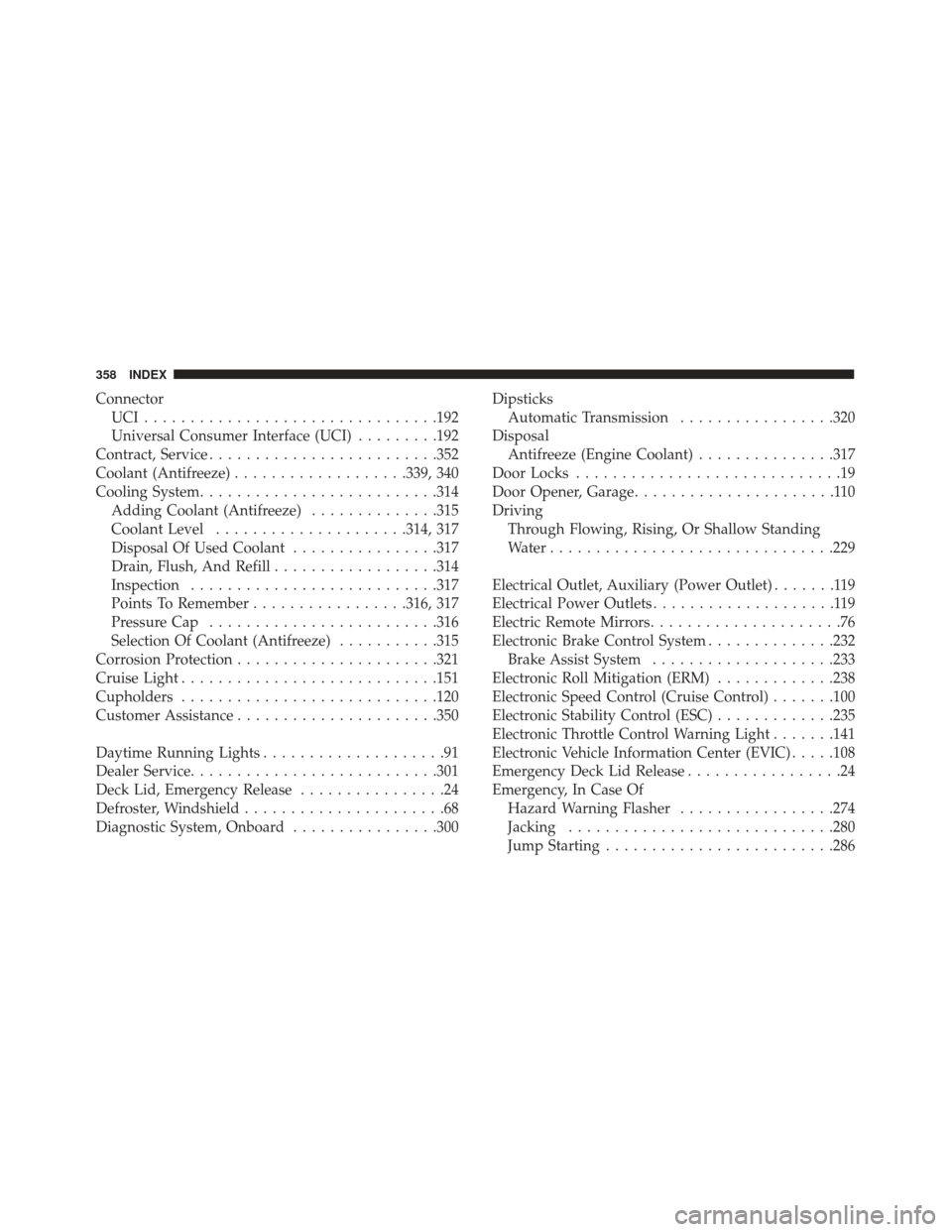
ConnectorUCI............................... .192
Universal Consumer Interface (UCI) .........192
Contract, Service ........................ .352
Coolant (Antifreeze) ...................339, 340
Cooling System ..........................314
Adding Coolant (Antifreeze) ..............315
Coolant Level .....................314, 317
Disposal Of Used Coolant ................317
Drain, Flush, And Refill ..................314
Inspection .......................... .317
Points To Remember .................316, 317
Pressure Cap ........................ .316
Selection Of Coolant (Antifreeze) ...........315
Corrosion Protection ..................... .321
Cruise Light ............................151
Cupholders ............................120
Customer Assistance ..................... .350
Daytime Running Lights ....................91
Dealer Service .......................... .301
Deck Lid, Emergency Release ................24
Defroster, Windshield ......................68
Diagnostic System, Onboard ................300 Dipsticks
Automatic Transmission .................320
Disposal Antifreeze (Engine Coolant) ...............317
Door Locks .............................19
Door Opener, Garage ......................110
Driving Through Flowing, Rising, Or Shallow Standing
Water ...............................229
Electrical Outlet, Auxiliary (Power Outlet) .......119
Electrical Power Outlets ....................119
Electric Remote Mirrors .....................76
Electronic Brake Control System ..............232
Brake Assist System ....................233
Electronic Roll Mitigation (ERM) .............238
Electronic Speed Control (Cruise Control) .......100
Electronic Stability Control (ESC) .............235
Electronic Throttle Control Warning Light .......141
Electr onic
Vehicle Information Center (EVIC) .....108
Emergency Deck Lid Release .................24
Emergency, In Case Of Hazard Warning Flasher .................274
Jacking ............................ .280
Jump Starting ........................ .286
358 INDEX