2017 FIAT 500E reset
[x] Cancel search: resetPage 18 of 300

NOTE:The charging cordset is used for AC Level 1
charging only.
WARNING!
• Read all the instructions before using this prod-
uct.
• Unattended children must not have access to the
working Portable EVSE Cordset.
• Do not put fingers or objects into the Charge
Connector.
• Do not use this product if the flexible power cord
or Electric Vehicle (EV) Cable is frayed, broken,
has cracked insulation or any other signs of
damage.
• Do not use this product if the enclosure or the
Charge Connector is broken, cracked, open, or
shows any other indication of damage.
• Do not use Portable EVSE Cordset with an exten-
sion cord. Use of an extension cord may cause
burns, fire, or other damage or injury.
• This device may attempt to reset and run after an
interruption
EVSE Charging Cordset
The EVSE charging cordset is compliant with SAE
J1772, and applicable for use with vehicles fitted with
the standard SAE J1772 charge inlets. The EVSE in-
cludes:
• An AC Power Cord with NEMA 5–15p, Right Angle
plug
• An indoor/outdoor charge cable, EV- rated
• A Charge Connector
• A NEMA 6 rated enclosure with a charge current
interrupt device (CCID) with status indicator display
16 THINGS TO KNOW BEFORE STARTING YOUR VEHICLE
Page 61 of 300

•Flash hazard lights as long as the battery has power
or until the hazard light button is pressed. The
hazard lights can be deactivated by pressing the
hazard light button.
• Turn on the interior lights, which remain on as long
as the battery has power.
• Unlock the power door locks.
Enhanced Accident Response System Reset
Procedure
After an event occurs requiring activation of the En-
hanced Accident Response System, when the system is
active, a “Service Electrical System” message will be
displayed on the instrument cluster. The vehicle is not
drivable in this state and must be towed to an autho-
rized dealer immediately to be inspected and have the
Enhanced Accident Response System reset.
Maintaining Your Air Bag System
WARNING!
•Modifications to any part of the air bag system
could cause it to fail when you need it. You could
(Continued)
WARNING! (Continued)
be injured if the air bag system is not there to
protect you. Do not modify the components or
wiring, including adding any kind of badges or
stickers to the steering wheel hub trim cover or
the upper right side of the instrument panel. Do
not modify the front bumper, vehicle body struc-
ture, or add aftermarket side steps or running
boards.
• It is dangerous to try to repair any part of the air
bag system yourself. Be sure to tell anyone who
works on your vehicle that it has an air bag
system.
• Do not attempt to modify any part of your air bag
system. The air bag may inflate accidentally or
may not function properly if modifications are
made. Take your vehicle to an authorized dealer
for any air bag system service. If your seat,
including your trim cover and cushion, needs to
be serviced in any way (including removal or
loosening/tightening of seat attachment bolts),
take the vehicle to your authorized dealer. Only
manufacturer approved seat accessories may be
(Continued)
2
THINGS TO KNOW BEFORE STARTING YOUR VEHICLE 59
Page 91 of 300

Memory Feature
Both front seats have a memory feature, which can
operate in two ways:
Memory Function Option 1 — Full Seat Back
And Track Fore/Aft Position Memory:
After using the EZ entry function, the seatback angle
and the track fore/aft adjuster can both re-lock into the
position they were most recently adjusted to. This is
accomplished if the seat is moved fully rearward to its
last fore/aft position on the tracks before the seat back
is returned upright.
Memory Function Option 2 — Seat Back Only
Memory:
After using the EZ entry function, the seat back may
first be returned upright prior to going back to the last
fore/aft (memory) position on the tracks. This results in
the seat back memory being set only – The track will
then be locked forward of its last set fore/aft memory
position. To then reset the fore/aft track memory fea-
ture (to reestablish Memory Function Option 1), the seat
has to be returned fully rearward to its last fore/aft
memory track position as described in Memory Func-
tion Option 1.
Heated Seats
On some models, the front driver and passenger seats
may be equipped with heaters in both the seat cushions
and seatbacks. The controls for the front heated seats
are located on the center instrument panel area.Push the switch once to turn on the heated
seats. Push the switch a second time to shut
the heating elements off.
NOTE: Once a heat setting is selected, heat will be felt
within two to five minutes.
WARNING!
• Persons who are unable to feel pain to the skin
because of advanced age, chronic illness, diabe-
tes, spinal cord injury, medication, alcohol use,
exhaustion or other physical condition must exer-
cise care when using the seat heater. It may cause
burns even at low temperatures, especially if used
for long periods of time.
• Do not place anything on the seat or seatback that
insulates against heat, such as a blanket or cush-
ion. This may cause the seat heater to overheat.
(Continued)
3
UNDERSTANDING THE FEATURES OF YOUR VEHICLE 89
Page 98 of 300

Follow Me Home/Headlight Delay
When this feature is selected, the driver can choose to
have the headlights remain on for a preset period of
time.
Activation
Remove the key or turn the ignition to the STOP
(OFF/LOCK) position, and pull the multifunction lever
toward the steering wheel within two minutes. Each
time the lever is pulled, the activation of the lights will
be extended by 30 seconds. The activation of the lights
can be extended to a maximum of 210 seconds.
Deactivation
Pull the multifunction lever toward the steering wheel
and hold it for more than two seconds.
Interior Lights
The interior light switches are located in the overhead
console. The interior lights can be set to three different
positions (Off/Left Position, Center Position, On/Right
Position).
Using the switch on the left overhead, push the switch
to the right from its center position and the lights are
always on. Push the switch to the left from its centerposition and the lights are always off. Leave the switch
in the center position, and the lights are turned on and
off when the doors are opened or closed. The switch on
the right side of the overhead console controls the map
or reading function of the lights. Push the switch to the
right to turn on the right light and push the switch to
the left to turn on the left light.
CAUTION!
Before getting out of the vehicle be sure that the
switch is in the center position or that the lights are
off to avoid draining the battery.
Interior Light Timing (Center Position)
There are four different modes of operation that can be
activated in this position:
•
When one door is opened, a three minute timer is
activated.
• When the key is removed from the ignition (within
two minutes of the ignition being turned OFF), a 10
second timer is activated.
• When the doors are unlocked with the key fob, a 10
second timer is activated.
96 UNDERSTANDING THE FEATURES OF YOUR VEHICLE
Page 104 of 300

NOTE:In order to ensure proper operation, the Speed
Control system has been designed to shut down if
multiple Speed Control functions are operated at the
same time. If this occurs, the Speed Control system can
be reactivated by pushing the Speed Control ON/OFF
button and resetting the desired vehicle set speed.
To Activate
Push the ON/OFF button. The cruise control indicator
light in the instrument cluster display will illuminate.
To turn the system off, push the ON/OFF button a second time. The cruise control indicator light will turn
off. The system should be turned off when not in use.
WARNING!
Leaving the Speed Control system on when not in
use is dangerous. You could accidentally set the
system or cause it to go faster than you want. You
could lose control and have an accident. Always
leave the system off when you are not using it.
To Set A Desired Speed
Turn the Speed Control on. When the vehicle has
reached the desired speed, push the SET (-) button and
release. Release the accelerator and the vehicle will
operate at the selected speed.
NOTE:
The vehicle should be traveling at a steady
speed and on level ground before pushing the SET (-)
button.
To Deactivate
A soft tap on the brake pedal, pushing the CANC
button, or normal brake pressure while slowing the
vehicle will deactivate Speed Control without erasing
Speed Control Buttons
102 UNDERSTANDING THE FEATURES OF YOUR VEHICLE
Page 143 of 300

5. Briefly push and release theMENUbutton to store
the new setting and go back to the previously
selected submenu option.
6. Push and hold the MENUbutton to return to the
main menu (short hold) or the main screen (longer
hold).
Trip Computer
The Trip Computer is located in the instrument cluster.
It displays trip information such as: average speed,
distance traveled, average energy, time traveled, motor
power, and tire pressure.
Trip Button
The TRIP button is located on the right steering column
stalk. •
A short button push scrolls through the user-
selectable information.
• A long button push resets.
The User-Selectable options are:
• Motor Power (Kilowatts)
• Trip A
• Trip B
• Tire Pressure
Trip Button
4
UNDERSTANDING YOUR INSTRUMENT PANEL 141
Page 144 of 300
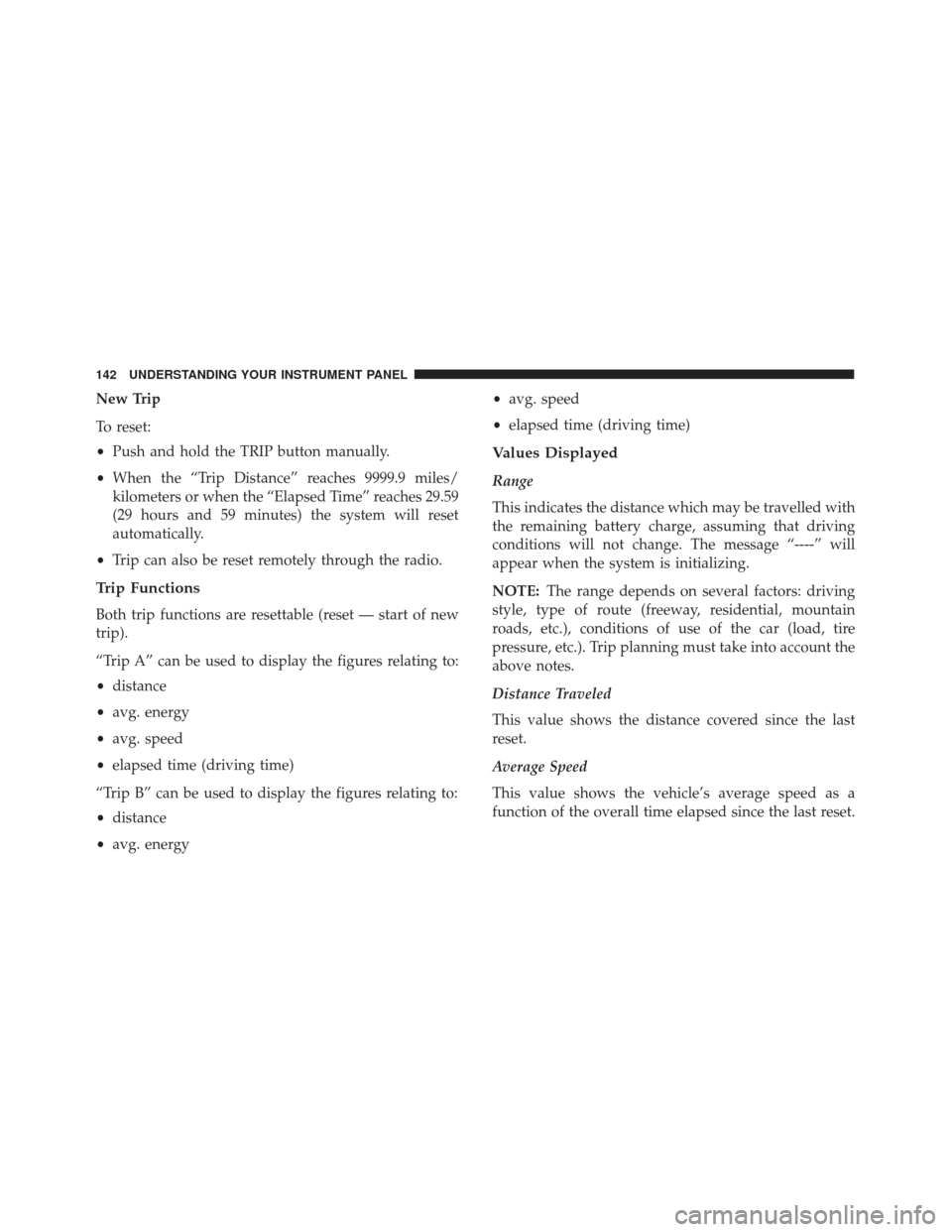
New Trip
To reset:
•Push and hold the TRIP button manually.
• When the “Trip Distance” reaches 9999.9 miles/
kilometers or when the “Elapsed Time” reaches 29.59
(29 hours and 59 minutes) the system will reset
automatically.
• Trip can also be reset remotely through the radio.
Trip Functions
Both trip functions are resettable (reset — start of new
trip).
“Trip A” can be used to display the figures relating to:
•distance
• avg. energy
• avg. speed
• elapsed time (driving time)
“Trip B” can be used to display the figures relating to:
• distance
• avg. energy •
avg. speed
• elapsed time (driving time)
Values Displayed
Range
This indicates the distance which may be travelled with
the remaining battery charge, assuming that driving
conditions will not change. The message “----” will
appear when the system is initializing.
NOTE: The range depends on several factors: driving
style, type of route (freeway, residential, mountain
roads, etc.), conditions of use of the car (load, tire
pressure, etc.). Trip planning must take into account the
above notes.
Distance Traveled
This value shows the distance covered since the last
reset.
Average Speed
This value shows the vehicle’s average speed as a
function of the overall time elapsed since the last reset.
142 UNDERSTANDING YOUR INSTRUMENT PANEL
Page 145 of 300

Average Energy
This value shows the vehicle’s average energy con-
sumption as a function of the overall time elapsed since
the last reset.
Elapsed Time
This value shows the time elapsed since the last reset.
CYBERSECURITY
Your vehicle may be a connected vehicle and may be
equipped with both wired and wireless networks.
These networks allow your vehicle to send and receive
information. This information allows systems and fea-
tures in your vehicle to function properly.
Your vehicle may be equipped with certain security
features to reduce the risk of unauthorized and unlaw-
ful access to vehicle systems and wireless communica-
tions. Vehicle software technology continues to evolve
over time and FCA US LLC, working with its suppliers,
evaluates and takes appropriate steps as needed. Simi-
lar to a computer or other devices, your vehicle may
require software updates to improve the usability andperformance of your systems or to reduce the potential
risk of unauthorized and unlawful access to your
vehicle systems.
The risk of unauthorized and unlawful access to your
vehicle systems may still exist, even if the most recent
version of vehicle software (such as Uconnect software)
is installed.
WARNING!
•
It is not possible to know or to predict all of the
possible outcomes if your vehicle’s systems are
breached. It may be possible that vehicle systems,
including safety related systems, could be im-
paired or a loss of vehicle control could occur that
may result in an accident involving serious injury
or death.
• ONLY insert media (e.g., USB, SD card, or CD)
into your vehicle if it came from a trusted source.
Media of unknown origin could possibly contain
malicious software, and if installed in your ve-
hicle, it may increase the possibility for vehicle
systems to be breached.
(Continued)
4
UNDERSTANDING YOUR INSTRUMENT PANEL 143