Page 135 of 350
Generic Warning Indicator Light
Yellow TelltaleLight What It Means
Generic Warning Indicator Light
The Generic Warning Light will illuminate if any of the following conditions occur: Oil
Change Request, Engine Oil Pressure Sensor Failure, External Light Failure, Fuel Cut-Off
Not Available, Parking Sensor Failure, DST System Failure.
Icy Road Condition Indicator Light
Yellow Telltale
Light What It Means
Icy Road Condition Indicator Light
This light will illuminate during an icy road condition.
Exterior Bulb Failure Indicator Light
Yellow Telltale
Light What It Means
Exterior Bulb Failure Indicator Light
This light will illuminate when there is a malfunction in one of the exterior bulbs.
4
UNDERSTANDING YOUR INSTRUMENT PANEL 133
Page 137 of 350

Glow Plug Light — If Equipped
Yellow TelltaleLight What It Means
Glow Plug Light — If Equipped
This vehicle will inhibit engine cranking when the ambient temperature is less than –22° F
(–30° C) and the oil temperature sensor reading indicates an engine block heater has not
been used. The Glow Plug light will flash during in cold weather for up to 10 seconds.
If equipped with a block heater harness the message
�Plug In Engine Heater�, will be dis-
played in the instrument cluster when the ambient temperature is below 5°F (-15° C) at the
time the engine is shut off as a reminder to avoid possible crank delays at the next cold
start.
Green Telltale Indicator Lights
Turn Signal Indicator Lights
Green Tell- tale Light What It Means
Turn Signal Indicator Lights
The instrument cluster arrow will flash independently for the LEFT or RIGHT turn signal as
selected, as well as the exterior turn signal lamp(s) (front and rear) as selected when the multi-
function lever is moved down (LEFT) or up (RIGHT).
4
UNDERSTANDING YOUR INSTRUMENT PANEL 135
Page 143 of 350
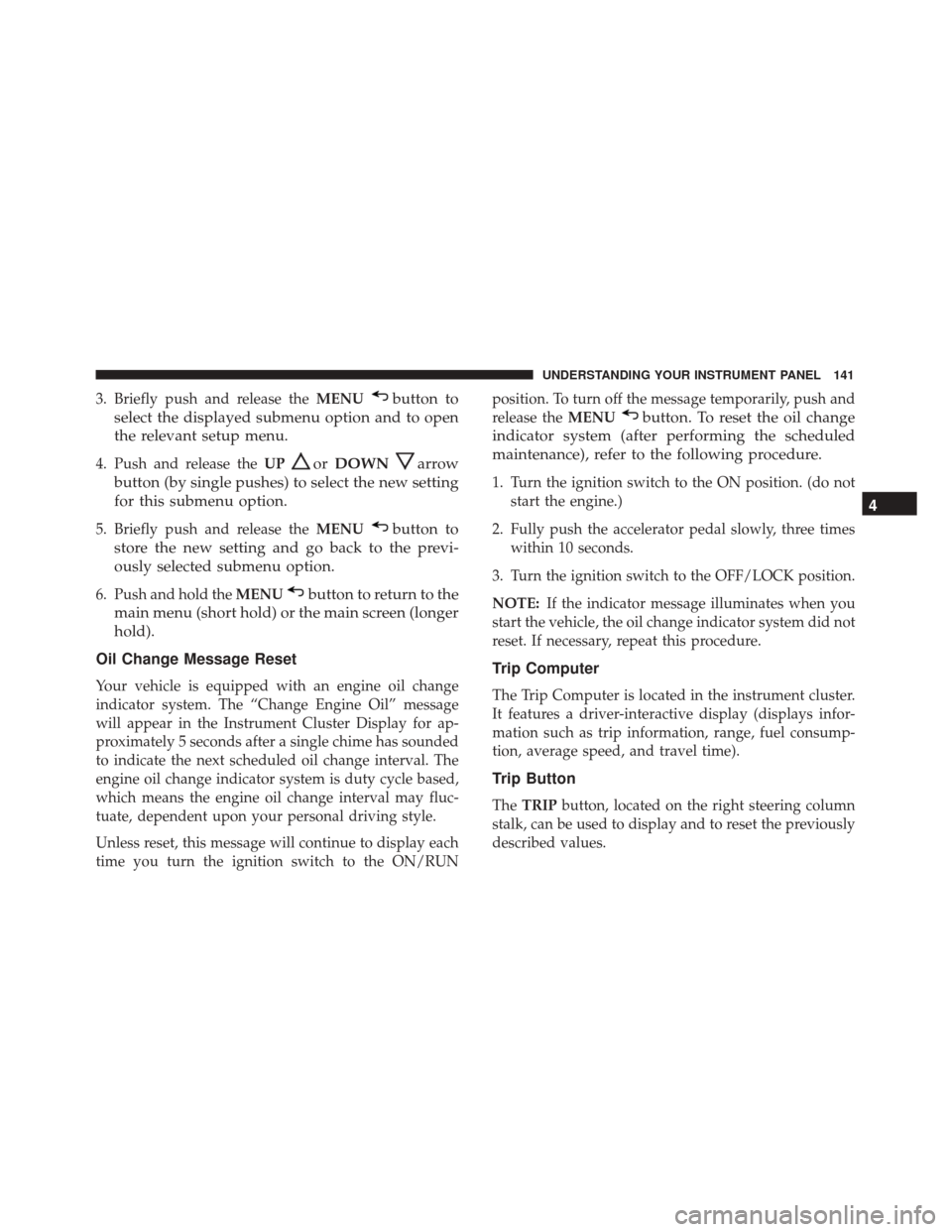
3. Briefly push and release theMENUbutton to
select the displayed submenu option and to open
the relevant setup menu.
4. Push and release the UPorDOWNarrow
button (by single pushes) to select the new setting
for this submenu option.
5. Briefly push and release the MENUbutton to
store the new setting and go back to the previ-
ously selected submenu option.
6. Push and hold the MENUbutton to return to the
main menu (short hold) or the main screen (longer
hold).
Oil Change Message Reset
Your vehicle is equipped with an engine oil change
indicator system. The “Change Engine Oil” message
will appear in the Instrument Cluster Display for ap-
proximately 5 seconds after a single chime has sounded
to indicate the next scheduled oil change interval. The
engine oil change indicator system is duty cycle based,
which means the engine oil change interval may fluc-
tuate, dependent upon your personal driving style.
Unless reset, this message will continue to display each
time you turn the ignition switch to the ON/RUN position. To turn off the message temporarily, push and
release the
MENU
button. To reset the oil change
indicator system (after performing the scheduled
maintenance), refer to the following procedure.
1. Turn the ignition switch to the ON position. (do not start the engine.)
2. Fully push the accelerator pedal slowly, three times within 10 seconds.
3. Turn the ignition switch to the OFF/LOCK position.
NOTE: If the indicator message illuminates when you
start the vehicle, the oil change indicator system did not
reset. If necessary, repeat this procedure.
Trip Computer
The Trip Computer is located in the instrument cluster.
It features a driver-interactive display (displays infor-
mation such as trip information, range, fuel consump-
tion, average speed, and travel time).
Trip Button
The TRIP button, located on the right steering column
stalk, can be used to display and to reset the previously
described values.
4
UNDERSTANDING YOUR INSTRUMENT PANEL 141
Page 145 of 350

“Trip B” can be used to display the figures relating to:
•Trip Distance B
• Average Fuel Consumption
• Average Speed B
• Travel Time B (Driving Time)
“Current Trip” can be used to display the figures
relating to:
• Range
• Instantaneous Fuel Consumption
NOTE: “Trip B” functions may be excluded (see “Trip
B Data”). “Range” and “Instantaneous Fuel Consump-
tion” cannot be reset.
Values Displayed
Range
This indicates the distance which may be traveled with
the fuel remaining in the tank, assuming that driving
conditions will not change. The message “----” will
appear on the display in the following cases:
• Distance less than 30 miles (or 50 km). •
The vehicle is parked for a long time with the engine
running.
NOTE: The range depends on several factors: driving
style, type of route (freeway, residential, mountain
roads, etc.), and conditions of use of the vehicle (load,
tire pressure, etc.). Trip planning must take into account
the above notes.
Distance Traveled
This value shows the distance covered since the last
reset.
Average Fuel Economy
This value shows the approximate average fuel con-
sumption since the last reset.
Instantaneous Fuel Economy
This indicates the fuel consumption. The value is con-
stantly updated. The message “----” will appear on the
display if the vehicle is parked with the engine running.
Average Speed
This value shows the vehicle’s average speed as a
function of the overall time elapsed since the last reset.
4
UNDERSTANDING YOUR INSTRUMENT PANEL 143
Page 159 of 350
Engine Off Options
After pressing the “Engine Off Options” button on the
touchscreen, the following settings will be available.
Setting NameSelectable Options
Radio Off Delay 0 min.20 min.
Audio
After pressing the “Audio” button on the touchscreen,
the following settings will be available:
Setting Name Selectable Options
Equalizer +–
NOTE:
•When in the “Equalizer” display, you may adjust the Bass, Mid and Treble settings.
•Bass/Mid/Treble allow you to simply slide your finger up or down to change the setting as well as press
directly on the desired setting. Balance/Fade When in the “Balance/ Fade” display, you may adjust the Balance settings.
Auto-On Radio OnOffRecall Last
NOTE: When the “Auto-On Radio” feature is selected, the radio automatically turns on when vehicle is in run
or will recall whether it was on or off at last ignition off.
4
UNDERSTANDING YOUR INSTRUMENT PANEL 157
Page 179 of 350

Automatic Temperature Control (ATC) —
If Equipped
Automatic Operation
1. Push the AUTO button on the faceplate, or the AUTObutton on the touchscreen on the Automatic Tem-
perature Control (ATC) Panel.
2. Next, adjust the temperature you would like the system to maintain by adjusting the driver and
passenger temperature control buttons. Once the
desired temperature is displayed, the system will
achieve and automatically maintain that comfort
level.
3. When the system is set up for your comfort level, it is not necessary to change the settings. You will
experience the greatest efficiency by simply allowing
the system to function automatically.
NOTE:
• It is not necessary to move the temperature settings
for cold or hot vehicles. The system automatically
adjusts the temperature, mode, and blower speed to
provide comfort as quickly as possible. •
The temperature can be displayed in U.S. or Metric
units by selecting the US/Metric customer-
programmable feature. Refer to the “Customer Pro-
grammable Features — Uconnect System Settings” in
this section of the manual.
To provide you with maximum comfort in the Auto-
matic mode during cold start-ups, the blower fan will
remain on low until the engine warms up. The blower
will increase in speed and transition into Auto mode.
Manual Operation Override
This system offers a full complement of manual over-
ride features. The AUTO symbol in the front ATC
display will be turned off when the system is being
used in the manual mode.
NOTE: The system will not automatically sense the
presence of fog, mist or ice on the windshield. DE-
FROST mode must be manually selected to clear the
windshield and side glass.
Operating Tips
NOTE: Refer to the chart at the end of this section for
suggested control settings for various weather condi-
tions.
4
UNDERSTANDING YOUR INSTRUMENT PANEL 177
Page 180 of 350

Summer Operation
The engine cooling system must be protected with a
high-quality antifreeze coolant to provide proper corro-
sion protection and to protect against engine overheat-
ing. OAT coolant (conforming to MS.90032) is recom-
mended. Refer to “Maintenance Procedures” in
“Maintaining Your Vehicle” for proper coolant selec-
tion.
Winter Operation
To ensure the best possible heater and defroster perfor-
mance, make sure the engine cooling system is func-
tioning properly and the proper amount, type, and
concentration of coolant is used. Refer to “Maintenance
Procedures” in “Maintaining Your Vehicle” for proper
coolant selection. Use of the air Recirculation mode
during Winter months is not recommended because it
may cause window fogging.
Vacation/Storage
Before you store your vehicle, or keep it out of service
(i.e., vacation) for two weeks or more, run the air
conditioning system at idle for about five minutes, in
fresh air with the blower setting on high. This willensure adequate system lubrication to minimize the
possibility of compressor damage when the system is
started again.
Window Fogging
Vehicle windows tend to fog on the inside in mild, rainy
and/or humid weather. To clear the windows, select
Defrost or Mix mode and increase the front blower
speed. Do not use the Recirculation mode without A/C
for long periods, as fogging may occur.
Outside Air Intake
Make sure the air intake, located directly in front of the
windshield, is free of obstructions such as leaves.
Leaves collected in the air intake may reduce airflow,
and if they enter the plenum, they could plug the water
drains. In winter months, make sure the air intake is
clear of ice, slush, and snow.
A/C Air Filter
The climate control system filters out dust and pollen
from the air. Contact your Authorized Dealer to service
your A/C air filter, and to have it replaced when
needed.
178 UNDERSTANDING YOUR INSTRUMENT PANEL
Page 183 of 350

STARTING AND OPERATING
CONTENTS
�STARTING PROCEDURES ...............184
▫ Manual Transmission — If Equipped ......184
▫ Automatic Transmission — If Equipped . . . .184
▫ Normal Starting ..................... .184
▫ Cold Weather Operation ...............185
▫ Extended Park Starting .................185
▫ If Engine Fails To Start ................186
▫ After Starting ...................... .186
�
MANUAL TRANSMISSION — IF EQUIPPED . .186
▫ Five-Speed Manual Transmission .........186
▫ Recommended Shift Speeds .............188
▫ Downshifting ...................... .189
� AUTOMATIC TRANSMISSION —
IF EQUIPPED ....................... .189▫
Key Ignition Park Interlock ..............190
▫ Brake/Transmission Shift Interlock System . .190
▫ Six-Speed Automatic Transmission ........190
▫ Gear Ranges ....................... .192
� AUTOSTICK ........................ .196
▫ Operation ......................... .196
� DRIVING ON SLIPPERY SURFACES ........197
▫ Acceleration ....................... .197
▫ Traction .......................... .197
� DRIVING THROUGH WATER ............198
▫ Flowing/Rising Water .................198
▫ Shallow Standing Water ................198
� POWER STEERING ....................199
� PARKING BRAKE .....................200
5