Page 67 of 338
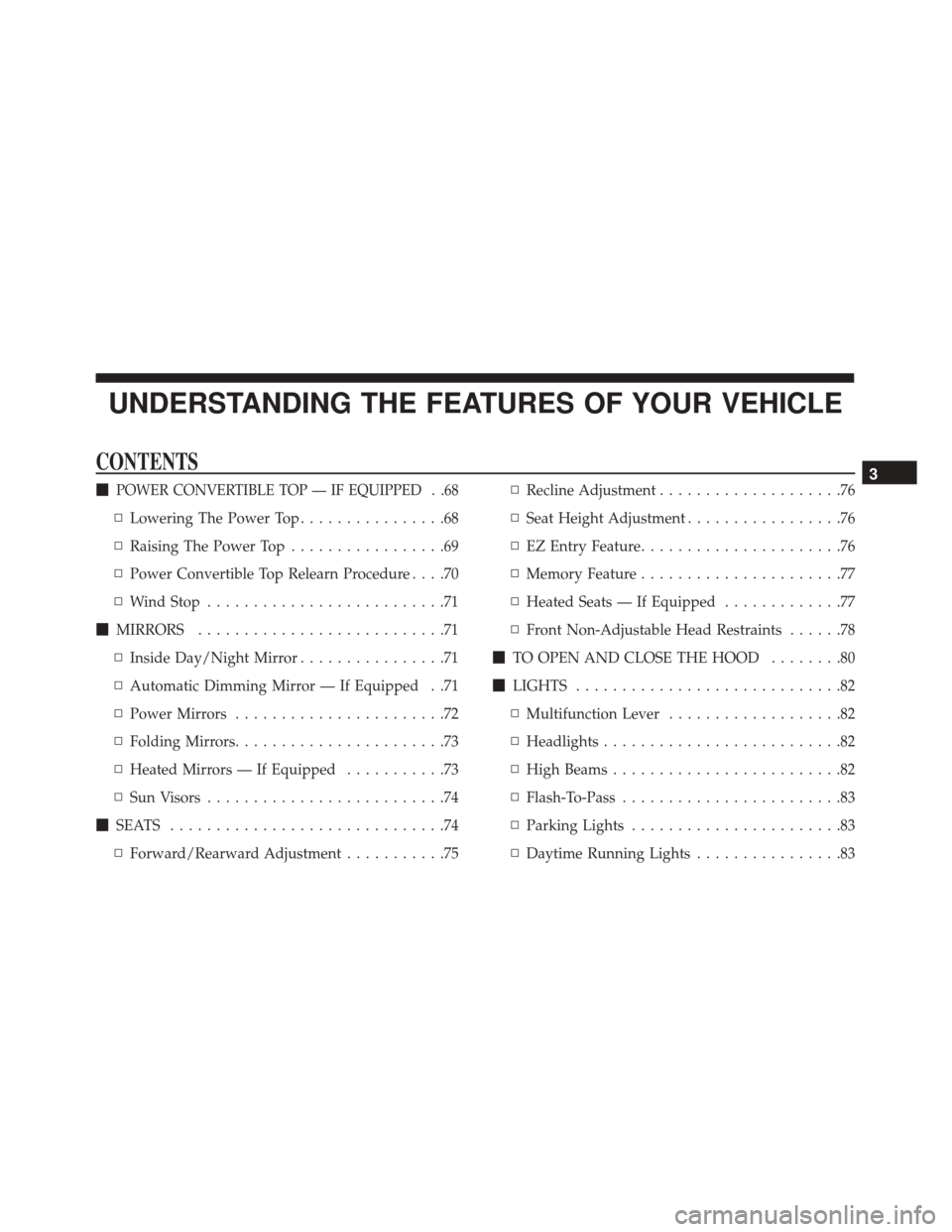
UNDERSTANDING THE FEATURES OF YOUR VEHICLE
CONTENTS
�POWER CONVERTIBLE TOP — IF EQUIPPED . .68
▫Lowering The Power Top ................68
▫ Raising The Power Top .................69
▫ Power Convertible Top Relearn Procedure ....70
▫ Wind Stop ..........................71
� MIRRORS ...........................71
▫ Inside Day/Night Mirror ................71
▫ Automatic Dimming Mirror — If Equipped . .71
▫ Power Mirrors .......................72
▫ Folding Mirrors .......................73
▫ Heated Mirrors — If Equipped ...........73
▫ Sun Visors ..........................74
� SEATS ..............................74
▫ Forward/Rearward Adjustment ...........75▫
Recline Adjustment ....................76
▫ Seat Height Adjustment .................76
▫ EZ Entry Feature ......................76
▫ Memory Feature ......................77
▫ Heated Seats — If Equipped .............77
▫ Front Non-Adjustable Head Restraints ......78
� TO OPEN AND CLOSE THE HOOD ........80
� LIGHTS .............................82
▫ Multifunction Lever ...................82
▫ Headlights ..........................82
▫ High Beams .........................82
▫ Flash-To-Pass ........................83
▫ Parking Lights .......................83
▫ Daytime Running Lights ................83
3
Page 84 of 338
LIGHTS
Multifunction Lever
The multifunction lever, located on the left side of the
steering wheel, controls the operation of the headlights,
headlight beam selection, passing light and turn sig-
nals.
NOTE:The headlights can only be turned on with the
ignition in the ON/RUN position.
Headlights
Rotate the end of the multifunction lever up-
ward to the first detent for headlight operation.NOTE: When the headlights are turned on, the Daytime
Running Lights will be deactivated.
High Beams
With the low beams activated, push the multi-
function lever towards the instrument panel to
turn on the high beams. Pull the multifunction lever
toward the steering wheel to turn off the high beams.
Headlight Operation
82 UNDERSTANDING THE FEATURES OF YOUR VEHICLE
Page 85 of 338

Flash-To-Pass
You can signal another vehicle with your headlights by
lightly pulling the multifunction lever toward the steer-
ing wheel. This will turn on the high beams until the
lever is released.
Parking Lights
To turn on the parking lights, remove the key
or turn the ignition to OFF/LOCK position
and turn on the headlights.
Daytime Running Lights
To activate the Daytime Running Lights (DRL), rotate
the end of the multifunction lever to theOsymbol.
NOTE: The low beams and side/taillights will not be
on with DRL.
If allowed by law in the country in which the vehicle
was purchased the DRL function can be turned on or off
using the display menus. Refer to “UConnect settings”
in “Understanding Your Instrument Panel” for further
information.
Turn Signals
Push the multifunction lever upward to signal a right
turn or downward to signal a left turn. The correspond-
ing indicator in the Instrument Cluster Display will
blink to indicate the operation of the turn signal.
NOTE: The indicators will automatically turn off when
the turn has been completed and the steering wheel is
returned to a straight position.
Turn Signal Operation
3
UNDERSTANDING THE FEATURES OF YOUR VEHICLE 83
Page 140 of 338
Cruise Control Engaged Indicator Light — If Equipped
Green Telltale LightWhat It Means
Cruise Control Engaged Indicator Light
This light will turn on when the cruise control has been set to a certain speed.
Blue Telltale Indicator Lights
High Beam Indicator Light
Blue Telltale LightWhat It Means
High Beam Indicator Light
This indicator shows that the high beam headlights are on. Push the multifunction
control lever away from you to switch the headlights to high beam. Pull the lever
toward you to switch the headlights back to low beam. Pull the lever toward you
for a temporary high beam on,�flash to pass�scenario.
White Telltale Indicator Lights
Cruise Control Ready Indicator Light
White Telltale Light What It Means
Cruise Control Ready Indicator Light
This light will turn on when the electronic speed control is ON, but not set.
138 UNDERSTANDING YOUR INSTRUMENT PANEL
Page 302 of 338
CavityVehicle Fuse
Number Mini Fuse
Description
1 F127.5 Amp Brown Right Low Beam
2 F325 Amp Tan Front and Rear Ceiling Lights Trunk and
Door Courtesy Lights
3 F535 Amp Tan Instrument Panel Node
4 F3820 Amp Yellow Central Door Locking
5 F3610 Amp Red Diagnostic Socket, Vehicle Radio, Climate
Control System
6 F4320 Amp Yellow Bi-Directional Washer
7 F4820 Amp Yellow Passenger Power Window
8 F137.5 Amp Brown Left Low Beam, Headlamp Leveling
9 F507.5 Amp Brown Airbag
10 F515 Amp Tan Vehicle Radio Switch, Climate Control
System, Stop Light, Clutch
11 F375 Amp Tan Stop Light Switch, Instrument Panel Node
12 F495 Amp Tan Exterior Mirror, GPS, Electric Mirror,
Parking Sensor
13 F315 Amp Tan Ignition, Climate Control
14 F4720 Amp Yellow Driver Power Window
300 MAINTAINING YOUR VEHICLE
Page 304 of 338
CavityMaxi Fuse Mini Fuse Description
F01 60 Amp Blue –Body Controller
F02 20 Amp Yellow –Audio Amplifier
F03 20 Amp Yellow –Ignition Switch
F04 40 Amp Orange –Anti-Lock Brake Pump
F05 70 Amp Tan –Electric Power Steering
F06 20 Amp Yellow –Radiator Fan - Single Speed
F06 30 Amp Green –Radiator Fan - Low Speed
F07 40 Amp Orange –Radiator Fan - High Speed
F08 40 Amp Orange –Blower Motor
F09 –10 Amp Red Powertrain
F10 –10 Amp Red Horn
F11 –15 Amp Blue Powertrain
F11 –10 Amp Red Powertrain (Multiair – If Equipped)
F14 –5 Amp Tan High Beam (Shutter)
F15 –15 Amp Blue Cigar Lighter
F16 –7.5 Amp Brown Transmission
F17 –25 Amp Clear Powertrain (Multiair – If Equipped)
F17 –15 Amp Blue Powertrain
F18 –15 Amp Blue Powertrain
F18 –5 Amp Tan Powertrain (Multiair – If Equipped)
302 MAINTAINING YOUR VEHICLE
Page 306 of 338

VEHICLE STORAGE
If you will not be using your vehicle for more than 21 days,
you may want to take steps to preserve your battery.
•Disconnect the negative cable from the battery.
• Anytime you store your vehicle, or keep it out of
service (i.e., vacation) for two weeks or more, run the
air conditioning system at idle for about five minutes
in the fresh air and high blower setting. This will ensure adequate system lubrication to minimize the
possibility of compressor damage when the system is
started again.
NOTE:When the vehicle has not been started or driven
for at least 30 days, an Extended Park Start Procedure is
required to start the vehicle. Refer to “Starting Procedures”
in “Starting And Operating” for further information.
REPLACEMENT BULBS
Interior Bulbs
Bulb Number
Overhead Lamp C5W
Courtesy Lamp W5W
Rear Cargo Lamp W5W
Exterior Bulbs
Bulb Number
Front Low and High Beam Headlamp HIR2LL
Front Parking/Daytime Running Lamps W21/5W
Front Fog Lamps H11LL
Front Side Marker Lamps W3W
304 MAINTAINING YOUR VEHICLE
Page 307 of 338

Bulb Number
Front Turn Signal Lamps WY21W
Side Direction Lamps WY5W
Rear Turn Signal Lamps PY21W
Rear Side Marker Lamps W3W
Rear Tail and Stop Lamps P21/5W
Rear Backup Lamps W16W
Center High Mounted Stop Lamp W5W
License Plate Lamps LED (See Authorized dealer)
NOTE: Numbers refer to commercial bulb types that can be purchased from your authorized dealer.
If a bulb needs to be replaced, visit your authorized dealer or refer to the applicable Service Manual.
BULB REPLACEMENT
Interior Bulbs
Rear Cargo Lamp
1. Using a suitable tool open the light box.
2. Pull the bulb out.
3. Replace the bulb, and reinstall the light box cover.
Exterior Bulbs
NOTE: Lens fogging can occur under certain atmo-
spheric conditions. This will usually clear as atmo-
spheric conditions change to allow the condensation to
change back into a vapor. Turning the lamps on will
usually accelerate the clearing process.
Headlamps Low Beam And High Beam
1. Remove the plastic cap from the back of the head- lamp housing.
7
MAINTAINING YOUR VEHICLE 305