Page 87 of 338
Interior Light Timing (Center Position)
There are four different modes of operation that can be
activated in this position:
•When one door is opened a three minute timer is
activated.
• When the key is removed from the ignition (within
two minutes of the ignition being turned off), a 10
second timer is activated.
• When the doors are unlocked with the key fob a 10
second timer is activated.
• When the doors are locked with the key fob the lights
will turn off.
Interior Light Timing (On/Right Position)
• When all doors are closed a 15 minute timer is
activated.
NOTE: The timer is deactivated when the key is moved
into the ON/RUN position.
Cargo Area Lights
There is also a courtesy light located in the rear cargo
area. Whenever the rear lift gate is opened, the light will
turn on and then turn off when the lift gate is closed.
Cargo Light Location
3
UNDERSTANDING THE FEATURES OF YOUR VEHICLE 85
Page 88 of 338
Fog Lights — If Equipped
The fog light switch is located on the center stack of the
instrument panel, just below the radio.
Push the switch once to turn the front fog lights on.
Push the switch a second time to turn the front fog
lights off.
WINDSHIELD WIPERS AND WASHERS
The windshield wiper/washer lever is located on the
right side of the steering column.
NOTE:The windshield wipers/washers will only op-
erate with the ignition in the ON/RUN position.
Front Windshield Wiper Operation
There are five different modes of operation for the front
windshield wipers. The windshield wiper lever can be
raised or lowered to access these modes:
Windshield Wiper Off
This is the normal position of the wiper lever.
Intermittent Wiper Operation
Push the lever downward to the first detent. The wipers
will operate intermittently.
Fog Light Switch
Windshield Wiper Operation
86 UNDERSTANDING THE FEATURES OF YOUR VEHICLE
Page 90 of 338
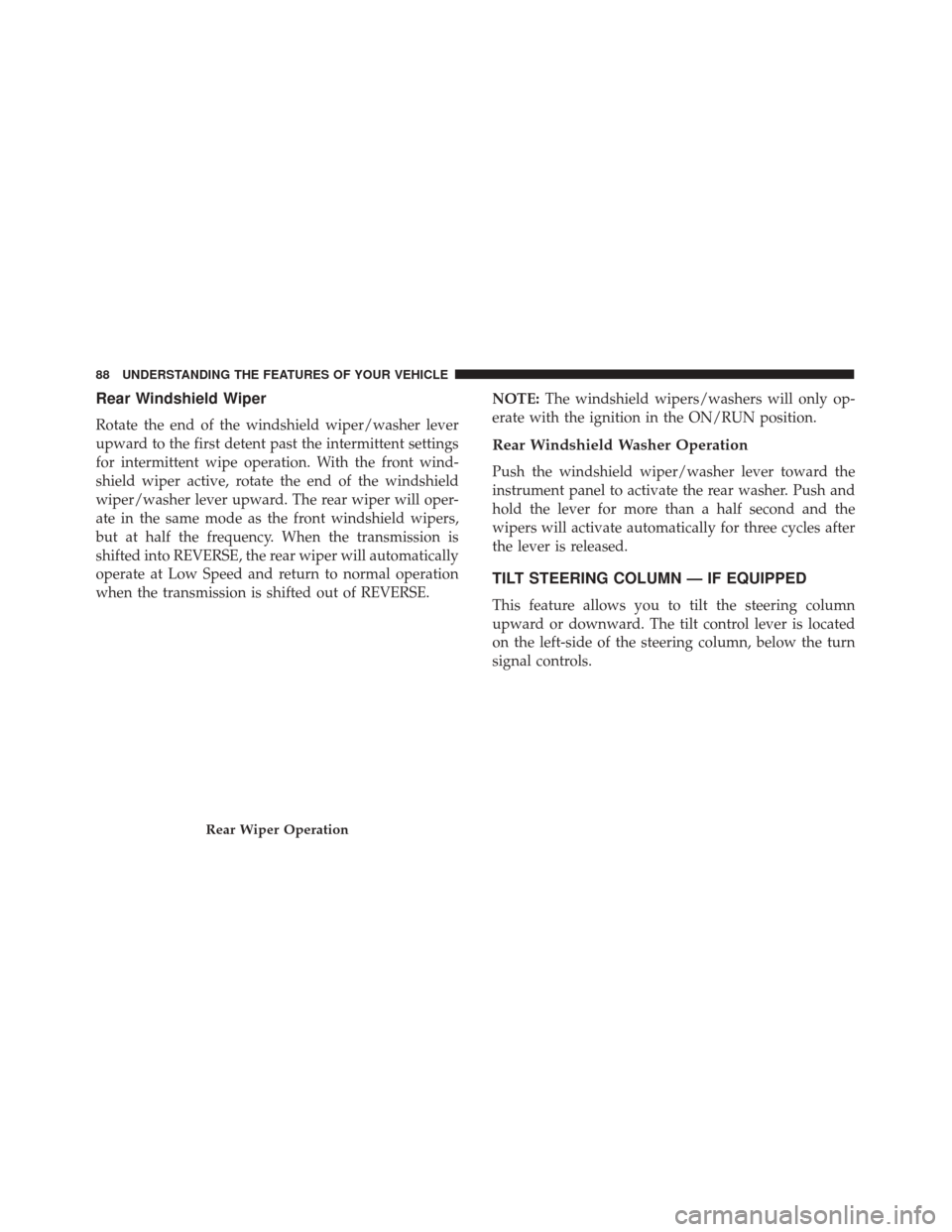
Rear Windshield Wiper
Rotate the end of the windshield wiper/washer lever
upward to the first detent past the intermittent settings
for intermittent wipe operation. With the front wind-
shield wiper active, rotate the end of the windshield
wiper/washer lever upward. The rear wiper will oper-
ate in the same mode as the front windshield wipers,
but at half the frequency. When the transmission is
shifted into REVERSE, the rear wiper will automatically
operate at Low Speed and return to normal operation
when the transmission is shifted out of REVERSE.NOTE:
The windshield wipers/washers will only op-
erate with the ignition in the ON/RUN position.
Rear Windshield Washer Operation
Push the windshield wiper/washer lever toward the
instrument panel to activate the rear washer. Push and
hold the lever for more than a half second and the
wipers will activate automatically for three cycles after
the lever is released.
TILT STEERING COLUMN — IF EQUIPPED
This feature allows you to tilt the steering column
upward or downward. The tilt control lever is located
on the left-side of the steering column, below the turn
signal controls.
Rear Wiper Operation
88 UNDERSTANDING THE FEATURES OF YOUR VEHICLE
Page 92 of 338
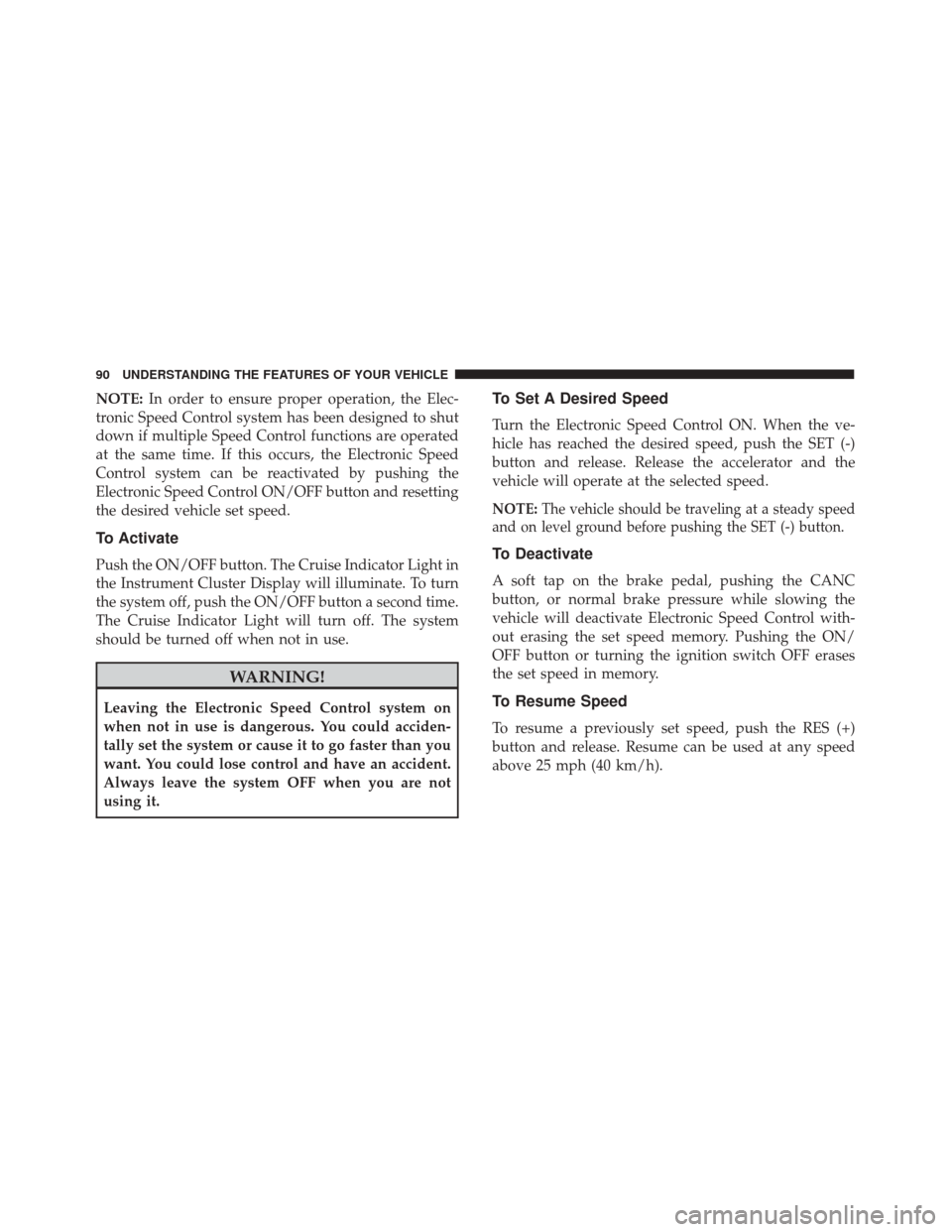
NOTE:In order to ensure proper operation, the Elec-
tronic Speed Control system has been designed to shut
down if multiple Speed Control functions are operated
at the same time. If this occurs, the Electronic Speed
Control system can be reactivated by pushing the
Electronic Speed Control ON/OFF button and resetting
the desired vehicle set speed.
To Activate
Push the ON/OFF button. The Cruise Indicator Light in
the Instrument Cluster Display will illuminate. To turn
the system off, push the ON/OFF button a second time.
The Cruise Indicator Light will turn off. The system
should be turned off when not in use.
WARNING!
Leaving the Electronic Speed Control system on
when not in use is dangerous. You could acciden-
tally set the system or cause it to go faster than you
want. You could lose control and have an accident.
Always leave the system OFF when you are not
using it.
To Set A Desired Speed
Turn the Electronic Speed Control ON. When the ve-
hicle has reached the desired speed, push the SET (-)
button and release. Release the accelerator and the
vehicle will operate at the selected speed.
NOTE: The vehicle should be traveling at a steady speed
and on level ground before pushing the SET (-) button.
To Deactivate
A soft tap on the brake pedal, pushing the CANC
button, or normal brake pressure while slowing the
vehicle will deactivate Electronic Speed Control with-
out erasing the set speed memory. Pushing the ON/
OFF button or turning the ignition switch OFF erases
the set speed in memory.
To Resume Speed
To resume a previously set speed, push the RES (+)
button and release. Resume can be used at any speed
above 25 mph (40 km/h).
90 UNDERSTANDING THE FEATURES OF YOUR VEHICLE
Page 97 of 338

Failure Indications
A malfunction of the Rear Park Assist sensors or system
is indicated, during REVERSE gear engagement, by the
instrument panel warning icon and message appearing
on the Instrument Cluster Display.The warning icon is illuminated and a mes-
sage appearing on the Instrument Cluster
Display. Refer to �Instrument Cluster Display�
in “Understanding Your Instrument Panel”
for further information.
The sensors and wiring are tested continuously when
the ignition is in the ON/RUN position. Failures are
indicated immediately if they occur when the system is
ON.
Even if the system is able to identify that a specific sensor
is in failure condition, the Instrument Cluster Display
shall indicate that the Rear Park Assist system is unavail-
able, without reference to the sensor in failure condition.
If even a single sensor fails, the entire system must be
disabled. The system is turned off automatically.
Cleaning The Rear Park Assist System
Clean the Rear Park Assist sensors with water, car wash
soap and a soft cloth. Do not use rough or hard cloths. In washing stations, clean sensors quickly keeping the
vapor jet/high pressure washing nozzles at least 4 in
(10 cm) from the sensors. Do not scratch or poke the
sensors. Otherwise, you could damage the sensors.
Park Assist System Usage Precautions
NOTE:
•
Ensure that the outer surface and the underside of
the rear bumper is clean and clear of snow, ice, mud,
dirt or other obstruction to keep the Rear Park Assist
system operating properly.
• Jackhammers, large trucks, and other vibrations
could affect the performance of Rear Park Assist.
• Clean the Rear Park Assist sensors regularly, taking
care not to scratch or damage them. The sensors must
not be covered with ice, snow, slush, mud, dirt or
debris. Failure to do so can result in the system not
working properly. The Rear Park Assist system might
not detect an obstacle behind the fascia/bumper, or it
could provide a false indication that an obstacle is
behind the fascia/bumper.
3
UNDERSTANDING THE FEATURES OF YOUR VEHICLE 95
Page 101 of 338
Sun Shade — If Equipped
For vehicles equipped with either a power sunroof or a
fixed glass roof, there is a sun shade that can be open or
closed. To open the sun shade, push the tab and move
the shade to a full open position.
ELECTRICAL POWER OUTLETS
There is a standard 12 Volt (13 Amp) power outlet,
located in the floor console, for added convenience. This
power outlet can power mobile phones, electronics and
other low power devices.Power is available when the ignition switch is in the
ON/RUN or START position. Insert the cigar lighter or
accessory plug into the outlet for use. To preserve the
heating element, do not hold the lighter in the heating
position.
CAUTION!
•
Do not exceed the maximum power of 160 Watts
(13 Amps) at 12 Volts. If the 160 Watts (13 Amps)
power rating is exceeded, the fuse protecting the
system will need to be replaced.
(Continued)
Manual Sun Shade
Power Outlet
3
UNDERSTANDING THE FEATURES OF YOUR VEHICLE 99
Page 122 of 338

Red Telltale Indicator Lights
Air Bag Warning Light
Red TelltaleLight What It Means
Air Bag Warning Light
This light will turn on for four to eight seconds as a bulb check when the ignition is placed
in the ON/RUN position. If the light is either not on during startup, stays on, or turns on
while driving, have the system inspected at an authorized dealer as soon as possible. This
light will illuminate with a single chime when a fault with the Air Bag Warning Light has
been detected, it will stay on until the fault is cleared. If the light comes on intermittently or
remains on while driving, have an authorized dealer service the vehicle immediately.
Seat Belt Reminder Warning Light
Red Telltale
Light What It Means
Seat Belt Reminder Warning Light
When the ignition is first placed in the ON/RUN position, if the driver ’s seat belt is un-
buckled, a chime will sound and the light will turn on. When driving, if the driver or front
passenger seat belt remains unbuckled, the Seat Belt Reminder Light will flash or remain on
continuously and a chime will sound. Refer to “Occupant Restraints” in “Things To Know
Before Starting Your Vehicle” for further information.
120 UNDERSTANDING YOUR INSTRUMENT PANEL
Page 124 of 338

The dual brake system provides a reserve braking
capacity in the event of a failure to a portion of the
hydraulic system. A leak in either half of the dual brake
system is indicated by the Brake Warning Light, which
will turn on when the brake fluid level in the master
cylinder has dropped below a specified level.
The light will remain on until the cause is corrected.
NOTE:The light may flash momentarily during sharp
cornering maneuvers, which change fluid level condi-
tions. The vehicle should have service performed, and
the brake fluid level checked.
If brake failure is indicated, immediate repair is necessary.
WARNING!
Driving a vehicle with the red brake light on is
dangerous. Part of the brake system may have
failed. It will take longer to stop the vehicle. You
could have a collision. Have the vehicle checked
immediately. Vehicles equipped with the Anti-Lock Brake System
(ABS) are also equipped with Electronic Brake Force
Distribution (EBD). In the event of an EBD failure, the
Brake Warning Light will turn on along with the ABS
Light. Immediate repair to the ABS system is required.
Operation of the Brake Warning Light can be checked
by placing the ignition in the ON/RUN position. The
light should illuminate for approximately two seconds.
The light should then turn off unless the parking brake
is applied or a brake fault is detected. If the light does
not illuminate, have the light inspected by an autho-
rized dealer.
The light also will turn on when the parking brake is
applied with the ignition placed in the ON/RUN position.
NOTE:This light shows only that the parking brake is
applied. It does not show the degree of brake application.
122 UNDERSTANDING YOUR INSTRUMENT PANEL