2017 FIAT 124 SPIDER ABARTH cruise control
[x] Cancel search: cruise controlPage 80 of 292

CONTROL PANEL AND INSTRUMENTS
Instrument Cluster
1 — Odometer/Trip Computer And Trip Computer Button/Dashboard Illumination
2 — Tachometer
3 — Speedometer
4 — Automatic Transmission Info Display
5 — Odometer/Trip Computer Info/Engine Coolant Temperature Gauge/Fuel Gauge/Outside Temperature/Cruise Control/Info
Switch Display
05020100-667-333Abarth Instrument Cluster
78
GETTING TO KNOW YOUR INSTRUMENT PANEL
Page 86 of 292

Cruise Control Set
Vehicle Speed Display
The vehicle speed preset using the
cruise control is displayed.
Gear Shift Indicator
The gear shift indicator supports you to
obtain optimum fuel economy and
smooth driving.
It displays the selected gear position in
the instrument cluster as well as notifies
the driver to change to the most
suitable gear position corresponding to
the actual driving condition.
IndicationCondition
Selected Gear Position The
selected gear
position is displayed
Recommended
Gear Position Shift up or down to
the indicated gear position is
recommended
Note: Do not rely solely on the
shift-up/shift-down recommendations
by indications. The actual driving
situation might require shift operations
different from indication. To avoid the
risk of accidents, the road and traffic
conditions have to be judged correctly
by the driver before shifting. Versions With Manual Transmission
The gear shift indicator turns off when
the following operations are performed:
The vehicle is stopped.
The vehicle is put in neutral.
The vehicle is driven in reverse.
The clutch is not fully engaged when
accelerating from a stop.
The clutch pedal remains pushed
down for 2 seconds or longer while
driving.
Recommendations For Shifting
Upshifting
For normal acceleration, these are
recommended shift points:
Gear Vehicle speed
1 to 2 14 mph (23 km/h)
2
to 3 24 mph (39 km/h)
3 to 4 33 mph (53 km/h)
4 to 5 38 mph (61 km/h)
5 to 6 48 mph (77 km/h)
GUID-0502010819A019Cruise Control Display Screen
GUID-0521010212A001Gear Shift Indicator Display Screen
1 — Second Gear Indicator
2 — Third Gear Indicator
84
GETTING TO KNOW YOUR INSTRUMENT PANEL
Page 101 of 292

Amber Warning Lights
Warning lightsWhat it means
LED HEADLIGHT WARNING LIGHT
This light illuminates if there is a malfunction in the LED headlight. Contact an Authorized
Dealership as soon as possible.
BSM (Blind Spot Monitoring) OFF INDICATOR LIGHT (IF EQUIPPED)
A problem in the system may be indicated under the following conditions:
The light does not turn on when the ignition is placed in the ON position.
The light remains turned on even if the Blind Spot Monitoring (BSM) switch is operated.
It turns on while driving the vehicle.Contact an Authorized Dealership as soon as possible.
If the vehicle is driven on a road with less traffic and few vehicles that the radar sensors can
detect, the system may pause (the warning light illuminates). However, it does not indicate a
malfunction.
LOW FUEL WARNING LIGHT
The light turns on when the remaining fuel is about 2.3 gallons (9.0 liters).
The light illumination timing may vary because fuel inside the fuel tank moves around according
to the driving conditions and the vehicle posture. Add fuel.
LOW WASHER FLUID LEVEL WARNING LIGHT (IF EQUIPPED)
This warning light indicates that little washer fluid remains. Add washer fluid.
CRUISE CONTROL ACTIVATION (IF EQUIPPED)
The warning light illuminates when the cruise control system is activated.
99
Page 103 of 292

Green Warning Lights
Warning lightWhat it means
LEFT DIRECTION INDICATOR
The warning light turns on when the direction indicator control lever is moved downwards or,
together with the right direction indicator, when the hazard warning light button is pushed.
RIGHT DIRECTION INDICATOR
The warning light turns on when the direction indicator control lever is moved upwards or,
together with the left direction indicator, when the hazard warning light button is pushed.
SIDE LIGHTS AND DIPPED BEAM HEADLIGHTS
The warning light turns on when side lights or dipped beam headlights are turned on.
CRUISE CONTROL (IF EQUIPPED)
The warning light turns on when a cruising speed has been set.
KEY INDICATOR LIGHT
The warning light turns on when the engine is ready to start.
Warning light flashing
When the keyless START/STOP button is pushed from ON to ACC or OFF position, the warning
light may flash for approximately 30 seconds indicating that the remaining battery power of the
key is low. Replace with a new battery before the key becomes unusable.
101
Page 159 of 292

You can start out, from a stop, in
first or second gear. Tapping the gear
selector rearward (+) (at a stop) will
allow starting in second gear. Starting
out in second gear can be helpful in
snowy or icy conditions.
Paddle Mode — If
Equipped
Tapping one of the steering
wheel-mounted shift paddles (+/-), if
equipped, while the gear selector is in
DRIVE (D), will activate Paddle Mode (a
temporary manual mode). The current
gear will be displayed in the instrument
cluster, with the "M" also illuminated.
The transmission will revert back to
normal operation (if the gear selector
remains in DRIVE) after a period of time,
depending on accelerator pedal activity.
Note: Because Paddle mode is only
temporary, use of the MANUAL (M)
position is recommended if you need to
drive the vehicle in a particular gear for
long periods.
Driving Tips
Overtaking
For extra power when passing another
vehicle or climbing steep grades, press
the accelerator fully. The transmission
will shift to a lower gear, depending on
vehicle speed. Note:
The accelerator pedal may initially
feel heavy as it is being pressed, then
feel lighter as it is pressed further. This
change in pedal force controls whether
or not kickdown should be performed.
While the gear selector is in the
MANUAL (M) position and the Dynamic
Stability Control (DSC) is turned off,
manual shift mode does not switch to
automatic shift mode even if the
accelerator pedal is completely
pressed. Tap the gear selector forward
or rearward to select the appropriate
gear.
Climbing steep grades from a stop
To climb a steep grade from a stopped
position:
1. Press the brake pedal.
2. Shift to DRIVE (D) or M1, depending
on the load weight and grade
steepness.
3. Release the brake pedal while
gradually accelerating.
Descending steep grades
When descending a steep grade, shift
to lower gears, depending on load
weight and grade steepness.
Descend slowly, using the brakes only
occasionally to prevent them from
overheating.
ELECTRONIC SPEED
CONTROL
Electronic Speed
Control
This is an electronically controlled
driving assistance feature that allows
the desired vehicle speed to be
maintained, without having to press the
accelerator pedal.
This feature can be used at a speed
above 25 mph (40 km/h) on long
stretches of dry, straight roads with few
variations (e.g. motorways).
It is therefore not recommended to use
this feature on city roads with traffic. Do
not use it in town.
Warning!
Do not use the cruise control under the
following conditions:
hilly terrain
steep inclines
heavy or unsteady traffic
slippery or winding roads
similar restrictions that require
inconsistent speed
Using the cruise control under the following
conditions is dangerous and could result in
loss of vehicle control.
157
Page 160 of 292
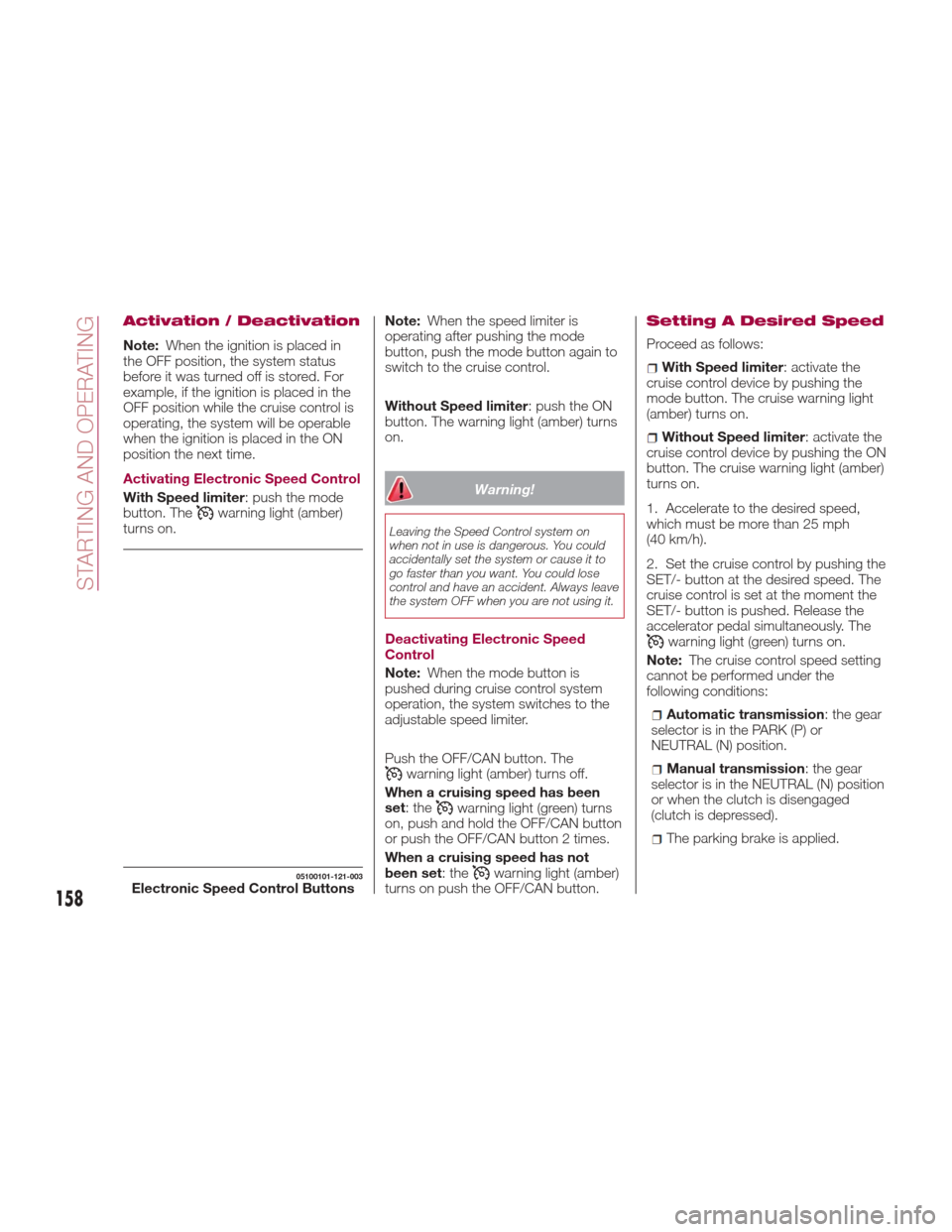
Activation / Deactivation
Note:When the ignition is placed in
the OFF position, the system status
before it was turned off is stored. For
example, if the ignition is placed in the
OFF position while the cruise control is
operating, the system will be operable
when the ignition is placed in the ON
position the next time.
Activating Electronic Speed Control
With Speed limiter : push the mode
button. The
warning light (amber)
turns on. Note:
When the speed limiter is
operating after pushing the mode
button, push the mode button again to
switch to the cruise control.
Without Speed limiter : push the ON
button. The warning light (amber) turns
on.
Warning!
Leaving the Speed Control system on
when not in use is dangerous. You could
accidentally set the system or cause it to
go faster than you want. You could lose
control and have an accident. Always leave
the system OFF when you are not using it.
Deactivating Electronic Speed
Control
Note: When the mode button is
pushed during cruise control system
operation, the system switches to the
adjustable speed limiter.
Push the OFF/CAN button. The
warning light (amber) turns off.
When a cruising speed has been
set:the
warning light (green) turns
on, push and hold the OFF/CAN button
or push the OFF/CAN button 2 times.
When a cruising speed has not
been set:the
warning light (amber)
turns on push the OFF/CAN button.
Setting A Desired Speed
Proceed as follows:
With Speed limiter : activate the
cruise control device by pushing the
mode button. The cruise warning light
(amber) turns on.
Without Speed limiter : activate the
cruise control device by pushing the ON
button. The cruise warning light (amber)
turns on.
1. Accelerate to the desired speed,
whichmustbemorethan25mph
(40 km/h).
2. Set the cruise control by pushing the
SET/- button at the desired speed. The
cruise control is set at the moment the
SET/- button is pushed. Release the
accelerator pedal simultaneously. The
warning light (green) turns on.
Note: The cruise control speed setting
cannot be performed under the
following conditions:
Automatic transmission : the gear
selector is in the PARK (P) or
NEUTRAL (N) position.
Manual transmission : the gear
selector is in the NEUTRAL (N) position
or when the clutch is disengaged
(clutch is depressed).
The parking brake is applied.
05100101-121-003Electronic Speed Control Buttons158
STARTING AND OPERATING
Page 161 of 292

Vehicles with Speed limiter:the
mode button for the adjustable speed
limiter is pushed.
Release the SET/- button at the desired
speed, otherwise the speed will
continue decreasing while the SET/-
button is pushed and held (except
when the accelerator pedal is
depressed).
Note:
Release the SET/- button at the
desired speed, otherwise the speed
will continue decreasing while the
SET/- button is pushed and held
(except when the accelerator pedal is
depressed).
On a steep grade, the vehicle may
momentarily slow down while
ascending, or speed up while
descending.
The cruise control will cancel if the
vehicle speed decreases below
16 mph (25 km/h) when climbing a
steep incline.
The cruise control may cancel at
about 9 mph (15 km/h) below the
preset speed such as when climbing a
long, steep incline.
The vehicle’s set speed is displayed in
the instrument cluster.
Increasing Speed
To increase speed using cruise
control button:
Push the RES/+ button and hold it
your vehicle will accelerate. Release the
button at the desired speed.
Push the RES/+ button and release it
immediately to adjust the set speed.
Multiple activations will increase the set
speed according to the number of
times it is pushed.
Increasing speed with a single
RES/+ button operation:
Instrument cluster display for vehicle
speed is indicated in mph: 1 mph
Instrument cluster display for vehicle
speed is indicated in km/h: 1 km/h
To increase speed using
accelerator pedal:
Press the accelerator pedal to
accelerate to the desired speed.
Push the SET/- button and release it
immediately.
Note: Accelerate the vehicle to speed
up temporarily with the accelerator
pedal when the cruise control is on.
Greater speed will not interfere with or
change the set speed. Take your foot
off the accelerator to return to the set
speed.
Decreasing Speed
To decrease speed using cruise
control buttons:
Push the SET/- button and hold it the
vehicle will gradually slow down.
Release the button at the desired
speed.
Push the SET/- button and release it
immediately to adjust the set speed.
Multiple activations will decrease the set
speed according to the number of
times it is pushed.
Decreasing speed with a single
SET/- button operation:
Instrument cluster display for vehicle
speed is indicated in mph: 1 mph
Instrument cluster display for vehicle
speed is indicated in km/h: 1 km/h
Resume Speed
If any other method besides the
OFF/CAN button was used to cancel
cruising speed (such as applying the
brake pedal or pressing in the clutch
pedal) and the system is still activated,
the most recent set speed will
automatically resume when the RES/+
button is pushed.
If vehicle speed is below 25 mph
(40 km/h), increase the vehicle speed
up to 16 mph (25 km/h) or more and
push RES/+ button.
159
Page 162 of 292

TEMPORARILY
CANCELLING THE
SYSTEM
Warning!
Leaving the Electronic Speed Control
system on when not in use is dangerous.
You could accidentally set the system or
cause it to go faster than you want. You
could lose control and have an accident.
Always leave the system OFF when you are
not using it.
To temporarily cancel the system, use
one of these methods:
Slightly press the brake pedal.
Press the clutch pedal (if equipped
with a manual transmission).
Push OFF/CAN button.
If the RES/+ button is pushed when the
vehicle speed is 25 mph (40 km/h) or
higher, the system reverts to the
previously set speed.
Note:
If any of the following conditions occur,
the cruise control system is temporarily
canceled:
The parking brake is applied
Automatic Transmission :the
gear selector is in the PARK or
NEUTRAL position.
Manual Transmission : the gear
selector is in the NEUTRAL position.
Automatic Transmission : the
cruise control cannot be cancelled
while driving in manual mode (gear
selector shifted from D to M position).
Therefore, engine braking will not be
applied even if the transmission is
shifted down to a lower gear. If
deceleration is required, lower the set
speed or depress the brake pedal.
When the cruise control system is
temporarily canceled, the speed cannot
be reset.
RADAR SENSORS —
IF EQUIPPED
Rear Radar Sensors
The following systems use the rear
radar sensors:
Blind Spot Monitoring System (BSM)
Rear Cross Traffic Alert (RCTA)
The radar sensors function by detecting
the radio waves reflected off of a vehicle
approaching from the rear or an
obstruction sent from the radar sensor.
The radar sensors are installed inside
the rear bumper, one each on the left
and right sides.
Always keep the surface of the rear
bumper near the radar sensors clean so
that the radar sensors operate normally.
Also, do not apply items such as
stickers.
GUID-07080915112112Radar Sensor Locations
160
STARTING AND OPERATING