2017 FIAT 124 SPIDER ABARTH ECO mode
[x] Cancel search: ECO modePage 83 of 292

Note:
Even though the distance-to-empty
display may indicate a sufficient
amount of remaining driving distance
before refueling is required, refuel as
soon as possible if the fuel level is very
low or the low fuel warning light
illuminates.
The display may not change unless
you add more than approximately
2.3 gallons (9 liters) of fuel.
The distance-to-empty is the
approximate remaining distance the
vehicle can be driven until all the
graduation marks in the fuel gauge
(indicating the remaining fuel supply)
disappear.
If there is no past fuel economy
information such as after first
purchasing your vehicle or the
information is deleted when the battery
cables are disconnected, the actual
distance-to empty/range may differ
from the amount indicated. Average Fuel Economy Mode
This mode displays the average fuel
economy by calculating the total fuel
consumption and the total traveled
distance since purchasing the vehicle,
reconnecting the battery after
disconnection, or resetting the data.
The average fuel economy is calculated
and displayed every minute. To clear
the data being displayed, push the
INFO switch for more than 1.5 seconds.
After pushing the INFO switch, “- - -
mpg” (“- - - L/100 km”) will be
displayed for about 1 minute before the
fuel economy is recalculated and
displayed.
Current Fuel Economy Mode
This mode displays the current fuel
economy by calculating the amount of
fuel consumption and the distance
traveled. Current fuel economy will be
calculated and displayed every two
seconds.
When you've slowed to about 3 MPH
(5km/h),“---mpg”(“---L/100km”)
will be displayed.
GUID-05020110199019Current Fuel Economy Display
Screen
81
Page 84 of 292

Average Vehicle Speed Mode
This mode displays the average vehicle
speed by calculating the distance and
the time traveled since connecting the
battery or resetting the data.
Average vehicle speed will be
calculated and displayed every
10 seconds. To clear the data being
displayed, push the INFO switch for
more than 1.5 seconds.
After pushing the INFO switch, “- - -
MPH” (“---km/h”)willbedisplayedfor
about 1 minute before the vehicle
speed is recalculated and displayed.Tachometer
The tachometer shows engine speed in
thousands of revolutions per minute
(rpm).
The range varies depending on the type
of gauge.
Engine Coolant
Temperature Gauge And
Fuel Gauge
Engine Coolant Temperature Gauge
Note:If the high engine coolant
temperature warning light (red) turns
on, there is a possibility of overheating.
Park the vehicle in a safe place
GUID-0502011020110CAverage Vehicle Speed Display Screen
05020103-12A-0021 — Abarth Tachometer Display
GUID-0502010417A007Abarth Fuel/Temperature Gauge
1 — Engine Coolant Temperature
2 — Fuel Gauge
82
GETTING TO KNOW YOUR INSTRUMENT PANEL
Page 87 of 292

For cruising, these are recommended
shift points:
GearVehicle speed
1to2 7mph(11km/h)
2
to 3 19 mph (31 km/h)
3 to 4 26 mph (42 km/h)
4 to 5 34 mph (55 km/h)
5 to 6 41 mph (66 km/h)
Downshifting
When you must slow down in heavy
traffic or on a steep upgrade, downshift
before the engine starts to overwork.
This reduces the chance of stalling and
gives better acceleration when you
need more speed.
On a steep downgrade, downshifting
helps maintain safe speed and prolongs
brake life. Manually Shifting Up (Automatic
Transmission)
Using selector lever: to shift up to a
higher gear, tap the selector lever back
+ once.
Paddle Mode — If Equipped
Tapping one of the steering
wheel-mounted shift paddles (+/-), if
equipped, while the gear selector is in
DRIVE (D), will activate Paddle Mode (a
temporary manual mode). The current
gear will be displayed in the instrument
cluster, with the "M" also illuminated.
The transmission will revert back to
normal operation (if the gear selector
remains in DRIVE) after a period of time,
depending on accelerator pedal activity.
MAINTENANCE
MONITOR — IF
EQUIPPED
Oil Life Reset
Versions With FIAT Connect
7.0 Radio
Proceed as follows:
1. Select the icon
on the home
screen to display the “Applications”
screen;
2. Select “Maintenance” to display the
maintenance list screen;
3. Switch the tab and select the setting
item you want to change: “Scheduled”,
“Tire rotation”, “Oil Change”.
85
Page 99 of 292

Warning lightWhat it means
or wheels on the vehicle that prevent the TPMS from functioning properly.
Always check the TPMS malfunction telltale after replacing one or more tires
or wheels on your vehicle, to ensure that the replacement or alternate tires
and wheels allow the TPMS to continue to function properly.
Caution!The TPMS has been optimized for the original equipment tires and wheels. TPMS pressures
and warning have been established for the tire size equipped on your vehicle. Undesirable
system operation or sensor damage may result when using replacement equipment that is not
of the same size, type, and/or style. Aftermarket wheels can cause sensor damage. Using
aftermarket tire sealants may cause the Tire Pressure Monitoring System (TPMS) sensor to
become inoperable. After using an aftermarket tire sealant it is recommended that you take
your vehicle to an authorized dealership to have your sensor function checked.
POWER STEERING MALFUNCTION INDICATOR LIGHT
The light illuminates if the electric power steering has a malfunction. If the light illuminates, stop
the vehicle in a safe place and do not operate the steering wheel. There is no problem if the light
turns off after a while. Contact an Authorized Dealership if the light illuminates continuously.
Note:
If the indicator light illuminates, the power steering will not operate normally. If this happens,
the steering wheel can still be operated, however, the operation may feel heavy compared to
normal, or the steering wheel could vibrate when turning.
Repeatedly jerking the steering wheel left and right while the vehicle is stopped or moving
extremely slowly will cause the power steering system to go into protective mode which will
make the steering feel heavy, but this does not indicate a problem. If this occurs, park the
vehicle safely and wait several minutes for the system to return to normal.
Warning!
The TPMS has been optimized for the original equipment tires and wheels. TPMS pressures and warning have been established for the tire
size equipped on your vehicle. Undesirable system operation or sensor damage may result when using replacement equipment that is not of
the same size, type, and/or style. Aftermarket wheels can cause sensor damage. Do not use tire sealant from a can or balance beads if your
vehicle is equipped with a TPMS, as damage to the sensors may result.
97
Page 114 of 292
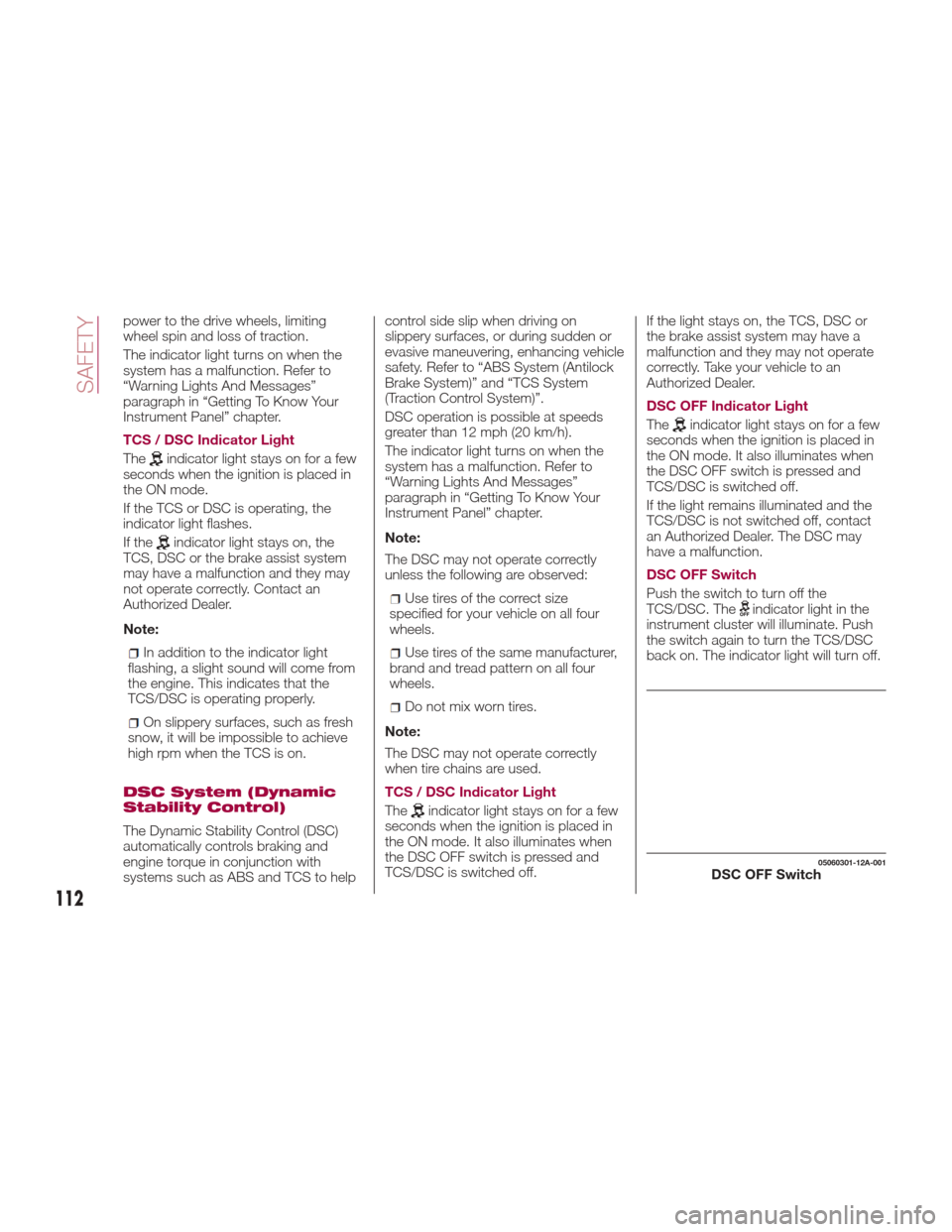
power to the drive wheels, limiting
wheel spin and loss of traction.
The indicator light turns on when the
system has a malfunction. Refer to
“Warning Lights And Messages”
paragraph in “Getting To Know Your
Instrument Panel” chapter.
TCS / DSC Indicator Light
The
indicator light stays on for a few
seconds when the ignition is placed in
the ON mode.
If the TCS or DSC is operating, the
indicator light flashes.
If the
indicator light stays on, the
TCS, DSC or the brake assist system
may have a malfunction and they may
not operate correctly. Contact an
Authorized Dealer.
Note:
In addition to the indicator light
flashing, a slight sound will come from
the engine. This indicates that the
TCS/DSC is operating properly.
On slippery surfaces, such as fresh
snow, it will be impossible to achieve
high rpm when the TCS is on.
DSC System (Dynamic
Stability Control)
The Dynamic Stability Control (DSC)
automatically controls braking and
engine torque in conjunction with
systems such as ABS and TCS to help control side slip when driving on
slippery surfaces, or during sudden or
evasive maneuvering, enhancing vehicle
safety. Refer to “ABS System (Antilock
Brake System)” and “TCS System
(Traction Control System)”.
DSC operation is possible at speeds
greater than 12 mph (20 km/h).
The indicator light turns on when the
system has a malfunction. Refer to
“Warning Lights And Messages”
paragraph in “Getting To Know Your
Instrument Panel” chapter.
Note:
The DSC may not operate correctly
unless the following are observed:
Use tires of the correct size
specified for your vehicle on all four
wheels.
Use tires of the same manufacturer,
brand and tread pattern on all four
wheels.
Do not mix worn tires.
Note:
The DSC may not operate correctly
when tire chains are used.
TCS / DSC Indicator Light
The
indicator light stays on for a few
seconds when the ignition is placed in
the ON mode. It also illuminates when
the DSC OFF switch is pressed and
TCS/DSC is switched off. If the light stays on, the TCS, DSC or
the brake assist system may have a
malfunction and they may not operate
correctly. Take your vehicle to an
Authorized Dealer.
DSC OFF Indicator Light
The
indicator light stays on for a few
seconds when the ignition is placed in
the ON mode. It also illuminates when
the DSC OFF switch is pressed and
TCS/DSC is switched off.
If the light remains illuminated and the
TCS/DSC is not switched off, contact
an Authorized Dealer. The DSC may
have a malfunction.
DSC OFF Switch
Pushtheswitchtoturnoffthe
TCS/DSC. The
indicator light in the
instrument cluster will illuminate. Push
the switch again to turn the TCS/DSC
back on. The indicator light will turn off.
05060301-12A-001DSC OFF Switch
112
SAFETY
Page 115 of 292

Note:
When DSC is on and you attempt
to free the vehicle when it is stuck, or
drive it out of freshly fallen snow, the
TCS (part of the DSC system) will
activate. Depressing the accelerator
will not increase engine power and
freeing the vehicle may be difficult.
When this happens, turn off the
TCS/DSC.
If the TCS/DSC is off when the
engine is turned off, it automatically
activates when the ignition is placed in
the ON mode.
If the switch is pressed and held for
10 seconds or more, the switch
malfunction detection function
operates and the DSC system
activates automatically. The indicator
light turns off while the DSC system is
operative.
Warning!
Dynamic Stability Control (DSC) cannot
prevent the natural laws of physics from
acting on the vehicle, nor can it increase
the traction afforded by prevailing road
conditions. DSC cannot prevent accidents,
including those resulting from excessive
speed in turns, driving on very slippery
surfaces, or hydroplaning. DSC also
cannot prevent accidents resulting from
loss of vehicle control due to inappropriate
driver input for the conditions. Only a safe,
attentive, and skillful driver can prevent
accidents. The capabilities of an DSC
equipped vehicle must never be exploited
in a reckless or dangerous manner which
could jeopardize the user’s safety or the
safety of others.
Vehicle modifications, or failure to
properly maintain your vehicle, may change
the handling characteristics of your vehicle,
and may negatively affect the performance
of the DSC system. Changes to the
steering system, suspension, braking
system, tire type and size or wheel size
may adversely affect DSC performance.
Improperly inflated and unevenly worn tires
may also degrade DSC performance. Any
vehicle modification or poor vehicle
maintenance that reduces the effectiveness
of the DSC system can increase the risk of
loss of vehicle control, vehicle rollover,
personal injury and death.
AUXILIARY DRIVING
SYSTEMS
Blind Spot Monitoring
(BSM) System
The Blind Spot Monitoring (BSM)
system is designed to assist the driver
in checking the area to the rear of the
vehicle on both sides during lane
changes by alerting the driver to the
presence of vehicles approaching from
the rear in an adjacent lane.
The system detects vehicles
approaching from the rear while
traveling in the forward direction at a
speed of 18 mph (30 km/h) or faster
and turns on the warning lights
equipped on the door mirrors
depending on the conditions.
If the turn signal lever is operated to
signal a lane change in the direction in
which the warning light is illuminated,
the system warns the driver of a vehicle
in the detection area by flashing the
warning light and activating a beep
sound.
113
Page 123 of 292

When using tires with steel wire
reinforcement in the side walls.
When using tire chains.
Tires And Wheels
Note: When inspecting or adjusting the
tire air pressures, do not apply
excessive force to the stem portion of
the wheel unit. The stem portion could
be damaged.
Changing Tires And Wheels
The following procedure allows the
TPMS to recognize a tire pressure
sensor's unique ID signal code
whenever tires or wheels are changed,
such as changing to and from winter
tires.
Note:
Each tire pressure sensor has a
unique ID signal code. The signal code
must be registered with the TPMS
before it can work. The easiest way to
do it is to have your Authorized Dealer
change your tire and complete ID
signal code registration.
When your Authorized Dealer
changes your vehicle's tires, they will
complete the tire pressure sensor ID
signal code registration. If you or someone else changes tires,
you or someone else can also
undertake the steps for the TPMS to
complete the ID signal code
registration:
After tires have been changed, place
the ignition in the ON mode, then back
to ACC or OFF modes.
Wait for about 15 minutes.
After about 15 minutes, drive the
vehicle at a speed of at least 16 mph
(25 km/h) for 10 minutes and the tire
pressure sensor ID signal code will be
registered automatically.
Note: If the vehicle is driven within
about 15 minutes of changing tires, the
warning light will flash because the
sensor ID signal code would not have
been registered. If this happens, park
the vehicle for about 15 minutes, after
which the sensor ID signal code will
register upon driving the vehicle for
10 minutes.
Replacing Tires And Wheels
Note:
When replacing/repairing the tires or
wheels or both, have the work done by
your Authorized Dealer, or the tire
pressure sensors may be damaged.
The wheels equipped on your
vehicle are specially designed for
installation of the tire pressure sensors.
Do not use non-genuine wheels,
otherwise it may not be possible to
install the tire pressure sensors.
Be sure to have the tire pressure
sensors installed whenever tires or
wheels are replaced.
When having a tire or wheel or both
replaced, the following types of tire
pressure sensor installations are
possible:
The tire pressure sensor is removed
from the old wheel and installed to the
new one.
The same tire pressure sensor is
used with the same wheel. Only the tire
is replaced.
A new tire pressure sensor is
installed to a new wheel.
Note:
The tire pressure sensor ID signal
code must be registered when a new
tire pressure sensor is purchased. For
purchase of a tire pressure sensor and
registration of the tire pressure sensor
ID signal code, consult your Authorized
Dealer.
121
Page 125 of 292
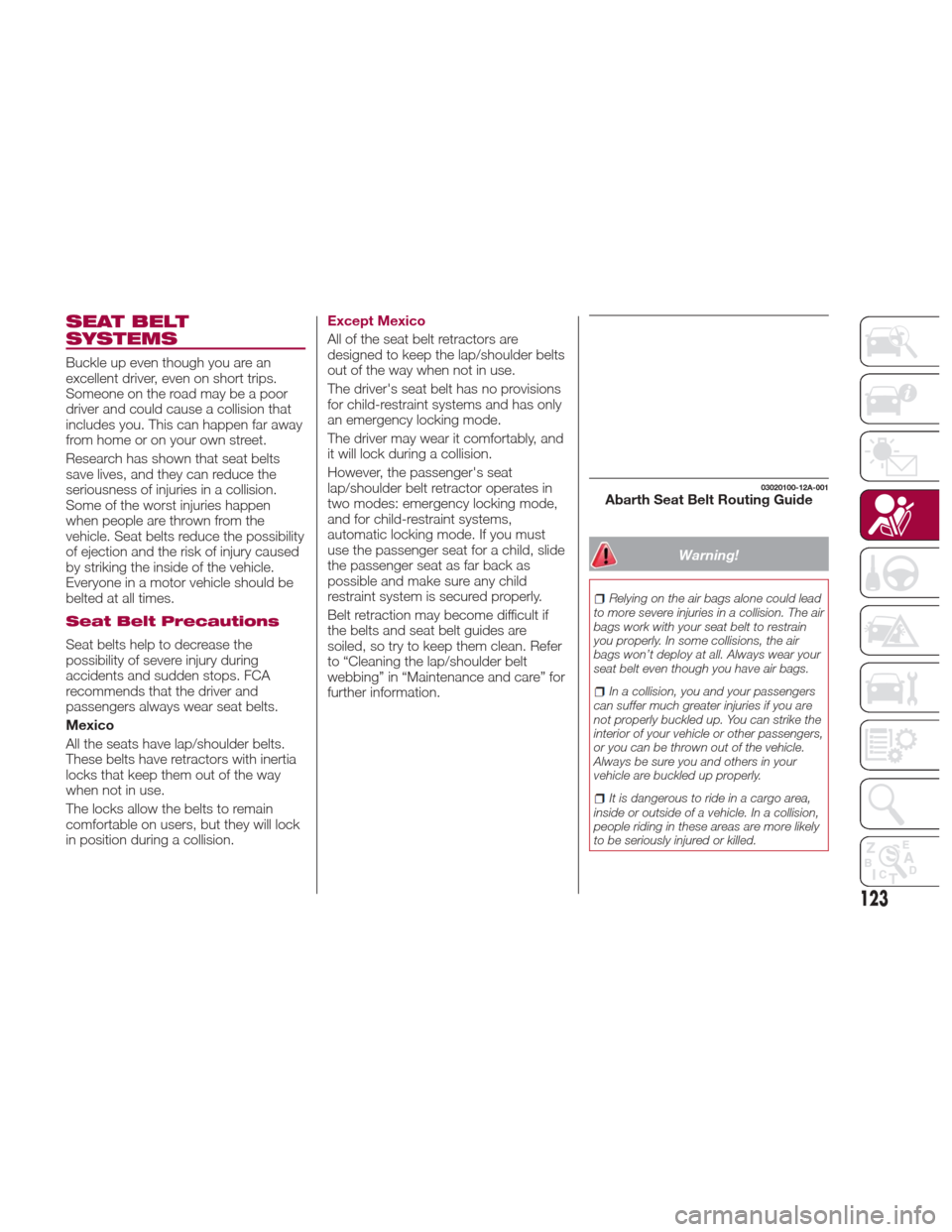
SEAT BELT
SYSTEMS
Buckle up even though you are an
excellent driver, even on short trips.
Someone on the road may be a poor
driver and could cause a collision that
includes you. This can happen far away
from home or on your own street.
Research has shown that seat belts
save lives, and they can reduce the
seriousness of injuries in a collision.
Some of the worst injuries happen
when people are thrown from the
vehicle. Seat belts reduce the possibility
of ejection and the risk of injury caused
by striking the inside of the vehicle.
Everyone in a motor vehicle should be
belted at all times.
Seat Belt Precautions
Seat belts help to decrease the
possibility of severe injury during
accidents and sudden stops. FCA
recommends that the driver and
passengers always wear seat belts.
Mexico
All the seats have lap/shoulder belts.
These belts have retractors with inertia
locks that keep them out of the way
when not in use.
The locks allow the belts to remain
comfortable on users, but they will lock
in position during a collision.Except Mexico
All of the seat belt retractors are
designed to keep the lap/shoulder belts
out of the way when not in use.
The driver's seat belt has no provisions
for child-restraint systems and has only
an emergency locking mode.
The driver may wear it comfortably, and
it will lock during a collision.
However, the passenger's seat
lap/shoulder belt retractor operates in
two modes: emergency locking mode,
and for child-restraint systems,
automatic locking mode. If you must
use the passenger seat for a child, slide
the passenger seat as far back as
possible and make sure any child
restraint system is secured properly.
Belt retraction may become difficult if
the belts and seat belt guides are
soiled, so try to keep them clean. Refer
to “Cleaning the lap/shoulder belt
webbing” in “Maintenance and care” for
further information.
Warning!
Relying on the air bags alone could lead
to more severe injuries in a collision. The air
bags work with your seat belt to restrain
you properly. In some collisions, the air
bags won’t deploy at all. Always wear your
seat belt even though you have air bags.
In a collision, you and your passengers
can suffer much greater injuries if you are
not properly buckled up. You can strike the
interior of your vehicle or other passengers,
or you can be thrown out of the vehicle.
Always be sure you and others in your
vehicle are buckled up properly.
It is dangerous to ride in a cargo area,
inside or outside of a vehicle. In a collision,
people riding in these areas are more likely
to be seriously injured or killed.
03020100-12A-001Abarth Seat Belt Routing Guide
123