Page 124 of 329
Oil Temperature Warning Light
Red TelltaleLight What It Means
Oil Temperature Warning Light
This telltale indicates engine oil temperature is high. If the light turns on while driving, stop the
vehicle and shut off the engine as soon as possible.
Door Open Warning Light
Red Telltale
Light What It Means
Door Open Warning Light
This indicator will illuminate when a door is ajar/open and not fully closed.
Trunk Open Warning Light
Red Telltale
Light What It Means
Trunk Open Warning Light
This indicator will illuminate when the trunk is open and not fully closed.
122 UNDERSTANDING YOUR INSTRUMENT PANEL
Page 125 of 329
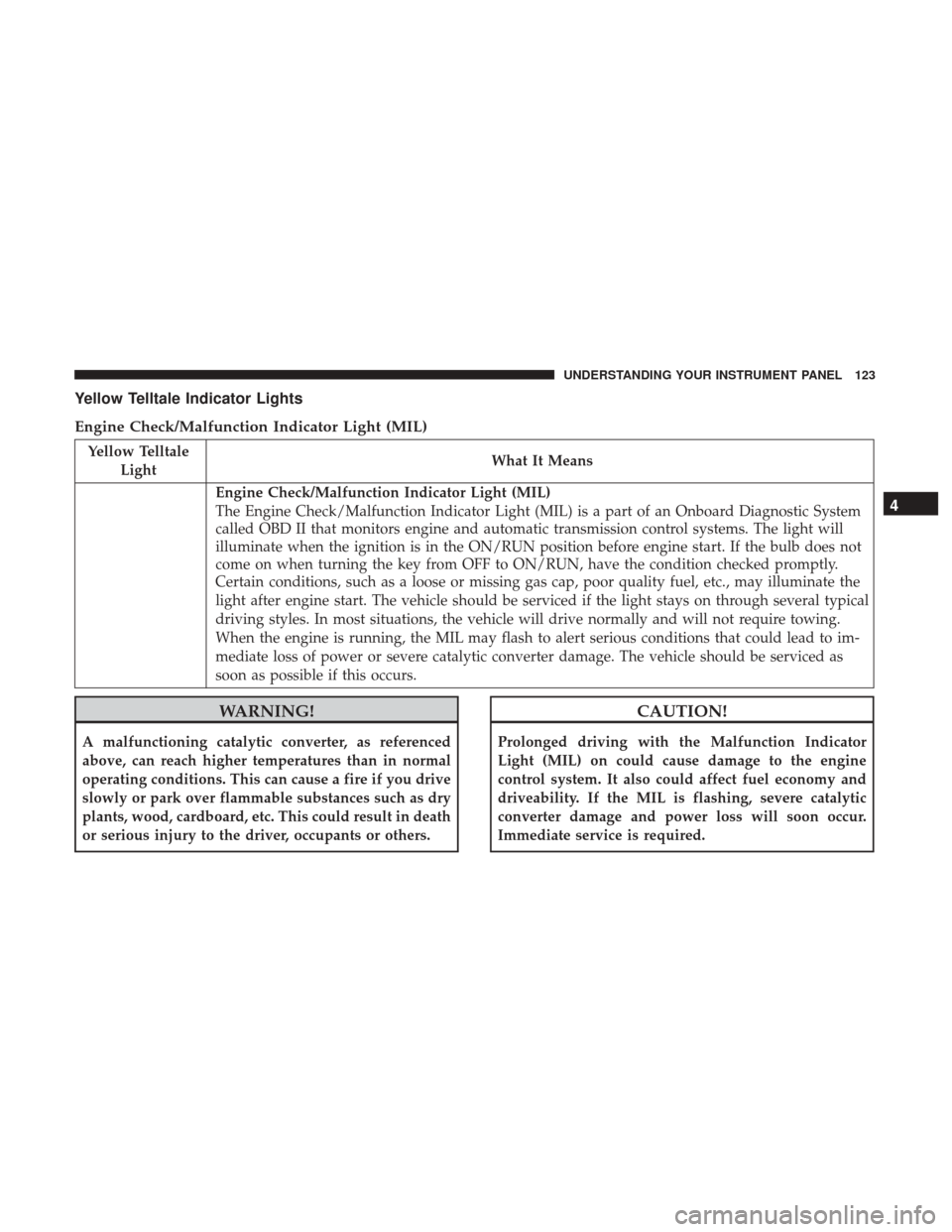
Yellow Telltale Indicator Lights
Engine Check/Malfunction Indicator Light (MIL)
Yellow TelltaleLight What It Means
Engine Check/Malfunction Indicator Light (MIL)
The Engine Check/Malfunction Indicator Light (MIL) is a part of an Onboard Diagnostic System
called OBD II that monitors engine and automatic transmission control systems. The light will
illuminate when the ignition is in the ON/RUN position before engine start. If the bulb does not
come on when turning the key from OFF to ON/RUN, have the condition checked promptly.
Certain conditions, such as a loose or missing gas cap, poor quality fuel, etc., may illuminate the
light after engine start. The vehicle should be serviced if the light stays on through several typical
driving styles. In most situations, the vehicle will drive normally and will not require towing.
When the engine is running, the MIL may flash to alert serious conditions that could lead to im-
mediate loss of power or severe catalytic converter damage. The vehicle should be serviced as
soon as possible if this occurs.
WARNING!
A malfunctioning catalytic converter, as referenced
above, can reach higher temperatures than in normal
operating conditions. This can cause a fire if you drive
slowly or park over flammable substances such as dry
plants, wood, cardboard, etc. This could result in death
or serious injury to the driver, occupants or others.
CAUTION!
Prolonged driving with the Malfunction Indicator
Light (MIL) on could cause damage to the engine
control system. It also could affect fuel economy and
driveability. If the MIL is flashing, severe catalytic
converter damage and power loss will soon occur.
Immediate service is required.
4
UNDERSTANDING YOUR INSTRUMENT PANEL 123
Page 126 of 329

Electronic Stability Control (ESC) Indicator Light — If Equipped
Yellow TelltaleLight What It Means
Electronic Stability Control (ESC) Indicator Light — If Equipped
The “ESC Indicator Light” in the instrument cluster will come on when the ignition is placed in
the ON/RUN position, and when ESC is activated. It should go out with the engine running. If
the “ESC Indicator Light” comes on continuously with the engine running, a malfunction has
been detected in the ESC system. If this light remains on after several ignition cycles, and the ve-
hicle has been driven several miles (kilometers) at speeds greater than 30 mph (48 km/h), see
your authorized dealer as soon as possible to have the problem diagnosed and corrected.
•
The “ESC Off Indicator Light” and the “ESC Indicator Light” come on momentarily each
time the ignition is placed in the ON/RUN position.
• Each time the ignition is turned to ON/RUN, the ESC system will be on, even if it was turned
off previously.
• The ESC system will make buzzing or clicking sounds when it is active. This is normal; the
sounds will stop when ESC becomes inactive.
• This light will come on when the vehicle is in an ESC event.
124 UNDERSTANDING YOUR INSTRUMENT PANEL
Page 136 of 329

Instrument Cluster Display Messages
•Front Seat Belts Unbuckled
• Driver Seat Belt Unbuckled
• Passenger Seat Belt Unbuckled
• Service Air Bag System
• ESC Status (ESC OFF, ESC ON, ESC SPORT, ESC
TRACK, RAIN MODE) — Refer to “Electronic Brake
Control System” in “Starting And Operating” for further
information.
• Oil Pressure Low
• Fuel Low
• Service Antilock Brake System
• Service Electronic Throttle Control
• Cruise Off
• Cruise Ready
• Cruise Set To XXX MPH
• Tire Pressure Screen With Low Tire Pressure Warnings
• Service Tire Pressure System •
Parking Brake Engaged
• Brake Fluid Low
• Service Electronic Braking System
• Engine Temperature Hot
• Battery Voltage Low
• Brake Wear
• Service Electronic Throttle Control
• Lights On
• Right Turn Signal Light Out
• Left Turn Signal Light Out
• Turn Signal On
• Service Air Bag System
• Service Air Bag Warning Light
• Driver Seat Belt Unbuckled
• Passenger Seat Belt Unbuckled
• Front Seat Belts Unbuckled
• Door Open
134 UNDERSTANDING YOUR INSTRUMENT PANEL
Page 138 of 329

Refer to “Tire Pressure Monitoring System (TPMS)” under
“Starting and Operating” for further information.
Coolant Temperature
Push and release theupordown arrow button until
“Coolant Temperature” is highlighted. Push and release
the right arrow button, and the coolant temperature will be
displayed.
Oil Temperature
Push and release the upordown arrow button until “Oil
Temperature” is highlighted. Push and release the right
arrow button, and the oil temperature will be displayed.
Engine Hours
Push and release the upordown arrow button until
“Engine Hours” is highlighted. Push and release the right
arrow button, and the engine hours will be displayed.
Intake Air Temp.
Push and release the upordown arrow button until
“Intake Air Temp.” is highlighted. Push and release the
right arrow button, and the intake air temperature will be
displayed. Current Torque
Push and release the
upordown arrow button until
“Current Torque” is highlighted. Push and release the right
arrow button, and the current torque will be displayed.
Current Power
Push and release the upordown arrow button until
“Current Power” is highlighted. Push and release the right
arrow button, and the current power will be displayed.
Fuel Economy
Push and release the upordown arrow button
until the Fuel Economy icon is highlighted and
the following will display:
Range To Empty (RTE)
Average Fuel Economy/Miles Per Gallon (MPG Bargraph)
Current Miles Per Gallon (MPG)
136 UNDERSTANDING YOUR INSTRUMENT PANEL
Page 144 of 329

UCONNECT SETTINGS
The Uconnect system uses a combination of buttons on the
touchscreen and buttons on the faceplate located on the
center of the instrument panel that allow you to access and
change the customer programmable features.
NOTE:Features can vary by vehicle, depending on vehicle
configuration.
Buttons On The Faceplate
Buttons on the faceplate are located below the Uconnect
system in the center of the instrument panel. In addition,
there is a Scroll/Enter control knob located on the right
side of the Climate Controls in the center of the instrument
panel. Turn the control knob to scroll through menus and
change settings (i.e., 30, 60, 90), push the center of the
control knob one or more times to select or change a setting
(i.e., ON, OFF).
Buttons On The Touchscreen
Buttons on the touchscreen are accessible on the Uconnect
display.
Customer Programmable Features/Personal
Settings — Uconnect 8.4 NAV System Settings
Press the “Apps” button on the touchscreen, then press the
“Settings” button on the touchscreen to display the menu
setting screen. In this mode the Uconnect system allows
you to access programmable features that may be
equipped such as Display, Voice, Clock, Safety & Driving
Assistance, Lights, Doors & Locks, Engine Off Options,
Audio, Phone/Bluetooth, SiriusXM Setup, Restore Set-
tings, Clear Personal Data, and System Information.
NOTE: Only one category may be selected at a time.
Uconnect 8.4 NAV Buttons On The Touchscreen And
Buttons On The Faceplate
1 — Uconnect Buttons On The Touchscreen
2 — Uconnect Buttons On The Faceplate 142 UNDERSTANDING YOUR INSTRUMENT PANEL
Page 149 of 329

Safety & Driving Assistance — If Equipped
After pressing the Safety & Driving Assistance button on
the touchscreen the following settings will be available:
Setting NameSelectable Options
ParkView Backup Camera Delay OnOff
NOTE:
The “ParkView Backup Camera Delay” setting determines whether or not the screen will display the rear view image
with dynamic grid lines for up to 10 seconds after the vehicle is shifted out of REVERSE. This delay will be canceled
if the vehicle’s speed exceeds 8 mph (13 km/h), the transmission is shifted into PARK, or the ignition is switched to
the OFF position. Hill Start Assist — If Equipped
Lights
After pressing the Lights button on the touchscreen the
following settings will be available:
Setting Name Selectable Options
Headlight Off Delay 0 sec30 sec 60 sec 90 sec
NOTE:
When the “Headlight Off Delay” feature is selected, it allows the adjustment of the amount of time the headlights
remain on after the engine is shut off.
4
UNDERSTANDING YOUR INSTRUMENT PANEL 147
Page 152 of 329
Engine Off Options
After pressing the Engine Off Options button on the
touchscreen the following settings will be available:
Setting NameSelectable Options
Engine Off Power De-
lay — If Equipped0 sec 45 sec5 minutes 10 minutes
NOTE:
When the “Engine Off Power Delay” feature is selected, the power window switches, radio, Uconnect phone system
(if equipped), DVD video system (if equipped), power sunroof (if equipped), and power outlets will remain active for
up to 10 minutes after the ignition is cycled to OFF. Opening either front door will cancel this feature. Headlight Off Delay +-
NOTE:
When the “Headlight Off Delay” feature is selected, it allows the adjustment of the amount of time the headlights
remain on after the engine is shut off.
150 UNDERSTANDING YOUR INSTRUMENT PANEL