2017 DODGE JOURNEY AUX
[x] Cancel search: AUXPage 224 of 510

INSTRUMENT PANEL FEATURES
1 — Side Window Demist Outlet6 — Switch Bank11 — Engine Start/Stop Button
2 — Air Outlet 7 — Uconnect Hard Controls12 — Hood Release Lever
3 — Instrument Cluster 8 — SD Memory Card Slot13 — Dimmer Controls
4 — Uconnect System 9 — Power Outlet14 — Headlight Switch
5 — Glove Compartment 10 — CD/DVD Slot15 — USB/AUX Port
222 UNDERSTANDING YOUR INSTRUMENT PANEL
Page 283 of 510
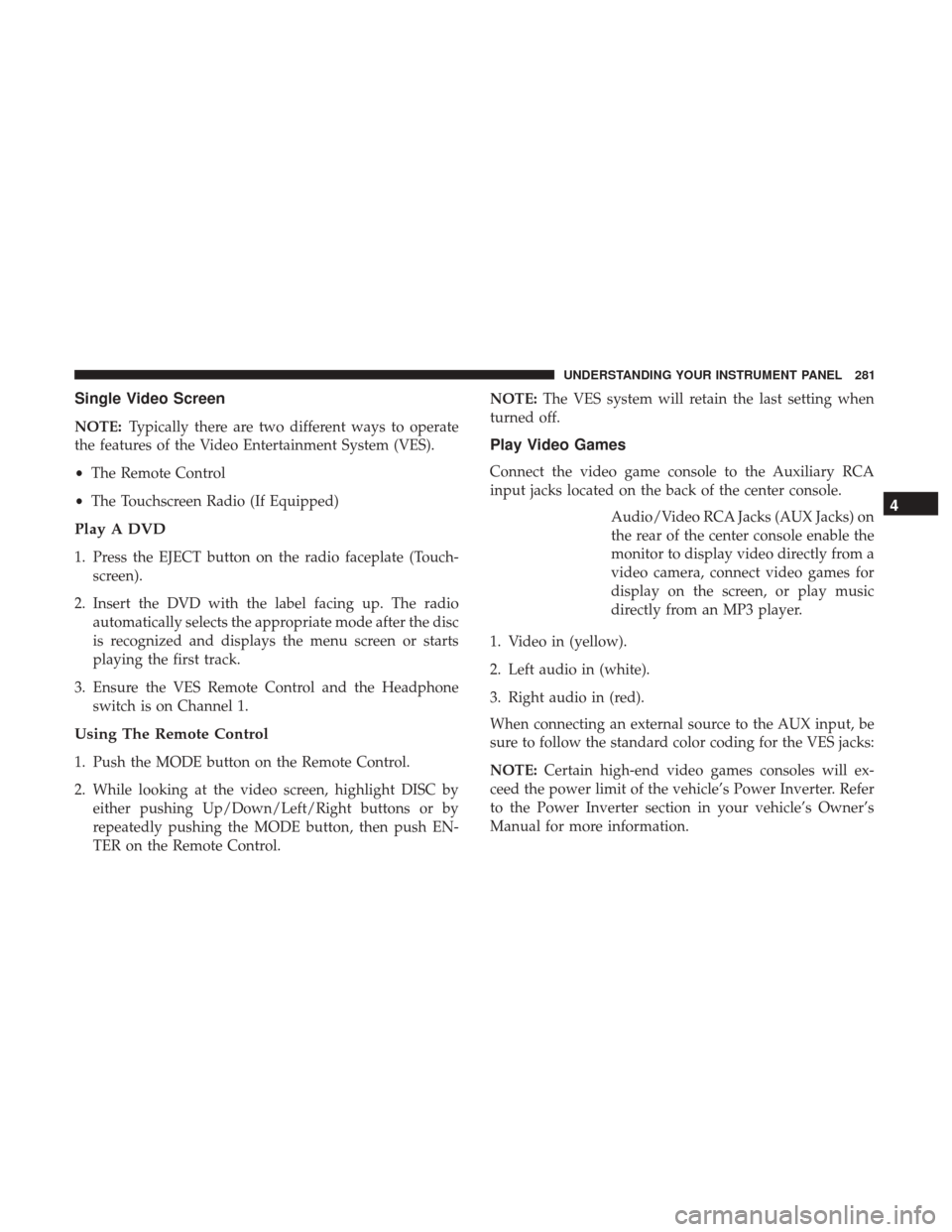
Single Video Screen
NOTE:Typically there are two different ways to operate
the features of the Video Entertainment System (VES).
• The Remote Control
• The Touchscreen Radio (If Equipped)
Play A DVD
1. Press the EJECT button on the radio faceplate (Touch-
screen).
2. Insert the DVD with the label facing up. The radio automatically selects the appropriate mode after the disc
is recognized and displays the menu screen or starts
playing the first track.
3. Ensure the VES Remote Control and the Headphone switch is on Channel 1.
Using The Remote Control
1. Push the MODE button on the Remote Control.
2. While looking at the video screen, highlight DISC byeither pushing Up/Down/Left/Right buttons or by
repeatedly pushing the MODE button, then push EN-
TER on the Remote Control. NOTE:
The VES system will retain the last setting when
turned off.
Play Video Games
Connect the video game console to the Auxiliary RCA
input jacks located on the back of the center console.
Audio/Video RCA Jacks (AUX Jacks) on
the rear of the center console enable the
monitor to display video directly from a
video camera, connect video games for
display on the screen, or play music
directly from an MP3 player.
1. Video in (yellow).
2. Left audio in (white).
3. Right audio in (red).
When connecting an external source to the AUX input, be
sure to follow the standard color coding for the VES jacks:
NOTE: Certain high-end video games consoles will ex-
ceed the power limit of the vehicle’s Power Inverter. Refer
to the Power Inverter section in your vehicle’s Owner’s
Manual for more information.
4
UNDERSTANDING YOUR INSTRUMENT PANEL 281
Page 284 of 510
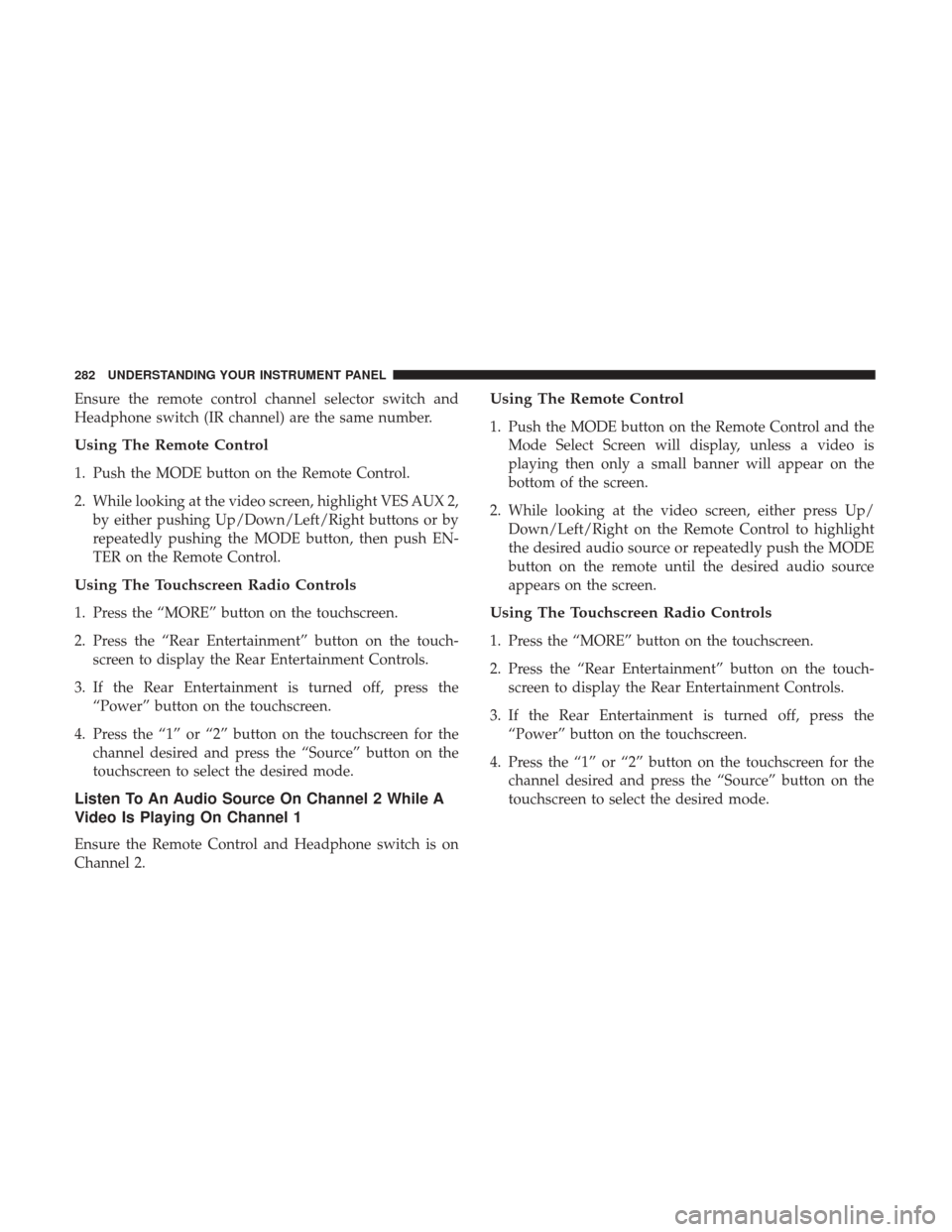
Ensure the remote control channel selector switch and
Headphone switch (IR channel) are the same number.
Using The Remote Control
1. Push the MODE button on the Remote Control.
2. While looking at the video screen, highlight VES AUX 2,by either pushing Up/Down/Left/Right buttons or by
repeatedly pushing the MODE button, then push EN-
TER on the Remote Control.
Using The Touchscreen Radio Controls
1. Press the “MORE” button on the touchscreen.
2. Press the “Rear Entertainment” button on the touch-screen to display the Rear Entertainment Controls.
3. If the Rear Entertainment is turned off, press the “Power” button on the touchscreen.
4. Press the “1” or “2” button on the touchscreen for the channel desired and press the “Source” button on the
touchscreen to select the desired mode.
Listen To An Audio Source On Channel 2 While A
Video Is Playing On Channel 1
Ensure the Remote Control and Headphone switch is on
Channel 2.
Using The Remote Control
1. Push the MODE button on the Remote Control and theMode Select Screen will display, unless a video is
playing then only a small banner will appear on the
bottom of the screen.
2. While looking at the video screen, either press Up/ Down/Left/Right on the Remote Control to highlight
the desired audio source or repeatedly push the MODE
button on the remote until the desired audio source
appears on the screen.
Using The Touchscreen Radio Controls
1. Press the “MORE” button on the touchscreen.
2. Press the “Rear Entertainment” button on the touch-screen to display the Rear Entertainment Controls.
3. If the Rear Entertainment is turned off, press the “Power” button on the touchscreen.
4. Press the “1” or “2” button on the touchscreen for the channel desired and press the “Source” button on the
touchscreen to select the desired mode.
282 UNDERSTANDING YOUR INSTRUMENT PANEL
Page 293 of 510
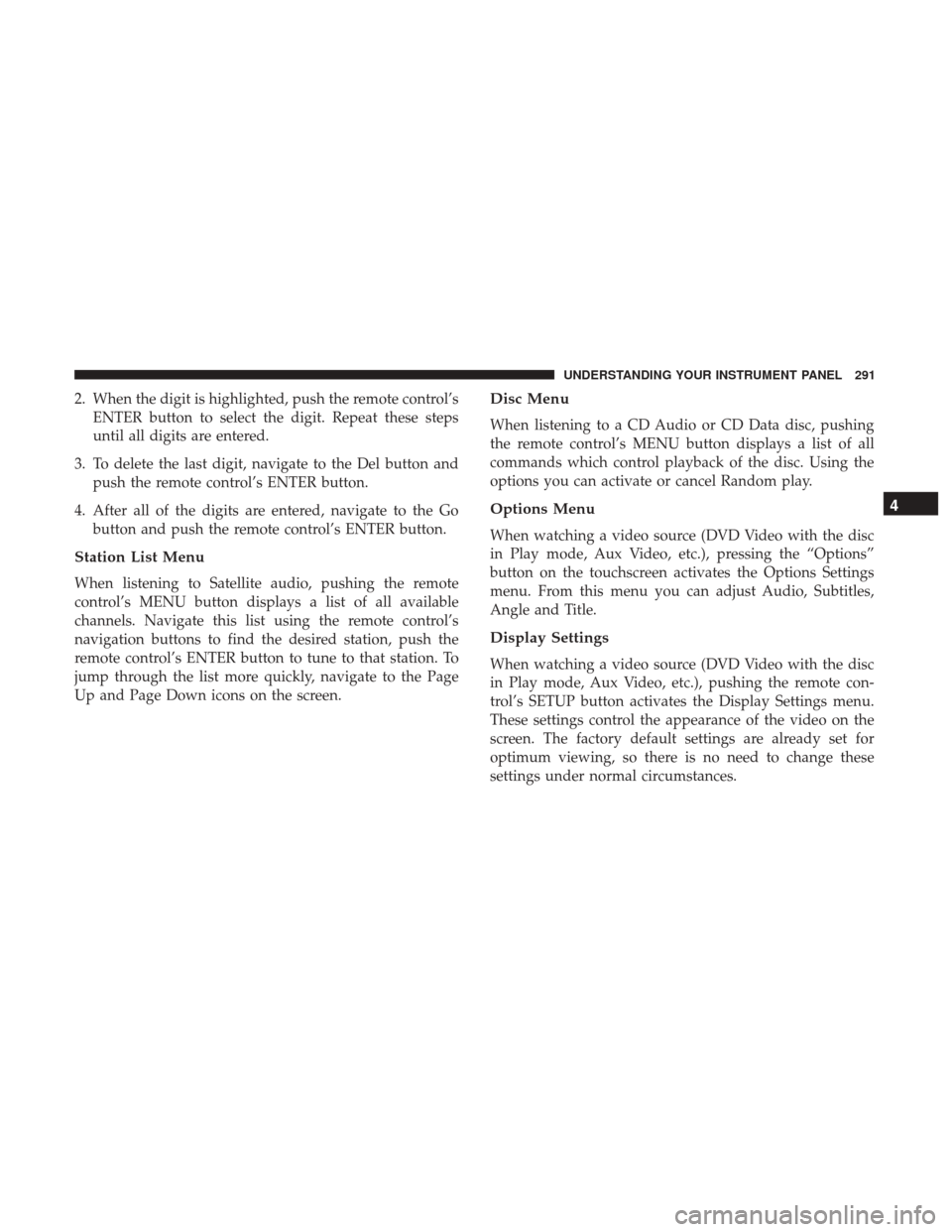
2. When the digit is highlighted, push the remote control’sENTER button to select the digit. Repeat these steps
until all digits are entered.
3. To delete the last digit, navigate to the Del button and push the remote control’s ENTER button.
4. After all of the digits are entered, navigate to the Go button and push the remote control’s ENTER button.
Station List Menu
When listening to Satellite audio, pushing the remote
control’s MENU button displays a list of all available
channels. Navigate this list using the remote control’s
navigation buttons to find the desired station, push the
remote control’s ENTER button to tune to that station. To
jump through the list more quickly, navigate to the Page
Up and Page Down icons on the screen.
Disc Menu
When listening to a CD Audio or CD Data disc, pushing
the remote control’s MENU button displays a list of all
commands which control playback of the disc. Using the
options you can activate or cancel Random play.
Options Menu
When watching a video source (DVD Video with the disc
in Play mode, Aux Video, etc.), pressing the “Options”
button on the touchscreen activates the Options Settings
menu. From this menu you can adjust Audio, Subtitles,
Angle and Title.
Display Settings
When watching a video source (DVD Video with the disc
in Play mode, Aux Video, etc.), pushing the remote con-
trol’s SETUP button activates the Display Settings menu.
These settings control the appearance of the video on the
screen. The factory default settings are already set for
optimum viewing, so there is no need to change these
settings under normal circumstances.
4
UNDERSTANDING YOUR INSTRUMENT PANEL 291
Page 493 of 510

Fluid Level Check.....................452, 453
Fluid Type ............................ .475
Gear Ranges ........................... .331
Special Additives ........................ .451
Autostick ............................... .336
Auto Unlock, Doors .........................24
Auxiliary Electrical Outlet (Power Outlet) .........199
Auxiliary Power Outlet ..................... .199
Back-Up Lights ........................... .469
Battery .............................. .230, 437
Charging System Light ....................230
Keyless Key Fob Replacement ................18
Location .............................. .437
Belts, Seat .................................82
Bluetooth Connecting To A Particular Mobile Phone Or Audio
Device After Pairing ......................118
Connect Or Disconnect Link Between the Uconnect
Phone And Mobile Phone ...............107, 129
Pair (Link) Uconnect Phone To A Mobile
Phone ............................. .97, 115
Body Mechanism Lubrication ..................441
B-Pillar Location .......................... .358
Brake Assist System ........................ .345Brake Control System, Electronic
................343
Brake Fluid .............................. .475
Brake, Parking ............................ .341
Brakes ................................. .343
Brake System ......................... .343, 449
Fluid Check ........................ .450, 475
Master Cylinder ........................ .450
Parking .............................. .341
Warning Light .......................... .226
Brake/Transmission Interlock ..................330
Bulb Replacement ...................... .465, 467
Bulbs, Light ........................... .84, 465
Camera, Rear ............................ .187
Capacities, Fluid .......................... .472
Caps, Filler Fuel ................................. .386
Oil
(Engine) ........................ .429, 435
Power Steering ......................... .340
Radiator (Coolant Pressure) .................447
Carbon Monoxide Warning .................81, 383
Cargo Area Cover ......................... .212
Cargo Area Features ....................... .210
Cargo Compartment ....................... .210
Luggage Carrier ........................ .21610
INDEX 491
Page 495 of 510

Pressure Cap........................... .447
Radiator Cap .......................... .447
Selection Of Coolant (Antifreeze) .......446, 472, 473
Corrosion Protection ....................... .454
Cruise Light .......................... .241, 242
Cupholders .......................... .204, 459
Customer Assistance ....................... .484
Daytime Running Lights .....................170
Dealer Service ............................ .433
Defroster, Rear Window ..................... .215
Defroster, Windshield ........................83
Delay (Intermittent) Wipers ...................172
Diagnostic System, Onboard ...................430
Dimmer Switch, Headlight ....................171
Dipsticks Automatic Transmission ................452, 453
Oil (Engine) ........................... .434
Power Steering ......................... .340
Disabled Vehicle Towing .....................423
Disposal Antifreeze (Engine Coolant) .................448
Door Ajar ............................... .232
Door Ajar Light ........................... .232Door Locks
Door Locks ..............................22
KeyFob................................22
Remote ................................22
Remote Keyless Entry ......................22
Door Locks, Automatic .......................24
Door Opener, Garage ....................... .190
Driving Through Flowing, Rising, Or Shallow Standing
Water ................................ .338
Driving To Achieve Maximum Fuel Economy .......245
DVD Player (Video Entertainment System) .........280
E-85 Fuel ............................... .384
Electrical Outlet, Auxiliary (Power Outlet) .........199
Electrical Power Outlets ..................... .199
Electric Remote Mirrors .......................90
Electronic Brake Control System ................343
Anti-Lock Brake System ....................344
T
raction Control System ....................348
Electronic Speed Control (Cruise Control) .........177
Electronic Stability Control (ESC) ...............348
Electronic Throttle Control Warning Light .........231
Emergency, In Case Of Freeing Vehicle When Stuck .................420
10
INDEX 493
Page 502 of 510

Viscosity....................... .435, 436, 472
Oil Filter, Change ......................... .437
Oil Filter, Selection ......................... .437
Oil Pressure Light ......................... .230
Onboard Diagnostic System ...................430
Opener, Garage Door (HomeLink) ...............190
Operating Precautions ...................... .430
Operator Manual (Owner’s Manual) ...............4
Outside Rearview Mirrors .....................90
Overhead Console ......................... .188
Overheating, Engine ....................... .404
Owner’s Manual (Operator Manual) ...........4,488
Paint Care ............................... .454
Panic Alarm ...............................17
Parking Brake ............................ .341
ParkSense System, Rear ..................... .180
Passenger Seat Back Tilt (Easy Entry System) .......163
Passing Light ............................ .172
Phone (Pairing) ............................116
Phone (Uconnect) ....................... .93, 111
Placard, Tire And Loading Information ...........359
Power Brakes ............................... .343
Distribution Center (Fuses) ..................462 Door Locks
..............................23
Inverter .............................. .203
Mirrors ................................90
Outlet (Auxiliary Electrical Outlet) ............199
Seats ................................ .149
Steering .............................. .340
Sunroof .............................. .197
Transfer Unit ........................... .454
Windows ...............................30
Power Seats Down ................................ .149
Forward .............................. .149
Rearward ............................. .149
Up.................................. .149
Power Steering Fluid ....................... .475
Power
Transfer Unit .....................454, 475
Pregnant Women And Seat Belts .................43
Preparation For Jacking ..................... .407
Pretensioners Seat Belts ...............................43
Programming Key Fobs (Remote Keyless Entry) ......16
Radial Ply Tires ........................... .364
Radiator Cap (Coolant Pressure Cap) .............447
500 INDEX