Page 316 of 510

NOTE:
•It is not necessary to move the temperature settings. The
system automatically adjusts the temperature, mode,
and blower speed to provide comfort as quickly as
possible.
• The temperature can be displayed in U.S. or Metric units
by selecting the US/M customer-programmable feature.
Refer to the “Uconnect System Settings” in this section
of the manual.
To provide you with maximum comfort in the Automatic
mode, during cold start-ups the blower fan will remain on
low until the engine warms up. The blower will increase in
speed and transition into Auto mode.
Manual Operation Override
The system allows for manual selection of blower speed,
air distribution mode, A/C status and recirculation control.
The blower fan speed can be set to any fixed speed by
adjusting the blower control. The fan will now operate at a
fixed speed until additional speeds are selected. This
allows the front occupants to control the volume of air
circulated in the vehicle and cancel the Auto mode. The operator can also select the direction of the airflow by
selecting one of the available mode settings. A/C operation
and Recirculation control can also be manually selected in
Manual operation.
NOTE:
Each of these features operates independently from
each other. If any feature is controlled manually, tempera-
ture control will continue to operate automatically.
Rear Automatic Temperature Control (ATC) — If
Equipped
The rear ATC system has floor air outlets at the rear right
side of the 3rd Row seats and overhead outlets at each
outboard rear seating position. The system provides heated
air through the floor outlets or cool, dehumidified air
through the headliner outlets.
The rear system temperature control buttons are located in
the Uconnect system, located on the instrument panel.
314 UNDERSTANDING YOUR INSTRUMENT PANEL
Page 317 of 510
Uconnect 4.3 Automatic Rear Climate Buttons On TheTouchscreen
1 — Blower Up Button 5 — Done Button
2 — Mode Button 6 — Rear Lock Button
3 — Temperature Button 7 — Rear Auto Button
4 — Blower Down Button 8 — Rear Off Button
Uconnect 8.4 Automatic Rear Climate Buttons On The Touchscreen
1 — Rear Auto Button 6 — Blower Up Button
2 — Rear Lock Button 7 — Mode Button
3 — Front Climate Button 8 — Blower Down Button
4 — Temperature Up Button 9 — Rear Off Button
5 — Temperature Down Button
4
UNDERSTANDING YOUR INSTRUMENT PANEL 315
Page 318 of 510
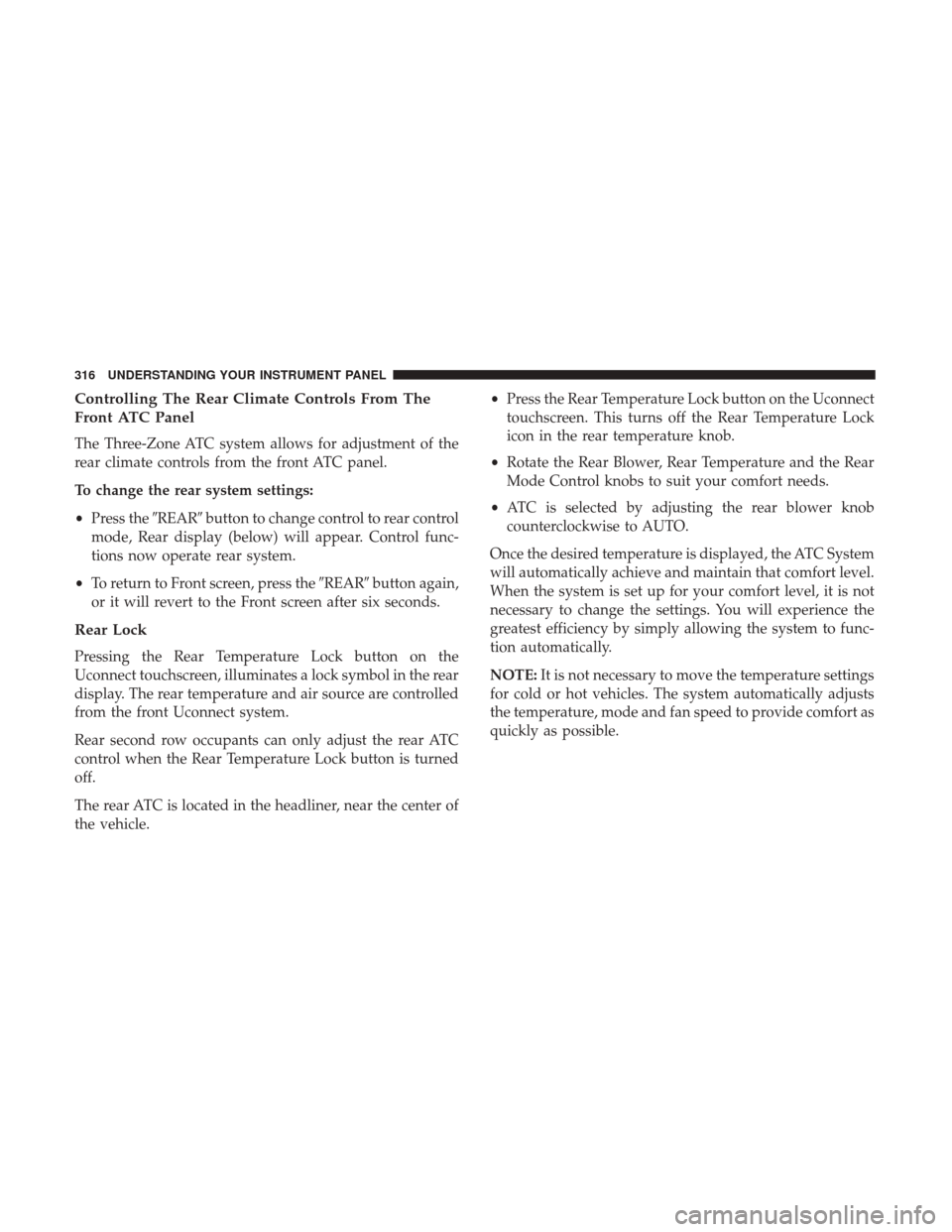
Controlling The Rear Climate Controls From The
Front ATC Panel
The Three-Zone ATC system allows for adjustment of the
rear climate controls from the front ATC panel.
To change the rear system settings:
•Press the �REAR�button to change control to rear control
mode, Rear display (below) will appear. Control func-
tions now operate rear system.
• To return to Front screen, press the �REAR�button again,
or it will revert to the Front screen after six seconds.
Rear Lock
Pressing the Rear Temperature Lock button on the
Uconnect touchscreen, illuminates a lock symbol in the rear
display. The rear temperature and air source are controlled
from the front Uconnect system.
Rear second row occupants can only adjust the rear ATC
control when the Rear Temperature Lock button is turned
off.
The rear ATC is located in the headliner, near the center of
the vehicle. •
Press the Rear Temperature Lock button on the Uconnect
touchscreen. This turns off the Rear Temperature Lock
icon in the rear temperature knob.
• Rotate the Rear Blower, Rear Temperature and the Rear
Mode Control knobs to suit your comfort needs.
• ATC is selected by adjusting the rear blower knob
counterclockwise to AUTO.
Once the desired temperature is displayed, the ATC System
will automatically achieve and maintain that comfort level.
When the system is set up for your comfort level, it is not
necessary to change the settings. You will experience the
greatest efficiency by simply allowing the system to func-
tion automatically.
NOTE: It is not necessary to move the temperature settings
for cold or hot vehicles. The system automatically adjusts
the temperature, mode and fan speed to provide comfort as
quickly as possible.
316 UNDERSTANDING YOUR INSTRUMENT PANEL
Page 319 of 510

Rear Blower Control
The rear blower control knob can be manually set to off, or
any fixed blower speed, by rotating the knob from low to
high. This allows the rear seat occupants to control the
volume of air circulated in the rear of the vehicle.
CAUTION!
Interior air enters the Rear Automatic Temperature
Control System through an intake grille, located in the
right side trim panel behind the third row seats. The
rear outlets are located in the right side trim panel of
the 3rd Row seat. Do not block or place objects directly
in front of the inlet grille or heater outlets. The
electrical system could overload causing damage to the
blower motor.
Rear Temperature Control
To change the temperature in the rear of the vehicle, rotate
the temperature knob counterclockwise to lower the tem-
perature, and clockwise to increase the temperature. The
rear temperature settings are displayed in the Uconnect
system.
When rear controls are locked by the Uconnect system, the
Rear Temperature Lock symbol on the temperature knob is
illuminated and any rear overhead adjustments are ig-
nored.Rear ATC Control Features
1 — Blower Speed 3 — Rear Mode 5 — AUTO Mode
2 — Rear Tempera-
ture4 — Rear Tempera-
ture Lock
4
UNDERSTANDING YOUR INSTRUMENT PANEL 317
Page 320 of 510

Rear Mode Control
Auto Mode
•The rear system automatically maintains the correct
mode and comfort level desired by the rear seat occu-
pants.
Headliner Mode
Air comes from the outlets in the headliner. Each of
these outlets can be individually adjusted to direct
the flow of air. Moving the air vanes of the outlets to one
side will shut off the airflow.
Bi-Level Mode
Air comes from both the headliner outlets and the
floor outlets.
NOTE: In many temperature positions, the BI-LEVEL
mode is designed to provide cooler air out of the headliner
outlets and warmer air from the floor outlets.
Floor Mode
Air comes from the floor outlets.
Operating Tips
NOTE: Refer to the chart at the end of this section for
suggested control settings for various weather conditions.
Summer Operation
The engine cooling system must be protected with a
high-quality antifreeze coolant to provide proper corrosion
protection and to protect against engine overheating. A
solution of 50% OAT (Organic Additive Technology) cool-
ant that meets the requirements of FCA Material Standard
MS.90032 and 50% water is recommended. Refer to “Main-
tenance Procedures” in “Maintaining Your Vehicle” for
proper coolant selection.
Winter Operation
Use of the air Recirculation mode during winter months is
not recommended because it may cause window fogging.
Vacation Storage
Any time you store your vehicle or keep it out of service
(i.e., vacation) for two weeks or more, run the air condi-
tioning system at idle for about five minutes in the fresh air
and high blower setting. This will ensure adequate system
lubrication to minimize the possibility of compressor dam-
age when the system is started again.
318 UNDERSTANDING YOUR INSTRUMENT PANEL
Page 321 of 510

Window Fogging
Interior fogging on the windshield can be quickly removed
by turning the mode selector to Defrost. The Defrost/Floor
mode can be used to maintain a clear windshield and
provide sufficient heating. If side window fogging be-
comes a problem, increase the blower speed. Vehicle win-
dows tend to fog on the inside in mild but rainy or humid
weather.
NOTE:
•Recirculation mode without A/C should not be used for
long periods, as fogging may occur.
• Automatic Temperature Controls (ATC) will automati-
cally adjust the climate control settings to reduce or
eliminate window fogging on the front windshield.
When this occurs, recirculation will be unavailable. Outside Air Intake
Make sure the air intake, located directly in front of the
windshield, is free of obstructions such as leaves. Leaves
collected in the air intake may reduce airflow, and if they
enter the plenum, they could plug the water drains. In
winter months, make sure the air intake is clear of ice,
slush, and snow.
A/C Air Filter
The climate control system filters outside air containing
dust, pollen and some odors. Strong odors cannot be totally
filtered out. Refer to “Maintenance Procedures” in “Main-
taining Your Vehicle” for filter replacement instructions.
4
UNDERSTANDING YOUR INSTRUMENT PANEL 319
Page 322 of 510
Manual Control Setting Suggestions For Various Weather Conditions
320 UNDERSTANDING YOUR INSTRUMENT PANEL
Page 343 of 510

CAUTION!
Do not use chemical flushes in your power steering
system as the chemicals can damage your power steer-
ing components. Such damage is not covered by the
New Vehicle Limited Warranty.
If necessary, add fluid to restore to the proper indicated
level. With a clean cloth, wipe any spilled fluid from all
surfaces. Refer to “Fluids, Lubricants, And Genuine Parts”
in “Maintaining Your Vehicle” for the correct fluid type.
PARKING BRAKE
Before leaving the vehicle, make sure that the parking
brake is fully applied. Also, be certain to leave the trans-
mission in PARK.
The foot operated parking brake is located below the lower
left corner of the instrument panel. To apply the park
brake, firmly push the park brake pedal fully. To release the
parking brake, press the park brake pedal a second time
and let your foot up as you feel the brake disengage. When the parking brake is applied with the ignition switch
ON, the “Brake Warning Light” in the instrument cluster
will illuminate.
NOTE:
•
When the parking brake is applied and the transmission
is placed in gear, the “Brake Warning Light” will flash. If
vehicle speed is detected, a chime will sound to alert the
driver. Fully release the parking brake before attempting
to move the vehicle.
• This light only shows that the parking brake is applied.
It does not show the degree of brake application.Parking Brake
5
STARTING AND OPERATING 341