2017 DODGE GRAND CARAVAN charging
[x] Cancel search: chargingPage 246 of 530

WARNING!
Driving a vehicle with the red brake light on is
dangerous. Part of the brake system may have failed. It
will take longer to stop the vehicle. You could have a
collision. Have the vehicle checked immediately.
Vehicles equipped with the Anti-Lock Brake System (ABS)
are also equipped with Electronic Brake Force Distribution
(EBD). In the event of an EBD failure, the Brake Warning
Light will turn on along with the ABS Light. Immediate
repair to the ABS system is required. Operation of the Brake Warning Light can be checked by
placing the ignition in the ON/RUN position. The light
should illuminate for approximately two seconds. The light
should then turn off unless the parking brake is applied or
a brake fault is detected. If the light does not illuminate,
have the light inspected by an authorized dealer.
The light also will turn on when the parking brake is
applied with the ignition placed in the ON/RUN position.
NOTE:
This light shows only that the parking brake is
applied. It does not show the degree of brake application.
Battery Charge Warning Light
Red Telltale Light What It Means
Battery Charge Warning Light
This light illuminates when the battery is not charging properly. If it stays on while the engine is
running, there may be a malfunction with the charging system. Contact your authorized dealer as
soon as possible. This indicates a possible problem with the electrical system or a related compo-
nent.
244 UNDERSTANDING YOUR INSTRUMENT PANEL
Page 298 of 530
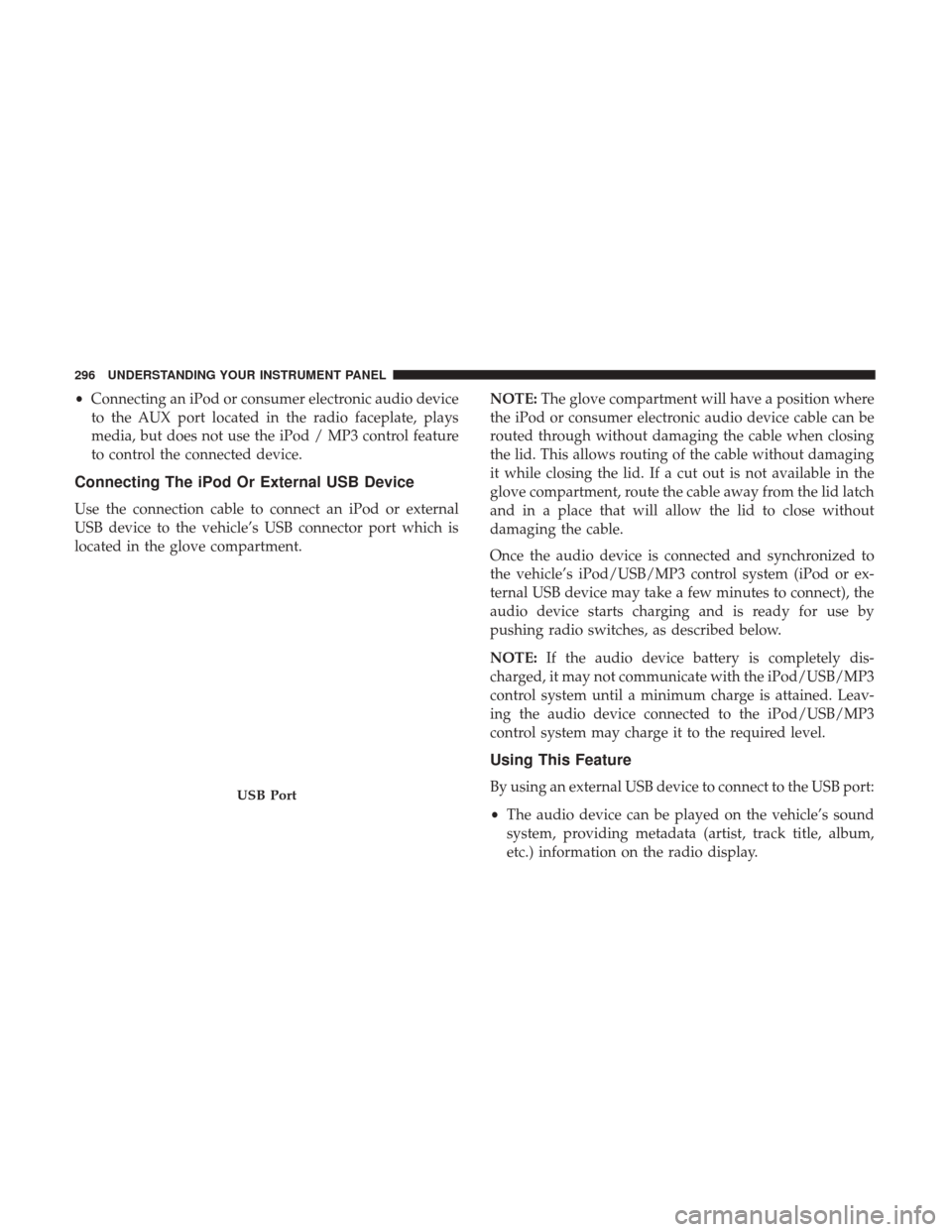
•Connecting an iPod or consumer electronic audio device
to the AUX port located in the radio faceplate, plays
media, but does not use the iPod / MP3 control feature
to control the connected device.
Connecting The iPod Or External USB Device
Use the connection cable to connect an iPod or external
USB device to the vehicle’s USB connector port which is
located in the glove compartment. NOTE:
The glove compartment will have a position where
the iPod or consumer electronic audio device cable can be
routed through without damaging the cable when closing
the lid. This allows routing of the cable without damaging
it while closing the lid. If a cut out is not available in the
glove compartment, route the cable away from the lid latch
and in a place that will allow the lid to close without
damaging the cable.
Once the audio device is connected and synchronized to
the vehicle’s iPod/USB/MP3 control system (iPod or ex-
ternal USB device may take a few minutes to connect), the
audio device starts charging and is ready for use by
pushing radio switches, as described below.
NOTE: If the audio device battery is completely dis-
charged, it may not communicate with the iPod/USB/MP3
control system until a minimum charge is attained. Leav-
ing the audio device connected to the iPod/USB/MP3
control system may charge it to the required level.
Using This Feature
By using an external USB device to connect to the USB port:
• The audio device can be played on the vehicle’s sound
system, providing metadata (artist, track title, album,
etc.) information on the radio display.USB Port
296 UNDERSTANDING YOUR INSTRUMENT PANEL
Page 451 of 530
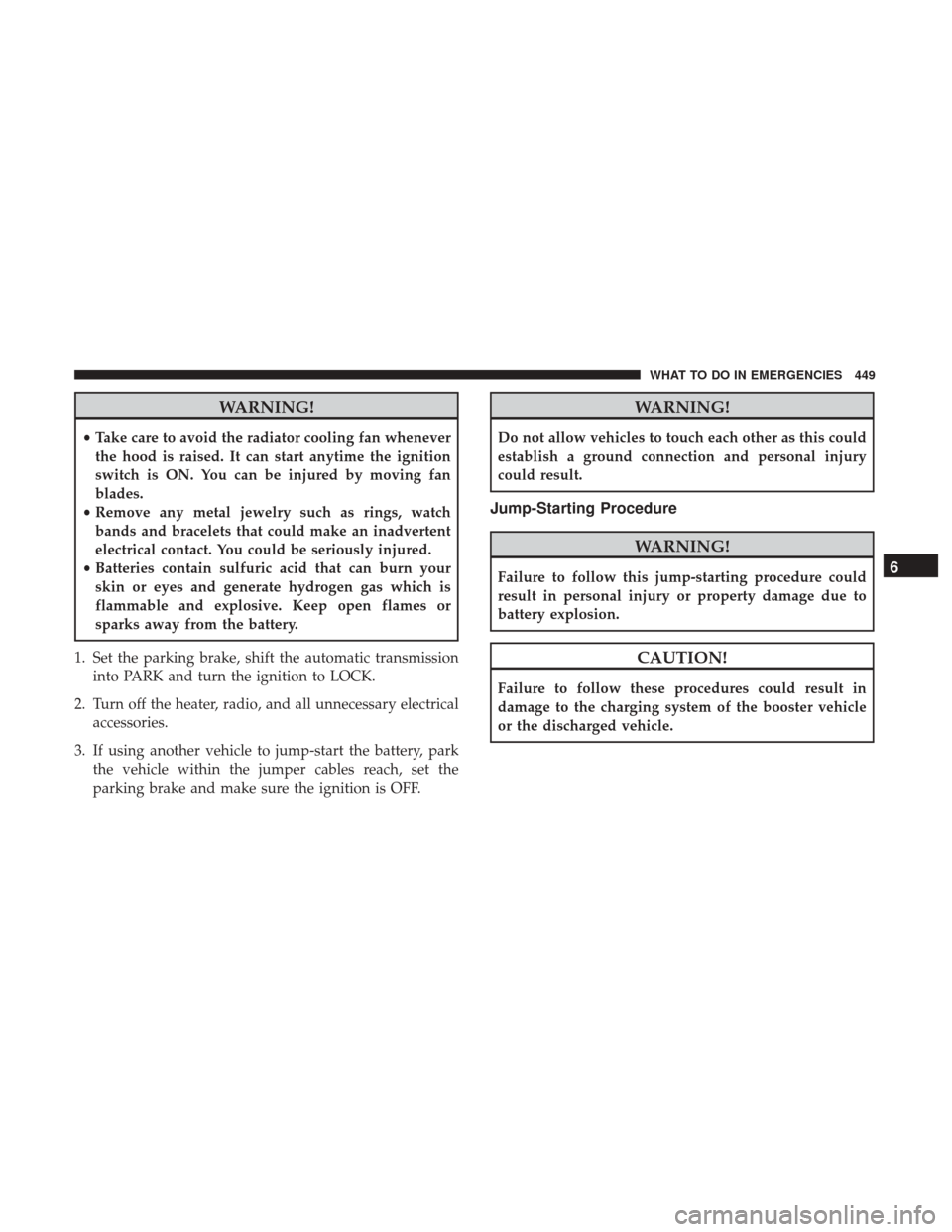
WARNING!
•Take care to avoid the radiator cooling fan whenever
the hood is raised. It can start anytime the ignition
switch is ON. You can be injured by moving fan
blades.
• Remove any metal jewelry such as rings, watch
bands and bracelets that could make an inadvertent
electrical contact. You could be seriously injured.
• Batteries contain sulfuric acid that can burn your
skin or eyes and generate hydrogen gas which is
flammable and explosive. Keep open flames or
sparks away from the battery.
1. Set the parking brake, shift the automatic transmission into PARK and turn the ignition to LOCK.
2. Turn off the heater, radio, and all unnecessary electrical accessories.
3. If using another vehicle to jump-start the battery, park the vehicle within the jumper cables reach, set the
parking brake and make sure the ignition is OFF.
WARNING!
Do not allow vehicles to touch each other as this could
establish a ground connection and personal injury
could result.
Jump-Starting Procedure
WARNING!
Failure to follow this jump-starting procedure could
result in personal injury or property damage due to
battery explosion.
CAUTION!
Failure to follow these procedures could result in
damage to the charging system of the booster vehicle
or the discharged vehicle.
6
WHAT TO DO IN EMERGENCIES 449
Page 452 of 530
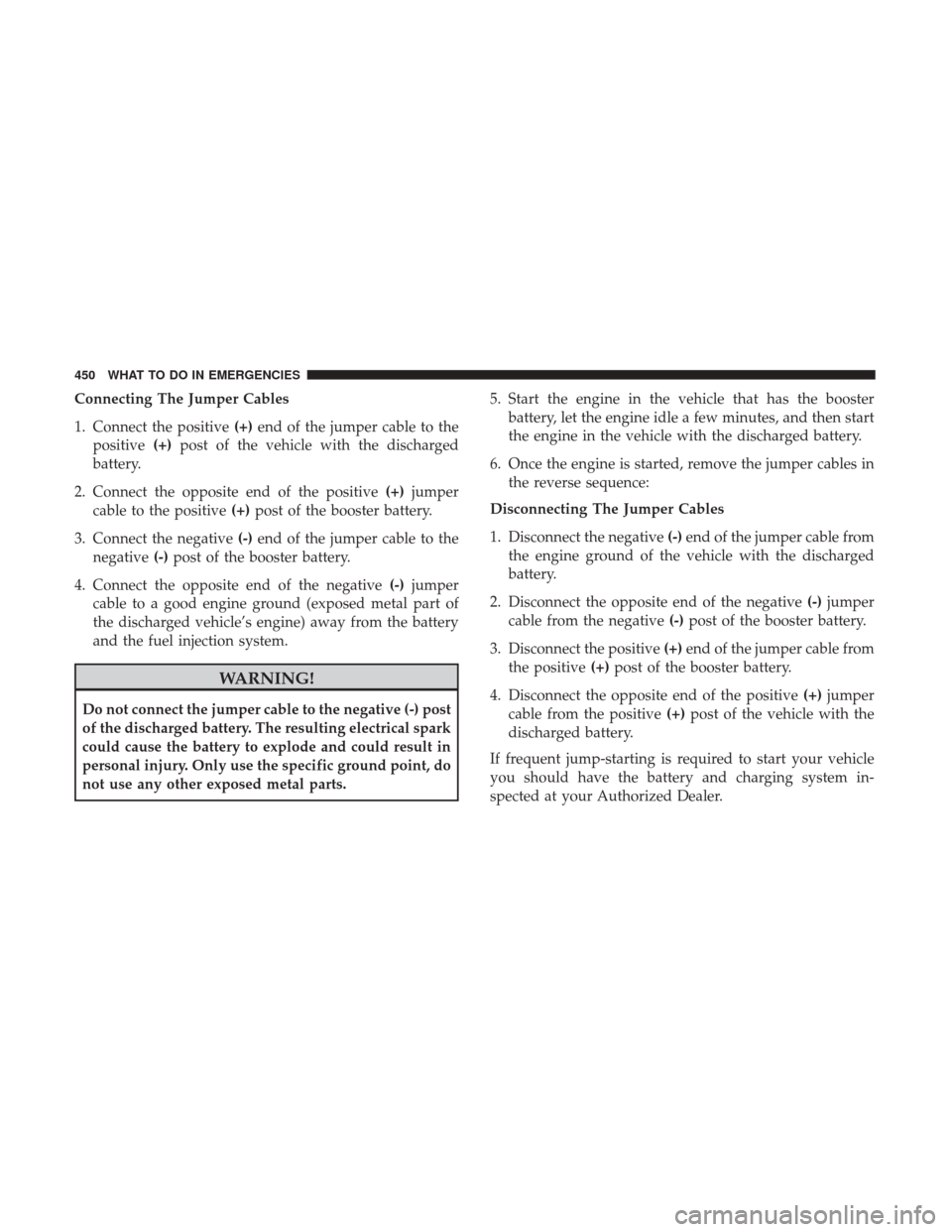
Connecting The Jumper Cables
1. Connect the positive(+)end of the jumper cable to the
positive (+)post of the vehicle with the discharged
battery.
2. Connect the opposite end of the positive (+)jumper
cable to the positive (+)post of the booster battery.
3. Connect the negative (-)end of the jumper cable to the
negative (-)post of the booster battery.
4. Connect the opposite end of the negative (-)jumper
cable to a good engine ground (exposed metal part of
the discharged vehicle’s engine) away from the battery
and the fuel injection system.
WARNING!
Do not connect the jumper cable to the negative (-) post
of the discharged battery. The resulting electrical spark
could cause the battery to explode and could result in
personal injury. Only use the specific ground point, do
not use any other exposed metal parts. 5. Start the engine in the vehicle that has the booster
battery, let the engine idle a few minutes, and then start
the engine in the vehicle with the discharged battery.
6. Once the engine is started, remove the jumper cables in the reverse sequence:
Disconnecting The Jumper Cables
1. Disconnect the negative (-)end of the jumper cable from
the engine ground of the vehicle with the discharged
battery.
2. Disconnect the opposite end of the negative (-)jumper
cable from the negative (-)post of the booster battery.
3. Disconnect the positive (+)end of the jumper cable from
the positive (+)post of the booster battery.
4. Disconnect the opposite end of the positive (+)jumper
cable from the positive (+)post of the vehicle with the
discharged battery.
If frequent jump-starting is required to start your vehicle
you should have the battery and charging system in-
spected at your Authorized Dealer.
450 WHAT TO DO IN EMERGENCIES
Page 515 of 530

Fluid And Filter Changes...................479
Fluid Change .......................... .479
Fluid Level Check ........................479
Fluid Type ..........................478, 498
Gear Ranges ............................348
Special Additives ........................ .478
Torque Converter ........................353
Auto Up Power Windows .....................31
Battery ...............................244, 468
Charging System Light ....................244
Jump Starting .......................... .448
Keyless Key Fob Replacement ................21
Saving Feature (Protection) ..................177
Belts, Seat .................................93
Body Mechanism Lubrication ..................470
B-Pillar Location .......................... .374
Brake Assist System ........................ .361
Brake Control System, Electronic ................359
Brake Fluid ...............................498
Brake System ..........................359, 476
Anti-Lock (ABS) ........................ .359
Fluid Check ............................477
Parking ...............................357
Warning Light .......................... .243Brake/Transmission Interlock
..................346
Bulb Replacement ..........................492
Bulbs, Light ............................95, 491
Calibration, Compass ........................267
Camera, Rear ............................ .192
Capacities, Fluid .......................... .495
Caps, Filler Fuel ................................. .404
Power Steering ..........................356
Radiator (Coolant Pressure) .................475
Carbon Monoxide Warning .................93, 402
Cargo Compartment Luggage Carrier ........................ .225
Car go
(Vehicle Loading) ..................... .219
Car Washes ...............................480
Center High Mounted Stop Light ...............494
Certification Label ..........................406
Chains, Tire ............................. .388
Changing A Flat Tire ........................433
Chart, Tire Sizing .......................... .370
Check Engine Light (Malfunction Indicator Light). . . .461
Checking Your Vehicle For Safety ................92
Checks, Safety .............................92
Child Restraint .............................71
10
INDEX 513