Page 320 of 530
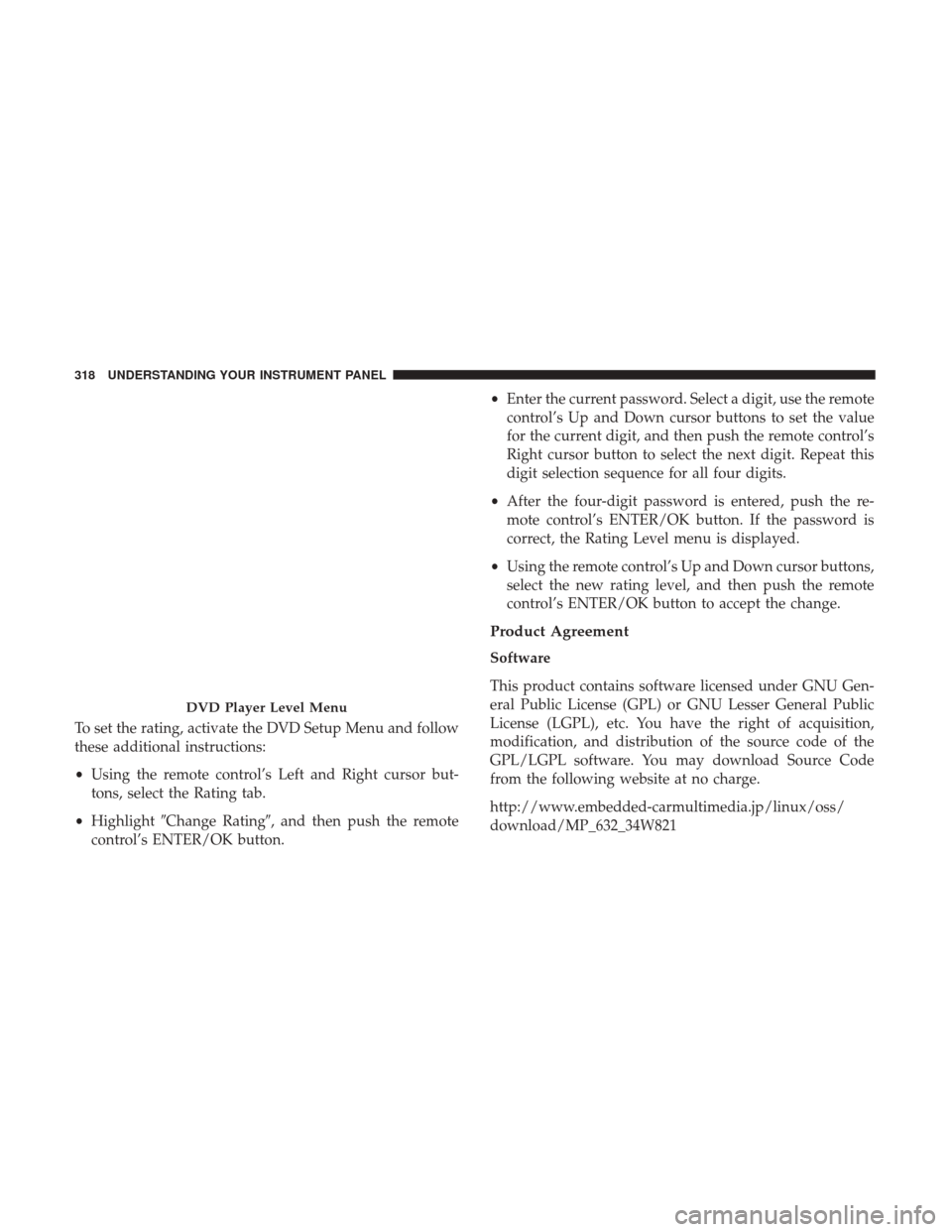
To set the rating, activate the DVD Setup Menu and follow
these additional instructions:
•Using the remote control’s Left and Right cursor but-
tons, select the Rating tab.
• Highlight �Change Rating�, and then push the remote
control’s ENTER/OK button. •
Enter the current password. Select a digit, use the remote
control’s Up and Down cursor buttons to set the value
for the current digit, and then push the remote control’s
Right cursor button to select the next digit. Repeat this
digit selection sequence for all four digits.
• After the four-digit password is entered, push the re-
mote control’s ENTER/OK button. If the password is
correct, the Rating Level menu is displayed.
• Using the remote control’s Up and Down cursor buttons,
select the new rating level, and then push the remote
control’s ENTER/OK button to accept the change.
Product Agreement
Software
This product contains software licensed under GNU Gen-
eral Public License (GPL) or GNU Lesser General Public
License (LGPL), etc. You have the right of acquisition,
modification, and distribution of the source code of the
GPL/LGPL software. You may download Source Code
from the following website at no charge.
http://www.embedded-carmultimedia.jp/linux/oss/
download/MP_632_34W821
DVD Player Level Menu
318 UNDERSTANDING YOUR INSTRUMENT PANEL
Page 324 of 530
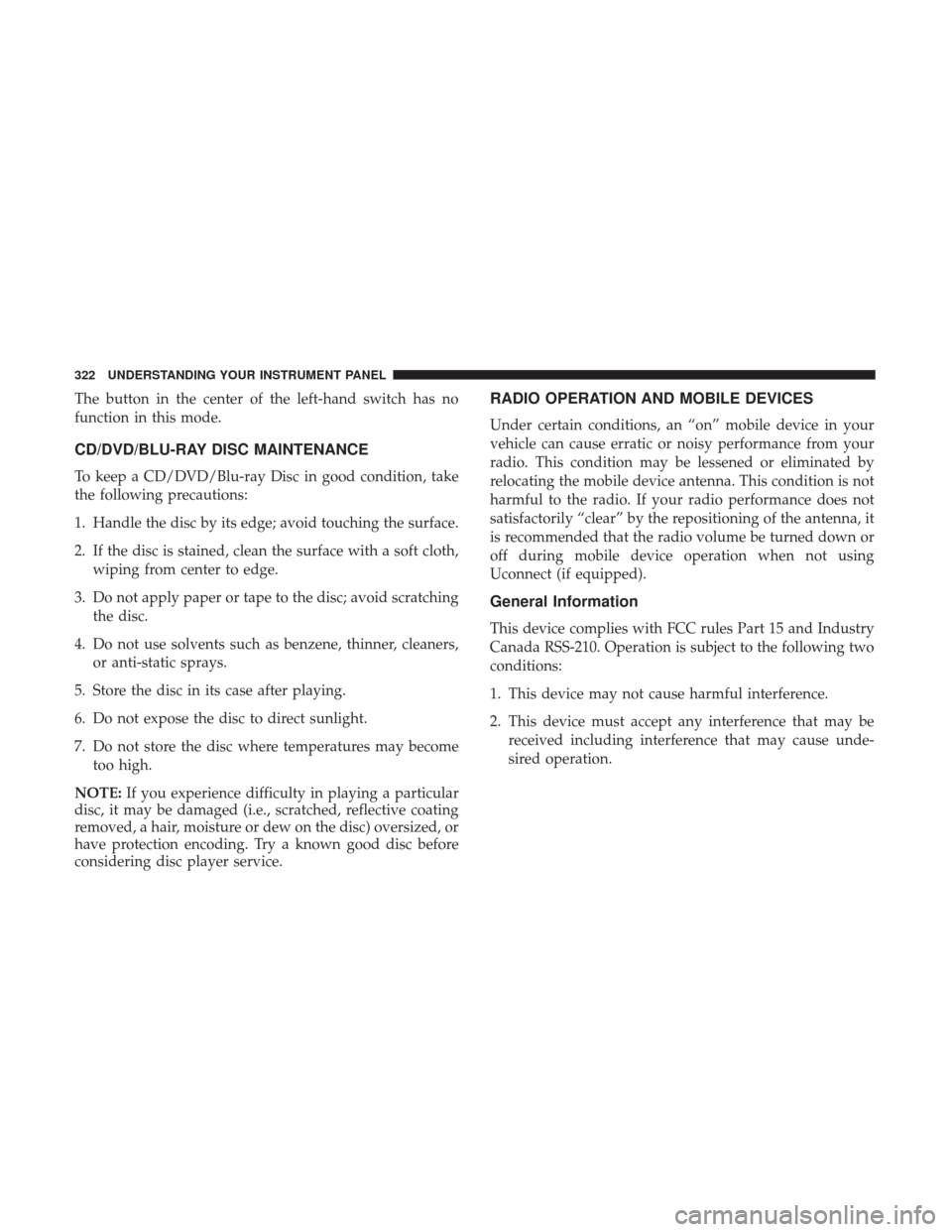
The button in the center of the left-hand switch has no
function in this mode.
CD/DVD/BLU-RAY DISC MAINTENANCE
To keep a CD/DVD/Blu-ray Disc in good condition, take
the following precautions:
1. Handle the disc by its edge; avoid touching the surface.
2. If the disc is stained, clean the surface with a soft cloth,wiping from center to edge.
3. Do not apply paper or tape to the disc; avoid scratching the disc.
4. Do not use solvents such as benzene, thinner, cleaners, or anti-static sprays.
5. Store the disc in its case after playing.
6. Do not expose the disc to direct sunlight.
7. Do not store the disc where temperatures may become too high.
NOTE: If you experience difficulty in playing a particular
disc, it may be damaged (i.e., scratched, reflective coating
removed, a hair, moisture or dew on the disc) oversized, or
have protection encoding. Try a known good disc before
considering disc player service.
RADIO OPERATION AND MOBILE DEVICES
Under certain conditions, an “on” mobile device in your
vehicle can cause erratic or noisy performance from your
radio. This condition may be lessened or eliminated by
relocating the mobile device antenna. This condition is not
harmful to the radio. If your radio performance does not
satisfactorily “clear” by the repositioning of the antenna, it
is recommended that the radio volume be turned down or
off during mobile device operation when not using
Uconnect (if equipped).
General Information
This device complies with FCC rules Part 15 and Industry
Canada RSS-210. Operation is subject to the following two
conditions:
1. This device may not cause harmful interference.
2. This device must accept any interference that may be
received including interference that may cause unde-
sired operation.
322 UNDERSTANDING YOUR INSTRUMENT PANEL
Page 517 of 530
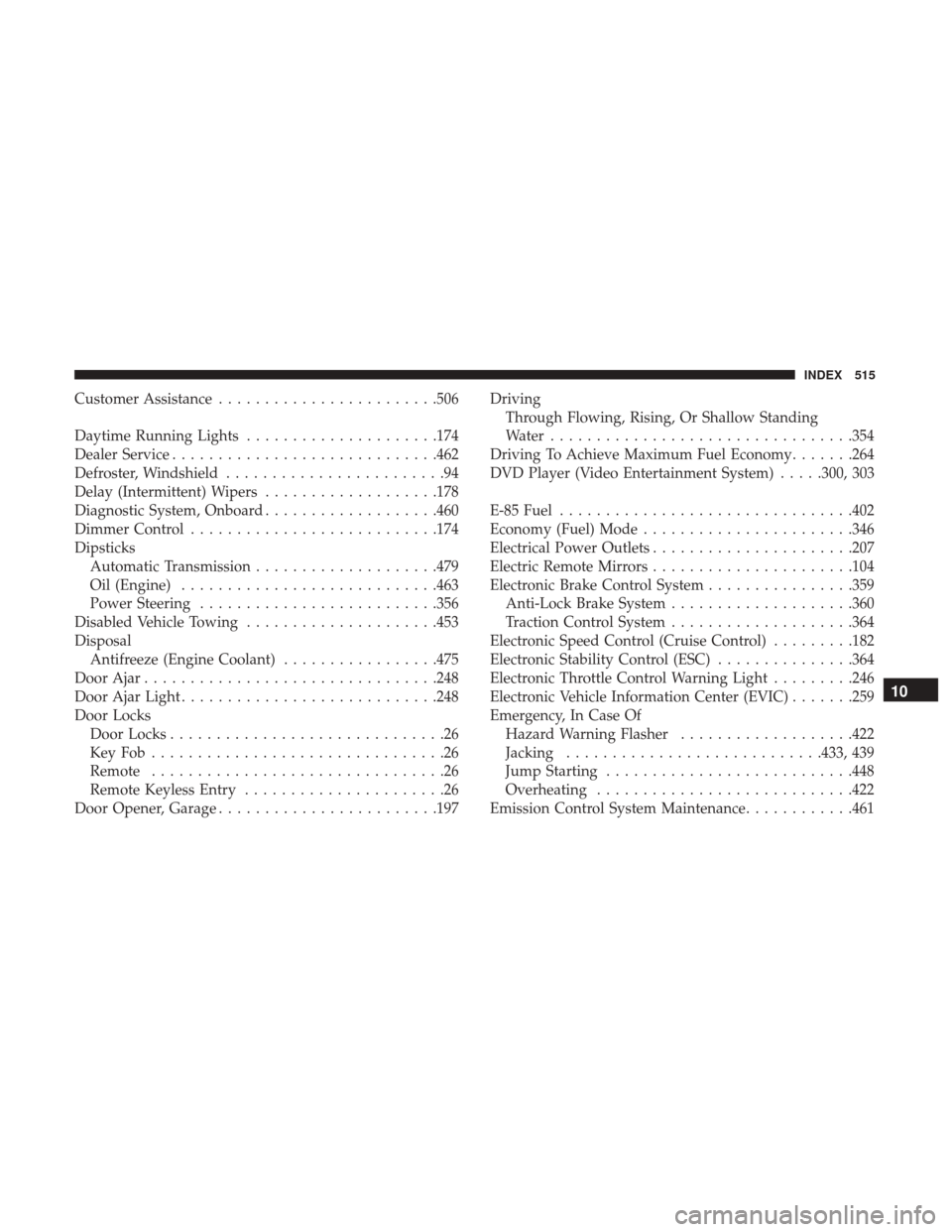
Customer Assistance........................506
Daytime Running Lights .....................174
Dealer Service ............................ .462
Defroster, Windshield ........................94
Delay (Intermittent) Wipers ...................178
Diagnostic System, Onboard ...................460
Dimmer Control .......................... .174
Dipsticks Automatic Transmission ....................479
Oil (Engine) ............................463
Power Steering ..........................356
Disabled Vehicle Towing .....................453
Disposal Antifreeze (Engine Coolant) .................475
Door Ajar ............................... .248
Door Ajar Light ............................248
Door Locks Door Locks ..............................26
KeyFob................................26
Remote ................................26
Remote Keyless Entry ......................26
Door Opener, Garage ........................197 Driving
Through Flowing, Rising, Or Shallow Standing
Water .................................354
Driving To Achieve Maximum Fuel Economy .......264
DVD Player (Video Entertainment System) .....300, 303
E-85 Fuel ............................... .402
Economy (Fuel) Mode .......................346
Electrical Power Outlets ..................... .207
Electric Remote Mirrors ..................... .104
Electronic Brake Control System ................359
Anti-Lock Brake System ....................360
Traction Control System ....................364
Electronic Speed Control (Cruise Control) .........182
Electronic Stability Control (ESC) ...............364
Electronic Throttle Control Warning Light .........246
Electronic Vehicle Information Center (EVIC) .......259
Emergency, In Case Of Hazard Warning Flasher ...................422
Jacking ............................433, 439
Jump
Starting .......................... .448
Overheating ............................422
Emission Control System Maintenance ............461
10
INDEX 515
Page:
< prev 1-8 9-16 17-24