Page 237 of 530
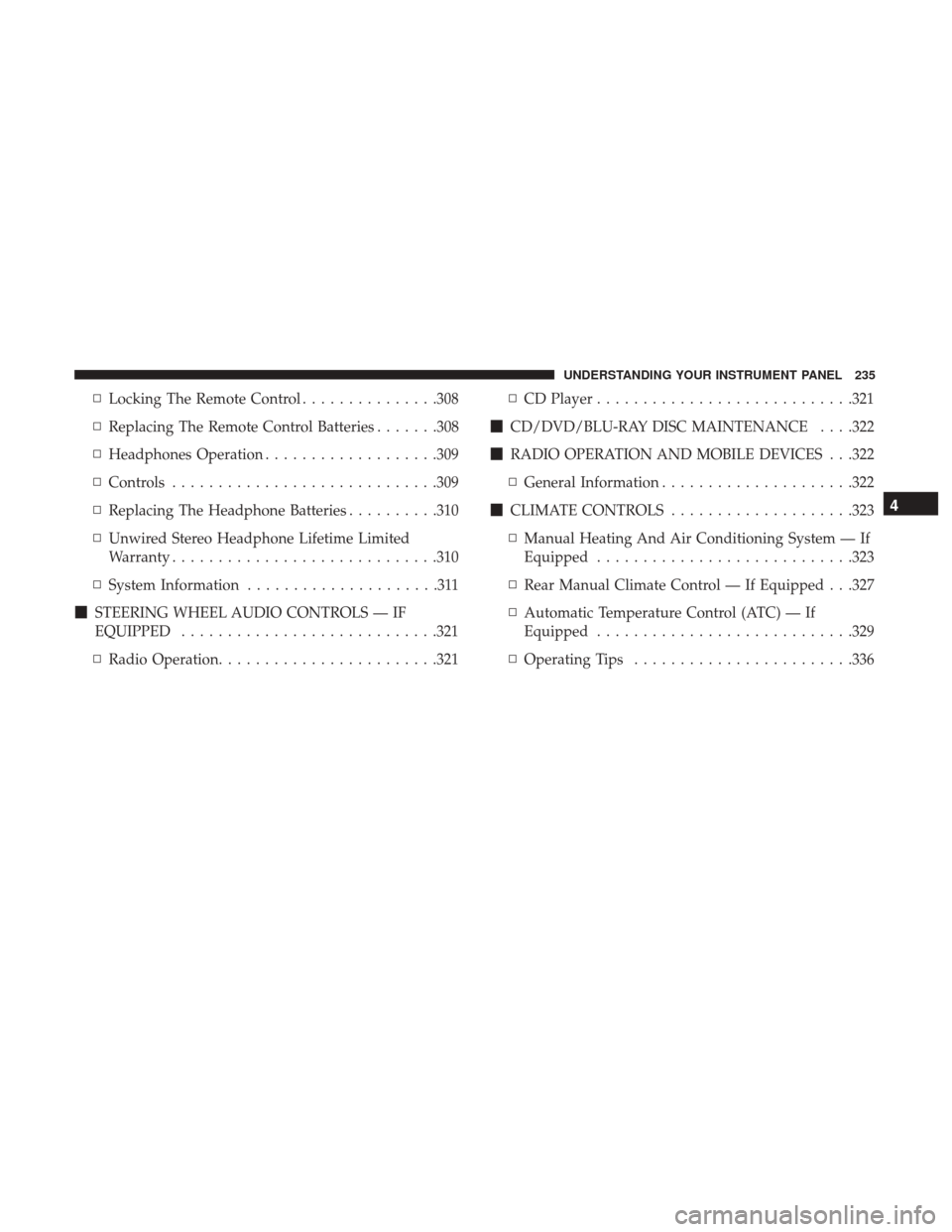
▫Locking The Remote Control ...............308
▫ Replacing The Remote Control Batteries .......308
▫ Headphones Operation ...................309
▫ Controls ............................ .309
▫ Replacing The Headphone Batteries ..........310
▫ Unwired Stereo Headphone Lifetime Limited
Warranty ............................ .310
▫ System Information .....................311
� STEERING WHEEL AUDIO CONTROLS — IF
EQUIPPED ............................321
▫ Radio Operation ........................321 ▫
CD Player ............................321
� CD/DVD/BLU-RAY DISC MAINTENANCE . . . .322
� RADIO OPERATION AND MOBILE DEVICES . . .322
▫ General Information .....................322
� CLIMATE CONTROLS ....................323
▫ Manual Heating And Air Conditioning System — If
Equipped ............................323
▫ Rear Manual Climate Control — If Equipped . . .327
▫ Automatic Temperature Control (ATC) — If
Equipped ............................329
▫ Operating Tips ........................336
4
UNDERSTANDING YOUR INSTRUMENT PANEL 235
Page 263 of 530
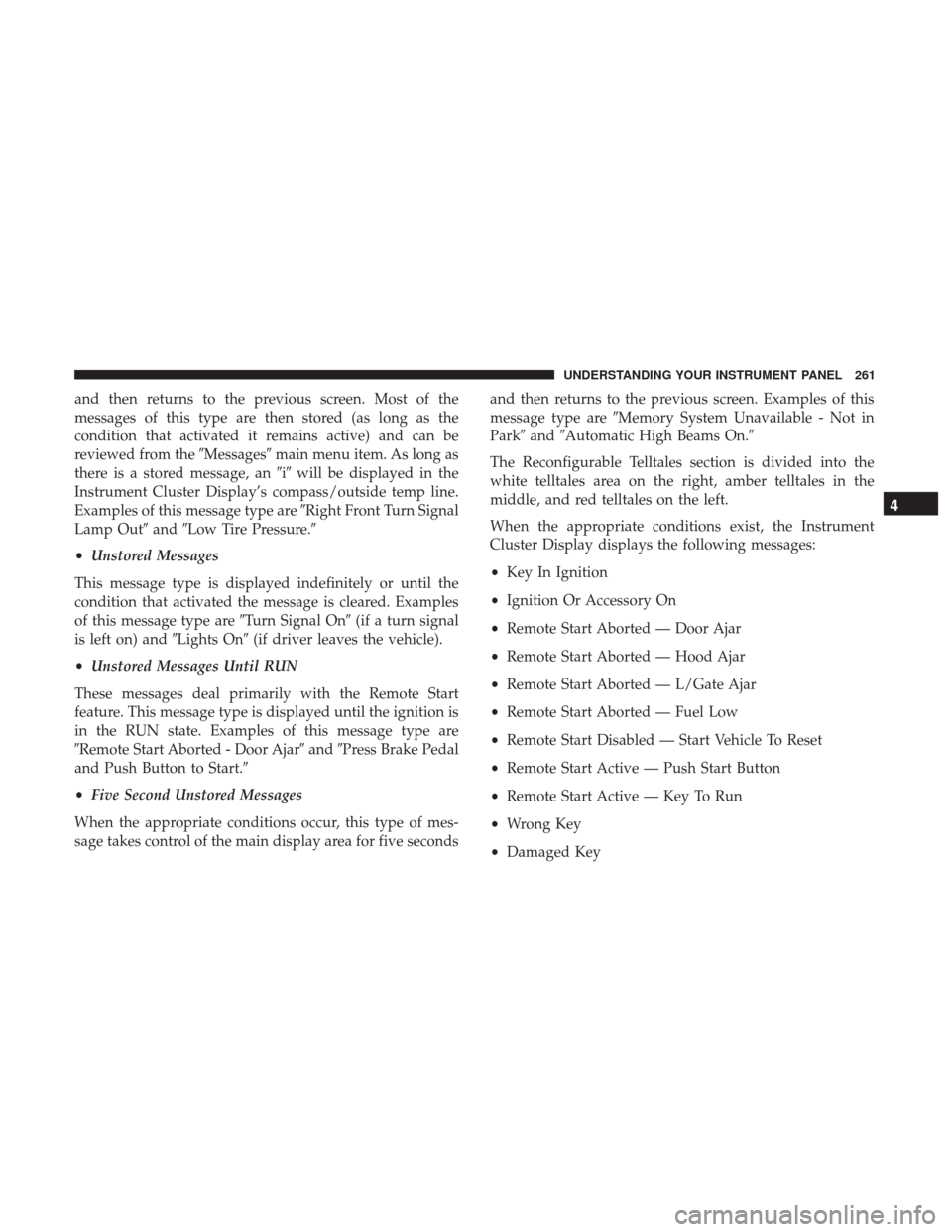
and then returns to the previous screen. Most of the
messages of this type are then stored (as long as the
condition that activated it remains active) and can be
reviewed from the�Messages�main menu item. As long as
there is a stored message, an �i�will be displayed in the
Instrument Cluster Display’s compass/outside temp line.
Examples of this message type are �Right Front Turn Signal
Lamp Out� and�Low Tire Pressure.�
• Unstored Messages
This message type is displayed indefinitely or until the
condition that activated the message is cleared. Examples
of this message type are �Turn Signal On�(if a turn signal
is left on) and �Lights On�(if driver leaves the vehicle).
• Unstored Messages Until RUN
These messages deal primarily with the Remote Start
feature. This message type is displayed until the ignition is
in the RUN state. Examples of this message type are
�Remote Start Aborted - Door Ajar� and�Press Brake Pedal
and Push Button to Start.�
• Five Second Unstored Messages
When the appropriate conditions occur, this type of mes-
sage takes control of the main display area for five seconds and then returns to the previous screen. Examples of this
message type are
�Memory System Unavailable - Not in
Park� and�Automatic High Beams On.�
The Reconfigurable Telltales section is divided into the
white telltales area on the right, amber telltales in the
middle, and red telltales on the left.
When the appropriate conditions exist, the Instrument
Cluster Display displays the following messages:
• Key In Ignition
• Ignition Or Accessory On
• Remote Start Aborted — Door Ajar
• Remote Start Aborted — Hood Ajar
• Remote Start Aborted — L/Gate Ajar
• Remote Start Aborted — Fuel Low
• Remote Start Disabled — Start Vehicle To Reset
• Remote Start Active — Push Start Button
• Remote Start Active — Key To Run
• Wrong Key
• Damaged Key
4
UNDERSTANDING YOUR INSTRUMENT PANEL 261
Page 303 of 530
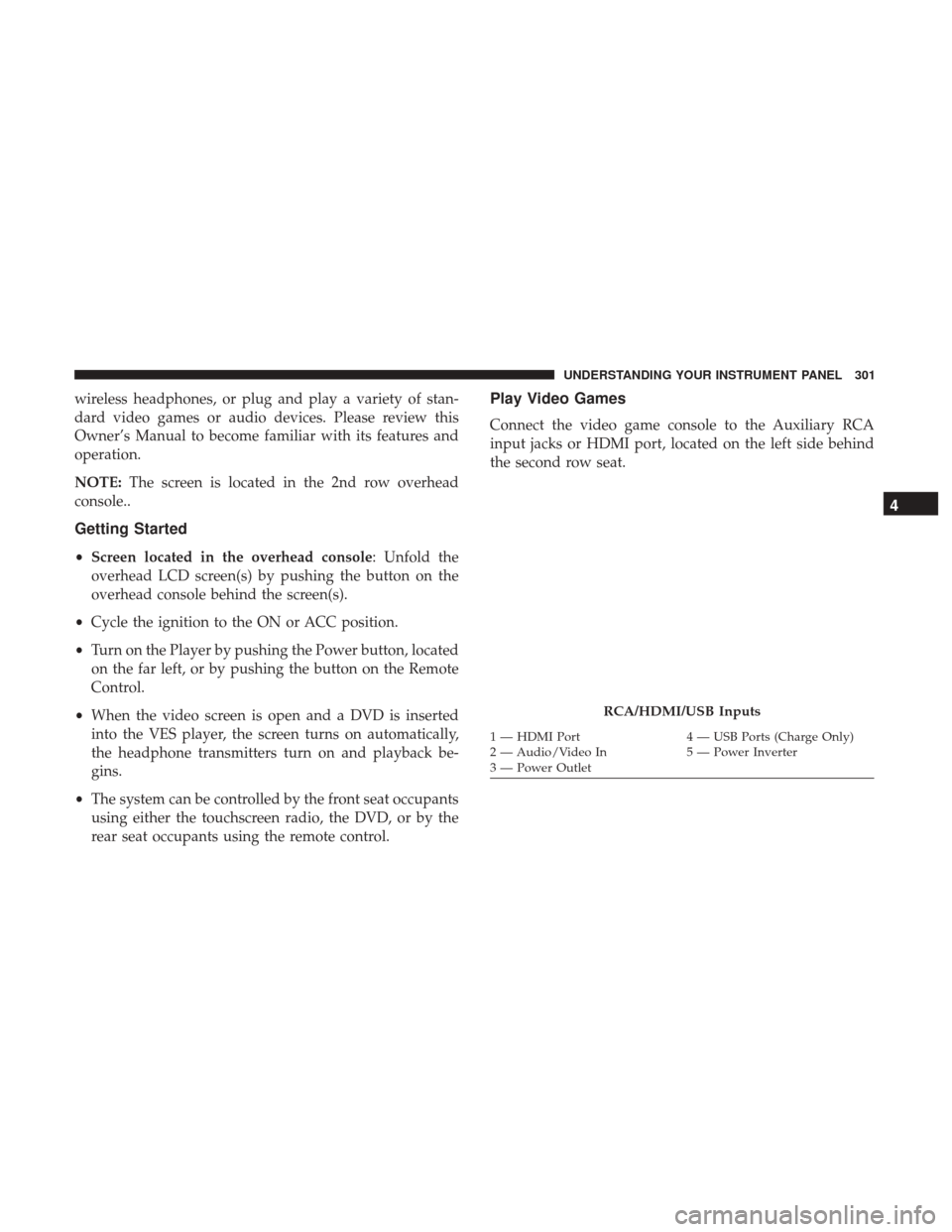
wireless headphones, or plug and play a variety of stan-
dard video games or audio devices. Please review this
Owner’s Manual to become familiar with its features and
operation.
NOTE:The screen is located in the 2nd row overhead
console..
Getting Started
• Screen located in the overhead console: Unfold the
overhead LCD screen(s) by pushing the button on the
overhead console behind the screen(s).
• Cycle the ignition to the ON or ACC position.
• Turn on the Player by pushing the Power button, located
on the far left, or by pushing the button on the Remote
Control.
• When the video screen is open and a DVD is inserted
into the VES player, the screen turns on automatically,
the headphone transmitters turn on and playback be-
gins.
• The system can be controlled by the front seat occupants
using either the touchscreen radio, the DVD, or by the
rear seat occupants using the remote control.
Play Video Games
Connect the video game console to the Auxiliary RCA
input jacks or HDMI port, located on the left side behind
the second row seat.
RCA/HDMI/USB Inputs
1 — HDMI Port 4 — USB Ports (Charge Only)
2 — Audio/Video In 5 — Power Inverter
3 — Power Outlet
4
UNDERSTANDING YOUR INSTRUMENT PANEL 301
Page 304 of 530
When connecting an external source to the AUX input, be
sure to follow the standard color coding for the VES jacks:
NOTE:Certain high-end video game console will exceed
the power limit of the vehicle’s Power Inverter. Refer to the
Power Inverter section in your vehicle’s Owner’s Manual
for more information.
Using The Remote Control
1. Push the MODE button on the Remote Control.
2. While looking at the video screen, highlight VES AUX 1, by either pushing Up/Down/Left/Right buttons or by
repeatedly pushing the MODE button, then push EN-
TER on the Remote Control.
Using The Touchscreen Radio Controls
1. Push the MENU button on the radio faceplate.
2. Press the Rear VES button on the touchscreen to displaythe Rear VES Controls. If a channel list is displayed,
press the HIDE LIST button on the touchscreen to
display the Rear VES Controls screen.
Select VES AUX1 Mode On The VES Screen
302 UNDERSTANDING YOUR INSTRUMENT PANEL
Page 305 of 530
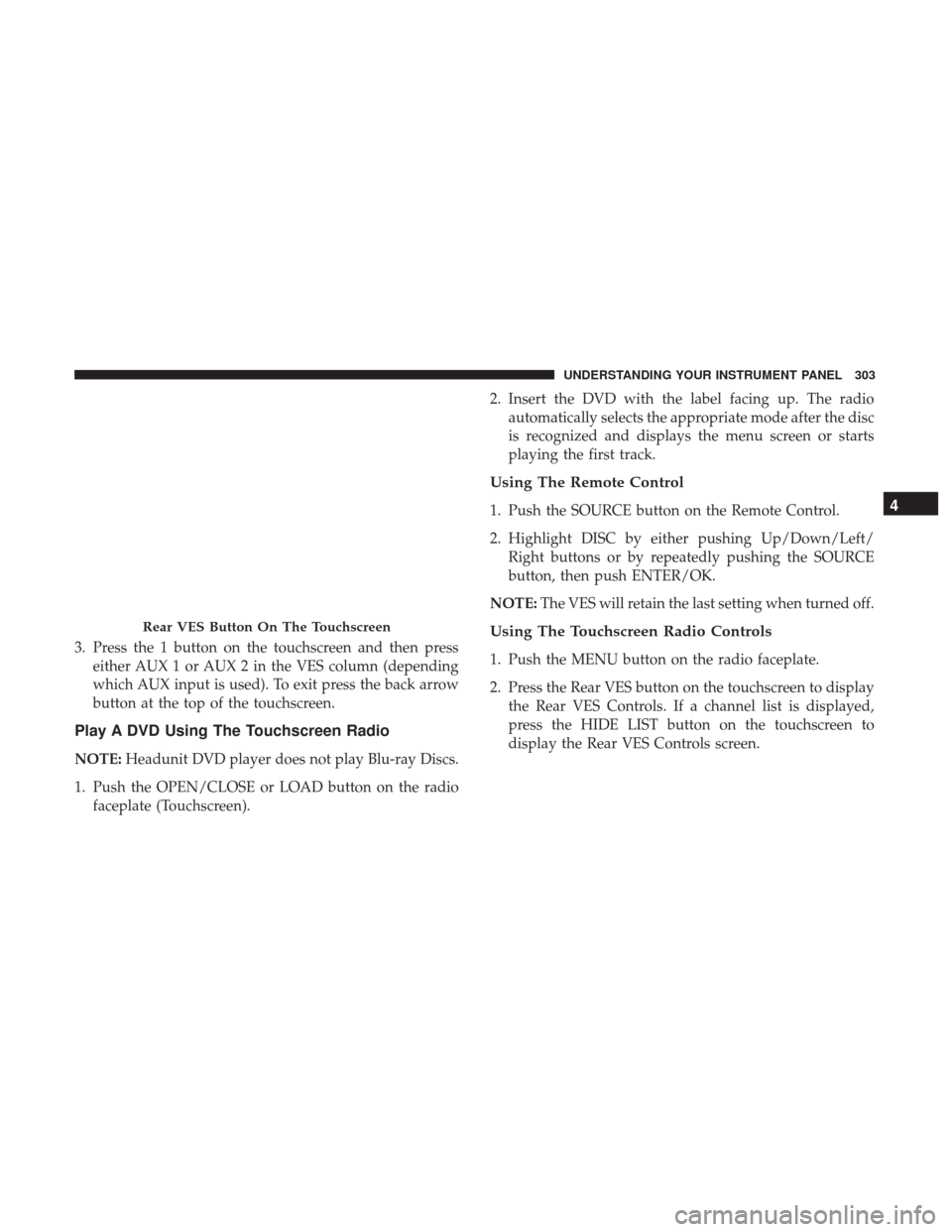
3. Press the 1 button on the touchscreen and then presseither AUX 1 or AUX 2 in the VES column (depending
which AUX input is used). To exit press the back arrow
button at the top of the touchscreen.
Play A DVD Using The Touchscreen Radio
NOTE: Headunit DVD player does not play Blu-ray Discs.
1. Push the OPEN/CLOSE or LOAD button on the radio faceplate (Touchscreen). 2. Insert the DVD with the label facing up. The radio
automatically selects the appropriate mode after the disc
is recognized and displays the menu screen or starts
playing the first track.
Using The Remote Control
1. Push the SOURCE button on the Remote Control.
2. Highlight DISC by either pushing Up/Down/Left/Right buttons or by repeatedly pushing the SOURCE
button, then push ENTER/OK.
NOTE: The VES will retain the last setting when turned off.
Using The Touchscreen Radio Controls
1. Push the MENU button on the radio faceplate.
2. Press the Rear VES button on the touchscreen to display
the Rear VES Controls. If a channel list is displayed,
press the HIDE LIST button on the touchscreen to
display the Rear VES Controls screen.
Rear VES Button On The Touchscreen
4
UNDERSTANDING YOUR INSTRUMENT PANEL 303
Page 306 of 530

3. Press the DISC button on the touchscreen in the MEDIAcolumn. To exit press the back arrow button at the top
left of the screen.
NOTE:
• To view a DVD on the radio push the RADIO/MEDIA
button on the radio faceplate, then press the DISC tab
button on the touchscreen and then the VIEW VIDEO
button on the touchscreen.
• Viewing a DVD on the Touchscreen radio screen is not
available in all states/provinces. If available, the vehicle
must be stopped and the gear selector must be in the PARK position for vehicles with an automatic transmis-
sion. In vehicles with a manual transmission the parking
brake must be engaged.
• Pressing the screen on a Touchscreen radio while a DVD
is playing brings up basic remote control functions for
DVD play such as scene selection, Play, Pause, FF, RW,
and Stop. Pressing the X in the upper corner will turn off
the remote control screen functions.
Play A DVD Using The VES Player — If Equipped
Insert the DVD with the label facing up. The VES player
automatically selects the appropriate mode after the disc is
recognized and starts playing the DVD.
NOTE: The VES player has basic DVD control function
such as Menu, Play, Pause, FF, RW and Stop.
Using The Remote Control
1. Push the SOURCE button on the Remote Control.
2. Highlight VES DISC by either pushing Up/Down/Left/ Right buttons or by repeatedly pushing the SOURCE
button, then push ENTER/OK on the Remote Control.
NOTE: The VES will retain the last setting when turned off.
Rear VES Button On The Touchscreen
304 UNDERSTANDING YOUR INSTRUMENT PANEL
Page 308 of 530
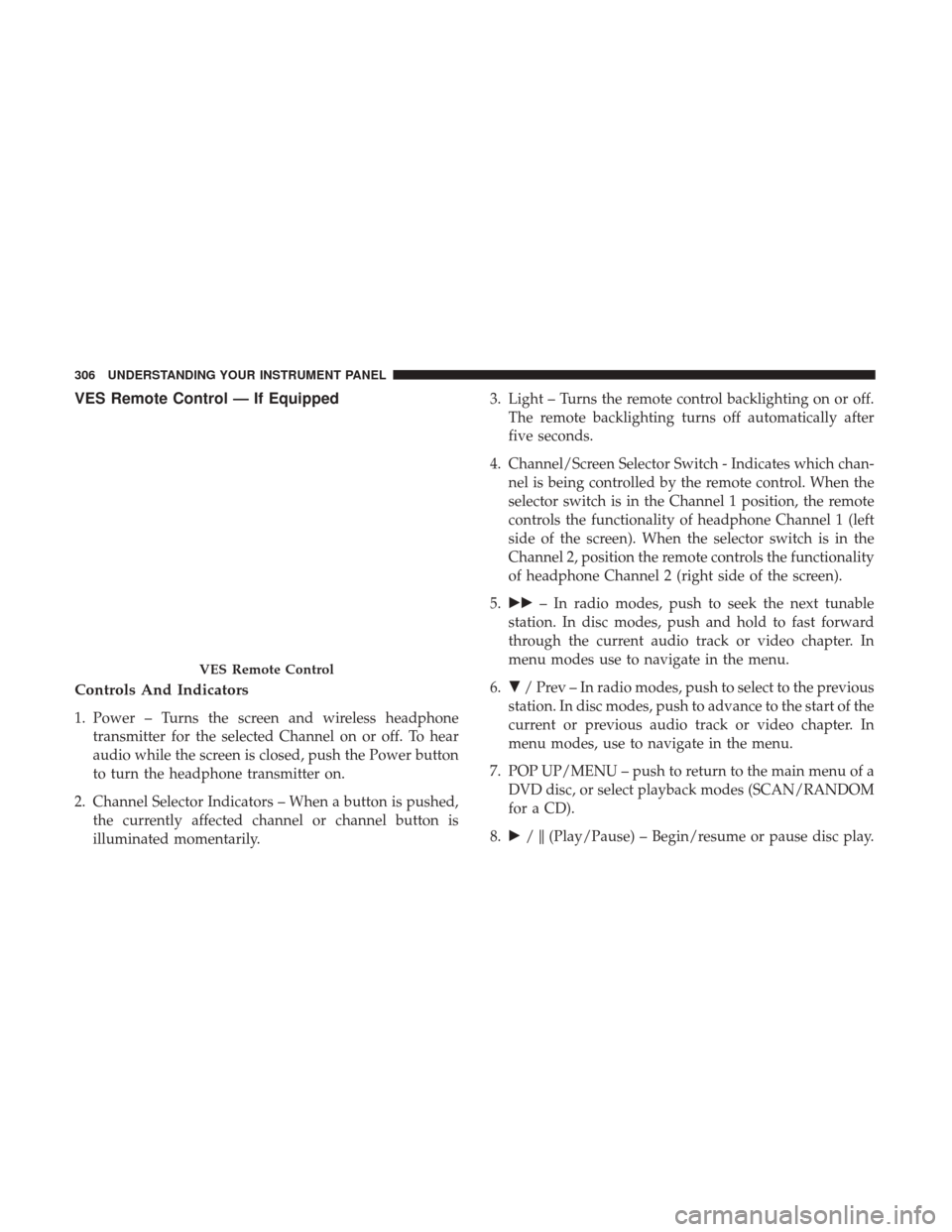
VES Remote Control — If Equipped
Controls And Indicators
1. Power – Turns the screen and wireless headphonetransmitter for the selected Channel on or off. To hear
audio while the screen is closed, push the Power button
to turn the headphone transmitter on.
2. Channel Selector Indicators – When a button is pushed, the currently affected channel or channel button is
illuminated momentarily. 3. Light – Turns the remote control backlighting on or off.
The remote backlighting turns off automatically after
five seconds.
4. Channel/Screen Selector Switch - Indicates which chan- nel is being controlled by the remote control. When the
selector switch is in the Channel 1 position, the remote
controls the functionality of headphone Channel 1 (left
side of the screen). When the selector switch is in the
Channel 2, position the remote controls the functionality
of headphone Channel 2 (right side of the screen).
5. �� – In radio modes, push to seek the next tunable
station. In disc modes, push and hold to fast forward
through the current audio track or video chapter. In
menu modes use to navigate in the menu.
6. �/ Prev – In radio modes, push to select to the previous
station. In disc modes, push to advance to the start of the
current or previous audio track or video chapter. In
menu modes, use to navigate in the menu.
7. POP UP/MENU – push to return to the main menu of a DVD disc, or select playback modes (SCAN/RANDOM
for a CD).
8. �/�(Play/Pause) – Begin/resume or pause disc play.
VES Remote Control
306 UNDERSTANDING YOUR INSTRUMENT PANEL
Page 310 of 530

Remote Control Storage
The video screen comes with a built in storage compart-
ment for the remote control which is accessible when the
screen is opened. To remove the remote, use your index
finger to pull and rotate the remote towards you. Do not try
to pull the remote straight down as it will be very difficult
to remove. To return the remote back into its storage area,
insert one long edge of the remote into the two retaining
clips first, and then rotate the remote back up into the other
two retaining clips until it snaps back into position.
Locking The Remote Control
All remote control functionality can be disabled as a
parental control feature.
•To disable the Remote Control from making any
changes, push the Video Lock button on the DVD player
(if equipped). If the vehicle is not equipped with a DVD
player, follow the radio’s instructions to turn Video Lock
on. The radio and the video screen(s) indicate when
Video Lock is active.
• Pushing the Video Lock again or turning the ignition
OFF turns Video Lock OFF and allows remote control
operation of the VES.
Replacing The Remote Control Batteries
The remote control requires two AAA batteries for opera-
tion. To replace the batteries:
1. Locate the battery compartment on the back of the
remote, then slide the battery cover downward.
2. Replace the batteries, making sure to orient them ac- cording to the polarity diagram shown.
3. Replace the battery compartment cover.
VES Remote Control Storage
308 UNDERSTANDING YOUR INSTRUMENT PANEL