Page 253 of 530
Electronic Stability Control (ESC) OFF Indicator Light — If Equipped
Yellow TelltaleLight What It Means
Electronic Stability Control (ESC) OFF Indicator Light — If Equipped
This light indicates the Electronic Stability Control (ESC) is off.
Loose Fuel Filler Cap Indicator Light — If Equipped
Yellow Telltale
Light What It Means
Loose Fuel Filler Cap Indicator Light — If Equipped
This light will illuminate when the fuel filler cap is loose. Properly close the filler cap to disen-
gage the light. If the light does not turn off, please see your authorized dealer.
Low Fuel Indicator Light
Yellow Telltale
Light What It Means
Low Fuel Indicator Light
When the fuel level reaches approximately 2 gal (7.5 L) this light will turn on, and remain on un-
til fuel is added.
4
UNDERSTANDING YOUR INSTRUMENT PANEL 251
Page 254 of 530

Low Washer Fluid Indicator Light — If Equipped
Yellow TelltaleLight What It Means
Low Washer Fluid Indicator Light — If Equipped
This indicator will illuminate when the windshield washer fluid is low.
Engine Check/Malfunction Indicator Light (MIL)
Yellow Telltale
Light What It Means
Engine Check/Malfunction Indicator Light (MIL)
The Engine Check/Malfunction Indicator Light (MIL) is a part of an Onboard Diagnostic System
called OBD II that monitors engine and automatic transmission control systems. The light will
illuminate when the ignition is in the ON/RUN position before engine start. If the bulb does not
come on when turning the key from OFF to ON/RUN, have the condition checked promptly.
Certain conditions, such as a loose or missing gas cap, poor quality fuel, etc., may illuminate the
light after engine start. The vehicle should be serviced if the light stays on through several typical
driving styles. In most situations, the vehicle will drive normally and will not require towing.
When the engine is running, the MIL may flash to alert serious conditions that could lead to im-
mediate loss of power or severe catalytic converter damage. The vehicle should be serviced as
soon as possible if this occurs.
252 UNDERSTANDING YOUR INSTRUMENT PANEL
Page 255 of 530
WARNING!
A malfunctioning catalytic converter, as referenced
above, can reach higher temperatures than in normal
operating conditions. This can cause a fire if you drive
slowly or park over flammable substances such as dry
plants, wood, cardboard, etc. This could result in death
or serious injury to the driver, occupants or others.
CAUTION!
Prolonged driving with the Malfunction Indicator
Light (MIL) on could cause damage to the engine
control system. It also could affect fuel economy and
driveability. If the MIL is flashing, severe catalytic
converter damage and power loss will soon occur.
Immediate service is required.
4
UNDERSTANDING YOUR INSTRUMENT PANEL 253
Page 256 of 530
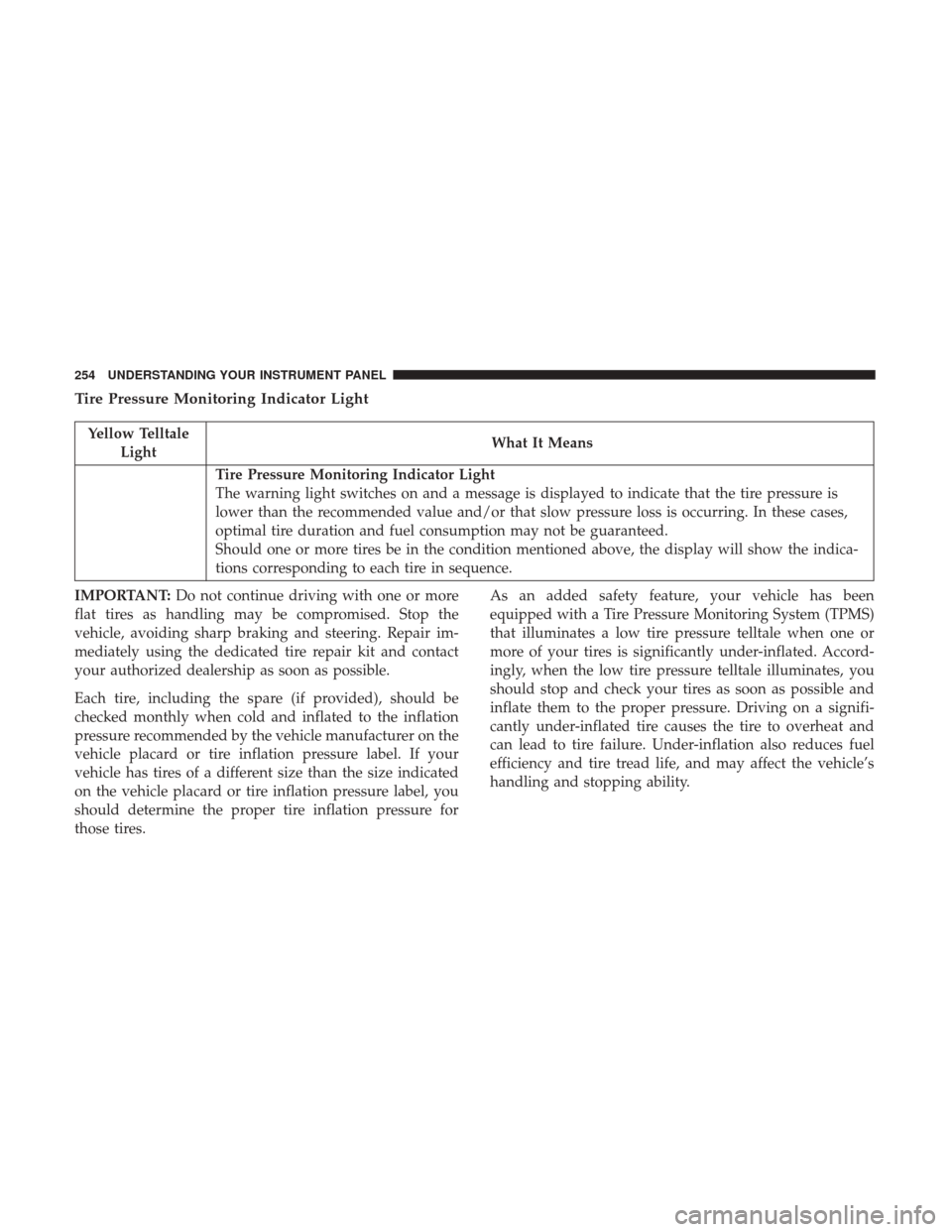
Tire Pressure Monitoring Indicator Light
Yellow TelltaleLight What It Means
Tire Pressure Monitoring Indicator Light
The warning light switches on and a message is displayed to indicate that the tire pressure is
lower than the recommended value and/or that slow pressure loss is occurring. In these cases,
optimal tire duration and fuel consumption may not be guaranteed.
Should one or more tires be in the condition mentioned above, the display will show the indica-
tions corresponding to each tire in sequence.
IMPORTANT: Do not continue driving with one or more
flat tires as handling may be compromised. Stop the
vehicle, avoiding sharp braking and steering. Repair im-
mediately using the dedicated tire repair kit and contact
your authorized dealership as soon as possible.
Each tire, including the spare (if provided), should be
checked monthly when cold and inflated to the inflation
pressure recommended by the vehicle manufacturer on the
vehicle placard or tire inflation pressure label. If your
vehicle has tires of a different size than the size indicated
on the vehicle placard or tire inflation pressure label, you
should determine the proper tire inflation pressure for
those tires. As an added safety feature, your vehicle has been
equipped with a Tire Pressure Monitoring System (TPMS)
that illuminates a low tire pressure telltale when one or
more of your tires is significantly under-inflated. Accord-
ingly, when the low tire pressure telltale illuminates, you
should stop and check your tires as soon as possible and
inflate them to the proper pressure. Driving on a signifi-
cantly under-inflated tire causes the tire to overheat and
can lead to tire failure. Under-inflation also reduces fuel
efficiency and tire tread life, and may affect the vehicle’s
handling and stopping ability.
254 UNDERSTANDING YOUR INSTRUMENT PANEL
Page 261 of 530
INSTRUMENT CLUSTER DISPLAY— IF EQUIPPED
The Instrument Cluster Display features a driver-
interactive display that is located in the instrument cluster.
The Instrument Cluster Display Menu items consists of the
following:
•Fuel Economy
• Vehicle Speed
• Trip Info
• Tire Pressure •
Vehicle Info
• Messages
• Units
• System Setup (Personal Settings)
• Turn Menu Off
The system allows the driver to select information by
pushing the following buttons mounted on the steering
wheel:
Instrument Cluster Display
Instrument Cluster Display Steering Wheel Buttons
4
UNDERSTANDING YOUR INSTRUMENT PANEL 259
Page 262 of 530
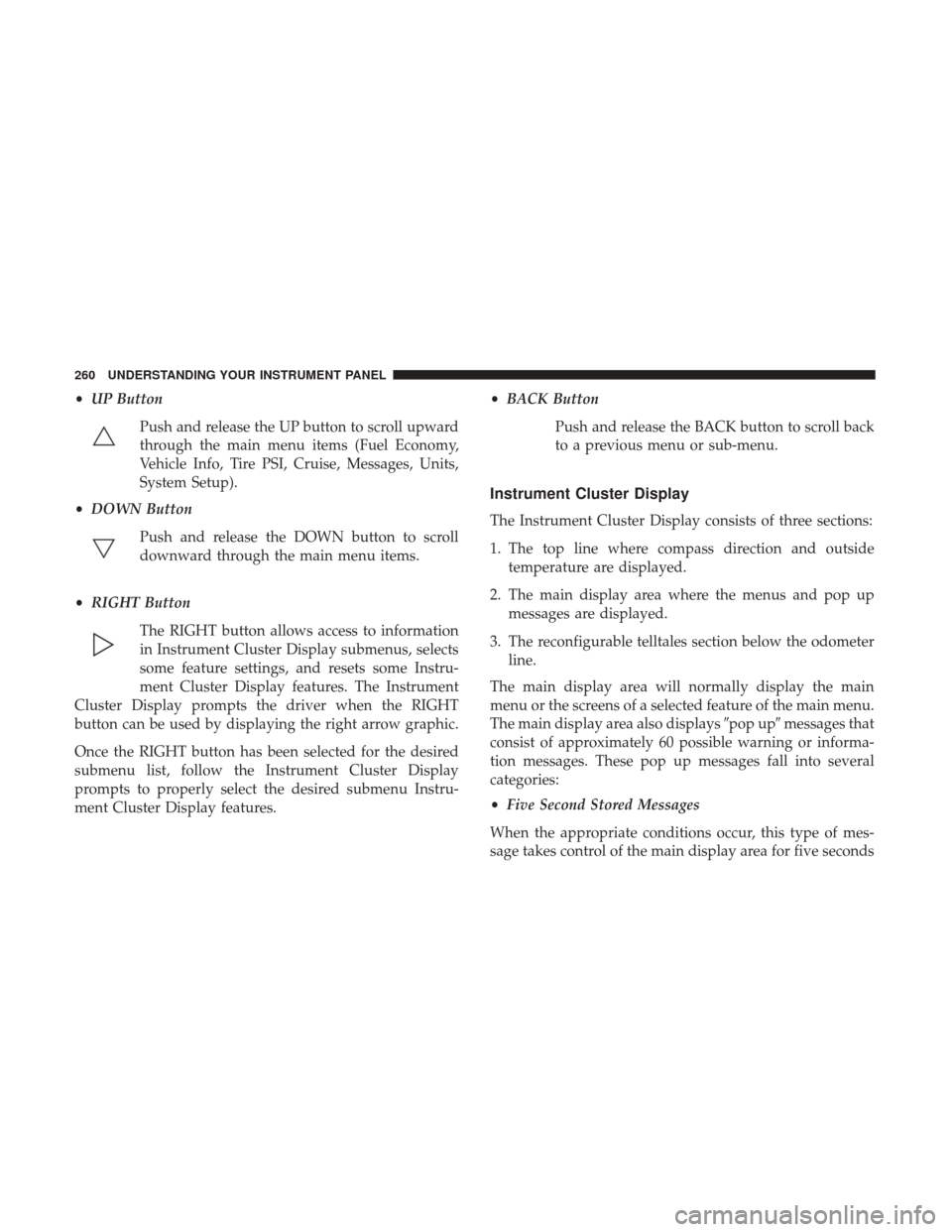
•UP Button
Push and release the UP button to scroll upward
through the main menu items (Fuel Economy,
Vehicle Info, Tire PSI, Cruise, Messages, Units,
System Setup).
• DOWN Button
Push and release the DOWN button to scroll
downward through the main menu items.
• RIGHT Button
The RIGHT button allows access to information
in Instrument Cluster Display submenus, selects
some feature settings, and resets some Instru-
ment Cluster Display features. The Instrument
Cluster Display prompts the driver when the RIGHT
button can be used by displaying the right arrow graphic.
Once the RIGHT button has been selected for the desired
submenu list, follow the Instrument Cluster Display
prompts to properly select the desired submenu Instru-
ment Cluster Display features. •
BACK Button
Push and release the BACK button to scroll back
to a previous menu or sub-menu.
Instrument Cluster Display
The Instrument Cluster Display consists of three sections:
1. The top line where compass direction and outsidetemperature are displayed.
2. The main display area where the menus and pop up messages are displayed.
3. The reconfigurable telltales section below the odometer line.
The main display area will normally display the main
menu or the screens of a selected feature of the main menu.
The main display area also displays �pop up�messages that
consist of approximately 60 possible warning or informa-
tion messages. These pop up messages fall into several
categories:
• Five Second Stored Messages
When the appropriate conditions occur, this type of mes-
sage takes control of the main display area for five seconds
260 UNDERSTANDING YOUR INSTRUMENT PANEL
Page 263 of 530
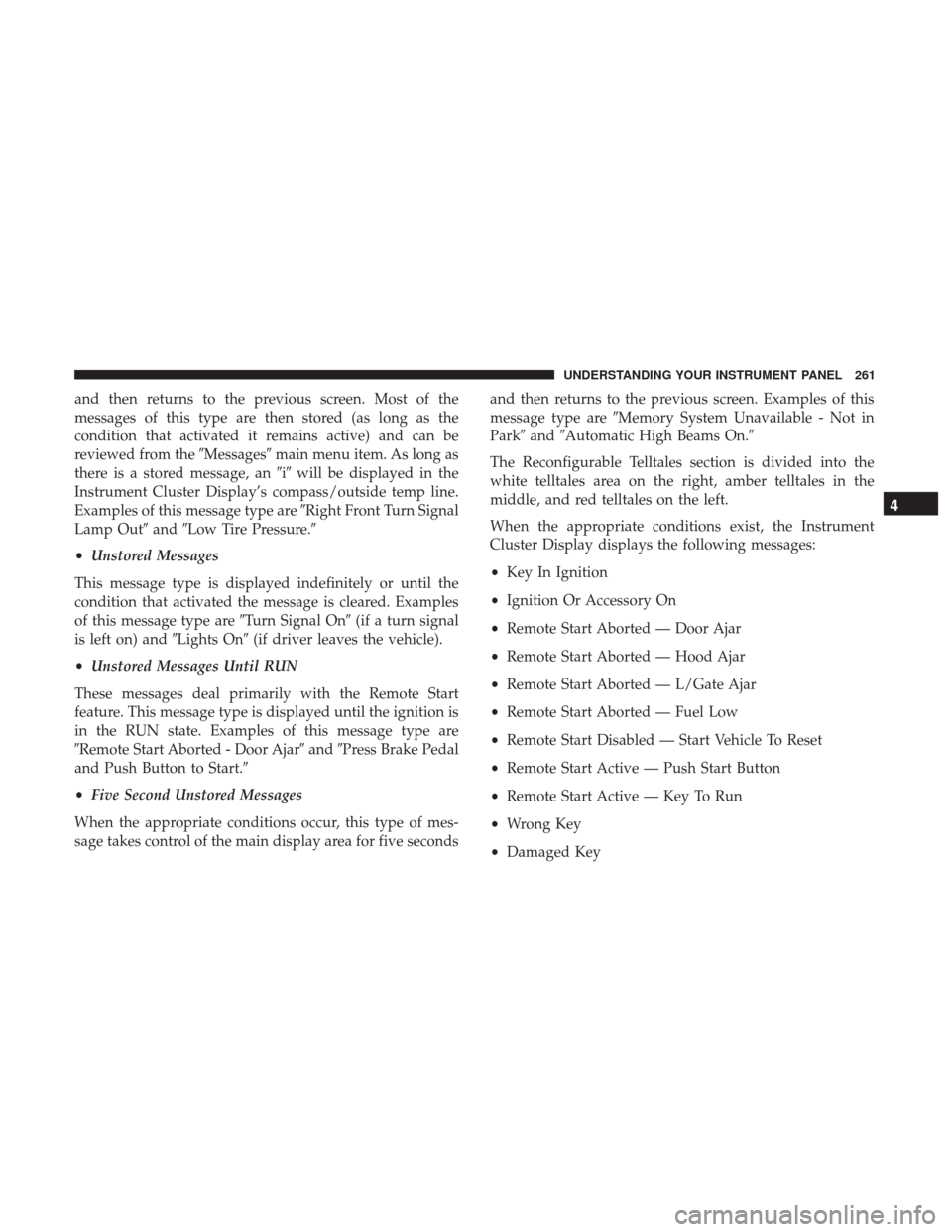
and then returns to the previous screen. Most of the
messages of this type are then stored (as long as the
condition that activated it remains active) and can be
reviewed from the�Messages�main menu item. As long as
there is a stored message, an �i�will be displayed in the
Instrument Cluster Display’s compass/outside temp line.
Examples of this message type are �Right Front Turn Signal
Lamp Out� and�Low Tire Pressure.�
• Unstored Messages
This message type is displayed indefinitely or until the
condition that activated the message is cleared. Examples
of this message type are �Turn Signal On�(if a turn signal
is left on) and �Lights On�(if driver leaves the vehicle).
• Unstored Messages Until RUN
These messages deal primarily with the Remote Start
feature. This message type is displayed until the ignition is
in the RUN state. Examples of this message type are
�Remote Start Aborted - Door Ajar� and�Press Brake Pedal
and Push Button to Start.�
• Five Second Unstored Messages
When the appropriate conditions occur, this type of mes-
sage takes control of the main display area for five seconds and then returns to the previous screen. Examples of this
message type are
�Memory System Unavailable - Not in
Park� and�Automatic High Beams On.�
The Reconfigurable Telltales section is divided into the
white telltales area on the right, amber telltales in the
middle, and red telltales on the left.
When the appropriate conditions exist, the Instrument
Cluster Display displays the following messages:
• Key In Ignition
• Ignition Or Accessory On
• Remote Start Aborted — Door Ajar
• Remote Start Aborted — Hood Ajar
• Remote Start Aborted — L/Gate Ajar
• Remote Start Aborted — Fuel Low
• Remote Start Disabled — Start Vehicle To Reset
• Remote Start Active — Push Start Button
• Remote Start Active — Key To Run
• Wrong Key
• Damaged Key
4
UNDERSTANDING YOUR INSTRUMENT PANEL 261
Page 266 of 530
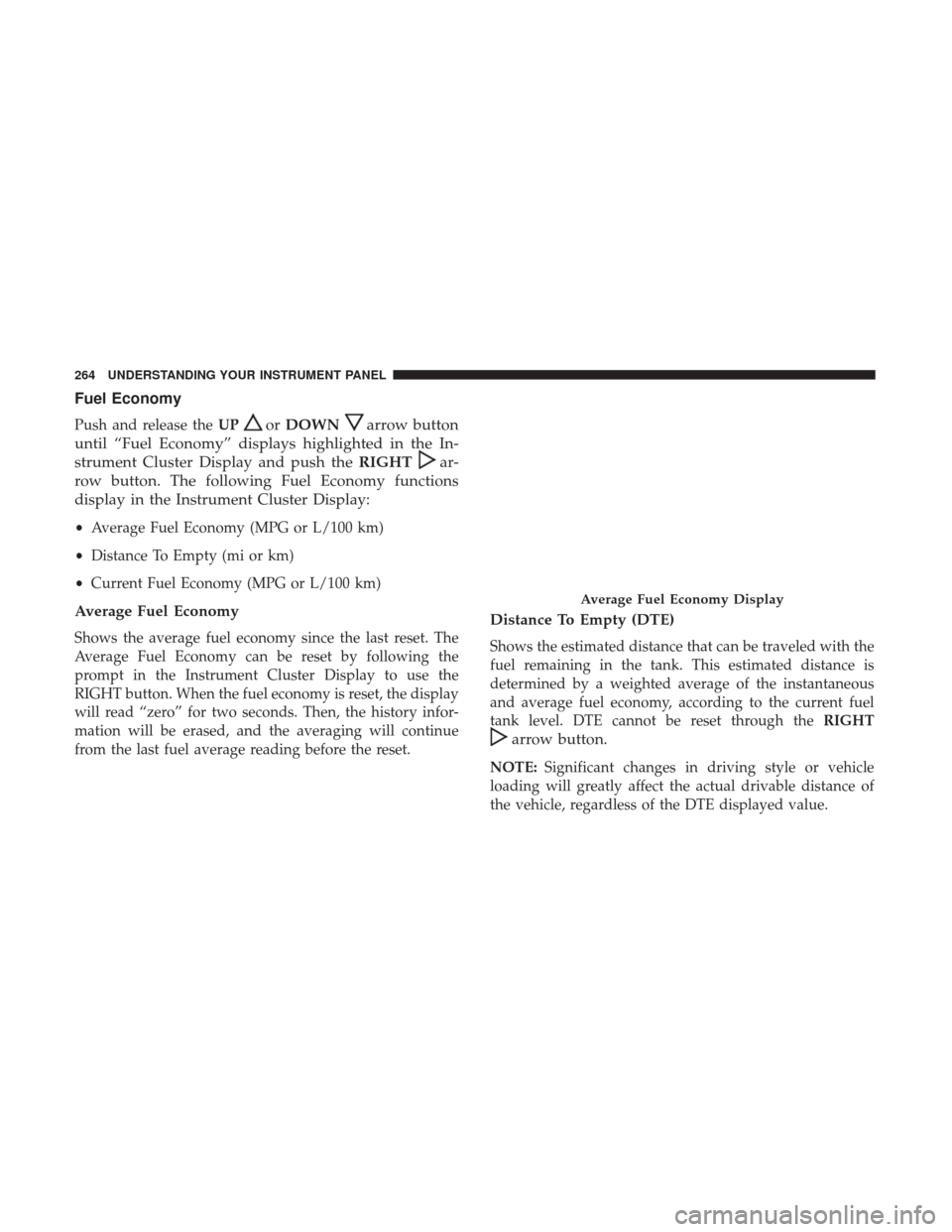
Fuel Economy
Push and release theUPorDOWNarrow button
until “Fuel Economy” displays highlighted in the In-
strument Cluster Display and push the RIGHT
ar-
row button. The following Fuel Economy functions
display in the Instrument Cluster Display:
• Average Fuel Economy (MPG or L/100 km)
• Distance To Empty (mi or km)
• Current Fuel Economy (MPG or L/100 km)
Average Fuel Economy
Shows the average fuel economy since the last reset. The
Average Fuel Economy can be reset by following the
prompt in the Instrument Cluster Display to use the
RIGHT button. When the fuel economy is reset, the display
will read “zero” for two seconds. Then, the history infor-
mation will be erased, and the averaging will continue
from the last fuel average reading before the reset.
Distance To Empty (DTE)
Shows the estimated distance that can be traveled with the
fuel remaining in the tank. This estimated distance is
determined by a weighted average of the instantaneous
and average fuel economy, according to the current fuel
tank level. DTE cannot be reset through the RIGHT
arrow button.
NOTE:Significant changes in driving style or vehicle
loading will greatly affect the actual drivable distance of
the vehicle, regardless of the DTE displayed value.
Average Fuel Economy Display
264 UNDERSTANDING YOUR INSTRUMENT PANEL