Page 357 of 584
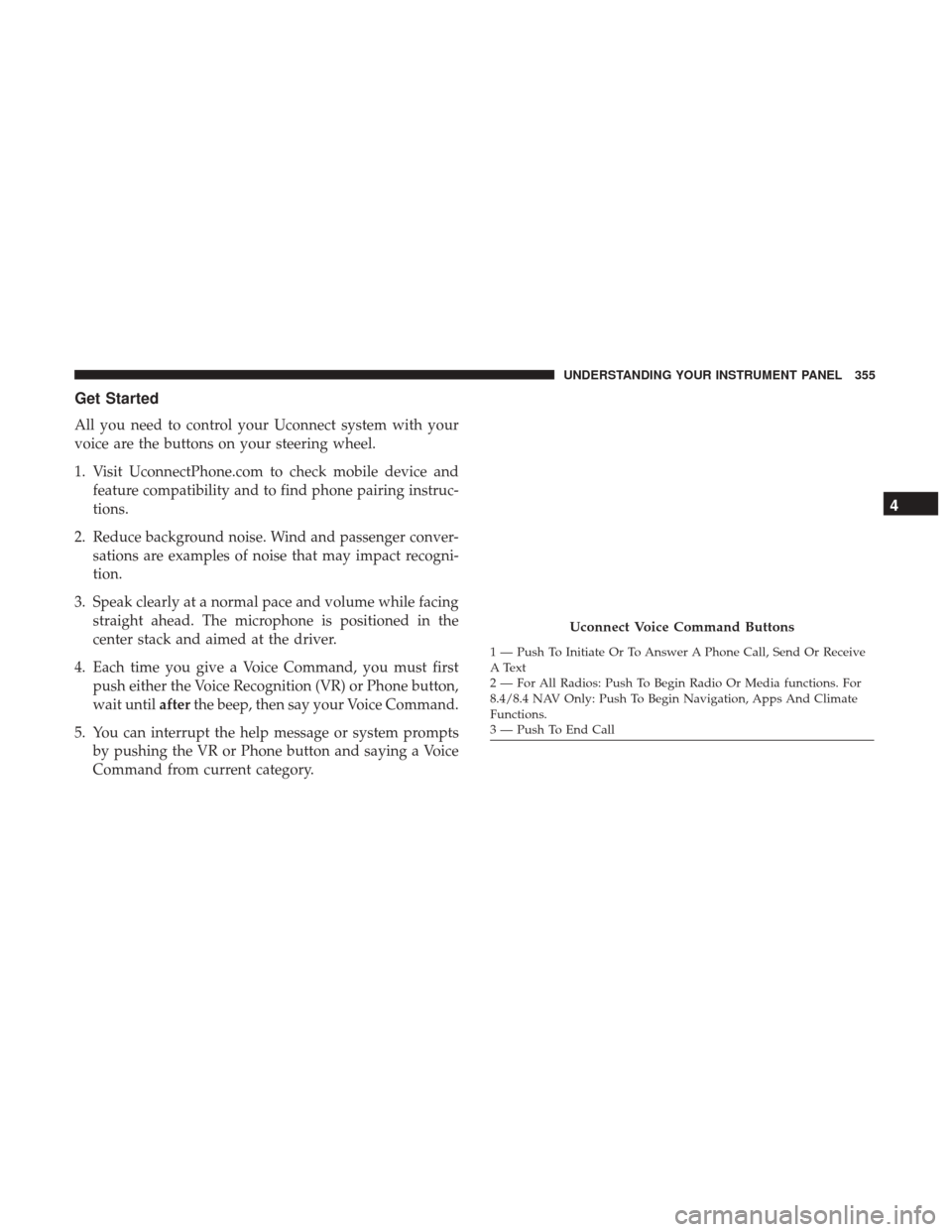
Get Started
All you need to control your Uconnect system with your
voice are the buttons on your steering wheel.
1. Visit UconnectPhone.com to check mobile device andfeature compatibility and to find phone pairing instruc-
tions.
2. Reduce background noise. Wind and passenger conver- sations are examples of noise that may impact recogni-
tion.
3. Speak clearly at a normal pace and volume while facing straight ahead. The microphone is positioned in the
center stack and aimed at the driver.
4. Each time you give a Voice Command, you must first push either the Voice Recognition (VR) or Phone button,
wait until afterthe beep, then say your Voice Command.
5. You can interrupt the help message or system prompts by pushing the VR or Phone button and saying a Voice
Command from current category.
Uconnect Voice Command Buttons
1 — Push To Initiate Or To Answer A Phone Call, Send Or Receive
A Text
2 — For All Radios: Push To Begin Radio Or Media functions. For
8.4/8.4 NAV Only: Push To Begin Navigation, Apps And Climate
Functions.
3 — Push To End Call
4
UNDERSTANDING YOUR INSTRUMENT PANEL 355
Page 363 of 584
Climate (8.4/8.4 NAV)
Too hot? Too cold? Adjust vehicle temperatures hands-free
and keep everyone comfortable while you keep moving
ahead. (If vehicle is equipped with climate control.)
Push the VR button
. After the beep, say one of the
following commands:
• Set driver temperature to 70degrees
• Set passenger temperature to 70degrees
TIP: Voice Command for Climate may only be used to
adjust the interior temperature of your vehicle. Voice
Command will not work to adjust the heated seats or
steering wheel if equipped.
Uconnect 8.4/8.4 NAV Climate
4
UNDERSTANDING YOUR INSTRUMENT PANEL 361
Page 371 of 584
Siri Eyes Free — If Equipped
Siri lets you use your voice to send text messages, select
media, place phone calls and much more. Siri uses your
natural language to understand what you mean and will
respond back to confirm your requests. The system is
designed to keep your eyes on the road and your hands on
the wheel by letting Siri help you perform useful tasks.
To enable Siri push and hold, then release the Uconnect
Voice Recognition (VR) button on the steering wheel. After
you hear a double beep you can ask Siri to play podcasts
and music, get directions, read text messages and many
other useful requests.
Siri Eyes Free Available
4
UNDERSTANDING YOUR INSTRUMENT PANEL 369
Page 374 of 584

Do Not Disturb
With Do Not Disturb, you can disable notifications from
incoming calls and texts, allowing you to keep your eyes
on the road and hands on the wheel. For your convenience,
there is a counter display to keep track of your missed calls
and text messages while you were using Do Not Disturb.
Do Not Disturb can automatically reply with a text mes-
sage, a call or both, when declining an incoming call and
send it to voicemail.
Automatic reply messages can be:
•“I am driving right now, I will get back to you shortly.”
• Create a custom auto reply message up to 160 characters.
NOTE: Only the first 25 characters can been seen on the
touchscreen while typing a custom message. While in Do Not Disturb, Conference Call can be selected
so you can still place a second call without being inter-
rupted by incoming calls.
NOTE:
•
Reply with text message is not compatible with iPhones.
• Auto reply with text message is only available on
phones that supporting Bluetooth MAP.
372 UNDERSTANDING YOUR INSTRUMENT PANEL
Page 377 of 584

STARTING AND OPERATING
CONTENTS
�STARTING PROCEDURES .................379
▫ Automatic Transmission ..................379
▫ Keyless Enter-N-Go — Ignition .............380
▫ Normal Starting ....................... .380
▫ Extreme Cold Weather
(Below –22°F Or �30°C) ..................381
▫ If Engine Fails To Start ..................382
▫ After Starting ......................... .382
� STOP/START SYSTEM — IF EQUIPPED ........382
▫ Automatic Mode ...................... .383
▫ Possible Reasons The Engine Does
Not Autostop ........................ .383
▫
To Start The Engine While In Autostop Mode . . .384
▫ To Manually Turn Off The Stop/Start System . . .385
▫ To Manually Turn On The Stop/Start System . . .385 ▫
System Malfunction .....................385
� ENGINE BLOCK HEATER — IF EQUIPPED . . . .385
� AUTOMATIC TRANSMISSION ..............386
▫ Ignition Park Interlock ...................387
▫ Brake/Transmission Shift Interlock System . . . .387
▫ Fuel Economy (ECO) Mode ...............387
▫ Eight-Speed Automatic Transmission .........388
� SPORT MODE — IF EQUIPPED .............395
� ALL-WHEEL DRIVE OPERATION ...........395
▫ Single-Speed Operating Instructions/
Precautions — If Equipped ...............395
▫ Electronically Shifted Transfer Case
(Three-Position Switch) — If Equipped .......395
▫ Shifting Procedure ..................... .398
� ON-ROAD DRIVING TIPS .................399
5
Page 380 of 584
▫Trailer Hitch Classification ................456
▫ Trailer Towing Weights (Maximum Trailer Weight
Ratings) ............................ .457
▫ Trailer Hitch Receiver Cover Removal —
If Equipped .......................... .458
▫ Trailer And Tongue Weight ...............459
▫ Towing Requirements ...................460
▫ Towing Tips .......................... .464
� SNOW PLOW ......................... .465�
RECREATIONAL TOWING (BEHIND
MOTORHOME, ETC.) ....................466
▫ Towing This Vehicle Behind Another Vehicle . . .466
▫ Recreational Towing — Rear-Wheel Drive
Models ............................. .466
▫ Recreational Towing — All-Wheel Drive Models
(Single-Speed Transfer Case) ...............467
▫ Recreational Towing — All-Wheel Drive Models
(Two-Speed Transfer Case) ................468
378 STARTING AND OPERATING
Page 391 of 584

The transmission gear selector has only PARK, REVERSE,
NEUTRAL, and DRIVE shift positions. Manual shifts can
be made using the AutoStick shift control (shift paddles
mounted on the steering wheel). Pressing the shift paddles
(-/+) while in the DRIVE range will manually select the
transmission gear, and will display the current gear in the
instrument cluster. Refer to “AutoStick” in this section for
further information.Gear Ranges
DO NOT race the engine when shifting from PARK or
NEUTRAL into another gear range.
NOTE:After selecting any gear range, wait a moment to
allow the selected gear to engage before accelerating. This
is especially important when the engine is cold.
PARK (P)
This range supplements the parking brake by locking the
transmission. The engine can be started in this range.
Never attempt to use PARK while the vehicle is in motion.
Apply the parking brake when leaving the vehicle in this
range.
When parking on a level surface, you may shift the
transmission into PARK first, and then apply the parking
brake.
When parking on a hill, apply the parking brake before
shifting the transmission to PARK. As an added precau-
tion, turn the front wheels toward the curb on a downhill
grade and away from the curb on an uphill grade.
Electronic Gear Selector
5
STARTING AND OPERATING 389
Page 395 of 584

In the event of a momentary problem, the transmission can
be reset to regain all forward gears by performing the
following steps:
NOTE:In cases where the instrument cluster message
indicates the transmission may not re-engage after engine
shutdown, perform this procedure only in a desired loca-
tion (preferably, at your authorized dealer).
1. Stop the vehicle.
2. Shift the transmission into PARK, if possible. If not, shift the transmission to NEUTRAL.
3. Push and hold the ignition switch until the engine turns OFF.
4. Wait approximately 30 seconds.
5. Restart the engine.
6. Shift into the desired gear range. If the problem is no longer detected, the transmission will return to normal
operation.
NOTE: Even if the transmission can be reset, we recom-
mend that you visit your authorized dealer at your earliest
possible convenience. Your authorized dealer has diagnos-
tic equipment to determine if the problem could recur. If the transmission cannot be reset, authorized dealer
service is required.
AutoStick
AutoStick is a driver-interactive transmission feature pro-
viding manual shift control, giving you more control of the
vehicle. AutoStick allows you to maximize engine braking,
eliminate undesirable upshifts and downshifts, and im-
prove overall vehicle performance. This system can also
provide you with more control during passing, city driv-
ing, cold slippery conditions, mountain driving, trailer
towing, and many other situations.
Operation
When the transmission is in DRIVE, it will operate auto-
matically, shifting between the eight available gears. To
engage AutoStick, simply tap one of the steering wheel-
mounted shift paddles (+/-). Tapping (-) to enter AutoStick
mode will downshift the transmission to the next lower
gear, while using (+) to enter AutoStick mode will retain
the current gear. When AutoStick is active, the current
transmission gear is displayed in the instrument cluster.
NOTE:
The shift paddles may be disabled (or re-enabled,
as desired) using the Uconnect Personal Settings.
5
STARTING AND OPERATING 393