Page 344 of 584
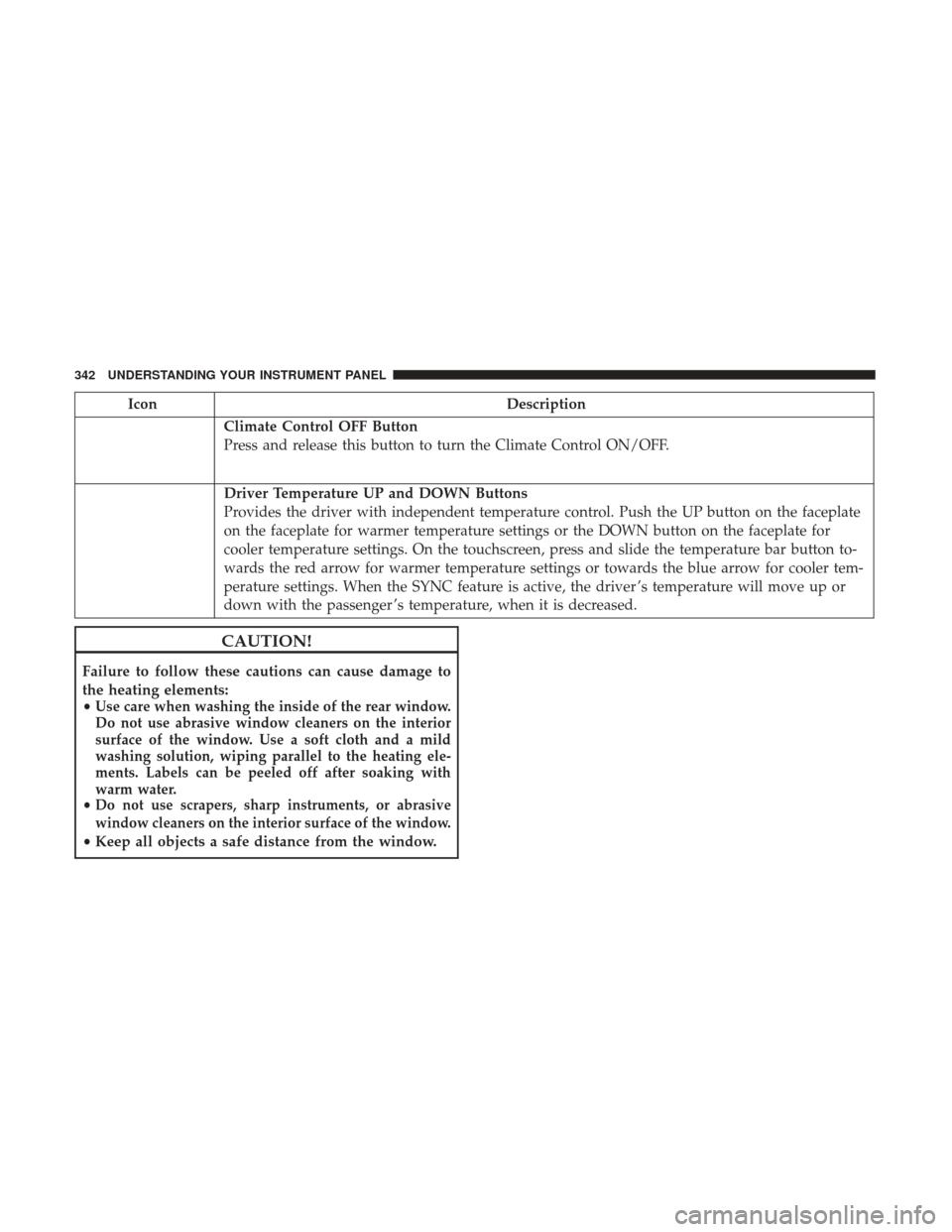
IconDescription
Climate Control OFF Button
Press and release this button to turn the Climate Control ON/OFF.
Driver Temperature UP and DOWN Buttons
Provides the driver with independent temperature control. Push the UP button on the faceplate
on the faceplate for warmer temperature settings or the DOWN button on the faceplate for
cooler temperature settings. On the touchscreen, press and slide the temperature bar button to-
wards the red arrow for warmer temperature settings or towards the blue arrow for cooler tem-
perature settings. When the SYNC feature is active, the driver ’s temperature will move up or
down with the passenger ’s temperature, when it is decreased.
CAUTION!
Failure to follow these cautions can cause damage to
the heating elements:
•
Use care when washing the inside of the rear window.
Do not use abrasive window cleaners on the interior
surface of the window. Use a soft cloth and a mild
washing solution, wiping parallel to the heating ele-
ments. Labels can be peeled off after soaking with
warm water.
•Do not use scrapers, sharp instruments, or abrasive
window cleaners on the interior surface of the window.
• Keep all objects a safe distance from the window.
342 UNDERSTANDING YOUR INSTRUMENT PANEL
Page 345 of 584
Rear Manual Temperature ControlThe rear MTC system has floor air outlets at the rear right
side of the 3rd Row seats and overhead outlets at each
outboard rear seating position. The system provides heated
air through the floor outlets or cool, dehumidified air
through the headliner outlets.
The rear system temperature control buttons are located on
the headliner on the passenger side of the vehicle.
Rear Manual Climate Controls
4
UNDERSTANDING YOUR INSTRUMENT PANEL 343
Page 347 of 584

IconDescription
Rear Temperature Control
The rear blower control can be manually set to off, or any fixed blower speed by pushing the
blower control buttons. This allows the rear seat occupants to control the volume of air circulated
in the rear of the vehicle. Please refer to the warning at the end of this section.
CAUTION!
Interior air enters the Rear Automatic Temperature
Control System through an intake grille, located in
floor under the passengers’ seats. Do not block or place
objects directly in front of the inlet grille or heater
outlets. The electrical system could overload causing
damage to the blower motor.
Climate Control Functions
A/C (Air Conditioning)
The Air Conditioning (A/C) button allows the operator to
manually activate or deactivate the air conditioning sys-
tem. When the air conditioning system is turned on, cool
dehumidified air will flow through the outlets into the
cabin. For improved fuel economy, press the A/C button to
turn off the air conditioning and manually adjust the
blower and airflow mode settings. Also, make sure to select
only Panel, Bi-Level or Floor modes. NOTE:
•
If fog or mist appears on the windshield or side glass, select
Defrost mode and increase blower speed if needed.
• If your air conditioning performance seems lower than
expected, check the front of the A/C condenser (located
in front of the radiator), for an accumulation of dirt or
insects. Clean with a gentle water spray from the front of
the radiator and through the condenser.
MAX A/C
MAX A/C sets the control for maximum cooling performance.
Press and release to toggle between MAX A/C and the prior
settings. The button illuminates when MAX A/C is ON.
In MAX A/C, the blower level and mode position can be
adjusted to desired user settings. Pressing other settings will
cause the MAX A/C operation to switch to the selected setting
and MAX A/C to exit.
4
UNDERSTANDING YOUR INSTRUMENT PANEL 345
Page 351 of 584

IconDescription
Rear Auto Indicator
This indicates when the system is in Rear Auto mode.
Rear Lock Button
Press and release to lock out the rear manual temperature controls from adjusting the rear tempera-
ture and blower settings.
DoneFront Climate Button/Done Button
Press and release to return to the Front Climate Control Screen.
Rear Blower Control
The rear blower control can be manually set to off, or any
fixed blower speed by pushing the blower control buttons.
This allows the rear seat occupants to control the volume of
air circulated in the rear of the vehicle.
CAUTION!
Interior air enters the Rear Automatic Temperature
Control System through an intake grille, located in the
right side trim panel behind the third row seats. The
heater outlets are located in the right side trim panel,
just behind the sliding door. Do not block or place
objects directly in front of the inlet grille or heater
outlets. The electrical system could overload causing
damage to the blower motor.
4
UNDERSTANDING YOUR INSTRUMENT PANEL 349
Page 352 of 584

Rear Temperature Control
To change the temperature in the rear of the vehicle, push
the temperature buttons. The rear temperature settings are
displayed in the rear ATC panel.
When rear controls are locked by the front system, the Rear
Temperature Lock symbol on the ATC panel is illuminated
and any rear overhead adjustments are ignored.
When the Sync feature is active, the rear temperature is
synchronized to the driver ’s temperature setting. If the rear
temperature is changed, the Sync feature will deactivate.
Operating Tips
NOTE:Refer to the chart at the end of this section for
suggested control settings for various weather conditions.
Summer Operation
The engine cooling system must be protected with a
high-quality antifreeze coolant to provide proper corrosion
protection and to protect against engine overheating. A
solution of 50% OAT (Organic Additive Technology) cool-
ant that meets the requirements of FCA Material Standard
MS.90032 and 50% water is recommended. Refer to “Main-
tenance Procedures” in “Maintaining Your Vehicle” for
proper coolant selection.
Winter Operation
Use of the air Recirculation mode during winter months is
not recommended because it may cause window fogging.
Vacation Storage
Any time you store your vehicle or keep it out of service
(i.e., vacation) for two weeks or more, run the air condi-
tioning system at idle for about five minutes in the fresh air
and high blower setting. This will ensure adequate system
lubrication to minimize the possibility of compressor dam-
age when the system is started again.
Window Fogging
Interior fogging on the windshield can be quickly removed
by turning the mode selector to Defrost. The Defrost/Floor
mode can be used to maintain a clear windshield and
provide sufficient heating. If side window fogging be-
comes a problem increase blower speed. Vehicle windows
tend to fog on the inside in mild but rainy or humid
weather.
NOTE: Recirculate without A/C should not be used for
long periods, as fogging may occur.
350 UNDERSTANDING YOUR INSTRUMENT PANEL
Page 357 of 584
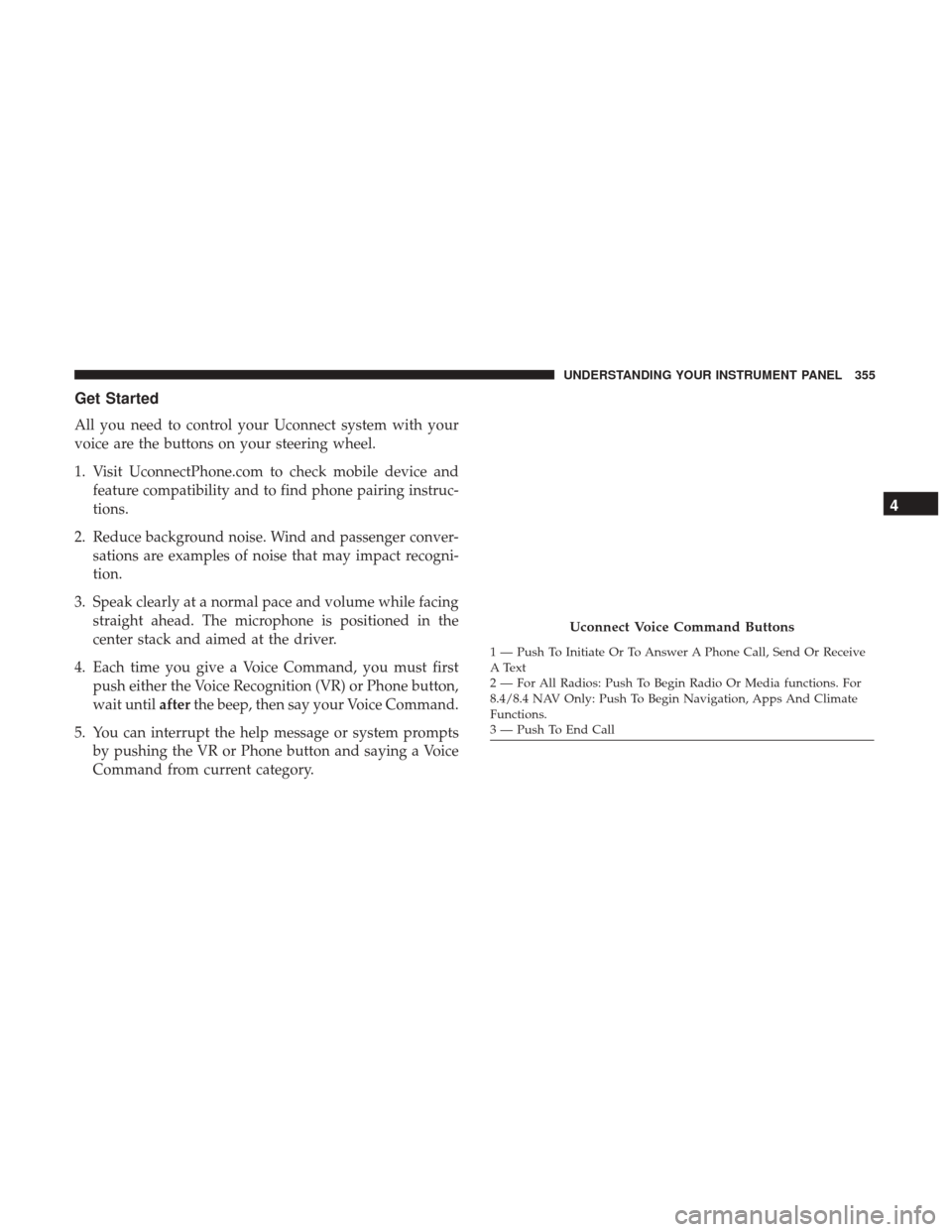
Get Started
All you need to control your Uconnect system with your
voice are the buttons on your steering wheel.
1. Visit UconnectPhone.com to check mobile device andfeature compatibility and to find phone pairing instruc-
tions.
2. Reduce background noise. Wind and passenger conver- sations are examples of noise that may impact recogni-
tion.
3. Speak clearly at a normal pace and volume while facing straight ahead. The microphone is positioned in the
center stack and aimed at the driver.
4. Each time you give a Voice Command, you must first push either the Voice Recognition (VR) or Phone button,
wait until afterthe beep, then say your Voice Command.
5. You can interrupt the help message or system prompts by pushing the VR or Phone button and saying a Voice
Command from current category.
Uconnect Voice Command Buttons
1 — Push To Initiate Or To Answer A Phone Call, Send Or Receive
A Text
2 — For All Radios: Push To Begin Radio Or Media functions. For
8.4/8.4 NAV Only: Push To Begin Navigation, Apps And Climate
Functions.
3 — Push To End Call
4
UNDERSTANDING YOUR INSTRUMENT PANEL 355
Page 372 of 584
Getting Started
Ensure Siri is enabled on your iPhone.
1. Pair your Siri enabled device to the vehicles soundsystem. Refer to your Uconnect Owner ’s Manual
Supplement for a detailed pairing procedure.
Siri Enable Screens
Voice Recognition/Siri Buttons
1 — Phone Pick up Button
2 — Voice Recognition/Siri Eyes Free Button
3 — Phone Hang Up Button
370 UNDERSTANDING YOUR INSTRUMENT PANEL