Page 261 of 584
INSTRUMENT CLUSTER DISPLAY
The vehicle is equipped with an interactive cluster display,
located in the instrument cluster, which offers useful
information to the driver. With the ignition in the STOP/
OFF position, the opening/closing of a door will activate
the display for viewing, and display the total miles or
kilometers in the odometer.
Instrument Cluster Display Location And Controls
The Instrument Cluster Display Menu items consists of the
following:
•Speedometer
• Vehicle Info
• Driver Assist — If Equipped
• Fuel Economy
• Trip
• Stop/Start — If Equipped
• Audio
• Stored Messages
• Screen Setup
Instrument Cluster Display Location
4
UNDERSTANDING YOUR INSTRUMENT PANEL 259
Page 264 of 584

•Five Second Unstored Messages
When the appropriate conditions occur, this type of mes-
sage takes control of the main display area for five seconds
and then returns to the previous screen. An example of this
message type is “Automatic High Beams On.”
Engine Oil Life Reset
Oil Change Required
Your vehicle is equipped with an engine oil change indi-
cator system. The “Oil Change Required” message will
display in the Instrument Cluster Display for five seconds
after a single chime has sounded, to indicate the next
scheduled oil change interval. The engine oil change indi-
cator system is duty cycle based, which means the engine
oil change interval may fluctuate, dependent upon your
personal driving style.
Unless reset, this message will continue to display each
time you cycle the ignition to the ON/RUN position. To
turn off the message temporarily, push and release the OK
button. To reset the oil change indicator system (after
performing the scheduled maintenance), refer to the fol-
lowing procedure. Oil Change Reset Procedure
1. Without pushing the brake pedal, push and release the
ENGINE START/STOP button and place the ignition to
the ON/RUN position (do not start the engine).
2. Fully push the accelerator pedal, slowly, three times within 10 seconds.
3. Without pushing the brake pedal, push and release the ENGINE START/STOP button once to return the igni-
tion to the OFF/LOCK position.
NOTE: If the indicator message illuminates when you
start the vehicle, the oil change indicator system did not
reset. If necessary, repeat this procedure.
Secondary Method For Oil Change Reset
1. Without pushing the brake pedal, push and release the ENGINE START/STOP button and place the ignition to
the ON/RUN position (do not start the engine).
2. Navigate to �Oil Life�submenu in �Vehicle Info� in the
Instrument Cluster Display.
3. Push and Hold the OKbutton until the gauge resets to
100%.
262 UNDERSTANDING YOUR INSTRUMENT PANEL
Page 269 of 584

Fuel Economy
Push and release theUPorDOWNar-
row button until the Fuel Economy Menu
icon/title is highlighted. Push the LEFTor
RIGHT arrow button to scroll the submenus,
one with current fuel economy display and one without
it.
• Range
• Current MPG or L/100 km or km/l
• Average MPG or L/100 km or km/l
• Press the OKbutton to reset the average fuel economy
NOTE: The Range feature is not able to be reset through
the Instrument Cluster Display Controls.
Trip
Push and release the UPorDOWNar-
row button until the Trip icon/title is high-
lighted in the Instrument Cluster Display, then
push and release the LEFT
orRIGHT
arrow button to select Trip A or Trip B.
The Trip A and Trip B information will display the
following:
•Distance
• Average Fuel Economy
• Elapsed Time
Hold the OKbutton to reset all the information.
Stop/Start — If Equipped
Push and release the UPorDOWNar-
row button until the Stop/Start icon/title is
highlighted in the Instrument Cluster Display.
The screen will display the Stop/Start status.
Audio
Push and release the UPorDOWNar-
row button until the Audio Menu icon/title is
highlighted in the Instrument Cluster Display.
4
UNDERSTANDING YOUR INSTRUMENT PANEL 267
Page 270 of 584

Stored Messages
Push and release theUPorDOWNar-
row button until the Messages Menu item is
highlighted. This feature shows the number of
stored warning messages. Pushing the RIGHT
arrow button will allow you to see what the stored
messages are.
When no messages are present, main menu icon will be a
closed envelope.
Screen Setup
Push and release the UPorDOWNar-
row button until the Screen Setup Menu icon/
title is highlighted in the Instrument Cluster
Display. Push and release the OKbutton to
enter the submenus and follow the prompts on the
screen as needed. The Screen Setup feature allows you
to change what information is displayed in the instru-
ment cluster as well as the location that information is
displayed. Screen Setup Driver Selectable Items
Current Gear
•
On
• Off (default setting)
Favorite Menus
• Speedometer
• Vehicle Info
• Driver Assist (Show/Hide)
• Fuel Economy (Show/Hide)
• Trip (Show/Hide)
• Stop/Start
• Audio (Show/Hide)
• Stored Messages
• Screen Setup
NOTE: Menus with (show/hide) can push the OKbutton
to choose whether to show or hide this menu on the
Instrument Cluster Display.
268 UNDERSTANDING YOUR INSTRUMENT PANEL
Page 285 of 584
Setting NameSelectable Options
Daytime Running Lights Ye s
N o
Flash Lights With Lock On
Off
Doors & Locks
After pressing the “Doors & Locks” button on the touch-
screen the following settings will be available:
Setting Name Selectable Options
Auto Door Locks On Off
NOTE:
The “Auto Door Locks” feature locks all doors automatically when the vehicle reaches a speed of 12 mph (20 km/h). Auto Unlock On Exit On Off
NOTE:
When the “Auto Unlock On Exit” feature is selected, all doors will unlock when the vehicle is stopped and the trans-
mission is in the PARK or NEUTRAL position and the driver’s door is opened. Flash Lights With Lock On Off
Horn With Lock Off1st Press 2nd Press
Horn With Remote Start — If Equipped On
Off
4
UNDERSTANDING YOUR INSTRUMENT PANEL 283
Page 307 of 584

Setting NameSelectable Options
Auto Unlock On Exit
NOTE:
When this feature is selected, all doors will unlock when the vehicle is stopped, the transmission is in the PARK or
NEUTRAL position and the driver’s door is opened. Flash Lights With Lock
Sound Horn With Lock Off1st Press 2nd Press
Sound Horn With Remote Start 1st Press Of Key Fob Unlocks Driver DoorAll Doors
NOTE:
When �Driver Door� is selected with 1st Press Of Key Fob Unlocks, only the driver’s door will unlock with the first
press of the key fob UNLOCK button. You must press the key fob UNLOCK button twice to unlock the passenger’s
doors. When �All Doors�is selected for 1st Press Of Key Fob Unlocks, all doors will unlock on the first press of the
key fob UNLOCK button. If the vehicle is programmed 1st Press Of Key Fob Unlocks “All Doors,” all doors will un-
lock no matter which Passive Entry equipped door handle is grasped. If 1st Press Of Key Fob Unlocks “Driver Door”
is programmed, only the driver ’s door will unlock when the driver ’s door is grasped. With Passive Entry, if 1st Press
Of Key Fob Unlocks “Driver Door” is programmed, touching the handle more than once will result in only the driv-
er ’s door opening. If “Driver Door” is selected, once the driver door is opened, the interior door lock/unlock switch
can be used to unlock all doors (or use the key fob).
4
UNDERSTANDING YOUR INSTRUMENT PANEL 305
Page 377 of 584

STARTING AND OPERATING
CONTENTS
�STARTING PROCEDURES .................379
▫ Automatic Transmission ..................379
▫ Keyless Enter-N-Go — Ignition .............380
▫ Normal Starting ....................... .380
▫ Extreme Cold Weather
(Below –22°F Or �30°C) ..................381
▫ If Engine Fails To Start ..................382
▫ After Starting ......................... .382
� STOP/START SYSTEM — IF EQUIPPED ........382
▫ Automatic Mode ...................... .383
▫ Possible Reasons The Engine Does
Not Autostop ........................ .383
▫
To Start The Engine While In Autostop Mode . . .384
▫ To Manually Turn Off The Stop/Start System . . .385
▫ To Manually Turn On The Stop/Start System . . .385 ▫
System Malfunction .....................385
� ENGINE BLOCK HEATER — IF EQUIPPED . . . .385
� AUTOMATIC TRANSMISSION ..............386
▫ Ignition Park Interlock ...................387
▫ Brake/Transmission Shift Interlock System . . . .387
▫ Fuel Economy (ECO) Mode ...............387
▫ Eight-Speed Automatic Transmission .........388
� SPORT MODE — IF EQUIPPED .............395
� ALL-WHEEL DRIVE OPERATION ...........395
▫ Single-Speed Operating Instructions/
Precautions — If Equipped ...............395
▫ Electronically Shifted Transfer Case
(Three-Position Switch) — If Equipped .......395
▫ Shifting Procedure ..................... .398
� ON-ROAD DRIVING TIPS .................399
5
Page 381 of 584
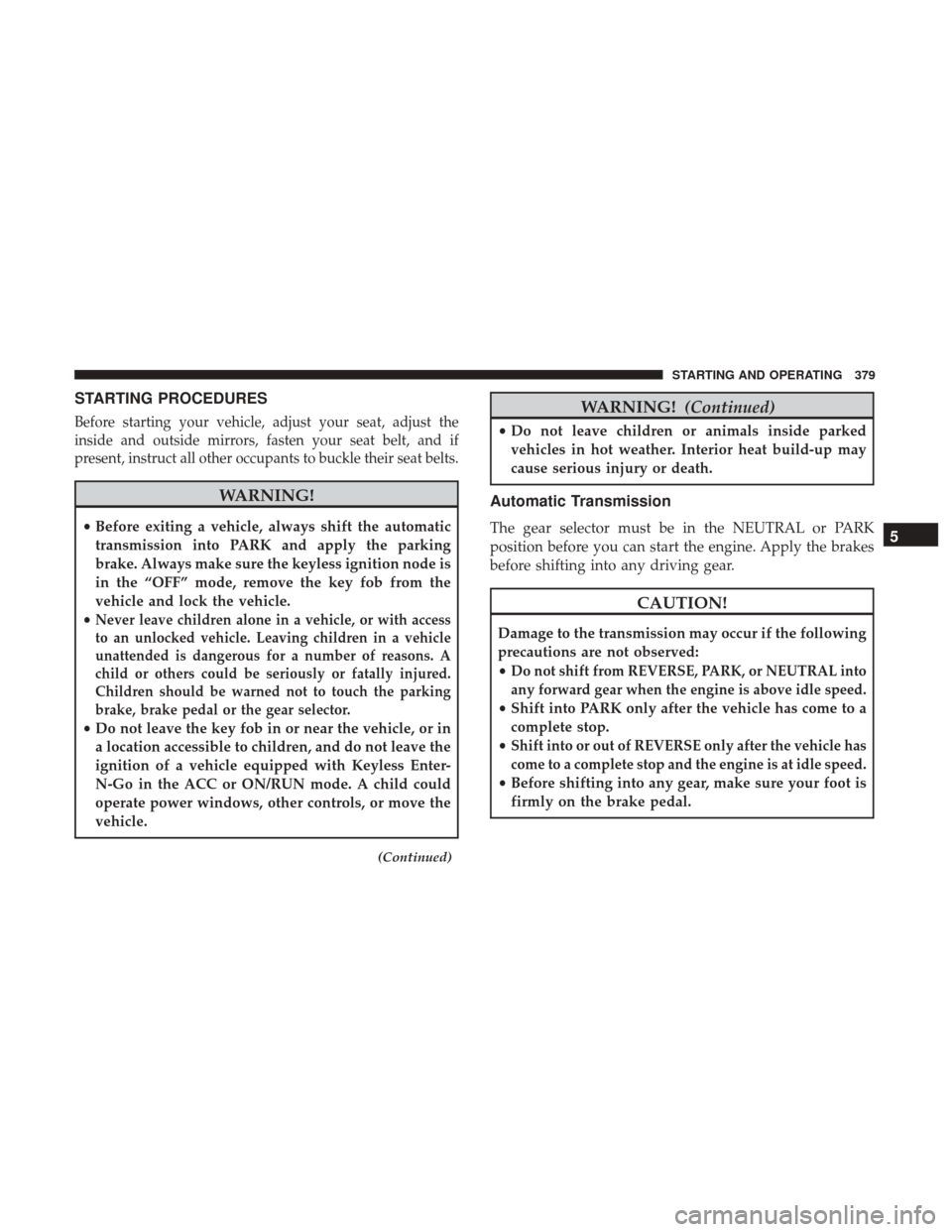
STARTING PROCEDURES
Before starting your vehicle, adjust your seat, adjust the
inside and outside mirrors, fasten your seat belt, and if
present, instruct all other occupants to buckle their seat belts.
WARNING!
•Before exiting a vehicle, always shift the automatic
transmission into PARK and apply the parking
brake. Always make sure the keyless ignition node is
in the “OFF” mode, remove the key fob from the
vehicle and lock the vehicle.
•
Never leave children alone in a vehicle, or with access
to an unlocked vehicle. Leaving children in a vehicle
unattended is dangerous for a number of reasons. A
child or others could be seriously or fatally injured.
Children should be warned not to touch the parking
brake, brake pedal or the gear selector.
• Do not leave the key fob in or near the vehicle, or in
a location accessible to children, and do not leave the
ignition of a vehicle equipped with Keyless Enter-
N-Go in the ACC or ON/RUN mode. A child could
operate power windows, other controls, or move the
vehicle.
(Continued)
WARNING! (Continued)
•Do not leave children or animals inside parked
vehicles in hot weather. Interior heat build-up may
cause serious injury or death.
Automatic Transmission
The gear selector must be in the NEUTRAL or PARK
position before you can start the engine. Apply the brakes
before shifting into any driving gear.
CAUTION!
Damage to the transmission may occur if the following
precautions are not observed:
•
Do not shift from REVERSE, PARK, or NEUTRAL into
any forward gear when the engine is above idle speed.
• Shift into PARK only after the vehicle has come to a
complete stop.
•
Shift into or out of REVERSE only after the vehicle has
come to a complete stop and the engine is at idle speed.
• Before shifting into any gear, make sure your foot is
firmly on the brake pedal.
5
STARTING AND OPERATING 379