Page 10 of 506

▫To Exit Remote Start Mode Without Driving The
Vehicle ...............................22
▫ To Exit Remote Start Mode And Drive The
Vehicle ...............................22
▫ Cancel Remote Start ......................22
▫ General Information .....................22
� DOOR LOCKS ..........................23
▫ Manual Door Locks ......................23
▫ Power Door Locks ......................24
� KEYLESS ENTER-N-GO — PASSIVE ENTRY .....25
▫ General Information .....................29
� WINDOWS .............................29
▫ Power Windows ........................29
▫ Auto-Down Feature — If Equipped ..........30
� TRUNK LOCK AND RELEASE ...............30
� TRUNK SAFETY WARNING .................31
▫ Trunk Emergency Release .................31 �
OCCUPANT RESTRAINT SYSTEMS ...........32
▫ Occupant Restraint Systems Features .........32
▫ Important Safety Precautions ...............32
▫ Seat Belt Systems .......................33
▫ Supplemental Restraint Systems (SRS) .........42
▫ Child Restraints ........................54
▫ Transporting Pets .......................68
� ENGINE BREAK-IN RECOMMENDATIONS .....69
� SAFETY TIPS ...........................70
▫ Transporting Passengers ...................70
▫ Exhaust Gas ...........................71
▫ Safety Checks You Should Make Inside
The Vehicle ...........................72
▫ Periodic Safety Checks You Should Make
Outside The Vehicle .....................74
8 THINGS TO KNOW BEFORE STARTING YOUR VEHICLE
Page 90 of 506

The BSM detection zone covers approximately one lane
width on both sides of the vehicle 12 ft (3.8 m). The zone
length starts at the outside rear view mirror and extends
approximately 10 ft (3 m) beyond the rear bumper of the
vehicle. The BSM system monitors the detection zones on
both sides of the vehicle when the vehicle speed reaches
approximately 6 mph (10 km/h) or higher and will alert
the driver of vehicles in these areas.NOTE:
•
The BSM system does NOT alert the driver about
rapidly approaching vehicles that are outside the detec-
tion zones.
• The BSM system detection zone DOES NOT change if
your vehicle is towing a trailer. Therefore, visually verify
the adjacent lane is clear for both your vehicle and trailer
before making a lane change. If the trailer or other object
(i.e., bicycle, sports equipment) extends beyond the side
of your vehicle, this may result in the BSM warning light
remaining illuminated the entire time the vehicle is in a
forward gear.
The area on the rear fascia where the radar sensors are
located must remain free of snow, ice and dirt/road
contamination so that the BSM system can function prop-
erly. Do not block the area of the rear fascia where the radar
sensors are located with foreign objects (bumper stickers,
bicycle racks, etc.).
The BSM system notifies the driver of objects in the
detection zones by illuminating the BSM warning light
located in the outside mirrors in addition to sounding an
audible (chime) alert and reducing the radio volume. Refer
to “Modes Of Operation” for further information.
BSM Warning Light
88 UNDERSTANDING THE FEATURES OF YOUR VEHICLE
Page 170 of 506
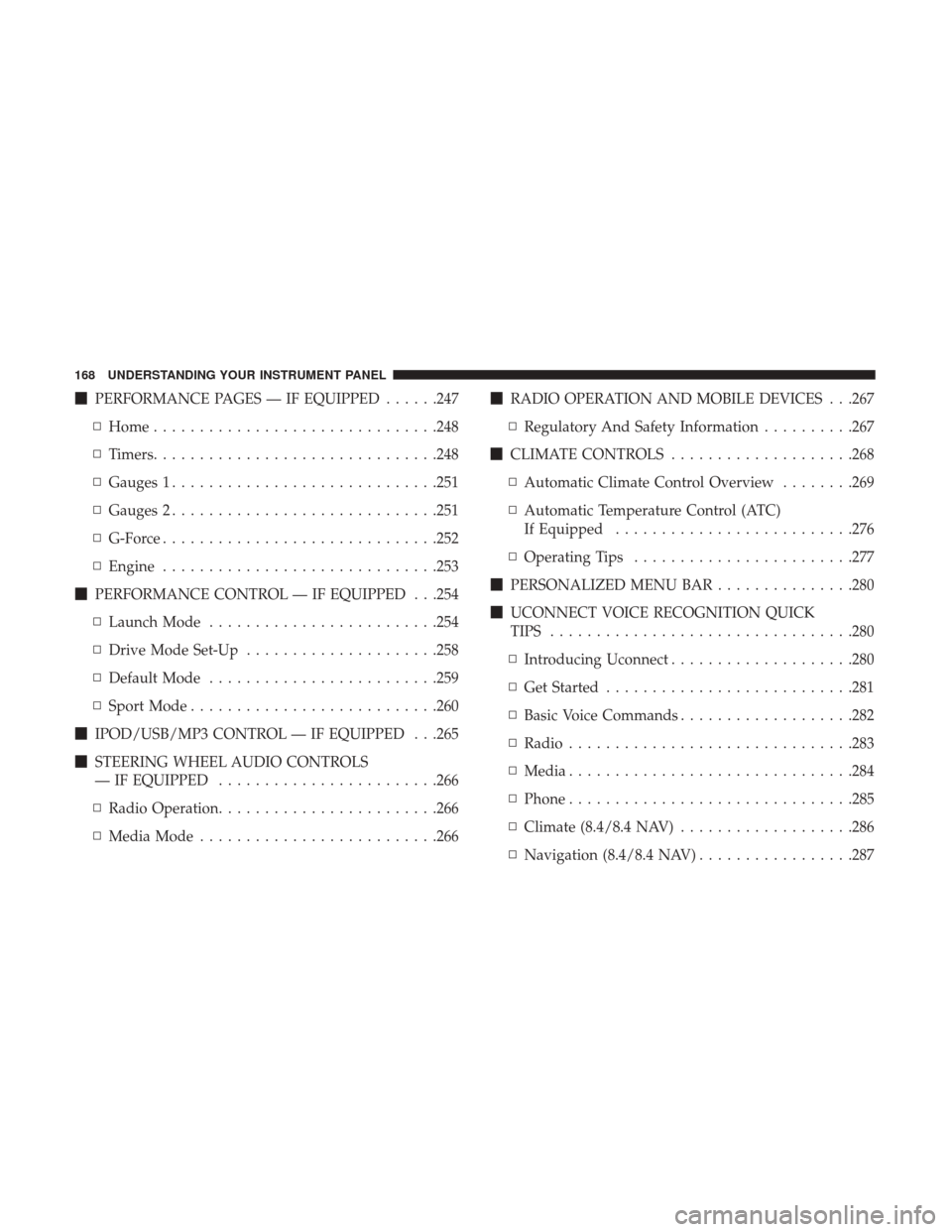
�PERFORMANCE PAGES — IF EQUIPPED ......247
▫ Home .............................. .248
▫ Timers .............................. .248
▫ Gauges 1 ............................ .251
▫ Gauges 2 ............................ .251
▫ G-Force ............................. .252
▫ Engine ............................. .253
� PERFORMANCE CONTROL — IF EQUIPPED . . .254
▫ Launch Mode ........................ .254
▫ Drive Mode Set-Up .....................258
▫ Default Mode ........................ .259
▫ Sport Mode .......................... .260
� IPOD/USB/MP3 CONTROL — IF EQUIPPED . . .265
� STEERING WHEEL AUDIO CONTROLS
— IF EQUIPPED ....................... .266
▫ Radio Operation ....................... .266
▫ Media Mode ......................... .266�
RADIO OPERATION AND MOBILE DEVICES . . .267
▫ Regulatory And Safety Information ..........267
� CLIMATE CONTROLS ....................268
▫ Automatic Climate Control Overview ........269
▫ Automatic Temperature Control (ATC)
If Equipped ......................... .276
▫ Operating Tips ....................... .277
� PERSONALIZED MENU BAR ...............280
� UCONNECT VOICE RECOGNITION QUICK
TIPS ................................ .280
▫ Introducing Uconnect ....................280
▫ Get Started .......................... .281
▫ Basic
Voice Commands ...................282
▫ Radio .............................. .283
▫ Media .............................. .284
▫ Phone .............................. .285
▫ Climate (8.4/8.4 NAV) ...................286
▫ Navigation (8.4/8.4 NAV) .................287
168 UNDERSTANDING YOUR INSTRUMENT PANEL
Page 200 of 506
Adaptive Cruise Control (ACC) Ready Light — If Equipped
White TelltaleLight What It Means
Adaptive Cruise Control (ACC) Ready Light — If Equipped
This light will turn on when Adaptive Cruise Control (ACC) has been turned on. Refer to “Adap-
tive Cruise Control ” in “Understanding The Features Of Your Vehicle” for further information.
Sport Mode Indicator Light
White Telltale
Light What It Means
Sport Mode Indicator Light
This light will turn on when Sport Mode is active. Refer to “Sport Mode — Without Performance
Control” in “Starting And Operating” for further information.
198 UNDERSTANDING YOUR INSTRUMENT PANEL
Page 252 of 506

The “Tickets” contain the timers listed below:
•Reaction Time
Measures the driver’s reaction time for launching the
vehicle against a simulated drag strip timing light (behav-
ior modeled after 500 Sportsman Tree) displayed in the
instrument cluster display.
NOTE: The Reaction Time, MPH, ⅛and ¼ Mile timers will
be “ready” when the vehicle is at 0 MPH (0 km/h).
• 0-60 MPH (0-100 km/h)
Displays the time it takes for the vehicle to go from 0 to
60 mph (0 to 100 km/h).
• 0-100 MPH (0-160 km/h)
Displays the time it takes for the vehicle to go from 0 to
100 mph (0 to 160 km/h).
• ⅛ Mile (200 meter) ET
Displays the time it takes for the vehicle to go an ⅛mile
(200 meters).
• ⅛ Mile (200 meter) MPH
Displays the vehicle speed at the time ⅛Mile was reached. •
¼ Mile (400 meter) ET
Displays the time it takes for the vehicle to go an ¼ mile
(400 meters).
• ¼ Mile (400 meter) MPH
Displays the speed the vehicle was at when ¼ Mile was
reached.
• Brake Distance
Displays the distance it takes the vehicle to make a full
stop.
NOTE: The distance measurement will be aborted if the
brake pedal is released or the parking brake is engaged,
before the vehicle comes to a complete stop.
• Brake Speed
Displays the speed the vehicle is traveling when the brake
pedal is pressed.
NOTE: Brake Distance and Speed timers will only display
�ready� when vehicle is traveling at greater than 30 MPH
(48 km/h).
250 UNDERSTANDING YOUR INSTRUMENT PANEL
Page 260 of 506

•The ESC system detects that the vehicle is no longer
moving in a straight line.
• The “ESC OFF” button is pressed to change the ESC
system to another mode if Launch Control is enabled.
CAUTION!
Do not attempt to shift when the drive wheels are
spinning and do not have traction. Damage to the
transmission may occur.
Drive Mode Set-Up
Pressing the “Drive Mode Set-Up” button on the touch-
screen within the Performance Control screen indicates the
real-time status of the various systems. Pressing the “Sport
Mode Set-Up” or “Default Mode Set-Up” buttons on the
touchscreen, the driver can configure their individual drive
modes and see how those configurations affect the perfor-
mance of the vehicle.
NOTE: Not all of the options listed in this manual are
available on every vehicle, below is a chart with all
available Drive Mode vehicle configurations.
Available Mode Configurations
Transmission Engine Engine/Trans Steering Paddle Shifters Traction Control
Auto N/AXXX X
Manual XN/A XN/A X
Refer to the Sport and Default modes for their detailed
operation. NOTE:
These settings will remain in effect when using the
Launch Control feature.
258 UNDERSTANDING YOUR INSTRUMENT PANEL
Page 261 of 506
Default Mode
The vehicle will always start in Default Mode. This mode is
for typical driving conditions. While in Default Mode, the
Engine, Transmission and Traction will operate in their
Normal settings and cannot be changed. The Steering assist
may be configured to Normal, Sport, or Comfort by
pressing the corresponding buttons on the touchscreen.The Paddle Shifters may be enabled or disabled while in
this mode.
Default ModeDefault Mode Set-Up
4
UNDERSTANDING YOUR INSTRUMENT PANEL 259
Page 262 of 506
Sport Mode
Sport Mode is a configuration set-up for typical enthusiast
driving. The Transmission and Steering are both set to their
Sport settings. The steering wheel paddle switches are
enabled. The Traction Control defaults to Normal. Any of
these four settings may be changed to the driver ’s prefer-
ences by pressing the buttons on the touchscreen. Push theSport button on the instrument panel switch bank to put
the vehicle in Sport Mode and activate these settings. The
customized settings will only be active when the Sport
button is active.
Possible Drive Mode configurations are listed below with
accompanying descriptions. The information contained in
the list below can also be accessed from within the mode
Set-Up menus. To access the information, press the “Info”
Sport Mode
Sport Mode Set-Up
260 UNDERSTANDING YOUR INSTRUMENT PANEL