Page 258 of 506

button on the touchscreen or push the Super Track Pak
button on the integrated center stack switch bank.
2. To adjust the Launch RPM, press and drag the slider bar, or press the arrows on the touchscreen, to adjust the
holding RPM. Press the back arrow button on the
touchscreen when finished. The setting will be saved.
NOTE: The default RPM for launch mode is a preset
factory value. Optimal launch RPM will depend on the
engine and tires on the vehicle, as well as the road and
weather conditions. Not all RPM settings will be usable in
all configurations and scenarios. If requested launch RPM
is not attainable in a given scenario, the engine will provide
the maximum amount of torque possible to get as close as
possible to the requested RPM.
3. Press the “Activate Launch Mode” button on the touch- screen.
4. Ensure the vehicle is not moving and the steering wheel is pointing straight.
5. Hold the brake pedal and verify the vehicle is in a forward transmission gear. 6. While holding the brake, rapidly apply the accelerator
pedal to wide open throttle. The engine speed will hold
at the RPM that was set in the “Launch RPM Set-up”
screen.
NOTE: Messages will appear in the instrument cluster
display to inform the driver if one or more of the above
conditions have not been met.
7. When conditions four through six have been met, the instrument cluster display will read “Launch Ready
Release Brake.” Release the brake and continue to hold
wide open throttle to launch.
8. Keep the vehicle pointed straight. Launch Control will be active until the vehicle reaches 62 MPH (100 km/h).
Launch Control will abort before launch completion and
display “Launch Aborted” in the instrument cluster dis-
play for any the following conditions:
• The accelerator pedal is released during launch.
• The ESC system detects that the vehicle is no longer
moving in a straight line.
• The “ESC OFF” button is pressed to change the system
to another mode if Launch Control is enabled.
256 UNDERSTANDING YOUR INSTRUMENT PANEL
Page 259 of 506
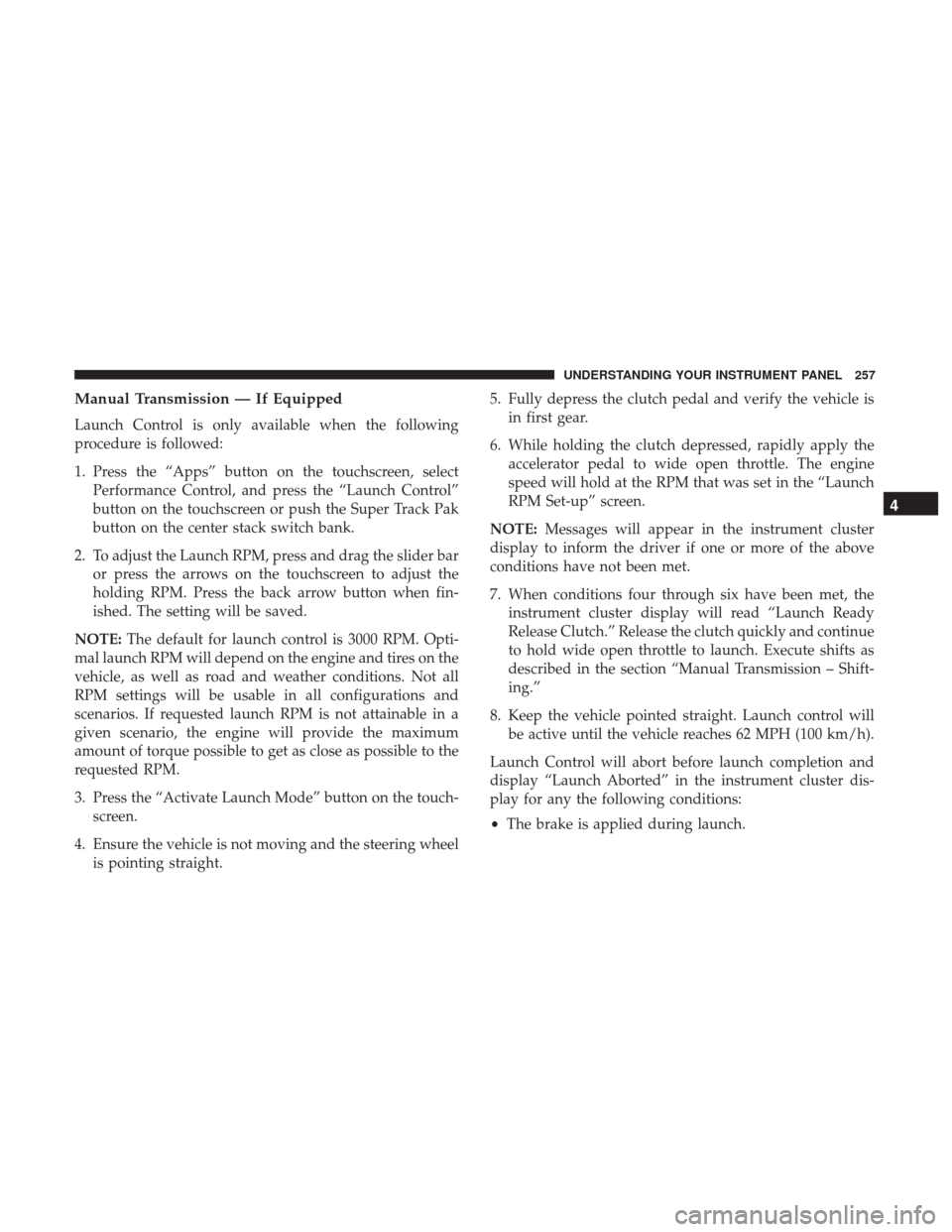
Manual Transmission — If Equipped
Launch Control is only available when the following
procedure is followed:
1. Press the “Apps” button on the touchscreen, selectPerformance Control, and press the “Launch Control”
button on the touchscreen or push the Super Track Pak
button on the center stack switch bank.
2. To adjust the Launch RPM, press and drag the slider bar or press the arrows on the touchscreen to adjust the
holding RPM. Press the back arrow button when fin-
ished. The setting will be saved.
NOTE: The default for launch control is 3000 RPM. Opti-
mal launch RPM will depend on the engine and tires on the
vehicle, as well as road and weather conditions. Not all
RPM settings will be usable in all configurations and
scenarios. If requested launch RPM is not attainable in a
given scenario, the engine will provide the maximum
amount of torque possible to get as close as possible to the
requested RPM.
3. Press the “Activate Launch Mode” button on the touch- screen.
4. Ensure the vehicle is not moving and the steering wheel is pointing straight. 5. Fully depress the clutch pedal and verify the vehicle is
in first gear.
6. While holding the clutch depressed, rapidly apply the accelerator pedal to wide open throttle. The engine
speed will hold at the RPM that was set in the “Launch
RPM Set-up” screen.
NOTE: Messages will appear in the instrument cluster
display to inform the driver if one or more of the above
conditions have not been met.
7. When conditions four through six have been met, the instrument cluster display will read “Launch Ready
Release Clutch.” Release the clutch quickly and continue
to hold wide open throttle to launch. Execute shifts as
described in the section “Manual Transmission – Shift-
ing.”
8. Keep the vehicle pointed straight. Launch control will be active until the vehicle reaches 62 MPH (100 km/h).
Launch Control will abort before launch completion and
display “Launch Aborted” in the instrument cluster dis-
play for any the following conditions:
• The brake is applied during launch.
4
UNDERSTANDING YOUR INSTRUMENT PANEL 257
Page 260 of 506

•The ESC system detects that the vehicle is no longer
moving in a straight line.
• The “ESC OFF” button is pressed to change the ESC
system to another mode if Launch Control is enabled.
CAUTION!
Do not attempt to shift when the drive wheels are
spinning and do not have traction. Damage to the
transmission may occur.
Drive Mode Set-Up
Pressing the “Drive Mode Set-Up” button on the touch-
screen within the Performance Control screen indicates the
real-time status of the various systems. Pressing the “Sport
Mode Set-Up” or “Default Mode Set-Up” buttons on the
touchscreen, the driver can configure their individual drive
modes and see how those configurations affect the perfor-
mance of the vehicle.
NOTE: Not all of the options listed in this manual are
available on every vehicle, below is a chart with all
available Drive Mode vehicle configurations.
Available Mode Configurations
Transmission Engine Engine/Trans Steering Paddle Shifters Traction Control
Auto N/AXXX X
Manual XN/A XN/A X
Refer to the Sport and Default modes for their detailed
operation. NOTE:
These settings will remain in effect when using the
Launch Control feature.
258 UNDERSTANDING YOUR INSTRUMENT PANEL
Page 261 of 506
Default Mode
The vehicle will always start in Default Mode. This mode is
for typical driving conditions. While in Default Mode, the
Engine, Transmission and Traction will operate in their
Normal settings and cannot be changed. The Steering assist
may be configured to Normal, Sport, or Comfort by
pressing the corresponding buttons on the touchscreen.The Paddle Shifters may be enabled or disabled while in
this mode.
Default ModeDefault Mode Set-Up
4
UNDERSTANDING YOUR INSTRUMENT PANEL 259
Page 263 of 506
button on the touchscreen from the mode Set-Up menu,
and use the left/right arrows to toggle through available
descriptions. The title for each system in the Set-Up menu
can be pressed, which provides the descriptions for each
function of that system.
Engine
•Sport
Press the “Sport” button on the touchscreen for improved
throttle response for an enhanced driving experience.
• Normal
Press the “Norm” button on the touchscreen for standard
throttle response for normal driving.
Engine
4
UNDERSTANDING YOUR INSTRUMENT PANEL 261
Page 264 of 506
Engine/Trans
•SPORT
Press the “Sport” button on the touchscreen for improved
throttle response and modified shifting for an enhanced
driving experience. •
NORMAL
Press the “Norm” button on the touchscreen for a balance
of throttle response, shift comfort and economy for normal
driving.
Paddle Shifters — If Equipped With Automatic
Transmission
Engine/Trans
Paddle – Automatic Transmission
262 UNDERSTANDING YOUR INSTRUMENT PANEL
Page 278 of 506

Recirculation
When outside air contains smoke, odors, or high humidity,
or if rapid cooling is desired, you may wish to recirculate
interior air by pressing the Recirculation control button.
The recirculation indicator will illuminate when this button
is selected. Press the button a second time to turn off the
Recirculation mode and allow outside air into the vehicle.
NOTE:In cold weather, use of recirculation mode may lead
to excessive window fogging. The recirculation feature
may be unavailable (button on the touchscreen greyed out)
if conditions exist that could create fogging on the inside of
the windshield. On systems with Manual Climate Controls,
the Recirculation mode is not allowed in Defrost mode to
improve window clearing operation. Recirculation will be
disabled automatically if this mode is selected. Attempting
to use Recirculation while in this mode will cause the LED
in the control button to blink and then turn off.
Automatic Temperature Control (ATC) — If
Equipped
Automatic Operation
1. Push the AUTO button on the faceplate, or the AUTO button on the touchscreen on the Automatic Tempera-
ture Control (ATC) Panel. 2. Adjust the temperature you would like the system to
maintain by adjusting the driver and passenger tem-
perature control buttons. Once the desired temperature
is displayed, the system will achieve and automatically
maintain that comfort level.
3. When the system is set up for your comfort level, it is not necessary to change the settings. You will experience
the greatest efficiency by simply allowing the system to
function automatically.
NOTE:
• It is not necessary to move the temperature settings for
cold or hot vehicles. The system automatically adjusts
the temperature, mode, and blower speed to provide
comfort as quickly as possible.
• The temperature can be displayed in U.S. or Metric units
by selecting the US/Metric customer-programmable fea-
ture. Refer to “Uconnect Settings” in this section of the
manual.
To provide you with maximum comfort in the Automatic
mode during cold start-ups, the blower fan will remain on
low until the engine warms up. The blower will increase in
speed and transition into Auto mode.
276 UNDERSTANDING YOUR INSTRUMENT PANEL
Page 279 of 506

Manual Operation Override
This system offers a full complement of manual override
features. The AUTO symbol in the front ATC display will
be turned off when the system is being used in the manual
mode.
NOTE:The system will not automatically sense the pres-
ence of fog, mist or ice on the windshield. DEFROST mode
must be manually selected to clear the windshield and side
glass.
Operating Tips
NOTE: Refer to the chart at the end of this section for
suggested control settings for various weather conditions.
Summer Operation
The engine cooling system must be protected with a
high-quality antifreeze coolant to provide proper corrosion
protection and to protect against engine overheating. OAT
coolant (conforming to MS.90032) is recommended. Refer
to “Maintenance Procedures” in “Maintaining Your Ve-
hicle” for proper coolant selection.
Winter Operation
To ensure the best possible heater and defroster perfor-
mance, make sure the engine cooling system is functioning properly and the proper amount, type, and concentration
of coolant is used. Refer to “Maintenance Procedure” in
“Maintaining Your Vehicle” for proper coolant selection.
Use of the air Recirculation mode during Winter months is
not recommended because it may cause window fogging.
Vacation/Storage
Any time you store your vehicle or keep it out of service
(i.e., vacation) for two weeks or more, run the air condi-
tioning system at idle for about five minutes in fresh air
with the blower setting on high. This will ensure adequate
system lubrication to minimize the possibility of compres-
sor damage when the system is started again.
Window Fogging
Vehicle windows tend to fog on the inside of the glass in
mild, rainy and/or humid weather. Windows may frost on
the inside of the glass in very cold weather. To clear the
windows, select Defrost or Mix mode and increase the
front blower speed. Do not use the Recirculation mode
without A/C for long periods, as fogging may occur.
NOTE:
Automatic Temperature Controls (ATC) will auto-
matically adjust the climate control settings to reduce or
eliminate window fogging on the front windshield. When
this occurs, recirculation will be unavailable.
4
UNDERSTANDING YOUR INSTRUMENT PANEL 277