Page 131 of 506
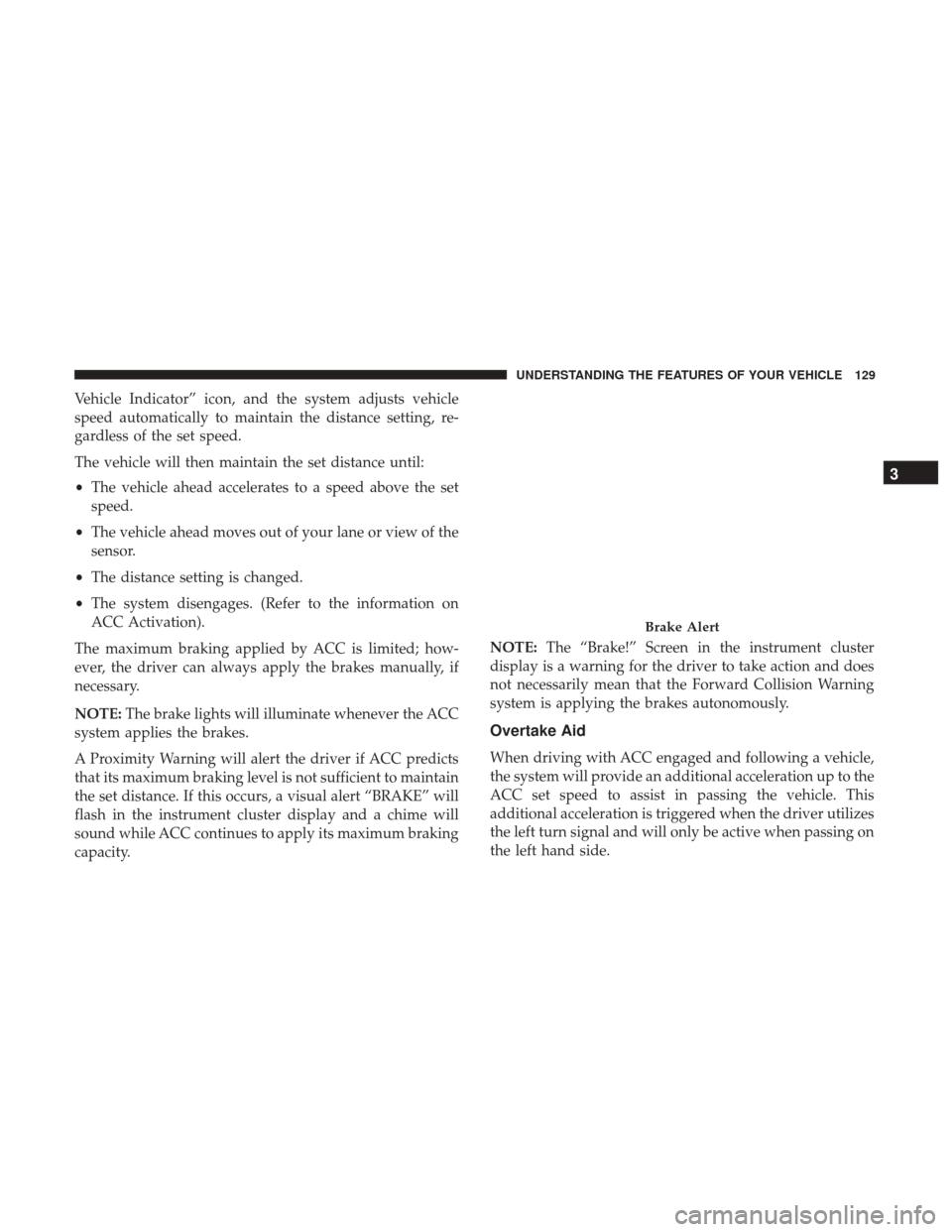
Vehicle Indicator” icon, and the system adjusts vehicle
speed automatically to maintain the distance setting, re-
gardless of the set speed.
The vehicle will then maintain the set distance until:
•The vehicle ahead accelerates to a speed above the set
speed.
• The vehicle ahead moves out of your lane or view of the
sensor.
• The distance setting is changed.
• The system disengages. (Refer to the information on
ACC Activation).
The maximum braking applied by ACC is limited; how-
ever, the driver can always apply the brakes manually, if
necessary.
NOTE: The brake lights will illuminate whenever the ACC
system applies the brakes.
A Proximity Warning will alert the driver if ACC predicts
that its maximum braking level is not sufficient to maintain
the set distance. If this occurs, a visual alert “BRAKE” will
flash in the instrument cluster display and a chime will
sound while ACC continues to apply its maximum braking
capacity. NOTE:
The “Brake!” Screen in the instrument cluster
display is a warning for the driver to take action and does
not necessarily mean that the Forward Collision Warning
system is applying the brakes autonomously.
Overtake Aid
When driving with ACC engaged and following a vehicle,
the system will provide an additional acceleration up to the
ACC set speed to assist in passing the vehicle. This
additional acceleration is triggered when the driver utilizes
the left turn signal and will only be active when passing on
the left hand side.
Brake Alert
3
UNDERSTANDING THE FEATURES OF YOUR VEHICLE 129
Page 169 of 506

UNDERSTANDING YOUR INSTRUMENT PANEL
CONTENTS
�INSTRUMENT PANEL FEATURES ...........170
� INSTRUMENT CLUSTERS .................171
▫ Instrument Cluster Descriptions ............173
� WARNING AND INDICATOR LIGHTS ........174
▫ Red Telltale Indicator Lights ...............175
▫ Yellow Telltale Indicator Lights .............183
▫ Green Telltale Indicator Lights ..............193
▫ Blue Telltale Indicator Lights ...............196
▫ White Telltale Indicator Lights ..............197
� INSTRUMENT CLUSTER DISPLAY ...........199
▫ Engine Oil Life Reset ....................201
▫ Vehicles Equipped With Keyless Enter-N-Go
— Ignition ........................... .201
▫ Cruise Control ........................ .202▫
Instrument Cluster Display Selectable Menu
Items .............................. .202
▫ Performance Shift Indicator (PSI)
— If Equipped ....................... .207
▫ Battery Saver On/Battery Saver Mode Message
— Electrical Load Reduction Actions
— If Equipped ....................... .208
� CYBERSECURITY ....................... .210
� UCONNECT RADIOS — IF EQUIPPED ........211
� UCONNECT SETTINGS ...................212
▫ Buttons On The Faceplate .................213
▫ Buttons On The Touchscreen ...............213
▫ Customer Programmable Features
— Uconnect 5.0 Settings .................213
▫ Customer Programmable Features
— Uconnect 8.4 Settings ..................2314
Page 176 of 506
WARNING AND INDICATOR LIGHTS
The warning/indicator lights switch on in the instrument
panel together with a dedicated message and/or acoustic
signal when applicable. These indications are indicative
and precautionary and as such must not be considered as
exhaustive and/or alternative to the information contained
in the Owner ’s Manual, which you are advised to read
carefully in all cases. Always refer to the information in this
chapter in the event of a failure indication.
All active telltales will display first if applicable. The
system check menu may appear different based upon
equipment options and current vehicle status. Some tell-
tales are optional and may not appear.
174 UNDERSTANDING YOUR INSTRUMENT PANEL
Page 177 of 506

Red Telltale Indicator Lights
Seat Belt Reminder Warning Light
Red TelltaleLight What It Means
Seat Belt Reminder Warning Light
When the ignition is first placed in the ON/RUN position, if the driver ’s seat belt is unbuckled, a
chime will sound and the light will turn on. When driving, if the driver or front passenger seat
belt remains unbuckled, the Seat Belt Reminder Light will flash or remain on continuously and a
chime will sound. Refer to “Occupant Restraints” in “Things To Know Before Starting Your Ve-
hicle” for further information.
Air Bag Warning Light
Red Telltale
Light What It Means
Air Bag Warning Light
This light will turn on for four to eight seconds as a bulb check when the ignition is placed in the
ON/RUN position. If the light is either not on during startup, stays on, or turns on while driv-
ing, have the system inspected at an authorized dealer as soon as possible. This light will illumi-
nate with a single chime when a fault with the Air Bag Warning Light has been detected, it will
stay on until the fault is cleared. If the light comes on intermittently or remains on while driving,
have an authorized dealer service the vehicle immediately.
4
UNDERSTANDING YOUR INSTRUMENT PANEL 175
Page 185 of 506

Speed Limit Warning Light — If Equipped
Red TelltaleLight What It Means
Speed Limit Warning Light
If the vehicle speed is greater than or equal to 75 mph (120 km/h), the Speed Warning telltale
will display in the instrument cluster display, and a chime will sound with a pop up warning
message.
Yellow Telltale Indicator Lights
Engine Check/Malfunction Indicator Light (MIL)
Yellow Telltale
Light What It Means
Engine Check/Malfunction Indicator Light (MIL)
The Engine Check/Malfunction Indicator Light (MIL) is a part of an Onboard Diagnostic System
called OBD II that monitors engine and automatic transmission control systems. The light will
illuminate when the ignition is in the ON/RUN position before engine start. If the bulb does not
come on when turning the key from OFF to ON/RUN, have the condition checked promptly.
Certain conditions, such as a loose or missing gas cap, poor quality fuel, etc., may illuminate the
light after engine start. The vehicle should be serviced if the light stays on through several typical
driving styles. In most situations, the vehicle will drive normally and will not require towing.
When the engine is running, the MIL may flash to alert serious conditions that could lead to im-
mediate loss of power or severe catalytic converter damage. The vehicle should be serviced as
soon as possible if this occurs.
4
UNDERSTANDING YOUR INSTRUMENT PANEL 183
Page 198 of 506
LaneSense Indicator Light — If Equipped
Green TelltaleLight What It Means
LaneSense Indicator Light — If Equipped
The LaneSense indicator is solid green when both lane markings have been detected and the sys-
tem is “armed” to provide visual warnings in the instrument cluster and a torque warning in the
steering wheel if an unintentional lane departure occurs. Refer to “LaneSense — If Equipped
�in
“Understanding The Features Of Your Vehicle” for further information.
Blue Telltale Indicator Lights
High Beam Indicator Light
Blue Telltale Light What It Means
High Beam Indicator Light
This indicator shows that the high beam headlights are on. Push the multifunction control lever
away from you to switch the headlights to high beam. Pull the lever toward you to switch the
headlights back to low beam.
196 UNDERSTANDING YOUR INSTRUMENT PANEL
Page 199 of 506
White Telltale Indicator Lights
LaneSense Indicator Light — If Equipped
White TelltaleLight What It Means
LaneSense Indicator Light — If Equipped
When the LaneSense system is ON, the LaneSense indicator is solid white when only the left or
right lane marking has been detected. When both lanes are detected the telltale will light up
green, and the system will be ready to provide visual warnings in the instrument cluster display
if an unintentional lane departure occurs. Refer to “LaneSense — If Equipped
�in “Understanding
The Features Of Your Vehicle” for further information.
Cruise Control Ready Indicator Light
White Telltale Light What It Means
Cruise Control Ready Indicator Light
This light will turn on when the speed control is on, but not set.
4
UNDERSTANDING YOUR INSTRUMENT PANEL 197
Page 290 of 506

SiriusXM Guardian (8.4/8.4 NAV) — If Equipped
WARNING!
Some SiriusXM Guardian services, including SOS Call
and Roadside Assistance Call will NOT work without
an operable LTE (voice/data) or 3G or 4G (data) net-
work connection compatible with your device.
NOTE: Your vehicle may be transmitting data as autho-
rized by the subscriber.
An included trial and/or subscription is required to take
advantage of the SiriusXM Guardian services in the next
section of this guide. To register with SiriusXM Guardian,
press the Apps button on the 8.4-inch touchscreen to get
started.
NOTE: SiriusXM Guardian is available only on equipped
vehicles purchased within the continental United States,
Alaska and Hawaii. Services can only be used where
coverage is available; see coverage map for details.
SOS Call
Theft Alarm Notification
Remote Door Lock/Unlock
Send & Go
Vehicle Finder
Stolen Vehicle Assistance
Remote Vehicle Start**
Remote Horn & Lights
Roadside Assistance Call
Vehicle Health Reports**
Vehicle Health Alert**
Performance Pages Plus**
**If vehicle is equipped.
Register (8.4/8.4 NAV)
To unlock the full potential of SiriusXM Guardian in your
vehicle, you must activate your SiriusXM Guardian ser-
vices.
1. Press the Apps icon on the bottom of your in-vehicle touchscreen.
2. Select the Activate Services icon from your list of apps.
288 UNDERSTANDING YOUR INSTRUMENT PANEL