2017 DACIA LOGAN change time
[x] Cancel search: change timePage 58 of 238

Downloaded from www.Manualslib.com manuals search engine JauneNoir Noir texte
1.52
ENG_UD34537_4
Ordinateur de bord (X52 - Dacia)
ENG_NU_993-5_X52_Dacia_1
ON-BOARD COMPUTER (1/5)
Interpreting some of the
values displayed after
resetting
The values showing average fuel con-
sumption, range and average speed
will become more stable and reliable
the further you travel after pressing the
reset button.
For the first few miles after pressing the
reset key you will notice that the range
increases as you travel. This range
takes into account the average fuel con-
sumption since the last time the reset
button was pressed. Therefore, the fuel
consumption may decrease when:
– the vehicle stops accelerating;
– the engine reaches its operating
temperature (if the engine was cold
when the reset key was pressed);
– when driving from an urban area
onto the open road.
Resetting is automatic when the maxi-
mum capacity of any of the memories
is exceeded.
On-board computer 1
Display selection key 2
The display depends on the vehicle and
the country.
Scroll through the following information
by pressing the button 2:
a) Total mileage recorder
b) Trip mileage recorder
c) Fuel consumed
d) Average fuel consumption
e) Current fuel consumption
f) Estimated range
g) Distance travelled
h) Average speed
i) Oil change interval
j) Speed limiter
k) Clock
l) Exterior temperature
m) Reset the tyre pressure.
Refer to the table on the following
pages showing display examples.
Resetting the trip mileage
To reset the trip mileage recorder, the
display must show the Trip mileometer
function.
Press and hold button 2.
1
2
Page 71 of 238

Downloaded from www.Manualslib.com manuals search engine JauneNoir Noir texte
1.65
ENG_UD33183_4
Réservoir carburant (X52 - Dacia)
ENG_NU_993-5_X52_Dacia_1
Petrol version
It is essential to use unleaded petrol.
The octane rating (RON) should match
the information given on the label B lo-
cated inside the fuel filler flap.
Vehicles running on ethanol-based
fuel
Always use unleaded petrol or fuel
containing a maximum of 85 percent
ethanol (E85).
In very cold conditions it may be difficult
or even impossible to start the engine.
To avoid this problem, use unleaded
petrol.
Note: you may notice an increase in
fuel consumption with this type of fuel.
When the fuel is changed the engine
must adjust, which may cause minor in-
conveniences for a few minutes (longer
starting times, cutting out, etc.).
FUEL TANK (2/5)
Filling up with petrol or dieselWith the ignition off, insert the nozzle to
open the valve and insert it fully before
turning it on to fill the fuel tank (risk of
splashing).
Keep the nozzle in this position
throughout the entire filling operation.
When the pump cuts out automatically
at the end of the filling procedure, a
maximum of two further filling attempts
may be made, as there must be suffi-
cient space in the fuel tank to allow for
expansion.
Make sure that no water enters the fuel
tank during filling. The valve and its sur-
round must remain clean.
Petrol versions
Using leaded petrol will damage the
antipollution system and may lead to a
loss of warranty.
To ensure that the fuel tank is not filled
with leaded petrol, the fuel tank filler
neck contains a restrictor fitted with a
foolproof system which only allows
the nozzle for unleaded petrol to be
used (at the pump).
Persistent fuel odour
If you notice a persistent
fuel odour you should:
– stop the vehicle as soon as traf- fic conditions allow and switch off
the ignition;
– switch on the hazard warning lights and ask your passengers to
leave the vehicle and stay clear
of the traffic;
– contact an approved Dealer.
Page 84 of 238

Downloaded from www.Manualslib.com manuals search engine JauneNoir Noir texte
2.10
ENG_UD35136_3
Conseils de conduite, ECO conduite (X52 - Dacia)
ENG_NU_993-5_X52_Dacia_2
DRIVING ADVICE, ECO-DRIVING (1/4)
Fuel consumption is accredited in ac-
cordance with a standard regulatory
method. Identical for all manufactur-
ers, this enables vehicles to be com-
pared with one another. Consumption
in real time depends on vehicle usage
conditions, the equipment fitted and the
user’s driving style. To optimise fuel
consumption, please refer to the follow-
ing advice.
Depending on the vehicle, you will have
various functions which enable you to
lower your fuel consumption:
– the rev counter;
– gear change indicator;
– ECO mode activated by button
ECO.
1
Gear change indicator 1Depending on the vehicle, to obtain op-
timum consumption levels, a warning
light on the instrument panel lets you
know the best time to move up or down
a gear:
Š move up a gear;
‰ move down a gear.
Page 99 of 238
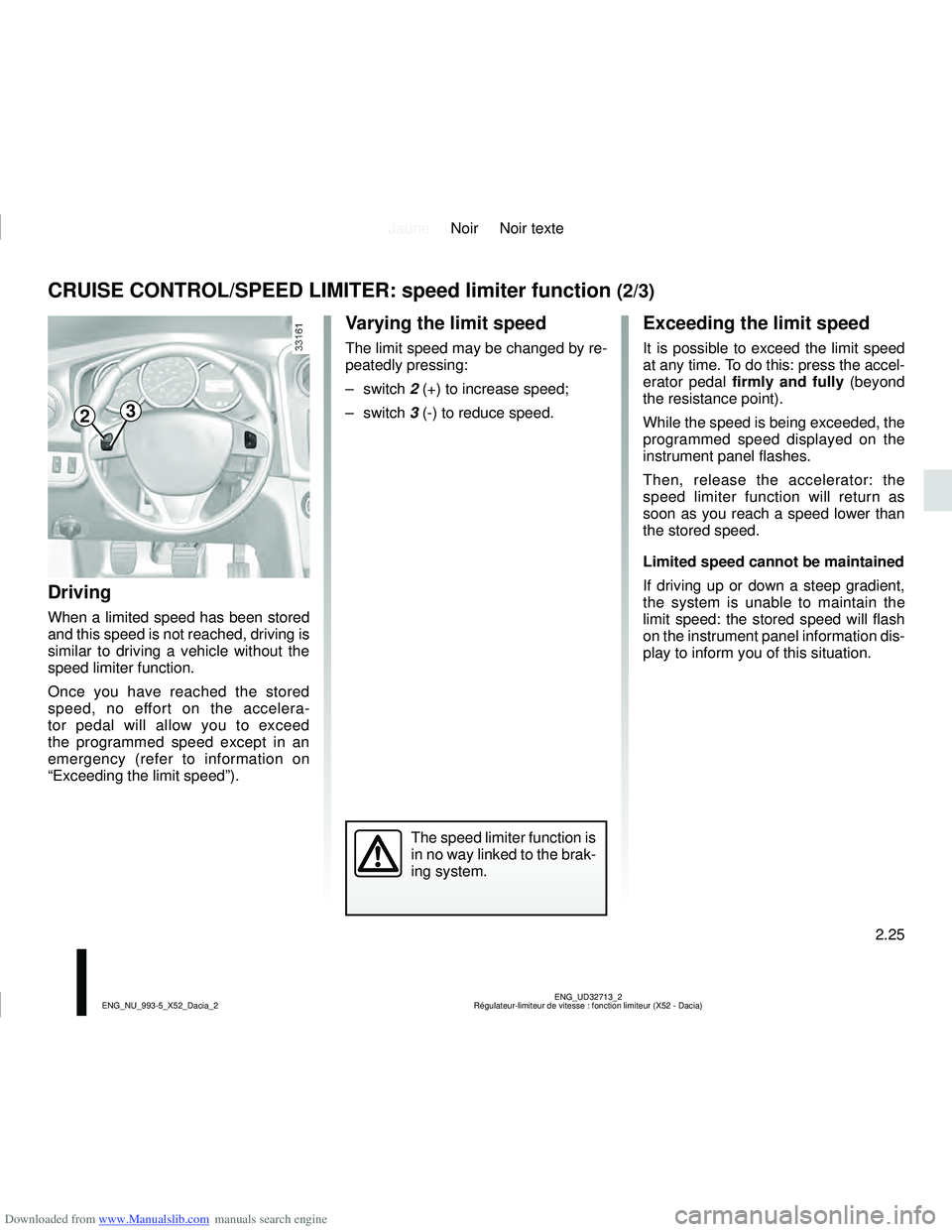
Downloaded from www.Manualslib.com manuals search engine JauneNoir Noir texte
2.25
ENG_UD32713_2
Régulateur-limiteur de vitesse : fonction limiteur (X52 - Dacia)
ENG_NU_993-5_X52_Dacia_2
Exceeding the limit speed
It is possible to exceed the limit speed
at any time. To do this: press the accel-
erator pedal firmly and fully (beyond
the resistance point).
While the speed is being exceeded, the
programmed speed displayed on the
instrument panel flashes.
Then, release the accelerator: the
speed limiter function will return as
soon as you reach a speed lower than
the stored speed.
Limited speed cannot be maintained
If driving up or down a steep gradient,
the system is unable to maintain the
limit speed: the stored speed will flash
on the instrument panel information dis-
play to inform you of this situation.
Varying the limit speed
The limit speed may be changed by re-
peatedly pressing:
– switch 2 (+) to increase speed;
– switch 3 (-) to reduce speed.
Driving
When a limited speed has been stored
and this speed is not reached, driving is
similar to driving a vehicle without the
speed limiter function.
Once you have reached the stored
speed, no effort on the accelera-
tor pedal will allow you to exceed
the programmed speed except in an
emergency (refer to information on
“Exceeding the limit speed”).
CRUISE CONTROL/SPEED LIMITER: speed limiter function (2/3)
The speed limiter function is
in no way linked to the brak-
ing system.
23
Page 103 of 238

Downloaded from www.Manualslib.com manuals search engine JauneNoir Noir texte
2.29
ENG_UD32524_3
Régulateur-limiteur de vitesse : fonction régulateur (X52 - Dacia\
)
ENG_NU_993-5_X52_Dacia_2
CRUISE CONTROL/SPEED LIMITER: cruise control function (3/4)
Exceeding the cruising speed
The cruising speed may be exceeded
at any time by depressing the accele-
rator pedal. While it is being exceeded,
the cruising speed flashes on the ins-
trument panel.
Then, release the accelerator: after a
few seconds, the vehicle will automa-
tically return to its set cruising speed.
Cruising speed cannot be
maintained
When driving down a steep gradient,
the system is unable to maintain the
cruising speed: the stored speed will
flash on the instrument panel informa-
tion display to inform you of this situa-
tion.
Adjusting the cruising speed
The cruising speed may be changed by
pressing the following repeatedly:
– switch 2 (+) to increase the speed,
– switch 3 (-) to decrease the speed.
The cruise control function
is in no way linked to the
braking system.
23
Page 107 of 238

Downloaded from www.Manualslib.com manuals search engine JauneNoir Noir texte
2.33
ENG_UD34964_1
Boîte de vitesses robotisée (X52 - Dacia)
ENG_NU_993-5_X52_Dacia_2
Selector lever 1
– This allows you to engage forward
gear, reverse and neutral and to
change gear in manual mode.
– It also allows you to switch between manual and automatic modes at any
time, with the engine switched on
and a forwards gear engaged. Use
the gear shift pattern.
Gear shift pattern
(see the marking on the lever)
– to change down
+ to change up
M manual mode
D automatic mode
N neutral
R reverse
Display
2 : automatic mode
3 : brake pedal depressed warning light
4 : current gear display.
The gear engaged ( 1,2..., 5, N, R) is
indicated on the instrument panel dis-
play 4. In automatic mode, A and the
engaged gear are displayed.
1
SEQUENTIAL GEARBOX (1/6)
432
For safety reasons, do not switch off the ignition before the vehicle has come to a complete standstill.
Page 109 of 238

Downloaded from www.Manualslib.com manuals search engine JauneNoir Noir texte
2.35
ENG_UD34964_1
Boîte de vitesses robotisée (X52 - Dacia)
ENG_NU_993-5_X52_Dacia_2
Driving in manual mode
This mode can be activated at any time
when driving by pushing the lever to po-
sition M.
To shift up a gear, simply push the se-
lector lever backwards without neces-
sarily releasing the accelerator.
To shift down a gear, simply push the
selector lever forwards without neces-
sarily releasing the accelerator. The system will not tolerate a series
of up or down changes that cause the
engine to underrev or overrev.
By pushing the lever backwards twice,
you can move up two gears at a time
(except if under-revving). By pushing
the lever forwards twice, you can move
down two gears at a time (except if
over-revving).
When decelerating with the foot off the
pedal, the gears will automatically drop
to the low engine speed limit to avoid
stalling. The vehicle may be kept sta-
tionary (stop, red light etc.) by depress-
ing the brake pedal without shifting into
neutral N.The vehicle will move off again:
– either slowly, if you release the brake
without accelerating (e.g. when in a
traffic jam),
– or quickly, if you release the brake and accelerate.
Note: Neutral N may only be selected
when the vehicle is being driven or is
stationary or without touching the brake
pedal.
If the engine speed is too high or too
low, the system will choose the opti-
mum gear.
Manual mode can be deactivated and
reactivated at any time with the engine
running by moving the lever to position
D and respectively to M.
SEQUENTIAL GEARBOX (3/6)
Page 110 of 238

Downloaded from www.Manualslib.com manuals search engine JauneNoir Noir texte
2.36
ENG_UD34964_1
Boîte de vitesses robotisée (X52 - Dacia)
ENG_NU_993-5_X52_Dacia_2
Driving in automatic mode
Each time the ignition is switched on,
starting in neutral, place the lever to D
to be able to shift directly to automatic
mode.
The letter A appears on the display.
The vehicle is controlled using the ac-
celerator and the brake. Gears will
change automatically at the correct
moment and at a suitable engine speed
because automatic mode takes into
consideration the road surface and the
chosen driving style.
Note:
Automatic mode takes account of:
– the position and speed of depression of the accelerator pedal to assess
driving style and select the optimum
gear,
– action on the brake pedal, to com- mence engine braking in preparation
for a downshift.
When stopped at traffic lights, with the
gear engaged, you can keep the ve-
hicle stationary by pressing the brake
pedal without changing to neutral N.
The vehicle will move off again:
– either slowly, if you release the brake
without accelerating (e.g. when in a
traffic jam),
– or quickly, if you release the brake and accelerate.
Economical driving
When driving, always leave the lever
in position D , keeping the accelerator
pedal lightly depressed to ensure auto-
matic gear changes at a lower engine
speed.
SEQUENTIAL GEARBOX (4/6)
Accelerating and overtaking
– slowly depress the accelerator pedal to accelerate gradually,
– to obtain maximum vehicle per- formance regardless of the mode
selected (automatic or manual),
quickly depress the accelerator
pedal beyond the kickdown point.
The speed with which you depress
the pedal will allow you to downshift
according to the vehicle’s capabili-
ties.
If the engine is being overrevved or
underevved, the system will select
the optimal gear.