2017 CITROEN RELAY service indicator
[x] Cancel search: service indicatorPage 4 of 292

2
contents
3. EASE OF u SE and c
OMFO rt
Lighting control stalk 48
Automatic headlamp
dipping
50
Wiper control stalk
53
Cruise control
54
Speed limiter
60
Demisting and defrosting
64
Heating / Manual air
conditioning
66
Digital air conditioning
68
Additional heating
systems
70
Rear Heating /
Air
Conditioning
70
Programmable additional
heating
72
Front seats
76
Front bench seat
78
Rear seats
79
Front fittings
81
Rear fittings
86
Exterior fittings
89
Mirrors
90
Electric windows
91
Presentation
5
Exterior
6
Interior
7
Instruments and controls
9
T
echnical data -
Maintenance
10
Environment
1
1
Eco-driving
12
1. OVErVIEW 4. tEcHnOLOGY on BOArd
Vehicle configuration 92
T rip computer 98
T
achograph
99
Rear parking sensors
100
Reversing camera
101
Pneumatic suspension
102
2. rEAdY tO GO
Remote control 14
Key 16
Alarm
19
Front
/ rear doors
20
Load space
22
Instrument panels
23
W
arning/indicator lamps
25
Fuel gauge
33
T
emperature indicator
33
T
yre under-inflation
detection
34
Service indicator
36
Gearbox and steering
wheel
38
Gear ef
ficiency indicator
38
Starting and switching of
f
40
Battery standby system
41
Hill start assist
42
Stop & Start
43
Driving recommendations
46
This symbol informs you
of equipment which is
specific to the Combi /
Minibus model. Child lock.Rear heating / air
conditioning / Rear
seats / bench seats.
Reading lamps. Sliding
side windows.
Page 24 of 292

22
LOcKInG / unLOcKInG FrOM InSIdEd oor open warning lamp
If this warning lamp comes on,
check that all of the doors and
the bonnet are closed correctly.
reversing camera
With the vehicle stationary, opening the rear
doors activates the camera and sends the
image to the screen fitted in the cab.
cab and load space
Pressing permits electric central
locking and unlocking, when the
doors are closed.
The doors can still be opened from the
inside. If one of the doors is open or is not
closed correctly, the central locking
does not work. The indicator lamp in the control:
Load space
Press to lock or unlock the side
door and rear doors from the cab.
The indicator lamp remains on
when locked
Anti-intrusion security
When the vehicle is started, the
system locks the cab and load space
doors automatically when you reach
approximately
12 mph (20 km/h).
If none of the doors is opened during the
journey, the locking remains active.
Activation/deactivation of the system
The system setting is made with the MO
d E
button: in the "Autoclose" menu, select "ON"
or "OFF".
-
comes on when the doors
are locked and the ignition is
switched on,
-
then flashes when the doors
are locked when stationary
with the engine off.
The control is not active when the vehicle
has been locked using the remote control or
the key from the outside.
Good practice
If you decide to drive with the doors locked,
be aware that this could make access to the
vehicle by the emergency services more
difficult in an emergency. Refer to the "Technology on board -
Vehicle configuration" section.
Access
Page 25 of 292

23
1. Speedometer (mph or km/h).
2.
Display screen.
3.
Fuel gauge.
4.
Coolant temperature.
5.
Rev counter (rpm or tr/min x 1000).
InStruMEnt PAnELS
Level 1 display screen
In the lower part:
-
T
ime,
-
Ambient temperature,
-
Miles
/ kilometres travelled,
-
T
rip computer (range, fuel
consumption...),
-
Headlamp beam height,
-
Programmable overspeed warning,
-
Cruise control or speed limiter
,
-
Gear ef
ficiency indicator,
-
Stop & Start.
In the upper part:
-
Date,
-
Service indicator
,
-
Alert messages,
-
System status messages,
-
V
ehicle configuration.
Level 1 instrument panel
/ display screen
2
rEAdY tO GO
Instruments and controls
Page 26 of 292

24
Level 2 display screen
In the left-hand part:
-
T
ime,
-
Ambient temperature,
-
Alert or state indicators,
-
Cruise control or speed limiter
.
In the right-hand part:
-
Date,
-
Service indicator
,
-
T
rip computer (range, fuel
consumption...),
-
Alert messages,
-
Messages on the state of systems,
-
V
ehicle configuration,
-
Headlamp beam height,
-
Miles
/ kilometres travelled.
Level 2 instrument panel
/ display screen
Instruments and controls
Page 27 of 292
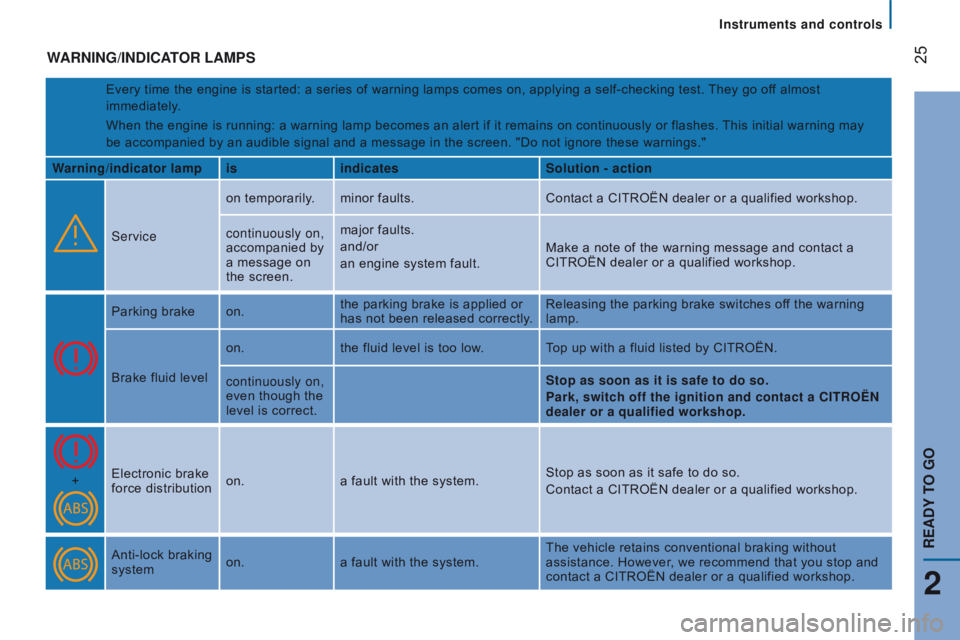
25WArn I n G / I nd I c AtO r LAMPS
Every time the engine is started: a series of warning lamps comes on, applying a self-checking test. They go off almost
immediately.
When the engine is running: a warning lamp becomes an alert if it remains on continuously or flashes. This initial warning may
be accompanied by an audible signal and a message in the screen. "Do not ignore these warnings."
Warning/indicator lamp isindicates Solution - action
Service on temporarily. minor faults.
Contact a CITROËN dealer or a qualified workshop.
continuously on,
accompanied by
a message on
the screen. major faults.
and/or
an engine system fault.
Make a note of the warning message and contact a
CITROËN dealer or a qualified workshop.
Parking brake on. the parking brake is applied or
has not been released correctly.Releasing the parking brake switches off the warning
lamp.
Brake fluid level on.
the fluid level is too low. Top up with a fluid listed by CITROËN.
continuously on,
even though the
level is correct. Stop as soon as it is safe to do so.
Park, switch off the ignition and contact a
c I tr OË n
dealer or a qualified workshop.
+ Electronic brake
force distribution on.
a fault with the system. Stop as soon as it safe to do so.
Contact a CITROËN dealer or a qualified workshop.
Anti-lock braking
system on.
a fault with the system. The vehicle retains conventional braking without
assistance. However, we recommend that you stop and
contact a CITROËN dealer or a qualified workshop.
2
rEAdY tO GO
Instruments and controls
Page 30 of 292

28
Warning/indicator lampisindicates Solution - action
DSC/ASR flashing. it is in operation.
The system optimises traction and allows improved
directional stability of the vehicle.
on,
accompanied
by an audible
signal and a
message in the
screen. a fault with the system or the
hill start assist.
Contact a CITROËN dealer or a qualified workshop.
"Safety - Driving safely" section.
on. a fault with the Intelligent
Traction Control.
Particle filter on. the regeneration of the particle
filter. It is recommended that you leave the engine running
until the warning lamp goes off so that regeneration can
be completed.
"Checks - Levels and checks" section.
Engine
auto-diagnosis on. a fault with the engine or
emission control system. Have the system checked by a CITROËN dealer or a
qualified workshop without delay.
Tyre under-
inflation
detection on.
a tyre deflated or punctured. Park and switch off the ignition.
Change the wheel or repair the tyre.
on,
accompanied
by the service
warning lamp. a faulty sensor.
Have it checked by a CITROËN dealer or a qualified
workshop.
Instruments and controls
Page 39 of 292

37
Refer to the "Technology on board -
Vehicle configuration" section.
reminder of servicing information
At any time, to access the service indicator,
press briefly on the MOd E button.
Use the up/down arrows to see the
scheduling and engine oil wear information.
Pressing the MO
d E button again allows you
to return to the various display menus.
A long press returns you to the main menu.
Menu...
c
hoose...
Allows you to...
11
Service Service
(miles/
km before
service)
Display the
distance
remaining
before the
next service.
Oil (miles/
km
before oil
change) Display
the miles/
kilometres to
the next oil
change.
Refer to the list of checks in the
manufacturer's service schedule which
was given to you on handover of the
vehicle.
resetting the servicing information
The continuous flashing of the indicator is
stopped by a qualified workshop using a
diagnostic tool, after each service.
If you have carried out the service on your
vehicle yourself, you can reset the service
indicator as follows:
F
insert the ignition key into the switch,
F
turn it to the
MA r position,
F
simultaneously press the brake and
accelerator pedals for more than
15
seconds.
2
rEAdY tO GO
Instruments and controls
Page 114 of 292

112
detection
If a change of direction is detected, you are
alerted by a warning lamp in the instrument
panel and an audible signal:
Operating fault
If a fault occurs with the system,
this warning lamp comes on,
accompanied by an audible
message and confirmed by a
message in the screen.
Have the system checked by a CITROËN
dealer or a qualified workshop.
-
flashing of the left hand warning
lamp, if drifting to the left,
No warning is given while the direction indicator
is active and for approximately 20 seconds after
the direction indicator is switched off.
A warning may be given if a direction
marking (arrow) or non-standard marking
(graffiti) is crossed.
The detection may suffer interference:
-
if the markings on the ground are worn,
-
if there is little contrast between the
markings on the ground and the road
surface. -
flashing
of the right hand warning
lamp, if drifting to the right.
Switching on
-
Press this button to switch the system
on, the indicator lamp in the button
goes
off.
The two indicators in the instrument panel
remain on up to 37 mph (60 km/h). Switching off
-
Press this button to switch of
f the
system, the indicator lamp in the button
comes on.
The status of the system remains in the
memory when the ignition is switched off. The system may suffer interference or
not work correctly:
-
When the vehicle is carrying a very
heavy load (even more so if the load is
not evenly spread).
-
When the conditions of visibility are poor
(rain, fog, snow, ...).
-
When the lighting conditions are poor
(dazzling sun, shade, ...).
-
If the windscreen is dirty or damaged
close to the camera.
-
If the
ABS, DSC, ASR or Intelligent
Traction Control systems are out of
service.
The system is automatically deactivated
if the Stop & Start system is active. The
system will restart and check the operating
conditions again when the vehicle moves off.
driving safely