2017 Citroen GRAND C4 PICASSO RHD tow bar
[x] Cancel search: tow barPage 5 of 523

General safety recommendations 226
Hazard warning lamps
2
27
Horn
2
27
Emergency or assistance
2
28
Electronic stability control (ESC)
2
30
Seat belts
23
3
Airbags
2
38
Child seats
2
42
Deactivating the passenger's front airbag
2
44
ISOFIX mountings
2
51
Child lock
2
58
Safety
Fuel 2 59
Misfuel prevention (Diesel)
2
60
Snow chains
2
62
Very cold climate screen(s)
2
63
Towbar with quickly detachable towball
2
64
Towing a trailer
2
66
Energy economy mode
2
67
Changing a wiper blade
2
68
Roof bars
2
69
B o nnet
2
71
Petrol engines
2
72
Diesel engines
2
73
Checking levels
2
74
Checks
2
77
AdBlue
® additive and SCR system
(BlueHDi Diesel) 2 79
Practical information
Warning triangle 2 83
Temporary puncture repair kit
2
84
Spare wheel
2
91
Changing a bulb
3
01
Changing a fuse
3
10
12 V battery
3
15
To w i n g
3
19
Running out of fuel (Diesel)
3
21
In the event of a breakdown
Petrol engines 322
Petrol weights
3
24
Diesel engines
3
26
Diesel weights
3
28
Dimensions
3
30
Identification markings
3
31
Technical data
Mirrors 205
Lighting control stalk
2
08
Automatic illumination of headlamps
2
13
Automatic headlamp dipping
2
14
Daytime running lamps
2
16
Direction indicators
2
17
Adjusting the headlamp beam height
2
17
Directional lighting
2
19
Wiper control stalk
2
20
Screenwash
2
22
Automatic rain sensitive wipers
2
23
Panoramic sunroof
2
25
Lighting and visibility Alphabetical index
For the audio and telematic systems,
refer to the supplement to the handbook
or go to the following internet address:
http://service.citroen.com/ddb/
Contents
Page 6 of 523
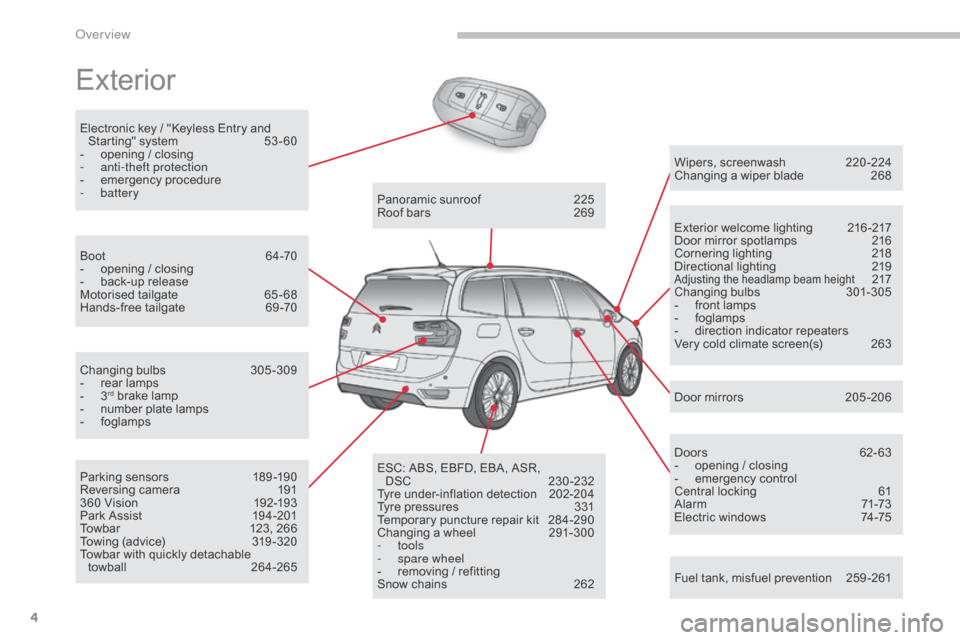
4
Exterior
Fuel tank, misfuel prevention 259 -261
Wipers, screenwash
2
20 -224
Changing a wiper blade
2
68
Exterior welcome lighting
2
16 -217
Door mirror spotlamps
2
16
Cornering lighting
2
18
Directional lighting
2
19
Adjusting the headlamp beam height 217
Changing bulbs 3
01-305
-
f
ront lamps
-
fo
glamps
-
d
irection indicator repeaters
Very cold climate screen(s)
2
63
Door mirrors
2
05 -206
Panoramic sunroof
2
25
Roof bars
2
69
ESC: ABS, EBFD, EBA, ASR, DSC
23
0-232
Tyre under-inflation detection
2
02-204
Tyre pressures
3
31
Temporary puncture repair kit
2
84-290
Changing a wheel
2
91-300
-
tools
-
spar
e wheel
-
r
emoving / refitting
Snow chains
2
62
Changing bulbs
3
05-309
-
r
ear lamps
-
3rd brake lamp
-
n
umber plate lamps
-
fo
glamps
Parking sensors
1
89 -190
Reversing camera
1
91
360 Vision
1
92-193
Park Assist
1
94-201
Towbar
1
23, 266
Towing (advice)
3
19 -320
Towbar with quickly detachable towball
2
64-265
Boot
6
4-70
-
o
pening / closing
-
b
ack-up release
Motorised tailgate
6
5 - 68
Hands-free tailgate
6
9 -70
Electronic key / "Keyless Entry and
Starting" system
5
3 - 60
-
o
pening / closing
-
a
nti-theft protection
-
em
ergency procedure
-
battery
Doors
6
2- 63
-
o
pening / closing
-
em
ergency control
Central locking
6
1
Alarm
7
1-73
Electric windows
7
4-75
Over view
Page 67 of 523

65
Motorised tailgate
General points
Never place a finger in the locking
mechanism of the motorised tailgate -
Risk of serious injury!
Anti-pinch
The motorised tailgate includes a system
for detecting obstacles, which automatically
interrupts and reverses the movement by a few
degrees, to allow the obstacle to be cleared.
Note that this anti-pinch system does not
operate at the end of the closing movement
(around 1 cm before complete closure).
The motorised operation of the tailgate can
be activated or deactivated by selecting
"
Motorized tailgate " in the Driving menu of
the touch screen.
Bicycle carrier / Towbar
The tailgate is not designed to be fitted with a
bicycle carrier.
If a bicycle carrier is fitted to a towbar with a
wiring harness connected to a towbar socket,
the motorised operation of the tailgate is
automatically deactivated.
If using a towbar or bicycle carrier not approved
by CITROËN, it is essential to deactivate the
motorised operation of the tailgate.
Tailgate operation commands must be made
with the vehicle stationary.
Ensure that there is enough free space to allow
the motorised tailgate to open. To avoid the risk of injury through
pinching or trapping, before and during
operation of the tailgate:
-
e
nsure that there is no person close
to the rear of the vehicle,
-
w
atch the behaviour of rear
passengers, particularly children.
2
Access
Page 72 of 523

70
Recommendations related to the "Hands-free tailgate
access" function
If several passes of your foot below the rear
bumper fail to open the tailgate, wait a few
seconds before starting again.
The function is automatically deactivated in the
event of heavy rain or accumulation of snow.
If the function fails to operate, check that
the electronic key is not exposed to strong
electromagnetic inter ference (a smartphone, ...).
The function may not work correctly with a
prosthetic leg.
The function may not work correctly if your
vehicle is fitted with a towbar. In some circumstances, the tailgate may only
open or close, particularly if:
-
y
our vehicle is fitted with a towbar,
-
y
ou hitch or unhitch a trailer,
-
y
ou fit or remove a bicycle carrier,
-
y
ou load or unload bicycles from a bicycle
c a r r i e r,
-
y
ou place or lift something behind the
vehicle,
-
a
n animal approaches the rear bumper,
-
y
ou are washing your vehicle,
-
a s
ervice is being carried out on your
vehicle,
-
y
ou are accessing the spare wheel
(depending on version).
To avoid such operating problems, keep the
electronic key away from the recognition zone
or deactivate "Hands-free tailgate access".
Ensure that no object or person might prevent
the correct opening or closing of the tailgate.
Be particularly aware of children when
operating the tailgate.
Access
Page 125 of 523
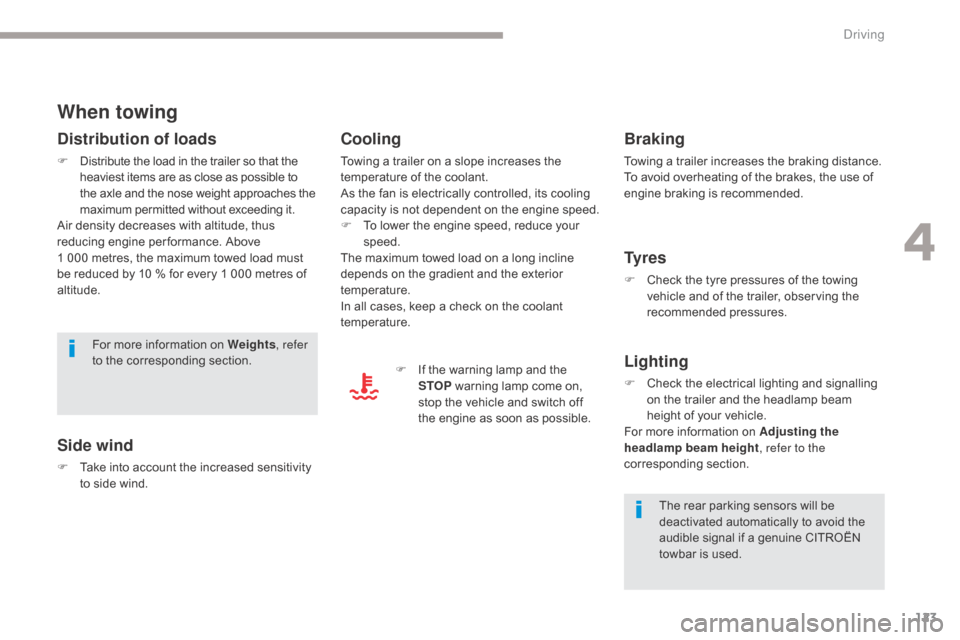
123
When towing
Distribution of loads
F Distribute the load in the trailer so that the heaviest items are as close as possible to
the axle and the nose weight approaches the
maximum permitted without exceeding it.
Air density decreases with altitude, thus
reducing engine per formance. Above
1
000 metres, the maximum towed load must
be reduced by 10
% for every 1 000 metres of
altitude.
Side wind
F Take into account the increased sensitivity to side wind.For more information on Weights
, refer
to the corresponding section.
The rear parking sensors will be
deactivated automatically to avoid the
audible signal if a genuine CITROËN
towbar is used.
Cooling
Towing a trailer on a slope increases the
temperature of the coolant.
As the fan is electrically controlled, its cooling
capacity is not dependent on the engine speed.
F
T
o lower the engine speed, reduce your
speed.
The maximum towed load on a long incline
depends on the gradient and the exterior
temperature.
In all cases, keep a check on the coolant
temperature.
F
I
f the warning lamp and the
STOP warning lamp come on,
stop the vehicle and switch off
the engine as soon as possible.
Braking
Towing a trailer increases the braking distance.
To avoid overheating of the brakes, the use of
engine braking is recommended.
Ty r e s
F Check the tyre pressures of the towing vehicle and of the trailer, observing the
recommended pressures.
Lighting
F Check the electrical lighting and signalling on the trailer and the headlamp beam
height of your vehicle.
For more information on Adjusting the
headlamp beam height , refer to the
corresponding section.
4
Driving
Page 178 of 523

176
Limits of operation
In the following cases, it is recommended
that the system be deactivated in the vehicle
configuration menu:
-
w
hen towing a trailer or caravan,
-
w
hen carrying long objects on roof bars or
a roof rack,
-
b
efore using an automatic car wash, with
the engine running,
-
b
efore placing the vehicle on a rolling road
in a workshop,
-
w
hen the vehicle is being towed, with the
engine running,
-
w
hen a "space-saver" type spare wheel is
fitted (depending on version),
-
f
ollowing impact damage to the windscreen
close to the detection camera,
-
i
f the front bumper has been damaged,
-
i
f the brake lamps are not working.Because of limits in the operation of the
system, it is possible that warnings are
not given, are given too late or seem
unjustified.
Consequently, the driver must always
remain attentive and able to react at any
time to avoid an accident. Where the speed of your vehicle is too
high approaching another vehicle, the
first level of alert may not be displayed:
the level 2 alert may be displayed
di r e c t l y.
Important:
the level 1 alert is never
displayed if the " Close" threshold has
been selected.
Collision Risk Alert
Depending on the degree of risk of collision
detected by the system and the alert threshold
chosen by the driver, different levels of alert can be
triggered and displayed in the instrument panel.
Level 1: visual alert only, signalling
to you that the vehicle in front is very
close.
The message " Vehicle close" is
displayed.
This level of alert is based on the inter-vehicle
time between your vehicle and the vehicle in
front.
Level 2: visual and audible alert,
warning you that a collision is
imminent.
The message " Brake!" is displayed.
This level of alert is based on the time before
collision. It takes account of the vehicle
dynamics, the speed of your vehicle and the
one in front, the environmental conditions, the
operation of the vehicle (cornering, pedals
pressed, etc.) to trigger the alert at the best
moment.
Modifying the alert trigger
threshold
This threshold determines how you wish to be
warned of the presence of a vehicle moving
or stationary in front of you, or a pedestrian
present in your traffic lane.
The current threshold can be modified only via
the Driving menu in the touch screen.
You can select one of three thresholds:
-
"Distant ",
-
"Normal ",
-
"Close ".
The last threshold selected is kept in memory
when the ignition is switched off.
Driving
Page 186 of 523

184
Blind Spot Monitoring System
Activation / Deactivation
A warning lamp appears in the door mirror on
the side in question:
-
i
mmediately, when being overtaken,
-
a
fter a delay of about one second, when
overtaking a vehicle slowly.
This system warns the driver of the presence of
another vehicle in the blind spot angle of their
vehicle (areas masked from the driver's field
of vision), as soon as this presents a potential
danger. Sensors fitted in the front and rear bumpers
monitor the blind spots.
The state of the system remains in memory on
switching off the ignition.
This system is designed to improve safety when driving and is in no circumstances a
substitute for the use of the interior rear view mirror and door mirrors. It is the driver's
responsibility to constantly check the traffic, to assess the distances and relative speeds of
other vehicles and to predict their movements before deciding whether to change lane.
This system is a driving aid that cannot, in any circumstances, replace the need for
vigilance on the part of the driver. Activation and deactivation of the system is
done in the Driving
menu of the touch screen.
Select the " Driving function " tab, then "Blind
spot sensors ".
This indicator lamp comes on in the
instrument panel.
To deactivate the system, select " Blind spot
sensors " again in the " Driving function " tab.
The indicator lamp goes off.
The system is automatically deactivated
when towing with a towbar approved by
CITROËN.
Driving
Page 192 of 523

190
Front parking sensors
The sound emitted by the speaker (front
or rear) indicates whether the obstacle
is in front or behind.The system will be deactivated
automatically if a trailer is being
towed or a bicycle carrier is fitted on
a towbar (vehicle fitted with a towbar
installed in line with the manufacturer's
recommendations).In bad weather or in winter, ensure
that the sensors are not covered with
mud, ice or snow. When reverse gear is
engaged, an audible signal (long beep)
indicates that the sensors may be dirty.
Certain sound sources (motorcycle,
lorry, pneumatic drill, etc.) may trigger
the audible signals of the parking
sensor system.
As an addition to the rear parking sensors, the
front parking sensors are triggered when an
obstacle is detected in front and the speed of
the vehicle remains below 6 mph (10 km/h).
The front parking sensors are interrupted if
the vehicle stops for more than three seconds
in for ward gear, if no further obstacles are
detected or when the speed of the vehicle
exceeds 6 mph (10 km/h).
The parking sensors can be deactivated in the
touch screen.
F
I
n the Driving
menu, select the " Driving
function " tab, then " Parking sensors ".
Operating fault
In the event of a malfunction of
the system, when reverse gear is
engaged, this warning lamp flashes
for a few moments then stays on
continuously.
This indicator comes on in the
instrument panel.
A new selection reactivates the function.
High pressure jet wash
When washing your vehicle, do not
direct the lance within 30 cm of the
sensors.
The parking sensors are deactivated
while the Park Assist system is
measuring a space.
For more information on Park Assist
,
refer to the corresponding section.
Deactivation / Activation of
the front and rear parking
sensors
A message appears, accompanied by an
audible signal.
Contact a CITROËN dealer or a qualified
workshop.
Driving