2017 Citroen GRAND C4 PICASSO Setting time
[x] Cancel search: Setting timePage 338 of 527

336
C4-Picasso-II_en_Chap10_index-alpha_ed02-2016
Hands-free access ..........................................69
H ands-free tailgate ................................... 6 7, 69
Hazard warning lamps
......................... 2
30, 286
Hazard warning lamps, automatic operation
...............................
......................230
He
adlamp adjustment
................................... 2
20
Headlamps, automatic dipping
.....................2
17
Headlamps, automatic illumination
......21
2, 216
Headlamps, dipped beam
....... 2
4, 211, 304, 305
Headlamps, directional
........................ 2
22, 304
Headlamps, halogen
..................................... 3
04
Headlamps, main beam
... 2
4, 211, 304-306, 308
H
Date (setting) ............................... ....................52
Daytime running lamps ................ 2 19, 304, 308
Deactivating the passenger airbag
............... 2
42
Deadlocking
...............................
........ 54, 56, 58
Defrosting
...............................
.......................104
Defrosting, front
............................................ 10
4
Demisting
...............................
.......................104
Demisting, front
............................................. 10
4
Demisting, rear
......................................1
04, 208
Demisting, rear screen
.........................1
04, 208
Dimensions
..............................
.....................333
Dipstick
................
....................................42, 277
Direction indicators
........2
15, 220, 304, 307-311
Display screen, instrument panel
.................14
7
Doors
..............................................................
.62
Driver’s attention warning
.............................19
1
Driving economically ......................................... 9
Driving positions (storing)
...............................79
D
riving time warning
..................................... 19
0
Dynamic stability control (DSC)
..... 3
2, 233, 235
Eco-driving
...............................
........................ 9
Eco-driving (advice)
.......................................... 9
E
conomy mode
...............................
..............270
Electronic brake force distribution (EBFD)
...23
3
Emergency Braking Assistance (EBA)
.........23
3
Emergency call
............................................. 2
31
Emergency warning lamps
.................. 2
30, 286
Emissions control system, SCR
.....................37
E
nergy economy mode
.................................2
70
F
D
Fatigue detection ..................................19 0, 191
Filling the fuel tank ................................ 26
2-264
Filter, air
...............
......................................... 280
Filter, oil
......................................................... 28
0
Filter, particle
........................................2
79, 280
Filter, passenger compartment
..................... 28
0
Fitting a wheel
...............................
................300
Fitting roof bars
............................................. 2
72
Fittings, boot
................................................. 11
9
Fittings, interior
..................................... 10
7, 108
Fittings, rear
...............................
...................113
Flap, fuel filler
...............................
.........262, 263
Flashing indicators
................................2
15, 220
Floor, concertina
............................................. 89
F
oglamps
..............................
........................304
Foglamps, front
............. 2
13, 221, 304, 307, 312
Foglamps, rear
.............................. 2
13, 308, 310
Folding the rear seats
.................. 8
4, 86, 88, 89
Fuel ............................................................9, 264
Fuel consumption
........................................ 9
, 51
Fuel tank........................................................ 263
Fusebox, dashboard
..................................... 3
13
Fusebox, engine compartment
..................... 3
13
E
Engine compartment ............................ 275, 276
Engine, Diesel ........ 2 5, 264, 276, 324, 329, 330
Engine, petrol
............................... 2
64, 275, 325
Engines
..............................
.......... 325, 329, 330
Environment
...............................
.................9, 59
ESC/ASR
...............................
........................233Fuses ................
.............................................
313
Gauge, fuel.................................................... 262
Gearbox, automatic
.......... 9
, 142, 148, 281, 318
Gearbox, manual
...................... 9
, 141, 148, 281
Gear efficiency indicator
...............................14
7
Gear lever
..............................
........................... 9
Gear lever, manual gearbox
.........................1
41
Glove box
..............................................10
7, 108
G
Alphabetical index
Page 340 of 527

338
C4-Picasso-II_en_Chap10_index-alpha_ed02-2016
Net .................................................................120
Number plate lamps ...................................... 3
12
Safety, children
....................2
42, 245, 246, 250,
252, 255, 256, 258, 260
Scented air freshener
...................................10
5
Screen, cold climate
.....................................26
6
Screenwash, front
......................................... 2
25
Screenwash, rear
...............................
...........224
SCR (Selective Catalytic Reduction) system
................
.........................................282
Seat belts
......................2
36, 237, 239, 240, 251
Seats, electric
................................................. 78
Se
ats, front
...............................
...........76, 78, 79
Seats, heated
...............................
...................82
Seats, rear
.................................... 8
4, 86, 88, 89
Selector, gear
................................................ 14
2
Serial number, vehicle
..................................33
4
Service indicator
............................................. 38
S
ervicing
...............................
............................ 9
Settings, equipment
.................................. 1
1, 13
Range
................
..............................................51
Range, AdBlue
® ............................... ...............43
Reading lamps, rear ...................................... 11
3
Rear screen, demisting
................................. 10
4
Recharging the battery
................................. 32
0
Recirculation, air
...............................
........96, 99
Reduction of electrical load
.......................... 2
70
Regeneration of the particle filter
.................28
0
Reinitialisation of the under-inflation detection system
......................................... 20
6
Reinitialising the remote control
.....................59
R
emote control
.................................... 5
3 -57, 60
Removing a wheel
..............................
..........300
Removing the mat
...............................
..........112
Pads, brake
...................................................
2
81
Paint colour code
.......................................... 33
4
Oil change
...............................
......................
277
Oil consumption
............................................
2
77
OIl, engine
...............................
......................
277
Opening the bonnet
......................................
2
74
Opening the boot
..............................
. 53, 55, 64
Opening the doors
...............................
.....53, 55
Opening the panoramic sunroof blind
.......... 2
28 Panoramic glass sunroof
..............................
2
28
Parcel shelf, rear
................................... 11
3 , 118
Park Assist
............................ 1
97, 199, 201, 202
Parking brake
................................................
2
81
Parking brake, electric
..........................
13
3, 13 8
Parking sensors, front
...................................
19
3
Parking sensors, rear.................................... 192
Plates, identification ...................................... 334
Port, USB
......................................................
111
P
ressures, tyres
................... 2
88, 293, 303, 334
Pre-tensioning seat belts
..............................
24
0
Priming pump
...............................
.................
324
Priming the fuel system
................................
3
24
Protecting children
....................... 2
42, 245, 246,
250, 252, 255, 256, 258, 260
Puncture
................
........................287, 294, 296
N
S
R
P
O
Mountings, Isofix ...............................
............254
Multimedia, rear ............................... .............115 Replacing bulbs ............................
3 04, 308-311
Replacing fuses .............................. ..............313
Replacing the air filter
...................................28
0
Replacing the oil filter
...................................28
0
Replacing the passenger compartment
filter
........
.....................................................280
Resetting the service indicator
.......................40
R
esetting the trip recorder
..............................46
R
eversing camera
...............................
..........19 4
Reversing lamp
..................................... 3
08-311
Roof bars
....................................................... 2
72
Running out of fuel (Diesel)
..........................3
24
Alphabetical index
Page 341 of 527

339
C4-Picasso-II_en_Chap10_index-alpha_ed02-2016
Sidelamps .............211, 215, 304, 306, 308, 310
Side repeater .............................. ..................308
Snow chains
.................................................. 26
5
Socket, 12 V accessory
................. 1
07, 111, 114
Socket, JACK
...............................
.................111
Sockets, audio
.............................................. 111
Spe
ed limiter
...............................
.. 151, 154, 156
Speed limit recognition
................................. 15
2
Spotlamps, side
....................................2
19, 308
Stability control (ESC) ...................................233
Starting the vehicle
....................... 1
27, 129, 130
Starting using another battery
.............. 1
30, 319
Stay, bonnet
...............................
...................2 74
Steering wheel, adjustment
............................93
St
op
...............
.................................................. 28
Stopping the vehicle
..................... 1
27, 129, 130
Stop & Start
........................ 2
6, 51, 95, 104, 148,
149, 262, 274, 280, 318, 321
Stop (warning lamp)
........................................ 28
St
orage
................
.......................................... 108
Storage boxes
....................................... 11
2 , 114
Storing driving positions
.................................79
S
un visor
....................................................... 10
8
Sun visor flap
...............................
.................108
Synchronising the remote control
...................59
T
Tables of engines ......................... 3 25, 329, 330
Tables of fuses .............................................. 3
13
Tables of weights
.......................... 3
27, 331, 332
Tailgate
................
......................................64, 66
W
V
Warning and indicator lamps .............. 2 2, 27, 28
Warning lamp, braking system .......................3
0
Warning lamp, Diesel engine pre-heater
.......25
W
arning lamps
....................................2
5, 28, 31
Warning lamp, SCR emissions control system
................
........................................... 37
Warning lamp, Service.................................... 29
Warning lamp, Stop
........................................ 28
W
ashing (advice) ........................................... 281
Weights
...............
.......................... 327, 331, 332
Wheel, spare
......................................... 29
4-297
Window controls
............................................. 74
W
iper blades (changing)
....................... 2
27, 271
Wiper, rear ..................................................... 224
Wipers
............................................ 2
6, 223, 226
Wipers, automatic rain sensitive
.......... 2
23, 226
Under-inflation (detection)
............................ 20
5
Unlocking
..............................
....................53, 55
Unlocking from the inside
............................... 61
U
nlocking the boot
.......................................... 53
U
nlocking the doors
........................................ 61
U
pdating the date
............................................ 52
U
pdating the time
............................................ 52
U
Tank, AdBlue® additive .................................28 2
Tank, fuel
............................... ................262, 263
Technical data
....................... 325
, 327, 329-332
Temperature, coolant
...................................... 41
T
hree flashes (direction indicators)
..............2
20
Time (setting)
..............................
....................52
To o l s
................
...................................... 294-297
To r c h
..............................
............................... 12 2
Total distance recorder
................................... 46
T
ouch screen ............................................. 11, 13
Touch screen tablet
.................................. 1
1, 13
To w b a r
................
...................................126, 269
Towed loads
.................................. 3
27, 331, 332
Towing another vehicle
................................. 32
2
Traction control (ASR)
................... 3
2, 233, 235
Tr a i l e r
...............
.....................................126, 269
Triangle, warning ........................................... 286
Trip computer
............................................ 4
9 - 51
Trip distance recorder
..................................... 46
T
y r e s
..............................................................
.... 9
Tyre under-inflation detection
...............
................35, 205, 207, 293 Ventilation ..............................
.........9, 94, 95, 97
Visibility ............................... ..........................104
Vision 360
.....................................................19
5
.
Alphabetical index
Page 354 of 527

1
.
Audio and Telematics
CITROËN Connect Nav
GPS satellite navigation - Applications - Multimedia audio - Bluetooth ® GPS satellite navigation - Applications - Multimedia audio - Bluetooth ® GPS satellite navigation - Applications - Multimedia audio - Bluetooth telephone ® telephone ®
Contents First steps 2
Steering mounted controls 5
Menus 6
Voice commands 8
Navigation 14
Connected navigation 30
Applications 40
Radio Media 54
Telephone 66
Settings 78
Frequently asked questions 88
The system is protected in such a way that it will only operate in your vehicle. Displaying of the Energy Economy Mode message signals that a change to standby is imminent.
The different functions and settings described vary according to the version and configuration of your vehicle.
The link below gives access to OSS (Open Source Software) codes for the system. http://www.psa-peugeot-citroen.com/oss
As a safety measure and because it requires sustained attention by the driver, the pairing of a Bluetooth mobile telephone with the Bluetooth hands-free system of your audio system must be done with the vehicle stationaryand the ignition on.
Page 359 of 527

6
12:13
18,5 21,5
23 °C
21,518,5
12:1323 °C12:13
18,5 21,5
23 °C
12:13
18,5 21,5
23 °C
Audio and Telematics
Connected navigation
Driving
Applications
Enter navigation settings and choose a destination. Use services available in real time, depending on equipment.
Activate, deactivate and configure certain vehicle functions.
Operate certain applications on a smartphone connected via CarPlay ® or MirrorLink ® or MirrorLink ®TM . Check the state of the Bluetooth ® and Wi-Fi ® and Wi-Fi ®
connections.
Menus
Air conditioning
Manage the various temperature and air flow settings.
A c c o r d i n g t o v e r s i o n
Page 360 of 527

7
.
FM/87.5 MHz
87.5MHz
12:13
18,5 21,5
23 °C12:13
18,5 21,5
23 °C12:13
18,5 21,5
23 °C
Audio and Telematics
Settings Radio Media Telephone
Configure a personal profile and/or configure the sound (balance, ambience, ...) and the display (language, units, date, time, ...).
Select an audio source, a radio station, display photographs. Connect a telephone by Bluetooth ® , read messages and emails and send quick messages.
Page 384 of 527
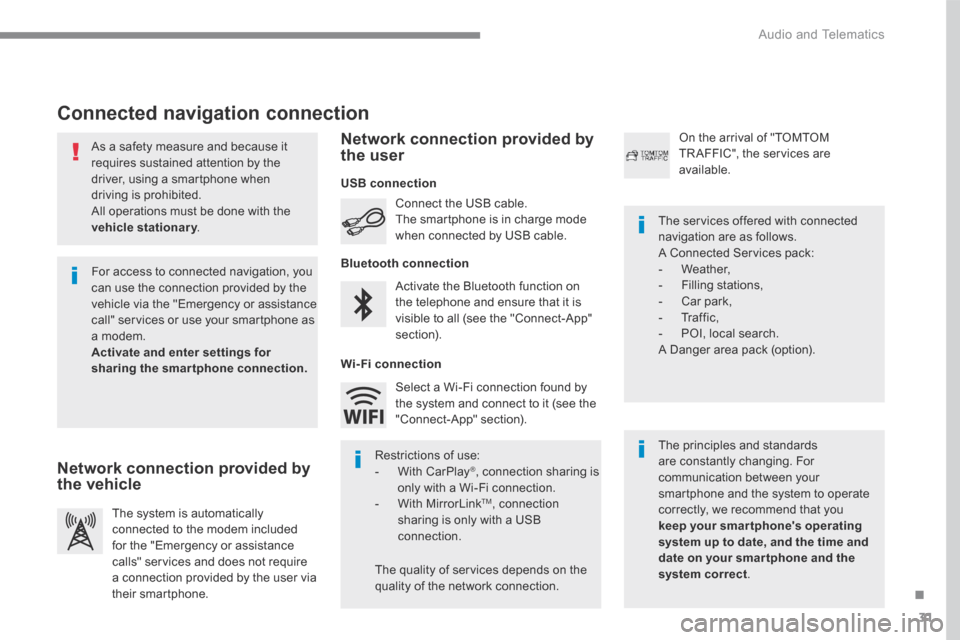
31
.
Audio and Telematics
As a safety measure and because it requires sustained attention by the driver, using a smartphone when driving is prohibited. All operations must be done with the
vehicle stationary . vehicle stationary . vehicle stationary
Connected navigation connection
The principles and standards are constantly changing. For communication between your smartphone and the system to operate correctly, we recommend that you keep your smar tphone's operating system up to date, and the time and date on your smar tphone and the system correct.
The services offered with connected navigation are as follows. A Connected Services pack: - Weather, - Filling stations, - Car park, - Traffic, - POI, local search. A Danger area pack (option).
Activate the Bluetooth function on the telephone and ensure that it is visible to all (see the "Connect-App" section).
Connect the USB cable. The smartphone is in charge mode when connected by USB cable.
The system is automatically connected to the modem included for the "Emergency or assistance calls" services and does not require a connection provided by the user via
their smartphone.
On the arrival of "TOMTOM TR AFFIC", the services are available.
For access to connected navigation, you can use the connection provided by the vehicle via the "Emergency or assistance call" services or use your smartphone as a modem. Activate and enter settings for sharing the smartphone connection.
Restrictions of use: - With CarPlay ® , connection sharing is only with a Wi-Fi connection. - W i t h M i r r o r L i n k TM , connection sharing is only with a USB connection.
The quality of services depends on the quality of the network connection.
Select a Wi-Fi connection found by the system and connect to it (see the "Connect-App" section).
USB connection
Network connection provided by the vehicle
Network connection provided by the user
Bluetooth connection
Wi-Fi connection
Page 416 of 527
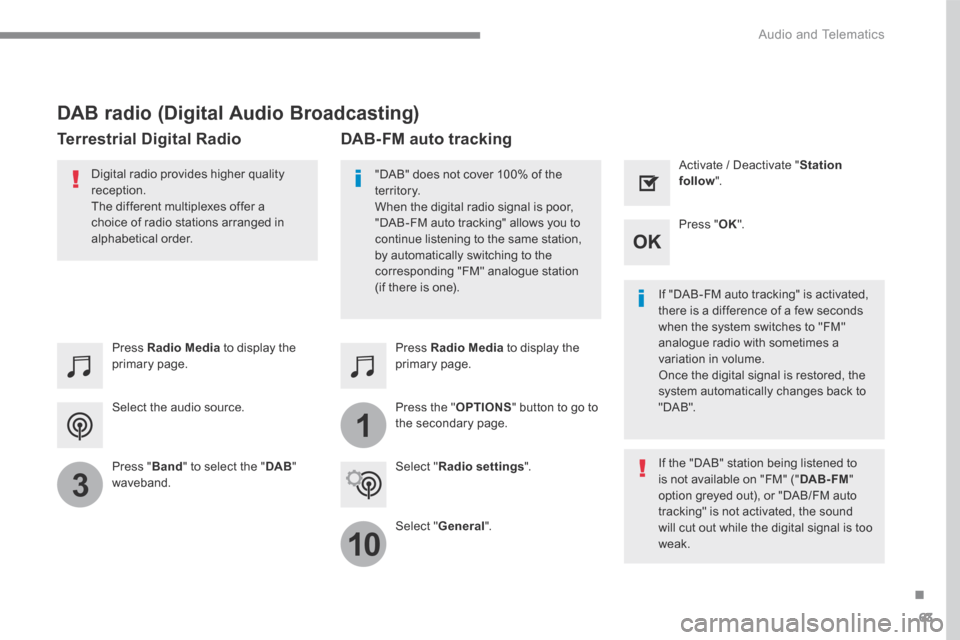
63
.
1
10
3
Audio and Telematics
Select the audio source.
Press Radio Media to display the primary page.
Press " Band " to select the " DAB " waveband.
Press Radio Media to display the primary page.
Press the " OPTIONS " button to go to the secondary page.
DAB-FM auto tracking
"DAB" does not cover 100% of the te r r i to r y. When the digital radio signal is poor, "DAB-FM auto tracking" allows you to continue listening to the same station, by automatically switching to the corresponding "FM" analogue station (if there is one). If "DAB-FM auto tracking" is activated, there is a difference of a few seconds when the system switches to "FM" analogue radio with sometimes a variation in volume. Once the digital signal is restored, the system automatically changes back to " D A B " .
Digital radio provides higher quality reception. The different multiplexes offer a choice of radio stations arranged in
alphabetical order.
If the "DAB" station being listened to is not available on "FM" (" DAB- FM " option greyed out), or "DAB/FM auto tracking" is not activated, the sound will cut out while the digital signal is too w e a k .
Select " Radio settings ".
Select " General ".
Activate / Deactivate " Station follow ".
Press " OK ".
DAB radio (Digital Audio Broadcasting)
Terrestrial Digital Radio