Page 8 of 421
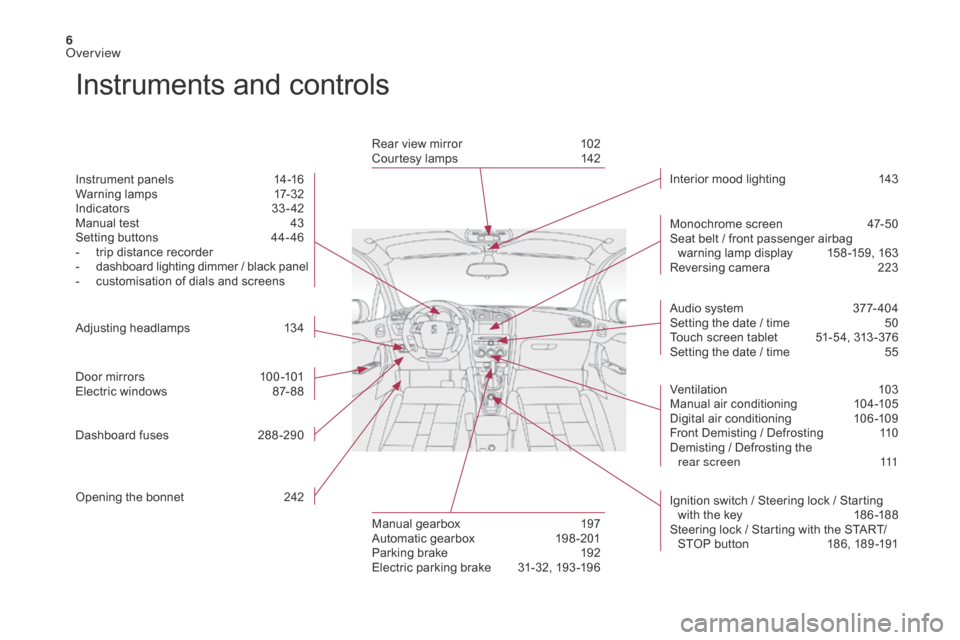
6
DS4_en_Chap00b_vue-ensemble_ed01-2016
Instruments and controls
Instrument panels 14-16
Warning lamps 1 7-32
Indicators
33
-42
Manual test
4
3
Setting buttons
4
4- 46
-
t
rip distance recorder
-
d
ashboard lighting dimmer / black panel
-
c
ustomisation of dials and screens
Adjusting headlamps
1
34
Door mirrors
1
00 -101
Electric windows
87
- 88
Dashboard fuses
2
88 -290
Opening the bonnet
2
42 Monochrome screen
4
7-50
Seat belt / front passenger airbag warning lamp display
1
58 -159, 163
Reversing camera
2
23
Manual gearbox
1
97
Automatic gearbox
1
98 -201
Parking brake
1
92
Electric parking brake
3
1-32, 193 -196
Rear view mirror
1
02
Courtesy lamps
1
42
Ventilation
1
03
Manual air conditioning
1
04-105
Digital air conditioning
1
06-109
Front Demisting / Defrosting
1
10
Demisting / Defrosting the rear screen
1
11
Audio system
3
77- 404
Setting the date / time
5
0
Touch screen tablet
5
1-54, 313 -376
Setting the date / time
5
5
Interior mood lighting
1 43
Ignition switch / Steering lock / Starting with the key
1
86 -188
Steering lock / Starting with the START/ STOP button
1
86, 189 -191
Over view
Page 68 of 421
66
DS4_en_Chap02_ouvertures_ed01-2016
F Press the closed padlock to lock the vehicle completely.
Deadlocking using the remote
control
F Press the closed padlock again within five seconds to deadlock
the vehicle. F
T
urn the key to the rear in the driver's door
lock to lock the vehicle completely.
F
T
urn the key to the rear again within five
seconds to deadlock the vehicle.
Deadlocking using the key
Deadlocking is confirmed by fixed lighting
of the direction indicators for approximately
two
seconds.
According to version, the door mirrors fold at
the same time.
In low light, deadlocking also brings on the
guide-me-home lighting.
For more information on the guide-me-home
lighting, refer to the corresponding section. Deadlocking renders the exterior and
interior door controls inoperative.
It also deactivates the central locking
control button.
Therefore, never leave anyone inside
the vehicle when it is deadlocked.
02
Access
Page 99 of 421

97
DS4_en_Chap03_ergonomie-et-confort_ed01-2016
Storing driving positions
System which registers the electrical settings
of the driver's seat and door mirrors. It enables
you to store and recall two positions using the
buttons on the side of the driver's seat.Storing a position
F Switch on the ignition.
F A djust your seat and the door mirrors.
F
P
ress button M , then press button 1 or 2
within four seconds.
A
n audible signal indicates that the position
has been stored.
Recalling a stored position
Ignition on or engine running
F Press button 1 or 2 to recall the corresponding position.
A
n audible signal confirms that adjustment
is complete.
Storing a new position cancels the
previous position. You can interrupt the current movement
by pressing button M
, 1 or 2 or by using
one of the seat controls.
A stored position cannot be recalled
while driving.
Recalling stored positions is
deactivated 45 seconds after switching
off the ignition.
Using buttons M / 1 / 2
03
Ease of use and comfort
Page 115 of 421

11 3
DS4_en_Chap03_ergonomie-et-confort_ed01-2016
This connection box comprises a USB port and
a Jack auxiliary socket.For more information on the Audio and
telematics
, refer to the corresponding
section.
USB port
The USB port allows the connection of a
portable device, such as a digital audio player
of the iPod
® type or a USB memory stick.
The USB player reads your audio files, which
are transmitted to your audio system and
played via the vehicle's speakers.
The management of these files is from the
steering mounted controls or the audio system.
USB Player
When connected to the USB port, the
portable device charges automatically.
While charging, a message is displayed
if the power consumption of the
portable device exceeds the current
delivered by the vehicle.
Jack auxiliary socket
The Jack auxiliary socket allows the connection
of a portable device, such as a digital audio
player, so that your audio files can be heard
through the vehicle's speakers.
The management of these files is from the
portable device.
The USB also allows a telephone to be
connected by a MirrorLink™ connection, so
that use can be made in the touch screen tablet
of certain applications on the telephone.
03
Ease of use and comfort
Page 315 of 421
313
DS4_en_Chap10b_SMEGplus_ed01-2016
7-inch touch screen tablet
GPS satellite navigation - Multimedia audio - Bluetooth® telephone
Contents
First steps
3 14
Steering mounted controls
3
16
M e n u s
3
17
Navigation
3
18
Navigation - Guidance
3
26
Tr a f fi c
3
3 0
Radio Media
3
32
Radio
3
38
DAB (Digital Audio Broadcasting) radio
3
40
Media
3
42
Settings
3
46
Connected services
3
54
MirrorLink
TM 35 4
CarPlay® 35 8
Telephone
3
60
Frequently asked questions
3
68
The system is protected in such a way that it will only operate in
your vehicle. As a safety measure, the driver should only carry out operations
which require prolonged attention while the vehicle is stationary.
The display of an energy economy mode message signals that
electrical systems operating are going into standby.
Refer to the energy economy mode section.
Audio and Telematics