2017 Citroen DS4 window
[x] Cancel search: windowPage 110 of 421

108
DS4_en_Chap03_ergonomie-et-confort_ed01-2016
5. Air conditioning On / Off
F Press this button to switch off the air conditioning.
Switching the system off could result in
discomfort (humidity, condensation).
6. Air distribution adjustment
F Press one or more buttons to direct the air flow towards:
-
t
he windscreen and side
windows (demisting or
def r o st ing),
-
t
he outer and centre air
vents,
-
t
he footwells.
You can combine the three orientations to
obtain the desired air distribution.
7. Air flow adjustment
F Turn this control to the left to decrease the air flow or to the
right to increase the air flow.
8. Air intake / Air recirculation
F Press this button for recirculation
of the interior air. The indicator
lamp in the button comes on.
The air flow indicator lamps, between the two
fans, come on progressively in relation to the
value requested.
9. "REST" function: ventilation with the engine off
Even with the engine is off, you can
operate the ventilation for a few
minutes.
Air recirculation enables the passenger compartment
to be isolated from exterior odours and smoke.
For example, while you are away from the
vehicle, the passengers can still enjoy some air
circulation without having the engine running.
This function is available after switching on the
ignition, as well as after stopping the engine.
The period that the function is available
depends on the state of charge of the battery.
You can activate the "REST" function while the
air conditioning control screens are on.
Avoid prolonged operation in interior air
recirculation mode (risk of misting and
deterioration of air quality).
F
P
ress this button again to
return to automatic operation
of the air conditioning. The
indicator lamp on the "A /C "
button comes on.
F
A
s soon as possible, press
this button again to permit
the intake of outside air and
prevent the formation of
condensation. The indicator
lamp in the button goes off.
03
Ease of use and comfort
Page 112 of 421

11 0
DS4_en_Chap03_ergonomie-et-confort_ed01-2016
Front demist - defrost
These markings on the control panel indicate the control positions for rapid demisting or
defrosting of the windscreen and side windows.
With manual air conditioning
F Put the temperature, air flow and distribution controls to the dedicated
marked position.
F
P
ut the air intake control to the "Exterior air
intake" position
(
indicator lamp on the control off).
F
S
witch on the air conditioning by pressing
the "A /C " button; the warning lamp in the
button comes on.
With digital dual-zone air
conditioning
With Stop & Start, when the demisting,
air conditioning and air flow functions
are activated, STOP mode is not
available.
Automatic visibility programme
F Select this programme to demist or defrost the windscreen and side windows as
quickly as possible.
The system automatically manages the air
conditioning, air flow and air intake, and
provides optimum distribution towards the
windscreen and side windows.
F
T
o stop the programme, press either the
"visibility" button again or "AUTO" , the
warning lamp on the button goes off and
the warning lamp on the "AUTO" button
comes on.
The system starts again with the values in
use before it was overridden by the visibility
programme. With Stop & Start, when demisting has
been activated, the STOP mode is not
available.
03
Ease of use and comfort
Page 166 of 421

164
Curtain airbags
System which contributes towards improving the
protection of the driver and passengers (with the
exception of the rear centre passenger) in the
event of a serious side impact in order to limit
the risk of injury to the side of the head.
Each curtain airbag is built into the pillars and
the upper passenger compartment area.
Deployment
The curtain airbag is deployed at the same
time as the corresponding lateral airbag in the
event of a serious side impact applied to all or
part of the side impact zone B, perpendicular
to the longitudinal centreline of the vehicle on a
horizontal plane and directed from the outside
towards the inside of the vehicle.
The curtain airbag inflates between the front or
rear occupant of the vehicle and the windows.
Lateral airbags
System which protects the driver and front
passenger in the event of a serious side impact
in order to limit the risk of injury to the chest,
between the hip and the shoulder.
Each lateral airbag is fitted in the seat backrest
frame, door side.
Deployment
A lateral airbag is deployed unilaterally in the
event of a serious side impact applied to all or
part of the side impact zone B, perpendicular
to the longitudinal centreline of the vehicle on a
horizontal plane and directed from the outside
towards the inside of the vehicle.
The lateral airbag inflates between the hip and
shoulder of the front occupant of the vehicle
and the corresponding door trim panel.
A.
F
ront impact zone.
B.
S
ide impact zone.
Impact detection zones
05
Safety
Page 181 of 421

179
DS4_en_Chap05_securite_ed01-2016
DS4_en_Chap05_securite_ed01-2016
Advice
The incorrect installation of a child seat in a
vehicle compromises the child's protection
in the event of an accident.
Ensure that there is no seat belt or seat belt
buckle under the child seat, as this could
destabilise it.
Remember to fasten the seat belts or the
child seat harnesses keeping the slack
relative to the child's body to a minimum,
even for short journeys.
When installing a child seat using the seat
belt, ensure that the seat belt is tightened
correctly on the child seat and that it
secures the child seat firmly on the seat
of your vehicle. If your passenger seat is
adjustable, move it for wards if necessary.For optimum installation of the for ward
facing child seat, ensure that the back of
the child seat is as close as possible to the
backrest of the vehicle's seat, in contact if
possible.
You must remove the head restraint before
installing a child seat with backrest to a
passenger seat.
Ensure that the head restraint is stored or
attached securely to prevent it from being
thrown around the vehicle in the event of
sharp braking. Refit the head restraint when
the child seat is removed.
As a safety precaution, do not leave:
-
a c
hild or children alone and
unsupervised in a vehicle,
-
a c
hild or an animal in a vehicle which
is exposed to the sun, with the windows
closed,
-
t
he keys within reach of children inside
the vehicle.
To prevent accidental opening of the doors
and rear windows, use the child lock.
Take care not to open the rear windows by
more than one third.
To protect young children from the rays of
the sun, fit side blinds on the rear windows.
At rear seating positions, always leave
sufficient space between the front seat and:
-
a r
ear ward facing child seat,
-
t
he child's feet for a child seat fitted
forward facing.
To do this, move the front seat for wards
and, if necessary, move its backrest into the
upright position.
Children at the front
The legislation on carrying children on the
front passenger seat is specific to each
country. Refer to the legislation in force in
your country.
Deactivate the passenger's front airbag
when a rear ward facing child seat is
installed on the front passenger seat.
Otherwise, the child risks being seriously
injured or killed if the airbag is deployed.
Installing a booster seat
The chest part of the seat belt must be
positioned on the child's shoulder without
touching the neck.
Ensure that the lap part of the seat belt
passes correctly over the child's thighs.
CITROËN recommends the use of a
booster seat which has a back, fitted with a
seat belt guide at shoulder level.
05
Safety
Page 183 of 421

181
DS4_en_Chap05_securite_ed01-2016
DS4_en_Chap05_securite_ed01-2016
Electric child lockRemotely operated system to prevent opening of the rear doors using their interior controls and use
of the rear electric windows.
The control is located on the dashboard, driver's side.F
P
ress this button.
The indicator lamp in the button
comes on, accompanied by a
message in the screen.
Any other status of the indicator lamp
indicates a fault with the electric child
lock. Have it checked by a CITROËN
dealer or a qualified workshop. This system is independent and in no
circumstances does it take the place of
the central locking control.
Check the status of the child lock each
time you switch on the ignition.
Always remove the key from the ignition
when leaving the vehicle, even for a
short time.
In the event of a serious impact, the
electric child lock is switched off
automatically to permit the exit of the
rear passengers.
Switching off Switching on
This indicator lamp remains on until the child
lock is switched off.
F
P
ress this button again.
The indicator lamp on button A goes
off, accompanied by a message in
the screen.
This indicator lamp remains on while child lock
is switched on.
05
Safety
Page 297 of 421
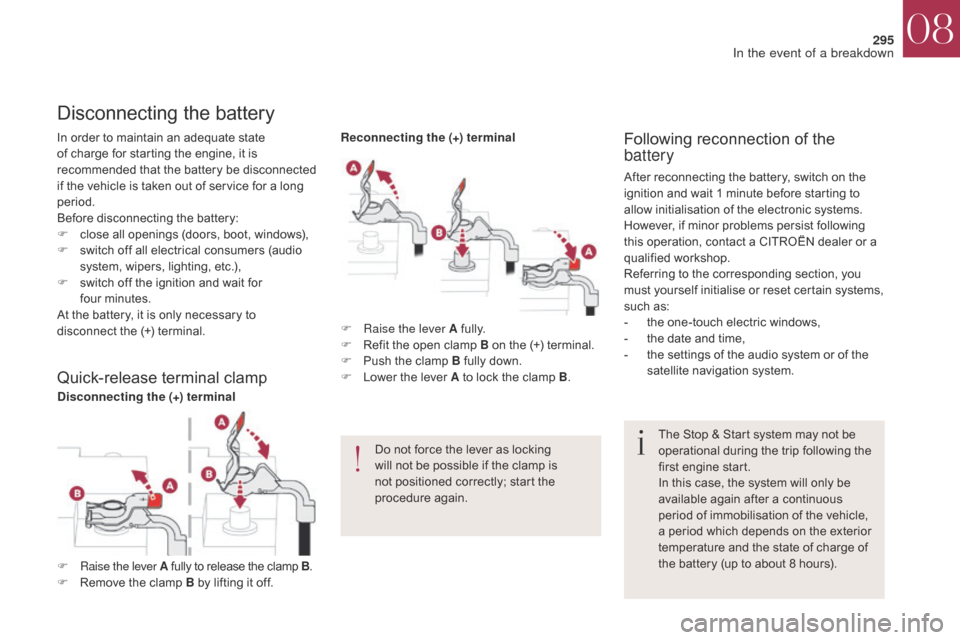
295
DS4_en_Chap08_en-cas-de-panne_ed01-2016
In order to maintain an adequate state
of charge for starting the engine, it is
recommended that the battery be disconnected
if the vehicle is taken out of service for a long
period.
Before disconnecting the battery:
F
c
lose all openings (doors, boot, windows),
F
s
witch off all electrical consumers (audio
system, wipers, lighting, etc.),
F
s
witch off the ignition and wait for
four
m
inutes.
At the battery, it is only necessary to
disconnect the (+) terminal.
Disconnecting the battery
The Stop & Start system may not be
operational during the trip following the
first engine start.
In this case, the system will only be
available again after a continuous
period of immobilisation of the vehicle,
a period which depends on the exterior
temperature and the state of charge of
the battery (up to about 8 hours).
F
Ra
ise the lever A fully.
F
R
efit the open clamp B on the (+) terminal.
F
P
ush the clamp B fully down.
F
L
ower the lever A to lock the clamp B
.
Do not force the lever as locking
will not be possible if the clamp is
not positioned correctly; start the
procedure again.
Following reconnection of the
battery
After reconnecting the battery, switch on the
ignition and wait 1 minute before starting to
allow initialisation of the electronic systems.
However, if minor problems persist following
this operation, contact a CITROËN dealer or a
qualified workshop.
Referring to the corresponding section, you
must yourself initialise or reset certain systems,
such as:
-
t
he one-touch electric windows,
-
t
he date and time,
-
t
he settings of the audio system or of the
satellite navigation system.
Quick-release terminal clamp
F Raise the lever A fully to release the clamp B .
F R emove the clamp B by lifting it off.
Disconnecting the (+) terminal Reconnecting the (+) terminal
08
In the event of a breakdown
Page 377 of 421
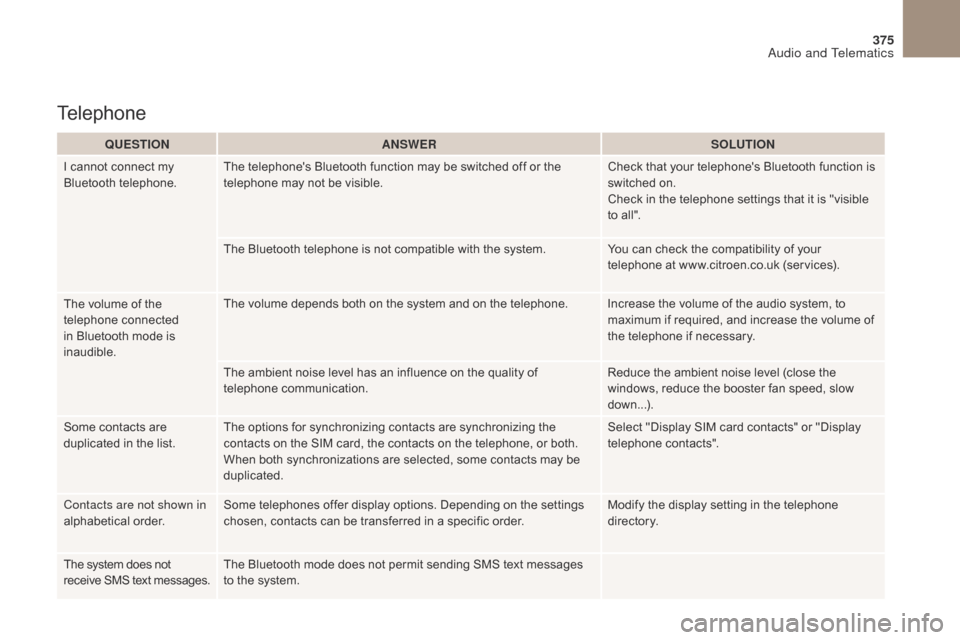
375
DS4_en_Chap10b_SMEGplus_ed01-2016
QUESTIONANSWER SOLUTION
I cannot connect my
Bluetooth telephone. The telephone's Bluetooth function may be switched off or the
telephone may not be visible. Check that your telephone's Bluetooth function is
switched on.
Check in the telephone settings that it is "visible
to all".
The Bluetooth telephone is not compatible with the system. You can check the compatibility of your
telephone at www.citroen.co.uk (services).
The volume of the
telephone connected
in Bluetooth mode is
inaudible. The volume depends both on the system and on the telephone. Increase the volume of the audio system, to
maximum if required, and increase the volume of
the telephone if necessary.
The ambient noise level has an influence on the quality of
telephone communication. Reduce the ambient noise level (close the
windows, reduce the booster fan speed, slow
down...).
Some contacts are
duplicated in the list. The options for synchronizing contacts are synchronizing the
contacts on the SIM card, the contacts on the telephone, or both.
When both synchronizations are selected, some contacts may be
duplicated. Select "Display SIM card contacts" or "Display
telephone contacts".
Contacts are not shown in
alphabetical order. Some telephones offer display options. Depending on the settings
chosen, contacts can be transferred in a specific order. Modify the display setting in the telephone
di r e c to r y.
The system does not
receive SMS text messages. The Bluetooth mode does not permit sending SMS text messages
to the system.
Telephone
Audio and Telematics
Page 380 of 421
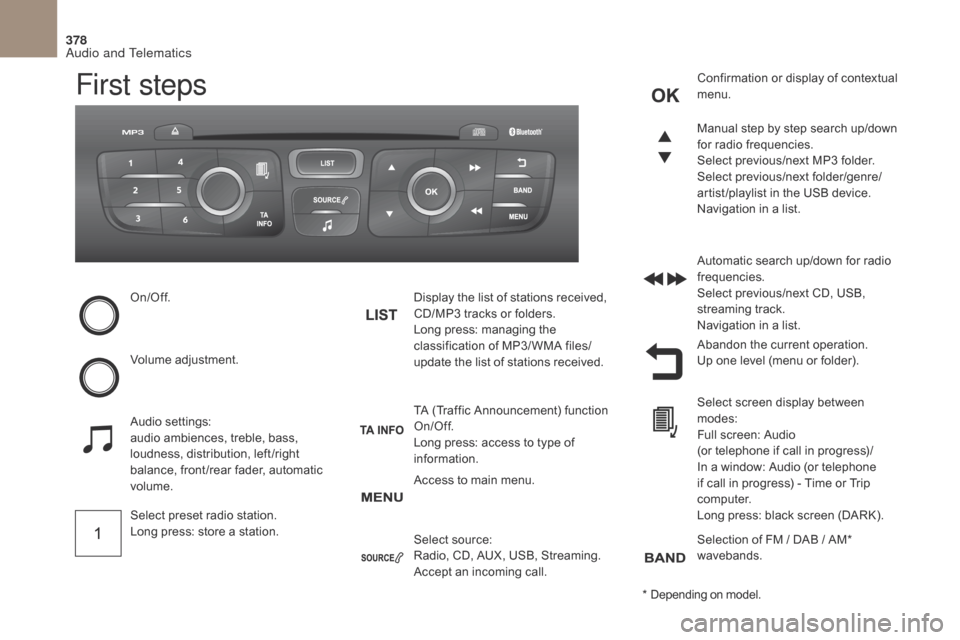
378
DS4_en_Chap10c_RD5_ed01-2016
First steps
On/Off.
Volume adjustment.
Select preset radio station.
Long press: store a station.Display the list of stations received,
CD/MP3 tracks or folders.
Long press: managing the
classification of MP3/ WMA files/
update the list of stations received.
Audio settings:
audio ambiences, treble, bass,
loudness, distribution, left /right
balance, front /rear fader, automatic
volume. TA (Traffic Announcement) function
On/Off.
Long press: access to type of
information.Automatic search up/down for radio
frequencies.
Select previous/next CD, USB,
streaming track.
Navigation in a list.
Access to main menu. Abandon the current operation.
Up one level (menu or folder). Confirmation or display of contextual
menu.
Manual step by step search up/down
for radio frequencies.
Select previous/next MP3 folder.
Select previous/next folder/genre/
artist /playlist in the USB device.
Navigation in a list.
Select source:
Radio, CD, AUX, USB, Streaming.
Accept an incoming call. Select screen display between
modes:
Full screen: Audio
(or telephone if call in progress)/
In a window: Audio (or telephone
if call in progress) - Time or Trip
computer.
Long press: black screen (DARK).
* Depending on model. Selection of FM / DAB / AM*
wavebands.
Audio and Telematics