2017 Citroen DS4 Light stalk
[x] Cancel search: Light stalkPage 140 of 421

138
DS4_en_Chap04_eclairage-et-visibilite_ed01-2016
Automatic rain sensitive windscreen wipers
Briefly push stalk downwards.The instruction is confirmed by
a wiping cycle, accompanied by
illumination of this warning lamp
in the instrument panel and an
activation message.
Switching off
Briefly push stalk downwards again.The instruction is confirmed by
this warning lamp going off in the
instrument panel and/or the display of
a deactivation message.
The automatic rain sensitive
windscreen wipers must be reactivated
if the ignition has been off for more
than one minute.
Operating fault
If an automatic rain sensitive wiper malfunction
occurs, the wipers will operate in intermittent
mode.
Contact a CITROËN dealer or a qualified
workshop.
Do not cover the rain sensor, linked with
the sunshine sensor and located in the
centre of the windscreen behind the rear
view mirror.
Switch off the automatic rain sensitive
wipers when using an automatic car wash.
In winter, it is advisable to wait until the
windscreen is completely clear of ice
before activating the automatic rain
sensitive wipers.
Switching on
The windscreen wipers operate automatically, without any action on the part of the driver, if rain is
detected (sensor behind the rear view mirror), adapting their speed to the intensity of the rainfall.
04
Lighting and visibility
Page 141 of 421

139
DS4_en_Chap04_eclairage-et-visibilite_ed01-2016
Windscreen and headlamp wash
F Pull the windscreen wiper stalk towards you. The windscreen wash then the
windscreen wipers operate for a fixed
period.
It operates only when the headlamps are off or
the vehicle is stationary.
Low screenwash / headlamp wash
fluid level
On vehicle fitted with headlamp washers, the
low level of this fluid is indicated by gauge in
the reservoir filler neck under the bonnet.
Checking and topping up this fluid can should
be done with the engine off.
The level of this fluid should be
checked regularly, particularly during
w i n t e r.
For more information on Checking the levels
and in particular the screenwash / headlamp
wash, refer to the corresponding section.
Associated with the windscreen wash, the
headlamp washers operate with the vehicle
moving, when the dipped or main beam
headlamps are on
.
To reduce the consumption of the fluid
by the headlamp washers, they operate
only with every seventh use of the
screenwash or every 25 miles (40 km)
during a given journey.
Windscreen wash Headlamp wash
04
Lighting and visibility
Page 142 of 421

140
DS4_en_Chap04_eclairage-et-visibilite_ed01-2016
To maintain the effectiveness of the flat
wiper blades, it is advisable to:
-
h
andle them with care,
-
c
lean them regularly using soapy
water,
-
a
void using them to retain
cardboard on the windscreen,
-
r
eplace them at the first signs of
w e a r.
This position permits release of the windscreen
wiper blades.
It is used for cleaning or replacement of the
wiper blades. It can also be useful, in winter, to
release the wiper blades from the windscreen.
Special position of the windscreen wipers
F Any action on the wiper stalk within one
minute after switching off the ignition
places the wiper blades vertically on the
screen.
F
T
o park the wiper blades again, switch on
the ignition and operate the wiper stalk.
04
Lighting and visibility
Page 357 of 421
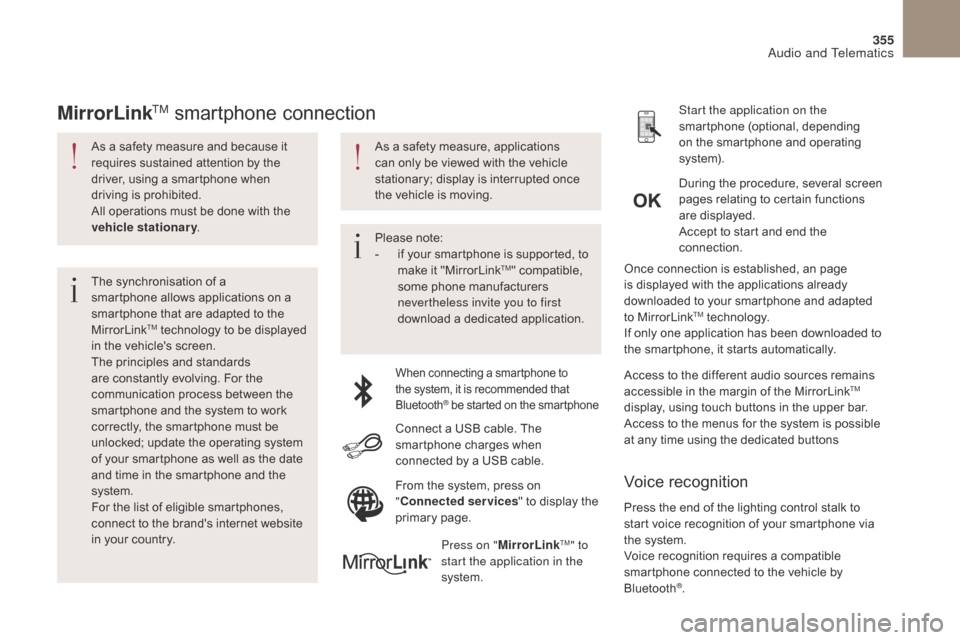
355
DS4_en_Chap10b_SMEGplus_ed01-2016
As a safety measure and because it
requires sustained attention by the
driver, using a smartphone when
driving is prohibited.
All operations must be done with the
vehicle stationary.
The synchronisation of a
smartphone allows applications on a
smartphone that are adapted to the
MirrorLink
TM technology to be displayed
i
n the vehicle's screen.
The principles and standards
are constantly evolving. For the
communication process between the
smartphone and the system to work
correctly, the smartphone must be
unlocked; update the operating system
of your smartphone as well as the date
and time in the smartphone and the
system.
For the list of eligible smartphones,
connect to the brand's internet website
in your country. Please note:
-
i
f your smartphone is supported, to
make it "MirrorLink
TM" compatible,
some phone manufacturers
nevertheless invite you to first
download a dedicated application.
When connecting a smartphone to
the system, it is recommended that
Bluetooth
® be started on the smartphone
Start the application on the
smartphone (optional, depending
on the smartphone and operating
syste m).
Access to the different audio sources remains
accessible in the margin of the MirrorLink
TM
display, using touch buttons in the upper bar.
Access to the menus for the system is possible
at any time using the dedicated buttons During the procedure, several screen
pages relating to certain functions
are displayed.
Accept to start and end the
connection.
Connect a USB cable. The
smartphone charges when
connected by a USB cable. Press on " MirrorLink
TM" to
start the application in the
system. Once connection is established, an page
is displayed with the applications already
downloaded to your smartphone and adapted
to MirrorLink
TM technology.
If only one application has been downloaded to
the smartphone, it starts automatically.
MirrorLinkTM smartphone connection
Press the end of the lighting control stalk to
start voice recognition of your smartphone via
the system.
Voice recognition requires a compatible
smartphone connected to the vehicle by
Bluetooth
®.
Voice recognition
As a safety measure, applications
can only be viewed with the vehicle
stationary; display is interrupted once
the vehicle is moving.
From the system, press on
"Connected services " to display the
primary page.
Audio and Telematics
Page 361 of 421
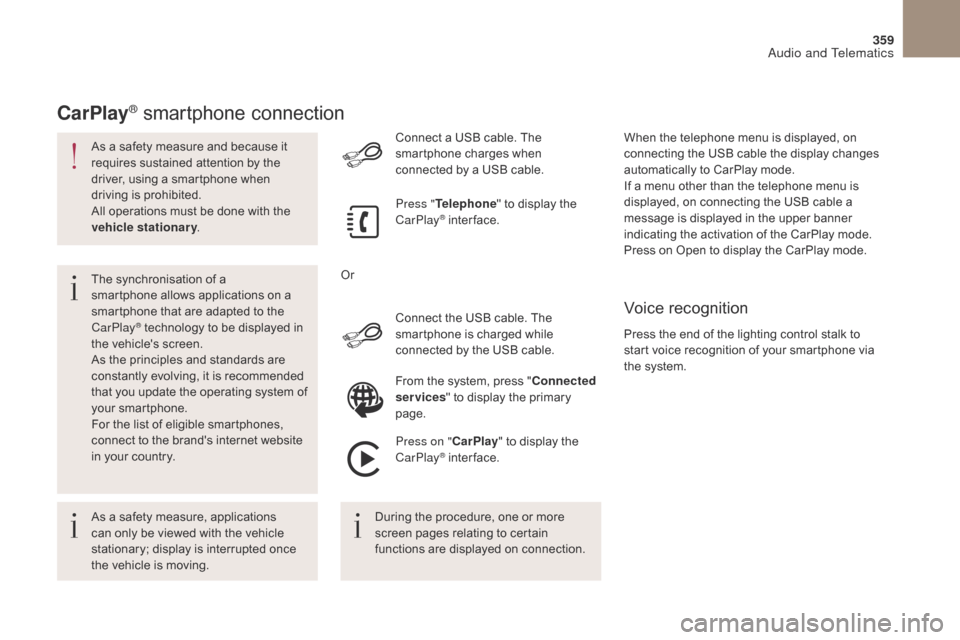
359
DS4_en_Chap10b_SMEGplus_ed01-2016
As a safety measure and because it
requires sustained attention by the
driver, using a smartphone when
driving is prohibited.
All operations must be done with the
vehicle stationary.
The synchronisation of a
smartphone allows applications on a
smartphone that are adapted to the
CarPlay
® technology to be displayed in
t
he vehicle's screen.
As the principles and standards are
constantly evolving, it is recommended
that you update the operating system of
your smartphone.
For the list of eligible smartphones,
connect to the brand's internet website
in your country. Connect the USB cable. The
smartphone is charged while
connected by the USB cable. Connect a USB cable. The
smartphone charges when
connected by a USB cable.
Press "
Telephone " to display the
CarPlay
® inter face.
Press on " CarPlay" to display the
CarPlay
® inter face.
CarPlay® smartphone connection
Press the end of the lighting control stalk to
start voice recognition of your smartphone via
the system. When the telephone menu is displayed, on
connecting the USB cable the display changes
automatically to CarPlay mode.
If a menu other than the telephone menu is
displayed, on connecting the USB cable a
message is displayed in the upper banner
indicating the activation of the CarPlay mode.
Press on Open to display the CarPlay mode.
Voice recognition
As a safety measure, applications
can only be viewed with the vehicle
stationary; display is interrupted once
the vehicle is moving. During the procedure, one or more
screen pages relating to certain
functions are displayed on connection.From the system, press "
Connected
services " to display the primary
page.
Or
Audio and Telematics
Page 408 of 421

406
Alphabetical index
DS4_en_Chap11_index-alpha_ed01-2016
A
ABS and EBFD systems ...............................15 4
Accessories .............................. ............ 148, 191
Accessory position
....................................... 19
1
AdBlue
® ............................... ...... 24, 37, 253, 254
Adjusting headlamps .................................... 13
4
Adjusting head restraints
................................ 94
A
djusting seat
........................................... 9
2, 93
Adjusting the date
..................................... 4
7, 55
Adjusting the height and reach of the steering wheel
.................................... 99
A
djusting the seat belt height
...............15
7, 15 8
Adjusting the time
..................................... 4
7, 55
Advice on driving
..............................
....18 4, 185
Airbags
...............
..................................... 23, 161
Airbags, curtain
..................................... 16
4, 165
Airbags, front......................................... 162, 165
Airbags, lateral
...................................... 16
4, 165
Air conditioning
...............................
................10
Air conditioning, automatic
...................10
3, 10 6
Air conditioning, manual
....................... 10
3, 104
Alarm
............................................................... 83
A
nti-lock braking system (ABS)
....................15
4
Anti-pinch
........................................................ 87
A
nti-theft
..............................
.........................18 6
Armrest, front
......................................... 11
6 , 117
Armrest, rear
................................................. 12
1
Assistance call
...............................
.......150, 152
Audible warning
............................................ 14
9
Audio streaming (Bluetooth)
......................... 3
42, 345, 388, 391
Audio system
...............................
............ 47, 377
Auxiliary
........................................................ 3
42Back-up key.....................................................
74
Battery
...............................
............ 250, 292-295
Battery, charging ............................... ............
294
Battery, remote control ........................6 9, 75 -77
Black panel ...................................................... 46
Blanking screen (snow shield)
......................2
32
Blind
.............................................................. 11
4
Blind spot sensors
........................................2
10
Blue HDi
...............
...........................................43
BlueHDi
...............................
.................... 37, 253
Bluetooth (hands-free)
................. 3
64, 365, 390
Bluetooth (telephone)
............................3
64, 365
Bonnet
...............
............................................242
Boot
........
.........................................................81
Bottle holder
...............................
...................115
Brake discs
............................................ 2
51, 252
Brake lamps
...............................
...................285
Brakes
................................................... 2
51, 252
Braking assistance system
...........................15
4
Braking, dynamic emergency
....................... 19
3
Bulbs (changing)
...............................
.... 279, 285
Cable, audio
..................................................3
42
Cable, jack
..............................
......................342
Capacity, fuel tank
..............................
..........227
CarPlay connection ....................................... 359
CD
..............................
...........................342, 385
CD, MP3
....................................... 3
42, 385, 386
Central locking
.............................. 6
5, 71, 72, 78
Centre console
.............................................. 11
5
Changing a bulb
.................................... 2
79, 285
Changing a fuse
............................................ 28
8
Changing a wheel
...............................
..........271 Changing a wiper blade
........................ 1
40, 241
Changing the remote control battery ............................................... 6 9, 75, 76
CHECK ................ ...................................... 15, 43
Checking the engine oil level
..........................33
C
hecking the levels
........................24
5 -247, 249
Checking tyre pressures (using the kit)
..............................
........ 260, 267
Checks
...............
................... 243, 244, 250 -252
Checks, routine
.....................................2
50-252
Child lock
...............................
................180, 181
Children
...............................
...........173 , 175 -178
Children (safety)
...............................
.....180, 181
Child seats
.............1
60, 166, 167, 171-173, 179
Child seats, conventional
..............................17
2
Child seats, ISOFIX
...............................17
5 -178
Cigar lighter
...............................
....................112
Citroën Localised Emergency Call
.......15
0, 152
Closing the boot
...............................
......... 65, 81
Closing the doors
.......................... 6
5, 71, 72, 80
Configuration, vehicle
......................... 1
6, 47, 53
Connection, Bluetooth
..........................3
64, 365
Connection, MirrorLink
.........................3
54, 356
Control, electric windows
................................ 87
C
ontrol, emergency boot release
...................8
2
Control, emergency door
.......................... 6
8, 74
Control, heated seats
......................................95
C
ontrols, steering mounted
.................. 3
16, 379
Control stalk, lighting
............................ 1
28, 131
Control stalk, wipers
...................... 1
37, 138, 141
Courtesy lamps
..................................... 1
33, 142
Cruise control
........................................ 21
3, 218
Cup holder
...............................
......................115
C B