2017 CITROEN DS3 CABRIO carplay
[x] Cancel search: carplayPage 281 of 444
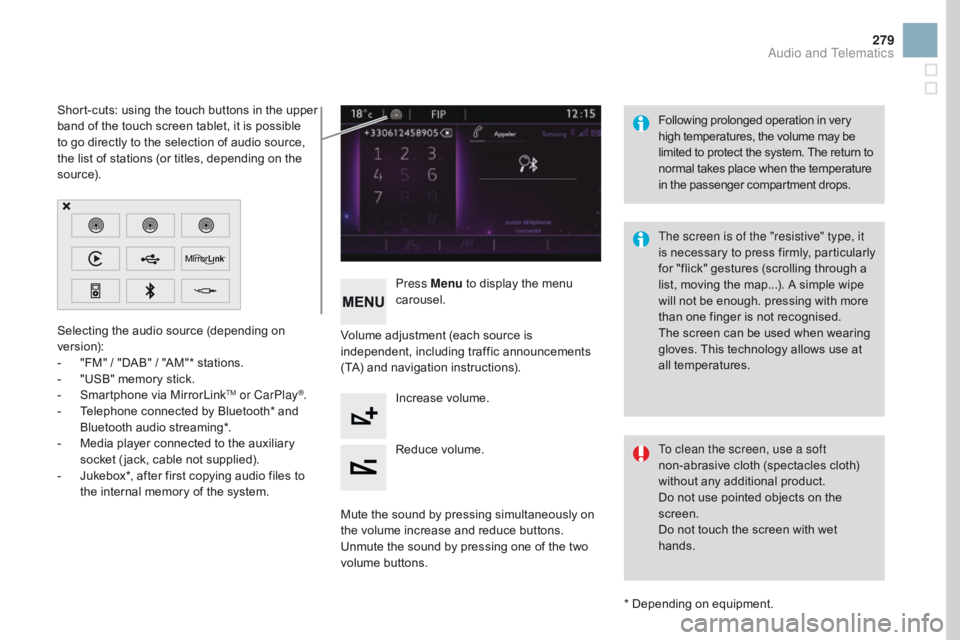
279
Selecting the audio source (depending on version):
-
"F
M"
/ "
DAB"
/ "
AM"*
s
tations.
-
"U
SB"
m
emory
s
tick.
-
Sm
artphone
v
ia
M
irrorLink
TM or CarPlay®.
- Te
lephone c
onnected b
y B
luetooth* a
nd Bl
uetooth
a
udio
s
treaming*.
-
Me
dia
p
layer
c
onnected
t
o
t
he
a
uxiliary
so
cket
(
jack,
c
able
n
ot
s
upplied).
-
Ju
kebox*,
a
fter
f
irst
c
opying
a
udio
f
iles
t
o
th
e
i
nternal
m
emory
o
f
t
he
s
ystem.
*
D
epending
o
n
e
quipment.
Short-cuts:
u
sing
t
he
t
ouch
b
uttons
i
n
t
he
u
pper
ba
nd
o
f
t
he
t
ouch
s
creen
t
ablet,
i
t
i
s
p
ossible
to g
o
d
irectly
t
o
t
he
s
election
o
f
a
udio
s
ource,
th
e
l
ist
o
f
s
tations
(
or
t
itles,
d
epending
o
n
t
he
s o
u r c e).
The screen is of the "resistive" type, it
is
ne
cessary
to pr
ess
fi
rmly,
pa
rticularly
fo
r
"
flick"
g
estures
(
scrolling
t
hrough
a li
st,
m
oving
t
he
m
ap...).
A s
imple
w
ipe
wi
ll
n
ot
b
e
e
nough.
p
ressing
w
ith
m
ore
th
an
o
ne
f
inger
i
s
n
ot
r
ecognised.
The
s
creen
c
an
b
e
u
sed
w
hen
w
earing
gl
oves.
T
his
t
echnology
a
llows
u
se
a
t
al
l
te
mperatures.
Following
pr
olonged
opera
tion
in ve
ry
hi
gh
t
emperatures,
t
he
v
olume
m
ay
b
e
li
mited
t
o
p
rotect
t
he
s
ystem.
T
he
r
eturn
t
o
no
rmal
t
akes
p
lace
w
hen
t
he
t
emperature
in t
he
p
assenger
c
ompartment
d
rops.
To clean the screen, use a soft
non-abrasive
c
loth
(
spectacles
c
loth)
wi
thout
a
ny
a
dditional
p
roduct.
Do
n
ot
u
se
p
ointed
o
bjects
o
n
t
he
scre
en.
Do
n
ot
t
ouch
t
he
s
creen
w
ith
w
et
hand
s.
Volume
a
djustment
(
each
s
ource
i
s
ind
ependent,
in
cluding
tr
affic
an
nouncements
(T
A)
a
nd
n
avigation
i
nstructions).
Press Menu
t
o
d
isplay
t
he
m
enu
car
ousel.
Increase v olume.
Reduce
v
olume.
Mute
t
he
s
ound
b
y
p
ressing
s
imultaneously
o
n
th
e
v
olume
i
ncrease
a
nd
r
educe
b
uttons.
Unmute
t
he
s
ound
b
y
p
ressing
o
ne
o
f
t
he
t
wo
vo
lume
but
tons.
Audio and Telematics
Page 283 of 444

281
Menus
Settings
Radio Medianav
igation
dri
ving
Connected services Telephone
Adjust the settings for sound (balance, am
bience, ...), c olour s chemes a nd t he d isplay (l
anguage,
u
nits,
d
ate,
t
ime, ...).
Select a
n a
udio s
ource, a r
adio s
tation, d
isplay phot
ographs.
Enter n
avigation s
ettings a
nd c
hoose a des
tination.
Access
t
o
t
he
t
rip
c
omputer.
Activate,
d
eactivate
o
r
e
nter
s
ettings
f
or
c
ertain
ve
hicle
f
unctions.
Connect
u
sing
t
he
"
Internet
b
rowser".
Operate certain applications on your
smartphone
v
ia
M
irrorLink
TM or CarPlay®. Connect a telephone by Bluetooth
®.
Access to the CarPlay® function after
connection o
f y
our s
martphone b y U SB c able.
(Depending
on eq
uipment)
(Depending
on eq
uipment)
Audio and Telematics
Page 299 of 444

3
2
297
Level 1Level 2 Comments
Radio Media
List List of FM stations
Press
o
n
a r
adio
s
tation
t
o
s
elect
i
t.
Radio Media Source FM Radio
Select
c
hange
o
f
s
ource.
dA
B Radio
AM Radio
USB
MirrorLink
CarPlay
iPod
Bluetooth
AUX
Jukebox
Radio Media
Save
(p
reset) Press
a
n
e
mpty
l
ocation
t
o
S
ave
i
t.
Audio and Telematics
Page 328 of 444

CarPlay®
Page 329 of 444

327
Press on "CarPlay" t o d isplay t he Car
Play® inter face.
Co
nnect
a U
SB
c
able.
T
he
sm
artphone
c
harges
w
hen
co
nnected
b
y
a U
SB
c
able.
Press
t
he
e
nd
o
f
t
he
l
ighting
c
ontrol
s
talk
t
o
st
art
v
oice
r
ecognition
o
f
y
our
s
martphone
v
ia
th
e
s
ystem.
CarPlay® smartphone
connection
From the system, press " Co nnected
services " t
o d isplay t he p rimary page
.
Connect
t
he
U
SB
c
able.
T
he
sm
artphone
i
s
c
harged
w
hile
co
nnected
b
y
t
he
U
SB
c
able.
Or
Voice recognition
As a safety measure, applications ca
n o nly b e v iewed w ith t he v ehicle st
ationary;
d
isplay
i
s
i
nterrupted
o
nce
th
e
v
ehicle
i
s
m
oving.
The
s
ynchronisation
o
f
a s
martphone
al
lows
a
pplications
o
n
a s
martphone
th
at
a
re
a
dapted
t
o
t
he
C
arPlay
®
technology t
o b
e d
isplayed i
n t
he ve
hicle's
sc
reen.
As
t
he
p
rinciples
a
nd
s
tandards
a
re
co
nstantly
e
volving,
i
t
i
s
r
ecommended
th
at
y
ou
u
pdate
t
he
o
perating
s
ystem
o
f
yo
ur
s
martphone.
For
t
he
l
ist
o
f
e
ligible
s
martphones,
co
nnect
t
o
t
he
b
rand's
i
nternet
w
ebsite
in y
our
c
ountry.
As
a s
afety
m
easure
a
nd
b
ecause
i
t
re
quires
s
ustained
a
ttention
b
y
t
he
dr
iver,
u
sing
a s
martphone
w
hen
dr
iving
i
s
p
rohibited.
All
o
perations
m
ust
b
e
d
one
w
ith
t
he
ve
hicle stationary
.
During
t
he
p
rocedure,
o
ne
o
r
m
ore
sc
reen
p
ages
r
elating
t
o
c
ertain
fu
nctions
a
re
d
isplayed
o
n
c
onnection.
On
c
onnecting
t
he
U
SB
c
able,
t
he
"
Tel
ephone
"
f
unction
c
hanges
t
o
"
Ca
rPlay
"
i
n
t
he
m
enu
c
arrousel.
Press on " CarPlay"
t
o
d
isplay
t
he
Car
Play
® inter face.
Audio and Telematics
Page 331 of 444

329
Level 1Level 2 Level 3 Comments
Connected services
Apple
® CarPlay®
Telephone Favourites
The
"
Telephone"
f
unction
i
s
p
laced
a
utomatically
in "
Siri" v oice m ode.
Press o n " Display c ontacts" f or a ccess t o t he te
lephone
men
us.
Calls
Contacts
Keypad
Messages
Music Lists
Press
o
n
"
Music"
t
o
b
rowse
a
nd
s
elect
t
he
t
racks
on y
our
s
martphone.
Press
o
n
"
Playing"
f
or
a
ccess
t
o
t
he
t
rack
cu
rrently
p
laying.
Artists
Tr a c k s
Albums
Other...
Plan
des
tinationsPress
o
n
"
Destinations"
t
o
s
earch
f
or
a
n
a
ddress
by "
Siri"
v
oice
c
ommand
o
r
b
y
u
sing
t
he
k
eypad.
The
G
PS
f
unction
i
s
t
hrough
t
he
t
elephone's
3
G,
4G o
r
W
i-Fi
i
nternet
c
onnection.
Messages
di
splay messagesThe
"
Messages"
f
unction
i
s
p
lace
a
utomatically
in "
Siri"
v
oice
m
ode
t
o
s
peak
t
he
m
essage
a
nd
the add
ressee.
Press
o
n
"
Display
m
essages"
f
or
a
ccess
t
o
t
he
mes
sages.
Playing Access
t
o
t
he
t
rack
c
urrently
p
laying.
Audio and Telematics
Page 372 of 444

DAB (Digital Audio Broadcasting) -
Di gital ra dio ........................................ 30 4, 3 05
Date
(
setting)
.......................................
42,
4
5,
5
3
Daytime
r
unning
l
amps,
L
ED
................142
, 219
Deactivating
the pa
ssenger
ai
rbag
...............169
D
A
ABS and EBFD systems ...............................
15 8
A ccessories .................................................. 24
3
Access to rear seats
................................. 78
, 79
Active
C
ity
B
rake
................................... 161
, 162
AdBlue
® .......................................... 33, 1 96, 2 00
Additive, AdB lue ............................. 33 , 1 96, 2 00
Additive,
Di
esel
............................................. 25
6
Adjusting
h
ead
r
estraints
................................ 77
Ad
justing
se
at
........................................... 76,
79
Adjusting
t
he
d
ate
...............................42
,
4
5,
5
3
Adjusting
t
he
h
eight
a
nd
r
each
o
f
t
he
s
teering
w
heel
.................................... 82
A
djusting
t
he
t
emperature
.............................. 90
Ad
justing
t
he
t
ime
...............................42
,
4
5,
5
3
Advice
o
n
c
are
a
nd
m
aintenance
.................2 41
A
dvice
o
n
d
riving
.......................................... 10
4
Airbags
....................................................
31,
1
68
Airbags,
cur
tain
..................................... 172
,
173
A
irbags,
f
ront......................................... 169,
1
73
Airbags,
lat
eral
...................................... 171
,
173
A
ir
co
nditioning
............................................... 14
A
ir
c
onditioning,
a
utomatic
....................... 86
, 90
Air
co
nditioning,
man
ual
........................... 86
, 88
Air
i
ntake
......................................................... 90
A
ir vents
.......................................................... 85
A
larm
............................................................... 64
An
ti-lock
b
raking
s
ystem
(
ABS)
....................15 8
A
nti-pinch
........................................................ 68
Ant
i-theft
....................................................... 10
5
Armrest,
f
ront
.................................................. 97
As
sistance call
......................................
153,
2
74
Audible
war
ning
............................................ 153
A
udio
s
treaming
(
Bluetooth)
........ 30
6,
3
08,
3
53
Audio
s
ystem
................................................. 3
45
Auxiliary
........................................................ 30
6Cable,
a
udio
..................................................30
6
Cable,
j
ack
....................................................3
06
Capacity,
f
uel
t
ank
........................................19
2
CarPlay connection ............................... 327,
3
28
Cartridge,
fr
agrance
.......................................94
CD ................................................................. 3
51
CD,
M
P3
................................................ 35
1,
3
52
Central
l
ocking
..........................................6 0
, 71
Changing
a bul
b
............................21
6,
22
0-222
Changing
a fus
e
............................................224
C
hanging
a w
heel
.........................................20
8
Changing
a w
iper
b
lade
........................ 14
7,
2
36
Changing
t
he
r
emote
c
ontrol
b
attery
..............62
Ch
ecking
t
he
e
ngine
o
il
l
evel
..........................39
Ch
ecking
t
he
l
evels
...............................252
-255
Checking
t
yre
p
ressures
(
using
t
he
k
it)
........203 C
hecks
..................................
25
0, 251, 256, 257
Checks,
r
outine
.....................................
256
, 257
Child
l
ock
...............................................
18
3,
188
Ch
ildren .........................................
18 3, 18 6 -188
Child s eats .................... 16 7, 1 76 -178, 1 82, 1 83
Child s
eats, c onventional ..............................182
C
hild
s
eats,
I
SOFIX
..............................18 6
-188
CITROËN
L
ocalised
E
mergency
C
all...........2 74
Cleaning
(a
dvice)
..........................................2 41
C
losing
t
he
b
oot
........................................
60,
7
3
Closing
t
he
d
oors
......................................6
0, 70
Configuration,
ve
hicle
................. 42
,
4
5,
5
1,
3
57
Connected
se
rvices
.............................. 31
8,
3
20
Connection, Bluetooth
................. 32
0,
3
34,
3
35
Connection,
Mi
rrorLink
.........................32
2,
3
24
Connection,
W
i-Fi
n
etwork
...........................320
C
ontrol,
e
lectric
w
indows
................................68
Co
ntrol,
e
mergency
b
oot
r
elease
...................73
Co
ntrol,
emer
gency
doo
r
................................72
Co
ntrol
s
talk,
l
ighting
....................................13 8
C
ontrol
s
talk,
w
ipers
..............................14 4
-146
Courtesy
l
amp
...............................................14
8
Courtesy
l
amps
.............................................223
C
ruise control
................................................13 0
C
up
h
older
.......................................................96
B
C
Battery ........................................... 231-234, 2 56
Battery, char ging ................................... 231, 2 33
Battery,
r
emote
c
ontrol
.............................62
,
6
3
Black
pane
l...................................................... 41
BlueHDi
...................................................
36,
1
96
Bluetooth
(
hands-free)
................. 33
4,
3
35,
3
54
Bluetooth
(t
elephone)
........................... 334
,
335
Bo
nnet
........................................................... 24
9
Boot
................................................................. 73
B
rake
d
iscs
.................................................... 257
B
rake
l
amps
.......................................... 2
20, 221
Brakes
........................................................... 257
B
raking
a
ssistance
s
ystem
...........................15 8
B
ulbs
(c
hanging)
........................... 21
6,
22
0-222