Page 331 of 444
329
Level 1Level 2 Level 3 Comments
Connected services
Apple
® CarPlay®
Telephone Favourites
The
"
Telephone"
f
unction
i
s
p
laced
a
utomatically
in "
Siri" v oice m ode.
Press o n " Display c ontacts" f or a ccess t o t he te
lephone
men
us.
Calls
Contacts
Keypad
Messages
Music Lists
Press
o
n
"
Music"
t
o
b
rowse
a
nd
s
elect
t
he
t
racks
on y
our
s
martphone.
Press
o
n
"
Playing"
f
or
a
ccess
t
o
t
he
t
rack
cu
rrently
p
laying.
Artists
Tr a c k s
Albums
Other...
Plan
des
tinationsPress
o
n
"
Destinations"
t
o
s
earch
f
or
a
n
a
ddress
by "
Siri"
v
oice
c
ommand
o
r
b
y
u
sing
t
he
k
eypad.
The
G
PS
f
unction
i
s
t
hrough
t
he
t
elephone's
3
G,
4G o
r
W
i-Fi
i
nternet
c
onnection.
Messages
di
splay messagesThe
"
Messages"
f
unction
i
s
p
lace
a
utomatically
in "
Siri"
v
oice
m
ode
t
o
s
peak
t
he
m
essage
a
nd
the add
ressee.
Press
o
n
"
Display
m
essages"
f
or
a
ccess
t
o
t
he
mes
sages.
Playing Access
t
o
t
he
t
rack
c
urrently
p
laying.
Audio and Telematics
Page 337 of 444

1
19
335
The services available depend on the n etwork, t he S IM c ard a nd t he co
mpatibility
o
f
t
he
B
luetooth
t
elephone
us
ed.
C
heck
t
he
t
elephone
m
anual
a
nd
wi
th
y
our
n
etwork
p
rovider
f
or
d
etails
o
f
th
e
s
ervices
a
vailable
t
o
y
ou.
The
a
bility
o
f
t
he
s
ystem
t
o
c
onnect
wi
th
o
nly
o
ne
p
rofile
d
epends
o
n
t
he
te
lephone.
T
he
t
hree
p
rofiles
m
ay
a
ll
co
nnect
b
y
d
efault.
Visit
w
ww.citroen.co.uk
f
or
m
ore
i
nformation
(c
ompatibility,
a
dditional
h
elp, ...).
The
r
ecognised
t
elephone
ap
pears
i
n
t
he
l
ist.
Depending
o
n
y
our
t
elephone,
y
ou
m
ay
b
e
as
ked
t
o
a
ccept
a
utomatic
c
onnection
e
very
ti
me
t
he
i
gnition
i
s
s
witched
o
n.On return to the vehicle, if the last telephone
connected
i
s
p
resent
a
gain,
i
t
i
s
r
econnected
au
tomatically
a
nd
w
ithin
a
round
3
0
s
econds
af
ter
s
witching
o
n
t
he
i
gnition
t
he
p
airing
i
s
do
ne
w
ithout
a
ny
a
ction
o
n
y
our
p
art,
w
ith
(B
luetooth
ac
tivated).
To
m
odify
t
he
a
utomatic
c
onnection
m
ode,
se
lect the telephone in the list then select the
desired
pr
ofile.
Depending o
n t he t ype o f t elephone, th
e s ystem w ill a sk y ou t o a ccept o r n ot th
e
t
ransfer
o
f
y
our
c
ontacts.
If not, select " Update".
Connecting a Bluetooth®
peripheral device
Automatic reconnection
On switching on the ignition, the telephone co
nnected w hen t he i gnition w as l ast s witched of
f
i
s
a
utomatically
r
econnected,
i
f
t
his
co
nnection
m
ode
h
ad
b
een
a
ctivated
d
uring
t
he
pair
ing
pr
ocedure.
The
c
onnection
i
s
c
onfirmed
b
y
t
he
d
isplay
o
f
a me
ssage
a
nd
t
he
n
ame
o
f
t
he
t
elephone.
Manual connection
Press on Telephone to d isplay t he pr
imary page .
Press
o
n
t
he
s
econdary
p
age.
Select " Bluetooth "
t
o
d
isplay
t
he
l
ist
of p
aired
p
eripherals.
Select
t
he
p
eripheral
t
o
c
onnect.
Press on " Search for devices ".
The
c
onnection
i
s
c
onfirmed
b
y
t
he
d
isplay
o
f
a me
ssage
a
nd
t
he
n
ame
o
f
t
he
t
elephone.
Audio and Telematics
Page 346 of 444
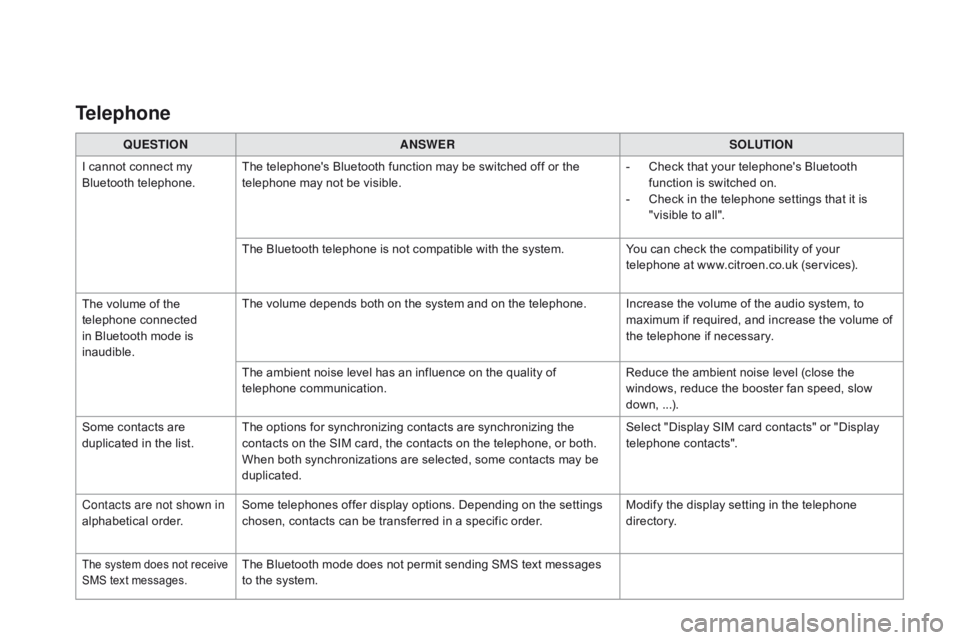
QUESTIOnAnSWERSOLUTIOn
I c
annot
c
onnect
m
y
Bl
uetooth
te
lephone. The
t
elephone's
B
luetooth
f
unction
m
ay
b
e
s
witched
o
ff
o
r
t
he
te
lephone
m
ay
n
ot
b
e
v
isible. -
Ch
eck
t
hat
y
our
t
elephone's
B
luetooth
fu
nction
i
s
s
witched
o
n.
-
Ch
eck
i
n
t
he
t
elephone
s
ettings
t
hat
i
t
i
s
"v
isible
t
o
a
ll".
The
B
luetooth
t
elephone
i
s
n
ot
c
ompatible
w
ith
t
he
s
ystem.You
c
an
c
heck
t
he
c
ompatibility
o
f
y
our
te
lephone
a
t
w
ww.citroen.co.uk
(
services).
The
v
olume
o
f
t
he
tel
ephone
con
nected
in B
luetooth
m
ode
i
s
inau
dible. The
v
olume
d
epends
b
oth
o
n
t
he
s
ystem
a
nd
o
n
t
he
t
elephone. Increase
t
he
v
olume
o
f
t
he
a
udio
s
ystem,
t
o
ma
ximum
i
f
r
equired,
a
nd
i
ncrease
t
he
v
olume
o
f
th
e
t
elephone
i
f
n
ecessary.
The
a
mbient
n
oise
l
evel
h
as
a
n
i
nfluence
o
n
t
he
q
uality
o
f
te
lephone
co
mmunication. Reduce
t
he
a
mbient
n
oise
l
evel
(
close
t
he
wi
ndows,
r
educe
t
he
b
ooster
f
an
s
peed,
s
low
do
wn, ...).
Some
c
ontacts
a
re
du
plicated
i
n
t
he
l
ist. The
o
ptions
f
or
s
ynchronizing
c
ontacts
a
re
s
ynchronizing
t
he
co
ntacts
o
n
t
he
S
IM
c
ard,
t
he
c
ontacts
o
n
t
he
t
elephone,
o
r
b
oth.
Wh
en
b
oth
s
ynchronizations
a
re
s
elected,
s
ome
c
ontacts
m
ay
b
e
dupli
cated. Select
"
Display
S
IM
c
ard
c
ontacts"
o
r
"
Display
te
lephone
co
ntacts".
Contacts are not shown in
alphabetical
or
der. Some
t
elephones
o
ffer
d
isplay
o
ptions.
D
epending
o
n
t
he
s
ettings
ch
osen,
c
ontacts
c
an
b
e
t
ransferred
i
n
a s
pecific
o
rder.Modify
t
he
d
isplay
s
etting
i
n
t
he
t
elephone
di
r e c to r y.
The system does not receive SMS t ext m essages.The Bluetooth mode does not permit sending SMS text messages to the s ystem.
Telephone