2017 CITROEN DS3 CABRIO DAG AUX
[x] Cancel search: AUXPage 94 of 444
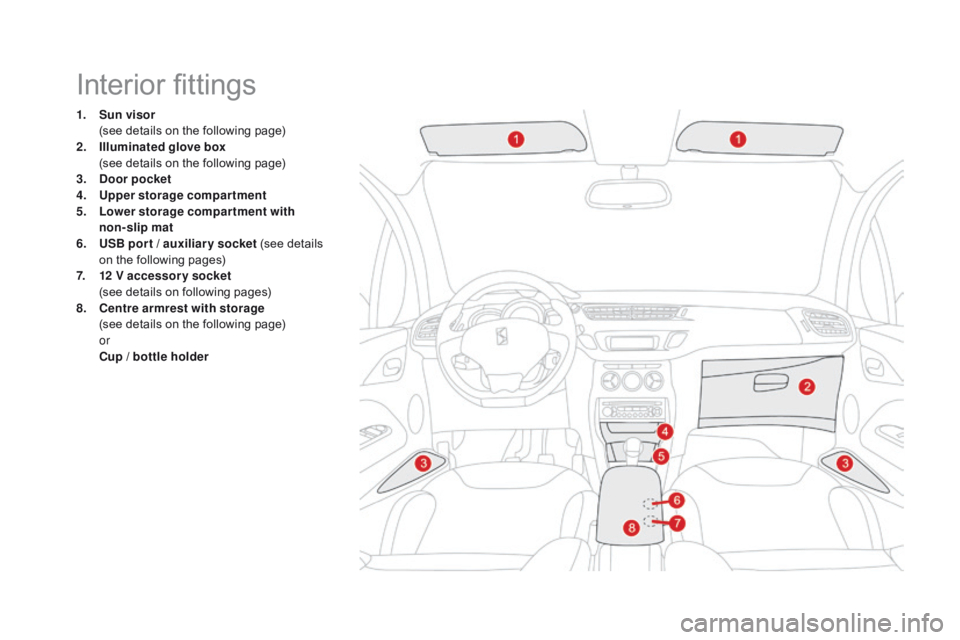
DS3_en_Chap03_confort_ed02-2015
Interior fittings
1. Sun visor (s
ee d etails o n t he f ollowing p age)
2.
Illu
minated glove box
(s
ee
d
etails
o
n
t
he
f
ollowing
p
age)
3.
Door
pocket
4.
Up
per storage compartment
5.
Lo
wer storage compartment with
non-slip mat
6.
US
B por t / auxiliar y socket
(
see
d
etails
on t
he
f
ollowing
p
ages)
7.
12
V accessory socket
(s
ee
d
etails
o
n
f
ollowing
p
ages)
8.
Ce
ntre armrest with storage
(s
ee
d
etails
o
n
t
he
f
ollowing
p
age)
or Cu
p / bottle holder
Page 96 of 444

DS3_en_Chap03_confort_ed02-2015
Auxiliary socketUSB Player
When it is in use, the portable device
charges au
tomatically.
12 V accessory socket
F To connect a 1 2 V a ccessory ( max p ower: 12
0 W ), l ift t he c over a nd c onnect a su
itable
ad
aptor.
The
m
anagement
o
f
t
he
f
iles
i
s
d
one
us
ing
y
our
p
ortable
d
evice.
The
s
ocket
i
s
l
ocated
i
n
t
he
"
AU
X
"
b
ox
o
n
t
he
ce
ntre
c
onsole.
It permits the connection of a portable device,
such
a
s
a d
igital
a
udio
p
layer
o
f
t
he
i
Pod
® type,
to l
isten t
o y
our m
usic f
iles u
sing t
he v
ehicle's sp
eakers.
For more information on the use of this
equipment, refer to the "Audio and telematics"
section. For more information on the use of this
equipment, refer to the "Audio and telematics"
section. The USB port is located in the "AUX "
b
ox
o
n
t
he
ce
ntre
c
onsole.
It permits the connection of a portable device,
such a s a d igital a udio p layer o f t he i Pod®
generation 5 a
nd l
ater t
ype o
r U
SB m
emory s tick ty
pe.
It
r
eads
t
he
a
udio
f
ile
f
ormats
(
mp3,
o
gg,
w
ma,
wa
v...)
s
ent
t
o
y
our
a
udio
s
ystem
a
nd
p
layed
v
ia
th
e
v
ehicle's
s
peakers.
You
c
an
m
anage
t
hese
f
iles
u
sing
t
he
s
teering
mo
unted controls or the audio system control
panel
a
nd
d
isplay
t
hem
i
n
t
he
m
ultifunction
s
creen. The connection of an electrical device
not approved by CITROËN, such as a
USB
c
harger,
m
ay
a
dversely
a
ffect
t
he
op
eration of vehicle electrical systems,
causing
f
aults
s
uch
a
s
p
oor
t
elephone
re
ception or inter ference with displays
in
t
he
s
creens.
Page 295 of 444

3
2
293
DS3_en_Chap11c_SMEGplus_ed02-2015
Level 1Level 2 Comments
Radio Media
List List of FM stations
Press
o
n
a r
adio
s
tation
t
o
s
elect
i
t.
Radio Media Source FM Radio
Select
c
hange
o
f
s
ource.
DAB Radio
AM Radio
USB
MirrorLink
CarPlay
iPod
Bluetooth
AUX
Jukebox
Radio Media
Save
(p
reset) Press
a
n
e
mpty
l
ocation
t
o
S
ave
i
t.
Audio and Telematics
Page 299 of 444

1
1
21
20
19
297
DS3_en_Chap11c_SMEGplus_ed02-2015
Level 1Level 2 Level 3 Comments
Radio Media
Secondary page Media list Presentation
o
f
t
he
l
ast
m
edia
u
sed.
Radio Media
Secondary page Settings Media
Settings Shuffle
(
all
t
racks)Choose
t
he
p
lay
s
ettings.
Shuffle
(
current
a
lbum)
Repeat
Aux.
am
plification
Radio
Settings RDS options
Activate
o
r
d
eactivate
t
he
s
ettings.
DAB/FM
s
tation
t
racking
Display
R
adio
T
ext
Digital
r
adio
s
lideshow
di
splay
Announcements Settings
Traffic announcements (TA)
Activate or deactivate the settings.
Ne
ws - Weather
Sport - P
rogramm i
nfo
Flash - Unforeseen
events
Confirm Save
t
he
s
ettings.
Audio and Telematics
Page 304 of 444

3
DS3_en_Chap11c_SMEGplus_ed02-2015
Media
USB playerSelection of source
The steering mounted SRC (source) bu
tton c an b e u sed t o g o t o t he n ext me
dia source, available if the source
is
a
ctive.
Select
c
hange
o
f
s
ource.
Press on Radio Media
to display the
primary
page
.
The
s
ystem
b
uilds
p
laylists
(
in
t
emporary
me
mory),
a
n
o
peration
w
hich
c
an
t
ake
f
rom
a fe
w seconds to several minutes at the first
connection.
Reduce the number of non-music files and the
number o
f f
olders t
o r
educe t
he w
aiting t
ime.
The playlists are updated every time the
ignition
i
s
s
witched
o
ff
o
r
c
onnection
o
f
a U
SB
me
mory
s
tick.
T
he
l
ists
a
re
m
emorised:
i
f
t
hey
ar
e
n
ot
m
odified,
t
he
s
ubsequent
l
oading
t
ime
wi
ll
b
e
s
horter.
Insert
t
he
U
SB
m
emory
s
tick
i
nto
t
he
U
SB
p
ort
or c
onnect the USB device to the USB port
using
a s
uitable
c
able
(
not
s
upplied).
Auxiliary (AUX) socket
Connect the portable device (MP3 player…) to th
e a uxiliary J ack s ocket u sing a n a udio c able (n
ot
supp
lied).
First
a
djust
t
he
v
olume
o
f
y
our
p
ortable
d
evice
(t
o
a h
igh
l
evel).
T
hen
a
djust
t
he
v
olume
o
f
y
our
au
dio
s
ystem.
Display
a
nd
m
anagement
o
f
t
he
c
ontrols
a
re
vi
a
t
he
p
ortable
d
evice. Choose
t
he
s
ource.
Page 305 of 444

303
DS3_en_Chap11c_SMEGplus_ed02-2015
The audio equipment will only play audio
files with " .wma, . aac, . flac, . ogg a nd . mp3" fi
le
e
xtensions
a
nd
w
ith
a b
it
r
ate
o
f
b
etween
32 K
bps
a
nd
3
20
K
bps.
It
a
lso
s
upports
V
BR
(
Variable
B
it
R
ate)
m
ode.
No
o
ther
t
ype
o
f
f
ile
(
.mp4, ...)
c
an
b
e
p
layed.
".wma"
f
iles
m
ust
b
e
o
f
t
he
s
tandard
w
ma
9 t
ype.
The
s
ampling
r
ates
s
upported
a
re
3
2,
4
4
a
nd
48 K
Hz.
It is advisable to restrict file names to
20 characters,
w
ithout
u
sing
o
f
s
pecial
ch
aracters
(
e.g.:
" " ? ; ù
)
t
o
a
void
a
ny
p
laying
an
d
di
splaying
proble
ms.
Information and advice
Use only USB memory sticks formatted FAT32 (file a llocation t able).
The system supports USB mass
storage
p
ortable
p
layers,
B
lackBerry
®
devices or Apple® players via USB
ports. T
he a
daptor c able n ot s upplied.
Control of the peripheral device is with
the
a
udio
s
ystem
c
ontrols.
Other
p
eripherals,
n
ot
r
ecognised
o
n
con
nection, must be connected to the
auxiliary
s
ocket
u
sing
a J
ack
c
able
(
not
supp
lied). It is recommended that the USB cable
for
t
he
p
ortable
d
evice
i
s
u
sed.
The system does not support the simultaneous
connection of t wo i dentical d evices ( two me
mory
s
ticks
o
r
t
wo
A
pple
® players) but it is po
ssible t
o c
onnect o
ne m
emory s tick a nd o ne Apple® player at the same time.
Audio and Telematics
Page 349 of 444

347
DS3_en_Chap11d_RD45_ed02-2015
Auxiliary socket (AUX)
Connect the portable device (MP3 player, …) to the a uxiliary J ack s ocket u sing a n a udio c able (n
ot
supp
lied).Press the SOURCE button several
times in succession and select AUX .
First
a
djust
t
he
v
olume
o
n
y
our
p
ortable
d
evice
(t
o
a h
igh
l
evel).
T
hen
a
djust
t
he
v
olume
o
n
yo
ur
a
udio
s
ystem.
O
peration
o
f
c
ontrols
i
s
v
ia
th
e
p
ortable
d
evice.
Do not connect a device to both the
Jack
a
uxiliary
s
ocket
a
nd
t
he
U
SB
p
ort
at t
he
s
ame
t
ime.
CD player
Insert circular compact discs only.
So me a nti-pirating s ystems, o n o riginal d iscs or C
Ds
c
opied
u
sing
a p
ersonal
r
ecorder,
m
ay
ca
use faults which are no reflection on the
quality
o
f
t
he
v
ehicle's
p
layer.
Insert
a C
D
i
n
t
he
p
layer,
p
lay
b
egins
auto
matically. To play a disc which has already
been inserted, press the SOURCE
button several times in succession
and select CD .
Press one of the buttons to select a
track
o
n
t
he
C
D.
Press the LIST REFRESH button to
display
t
he
l
ist
o
f
t
racks
o
n
t
he
C
D.
Press and hold one of the buttons for
fast
f
or ward
o
r
f
ast
b
ack.
Audio and Telematics
Page 368 of 444

DS3_en_Chap12_index-recherche_ed02-2015
A
ABS and EBFD systems ...............................15 4
A ccessories .................................................. 23
9
Access to rear seats
................................. 74 ,
75
Active
C
ity
B
rake
................................... 157
, 15 8
AdBlue
® ........................................... 3 3, 192, 19 6
Additive, AdBlue .............................. 33
, 192, 19 6
Additive, Diesel
............................................. 2
52
Adjusting
h
ead
r
estraints
....................................................... 73
Ad
justing
se
at
........................................... 72
, 75
Adjusting
t
he
d
ate
............................... 42
, 45, 53
Adjusting
t
he
h
eight
a
nd
r
each
o
f
t
he
s
teering
w
heel
.................................... 78
Ad
justing
t
he
t
emperature
.............................. 86
Ad
justing
t
he
t
ime
............................... 42
, 45, 53
Advice on care and maintenance
........................................ 237
A
dvice
o
n
d
riving
.......................................... 10
0
Airbags
.................................................... 3
1, 16 4
Airbags,
cur
tain
..................................... 168
, 169
Airbags,
f
ront......................................... 165, 169
Airbags,
lat
eral
...................................... 167
, 169
Air
co
nditioning
............................................... 14
A
ir
c
onditioning,
a
utomatic
....................... 82
, 86
Air
co
nditioning,
man
ual
........................... 82
, 84
Air
i
ntake
......................................................... 86
A
ir vents
.......................................................... 81
A
nti-lock
b
raking
s
ystem
(
ABS)
.............................................. 15 4
A
nti-pinch
........................................................ 64
Ant
i-theft
....................................................... 10
1
Armrest, front
.................................................. 93
As
sistance call
...................................... 14
9, 270
Audible
war
ning
............................................ 149
A
udio
s
treaming
(B
luetooth)
................................. 3
02, 304, 349
Audio system
................................................. 3
41
Auxiliary
........................................................ 302C
able, audio
..................................................302
C
able,
j
ack
....................................................3
02
Capacity,
f
uel
t
ank
........................................18
8
CarPlay connection ...............................323, 324
Cartridge,
fr
agrance
.......................................90
CD ................................................................. 3
47
CD, MP3
................................................ 347
, 348
Central
l
ocking
..........................................60,
67
Changing
a bul
b
.............................212
, 216 -218
Changing
a fus
e
............................................220
C
hanging
a w
heel
.........................................20
4
Changing
a w
iper
b
lade
........................143
, 232
Changing
t
he
r
emote
c
ontrol
b
attery
..............62
Ch
ecking
t
he
e
ngine
o
il
l
evel
..........................39
Ch
ecking
t
he
l
evels
...............................24
8 - 2 51
Checking
t
yre
p
ressures
(
using
t
he
k
it)
........19 9
C
hecks
..................................2
46, 247, 252, 253
Checks,
r
outine
.....................................252
, 253Child
l
ock
...............................................
17
9, 18 4
Children
.......................................... 1
79, 182-18 4
Child seats
.................... 16
3 , 172-174, 178 , 179
Child seats, conventional .............................. 178
C hild seats, ISOFIX ...............................182
-18 4
CIT
ROËN L
ocalised E mergency C all...........270
Cleaning
(a
dvice)
..........................................237
C
losing
t
he
b
oot
........................................6
0, 69
Closing
t
he
d
oors
......................................6
0, 66
Configuration,
ve
hicle
.................42
, 45, 51, 353
Connected services
.............................. 314
, 316
Connection, Bluetooth
.................. 316
, 33 0, 331
Connection,
Mi
rrorLink
.........................31
8, 320
Connection,
W
i-Fi
n
etwork
...........................316
C
ontrol, electric windows
................................64
Co
ntrol,
e
mergency
b
oot
r
elease
...................69
Co
ntrol,
emer
gency
doo
r
................................68
Co
ntrol, heated seats
......................................73
Co
ntrol
s
talk,
l
ighting
....................................13 4
C
ontrol
s
talk,
w
ipers
..............................140
-142
Courtesy lamp
............................................... 14
4
Courtesy lamps
............................................. 219
C
ruise control
................................................126
C
up holder
.......................................................92
C
Battery ...........................................2 27-230, 252
Battery, char ging ................................... 2
27, 229
Battery, remote control
............................. 62
, 63
Black
pane
l...................................................... 41
BlueHDi
................................................... 3
6, 192
Bluetooth
(
hands-free)
.................. 330
, 331, 350
Bluetooth
(t
elephone)
............................ 330
, 331
Bonnet
........................................................... 24
5
Boot
................................................................. 69
B
rake
d
iscs
.................................................... 253
B
rake
l
amps
.......................................... 21
6, 217
Brakes
........................................................... 253
B
raking
a
ssistance
s
ystem
...........................15 4
B
ulbs
(c
hanging)
............................ 212
, 216 -218
B
DAB (Digital Audio Broadcasting) -
Di gital ra dio ........................................ 30
0, 301
Date
(
setting)
....................................... 4
2, 45, 53
Daytime
r
unning
l
amps,
L
ED
................13 8
, 215
Deactivating
the pa
ssenger
ai
rbag
...............165
De
frosting
.................................................. 84
, 90
Demisting
.................................................. 8
4, 86D