Page 219 of 774
217
Operating fault
Depending on your vehicle's equipment:
Have it checked by a CITROËN dealer or a
qualified workshop.
In the event of a fault in STOP mode, the
vehicle may stall.
All of the instrument panel warning lamps
come on.
Depending on version, an alert message may
also be displayed, asking you to place the gear
lever in position N and put your foot on the
brake pedal.
With the vehicle stationary, you must switch off
the ignition and then start the engine again. The Stop & Start system requires a
12
V battery with a special specification
and technology.
The warning lamp in this button
flashes and a message appears,
accompanied by an audible signal. In the event of a fault with the
system, this warning lamp flashes in
the instrument panel. All work on this type of battery must
be done by a CITROËN or a qualified
workshop.
For more information on the 12 V batter y,
refer to the corresponding section.
6
Driving
Page 221 of 774
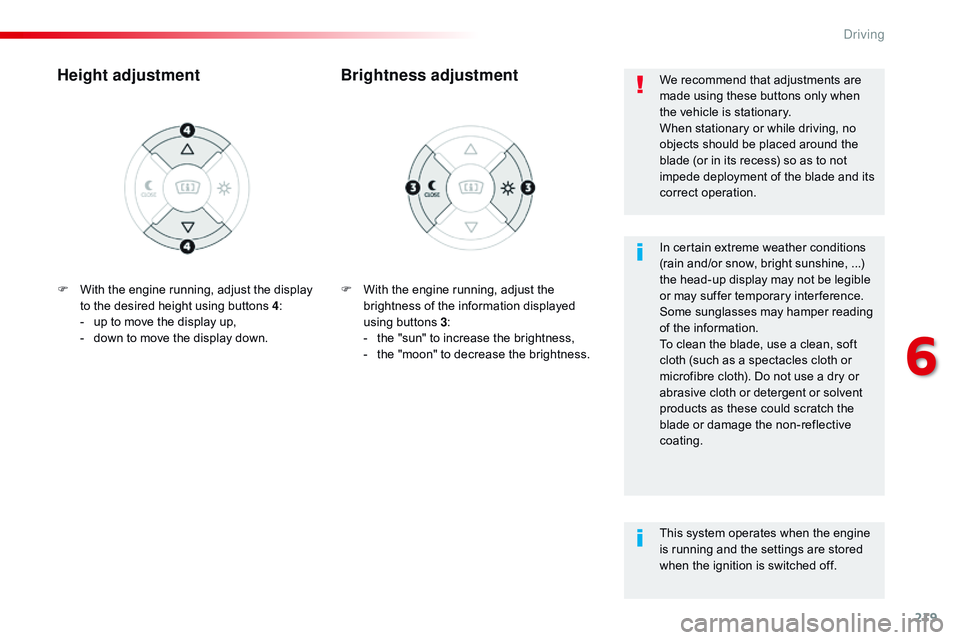
219
F With the engine running, adjust the brightness of the information displayed
using buttons 3 :
-
t
he "sun" to increase the brightness,
-
t
he "moon" to decrease the brightness.
Brightness adjustment
Height adjustment
In certain extreme weather conditions
(rain and/or snow, bright sunshine,
...)
the head-up display may not be legible
or may suffer temporary inter ference.
Some sunglasses may hamper reading
of the information.
To clean the blade, use a clean, soft
cloth (such as a spectacles cloth or
microfibre cloth). Do not use a dry or
abrasive cloth or detergent or solvent
products as these could scratch the
blade or damage the non-reflective
coating. We recommend that adjustments are
made using these buttons only when
the vehicle is stationary.
When stationary or while driving, no
objects should be placed around the
blade (or in its recess) so as to not
impede deployment of the blade and its
correct operation.
This system operates when the engine
is running and the settings are stored
when the ignition is switched off.
F
W
ith the engine running, adjust the display
to the desired height using buttons 4 :
-
u
p to move the display up,
-
d
own to move the display down.
6
Driving
Page 227 of 774

225
GAP
MEM
Steering mounted controls
6. Speed limiter on/pause indication.
7. S peed limiter mode selection indication.
8.
S
peed value setting.
Speed limiter ("LIMIT")
System which prevents the vehicle from exceeding the speed programmed by the driver.
The speed limiter cannot, in any circumstances,
replace the need to observe speed limits, nor can it
replace the need for vigilance on the part of the driver.
Once the programmed speed limit is reached,
additional pressure on the accelerator pedal
has no effect.
1.
S
elect speed limiter mode.
2.
L
ower the programmed speed.
3.
R
aise the programmed speed.
4.
S
peed limiter on / pause.
5.
I
f fitted to your vehicle, display the list of
memorised speeds or memorise the speed
suggested by the speed limit recognition
system.
Display in the instrument panel
The programmed speed remains in the
memory when the ignition is switched off.
For more information on this button
and the Dynamic cruise control ,
refer to the corresponding section.
For more information on
Memorising speeds , refer to the
corresponding section.
Head-up display
For more information on Speed limit
recognition and memorising them in
particular, refer to the corresponding
section.
6
Driving
Page 230 of 774

228
MEM
MEM
Cruise control ("CRUISE")
System which automatically maintains
the speed of the vehicle at the value
programmed by the driver, without any
action on the accelerator pedal.
Steering mounted controls
1. Select cruise control mode.
2. Programme a speed setting/Lower the
speed setting.
3.
P
rogramme a speed setting/Raise the
speed setting.
4.
P
ause-resume cruise control.
5.
I
f fitted to your vehicle, display the list of
memorised speeds or memorise the speed
offered by the speed limit recognition
system.
The cruise control system cannot, in
any circumstances, replace the need to
observe speed limits, nor can it replace the
need for vigilance on the part of the driver.
You are advised to keep your feet near the
pedals at all times.
For more information on Speed
limit recognition , refer to the
corresponding section.
Switching off the ignition cancels any
programmed speed value.
For more information on
Memorising speeds , refer to the
corresponding section.
Driving
Page 234 of 774

232
Dynamic cruise control ("CRUISE")
This systems allows the vehicle's speed to
be maintained at a value set by the driver.
In addition it allows (when circumstances
permit) an inter-vehicle distance that you
have selected to be maintained between
your vehicle and the vehicle in front.
In the Driving menu, activate/deactivate
" Dynamic cruise control".
The state of the system is memorised on
switching off the ignition.
Activation / Deactivation
The cruise control selection
thumbwheel must be at the
"CRUISE" position, otherwise the
selection is not taken into account.
Activation or deactivation of
the system is via the vehicle
configuration menu.
With the touch screen
1. Select cruise control mode.
2. P rogramme a speed setting/Reduce the
speed setting.
3.
P
rogramme a speed setting/Increase the
speed setting.
4.
P
ause / Resume cruise control.
5.
I
f fitted to your vehicle, display the list of
memorised speeds or memorise the speed
suggested by the speed limit recognition
system.
6.
S
elect the inter-vehicle distance (" Close",
" Normal ", "Distant ").
Steering mounted controls
By default, the inter-vehicle distance is
set at "Normal ".
Other wise, the last setting made will be
used when switching on the system.
Driving
Page 237 of 774

235
This value remains in memory, regardless of
the state of the system. F
P
ress button 6 to select a new inter-vehicle
distance setting from the three levels
("Close ", "Normal ", "Distant ").
Modification of the inter-
vehicle distanceIn the event of the presence of a vehicle
detected by the inter-vehicle distance
radar, if the speed selected is too far
above the speed of that vehicle, the
system is not activated and the alert
message "Activation not possible,
conditions unsuitable" is displayed until
driving conditions are safe to allow
activation of the system.
The inter-vehicle distance setting
is memorised when the ignition is
switched off.
Exceeding the programmed
speed
Simply release the accelerator pedal
to return to the programmed speed. It is possible to exceed the
programmed speed temporarily by
depressing the accelerator pedal. The dynamic cruise control can be paused
manually with the control, or automatically:
-
b
y pressing the brake or clutch pedal,
-
i
n the event of operation of the ESC, for
safety reasons,
-
w
hen an inter-vehicle distance threshold
is reached (calculated according to the
relative speeds of your vehicle and the
vehicle in front and the inter-vehicle
distance setting selected),
-
w
hen the distance between your vehicle
and the one in front becomes too small,
-
w
hen the speed of the vehicle in front is
too
low,
- w hen the speed of your vehicle becomes
too low.
Pause
If the programmed setting is unintentionally
exceeded, descending a steep hill for example,
the speed setting in the instrument panel
flashes as a warning.
6
Driving
Page 249 of 774

247
Fatigue detection system
The system resets itself if one of the following
conditions is met:
-
e
ngine running, the vehicle has been
stationary for more than 15 minutes,
-
t
he ignition has been switched off for a
few
m
inutes,
-
t
he driver's seat belt is unfastened and
their door is open.
As soon as the speed of the vehicle
drops below 40 mph (65 km/h), the
system goes into standby.
The driving time is counted again once
the speed is above 40 mph (65 km/h).
The system cannot in any
circumstances replace the need for
vigilance on the part of the driver.
Do not take the wheel if you are tired. The system triggers an alert once it
detects that the driver has not taken
a break after two hours of driving at a
speed above 40 mph (65 km/h).
It is recommended that you take a break
as soon as you feel tired or at least every
two
hours.
Depending on version, the vehicle either has
the "Driving time warning system" only, or this
combined with the "Fatigue detection system".
Driving time warning
With the audio system
In the " Personalisation-configuration "
menu, activate/deactivate " Fatigue Detection
System ".
Activation / Deactivation
The system is activated or deactivated via the
vehicle configuration menu.
This alert takes the form of the display of a
message encouraging you to take a break,
accompanied by an audible signal.
If the driver does not follow this advice, the
alert is repeated hourly until the vehicle is
stopped. In the vehicle settings menu, activate/
deactivate "
Fatigue Detection System ".
With the touch screen
6
Driving
Page 253 of 774

251
Operating fault
Have it checked by a CITROËN dealer or a
qualified workshop.The system may suffer temporary
interference in certain weather
conditions (rain, hail...).
In particular, driving on a wet sur face
or moving from a dry area to a wet area
can cause false alerts (for example, the
presence of a fog of water droplets in
the blind spot angle is interpreted as a
vehicle).
In bad or wintry weather, ensure that
the sensors are not covered by mud,
ice or snow.
Take care not to cover the warning zone
in the door mirrors or the detection
zones on the front and rear bumpers
with adhesive labels or other objects;
they may hamper the correct operation
of the system.
Depending on your vehicle's equipment:
With the touch screen
In the Driving
menu, activate/deactivate " Blind
spot monitoring ".
In the event of a fault, these warning lamps
flash.
The indicator lamp in this button
flashes and a message appears,
accompanied by an audible signal.
The state of the system remains in
memory on switching off the ignition.
The system is automatically deactivated
when towing with a towbar approved by
CITROËN.
High pressure jet wash
When washing your vehicle, do not
place the tip of the lance within 30 cm
of the sensors as otherwise there is a
risk of damaging them.
or
6
Driving