Page 223 of 774

221
Speed limit recognition
This system allows the speed limit detected by
the camera to be displayed in the instrument
panel.
Specific speed limits, such as those for heavy
goods vehicles, are not displayed.
The display of the speed limit in the instrument
panel is updated as you pass a speed limit sign
intended for cars (light vehicles).
Principles
Depending on equipment, the
system takes account of speed limit
information from the navigation system
mapping.
The units for the speed limits (mph or
km/h) depend on the country you are
driving in.
It should be taken into account so that
you observe the speed limit.
For the system to operate correctly
when you change country, the units for
speed in the instrument panel must be
those for the country you are driving in. Depending on equipment, using a camera at
the top of the windscreen, this system detects
and reads speed limit and end of speed limit
signs.
Depending on equipment, the system takes
account of the camera and information from the
navigation system mapping.
To maintain correct operation of the
system: regularly clean the area in front
of the camera. The automatic reading of road signs is a
driving assistance system and does not
always display speed limits correctly.
The speed limit signs present on the
road always take priority over the
display by the system.
The system cannot in any
circumstances replace the need for
vigilance on the part of the driver.
The driver must observe the driving
regulations and must adapt the speed
of the vehicle to suit the weather and
traffic.
It is possible for the system to not
display the speed limit if it does not
detect a speed limit sign within a preset
period.
The system is designed to detect signs
that conform to the Vienna Convention
on road signs.
For the speed limit information given
by the navigation system to be correct,
your mapping software must be
regularly updated.
6
Driving
Page 224 of 774
222
The system is active but is not detecting speed
limit information.The driver can, if desired, adjust the
speed of the vehicle according to the
information given by the system.
Display of the speed
1. Indication of the speed limit.
Head-up display Activation / Deactivation
The system is activated or deactivated via the
vehicle configuration menu.
Display in the instrument panel
On detection of speed limit information, the
system displays the figure.
With the audio system
In the "
Personalisation-configuration " menu,
activate/deactivate " Speed recommendation ".
With the touch screen
In the vehicle settings menu, activate/
deactivate "Displaying of the recommended
speed. ".
Driving
Page 226 of 774
224
MEMMEM
3. Speed limiter indication.
4. M
emorise the speed.
5.
C
urrent speed setting.
Display in the instrument panel
Head-up display Memorising
F When the speed limiter/cruise control is
switched on, the corresponding information
is displayed.
On detection of a speed limit sign, the system
displays the speed limit value and offers to
make it the speed setting.
" MEM " flashes in the screen for a few seconds.
F
M
ake an initial press on this
button to display the suggested
limit speed. F
P ress this button again
to
confirm the new speed setting.
Driving
Page 227 of 774

225
GAP
MEM
Steering mounted controls
6. Speed limiter on/pause indication.
7. S peed limiter mode selection indication.
8.
S
peed value setting.
Speed limiter ("LIMIT")
System which prevents the vehicle from exceeding the speed programmed by the driver.
The speed limiter cannot, in any circumstances,
replace the need to observe speed limits, nor can it
replace the need for vigilance on the part of the driver.
Once the programmed speed limit is reached,
additional pressure on the accelerator pedal
has no effect.
1.
S
elect speed limiter mode.
2.
L
ower the programmed speed.
3.
R
aise the programmed speed.
4.
S
peed limiter on / pause.
5.
I
f fitted to your vehicle, display the list of
memorised speeds or memorise the speed
suggested by the speed limit recognition
system.
Display in the instrument panel
The programmed speed remains in the
memory when the ignition is switched off.
For more information on this button
and the Dynamic cruise control ,
refer to the corresponding section.
For more information on
Memorising speeds , refer to the
corresponding section.
Head-up display
For more information on Speed limit
recognition and memorising them in
particular, refer to the corresponding
section.
6
Driving
Page 228 of 774
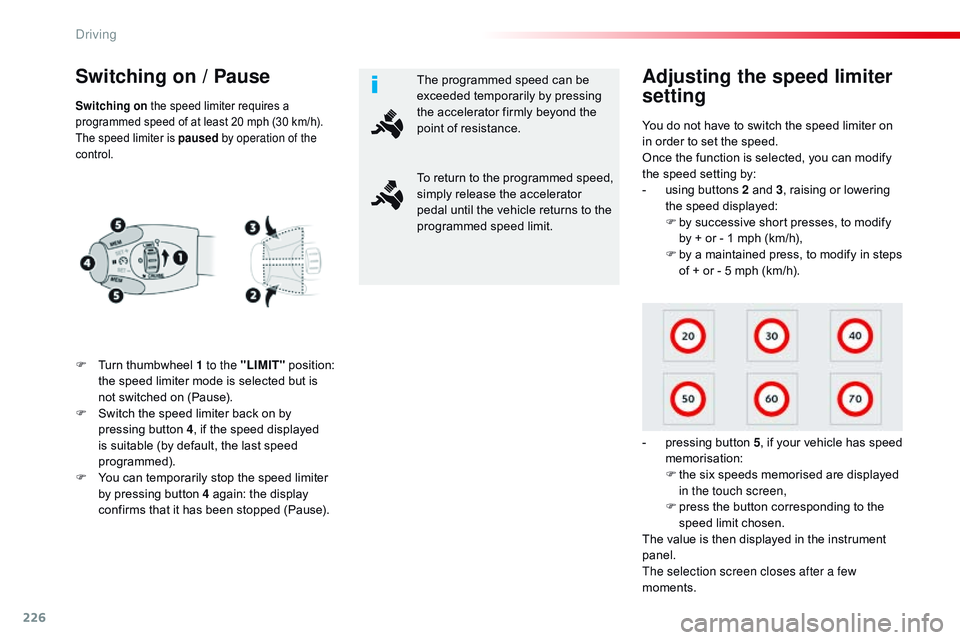
226
Switching on / Pause
F Turn thumbwheel 1 to the "LIMIT" position:
the speed limiter mode is selected but is
not switched on (Pause).
F
S
witch the speed limiter back on by
pressing button 4 , if the speed displayed
is suitable (by default, the last speed
programmed).
F
Y
ou can temporarily stop the speed limiter
by pressing button 4 again: the display
confirms that it has been stopped (Pause). You do not have to switch the speed limiter on
in order to set the speed.
Once the function is selected, you can modify
the speed setting by:
-
u
sing buttons 2 and 3
, raising or lowering
the speed displayed:
F
b
y successive short presses, to modify
by + or - 1 mph (km/h),
F
b
y a maintained press, to modify in steps
of + or - 5 mph (km/h).
-
p
ressing button 5, if your vehicle has speed
memorisation:
F
t
he six speeds memorised are displayed
in the touch screen,
F
p
ress the button corresponding to the
speed limit chosen.
The value is then displayed in the instrument
panel.
The selection screen closes after a few
moments.
Adjusting the speed limiter
setting
S witching on the speed limiter requires a
programmed speed of at least 20 mph (30 km/h).
The speed limiter is paused by operation of the
control.
The programmed speed can be
exceeded temporarily by pressing
the accelerator firmly beyond the
point of resistance.
To return to the programmed speed,
simply release the accelerator
pedal until the vehicle returns to the
programmed speed limit.
Driving
Page 229 of 774

227
MEM
On sharp acceleration, as when
descending a steep hill, the speed
limiter will not be able to prevent
the vehicle from exceeding the
programmed speed.
The limiter is temporarily deactivated
and the displayed programmed speed
flashes.
An audible signal accompanies the
flashing of the programmed speed
when exceeding the speed is not due to
an action by the driver.
Flashing of the dashes indicates a fault with the
speed limiter.
Have it checked by a CITROËN dealer or a
qualified workshop.
Operating fault
Temporarily exceeding the
programmed speed
Switching off
F Press f irmly on the accelerator pedal,
going beyond the point of resistance ,
to
exceed the programmed speed limit.
The speed limiter is deactivated temporarily
and the displayed programmed speed flashes.
An audible signal accompanies the flashing
of the programmed speed when exceeding
the speed is not due to an action by the driver
(steep hill...).
As soon as the vehicle's speed returns to the
programmed value, the limiter operates again:
the display of the programmed speed becomes
steady again.
F
T
urn thumbwheel 1 to the "0" position.
T
he display of speed limiter information
disappears.
-
b
y pressing button 5 , if your vehicle has
speed limit recognition:
F
t
he speed to be memorised is displayed
in the instrument panel,
F
press button 5 again to save the speed.
The value is then displayed in the instrument
panel.
For more information on Speed
limit recognition , refer to the
corresponding section. The use of mats not approved by
CITROËN may inter fere with the
operation of the speed limiter.
To avoid any risk of jamming of the
pedals:
-
e
nsure that the mat is secured
c o r r e c t l y,
-
d
o not fit one mat on top of another.
6
Driving
Page 231 of 774
229
If your vehicle has a manual gearbox, third or
fourth gear, or higher, must be engaged.
If your vehicle has an automatic or electronic
gearbox, second gear or higher must be
engaged.
6.
C
ruise control pause/resume indication.
7.
C
ruise control mode selection indication.
8.
S
peed value setting.
Display in the instrument panel
Head-up display Switching on
F Turn thumbwheel 1 to the "CRUISE"
position: the cruise control mode is
selected but is not switched on (Pause).
F
P
ress on button 2 or 3 : your vehicle's
current speed becomes the cruise speed.
The cruise control is activated (ON). It is possible to exceed the programmed
speed temporarily by pressing the
accelerator pedal.
To return to the programmed speed,
simply release the accelerator pedal
until the programmed cruise speed is
reached again.
The cruise control is switched on
manually: it
requires a minimum vehicle speed of 25 mph
(40 km/h).
6
Driving
Page 232 of 774

230
Pause
The cruise control is paused manually or
by pressing the brake or clutch pedal or
on triggering of the ESC system for safety
reasons.
-
b
y pressing on button 5 , if your vehicle is
equipped with speed memorisation:
F
t
he speed to be memorised is displayed
in the instrument panel,
F
p
ress on button 5 again to save the
speed.
The value is then displayed in the instrument
panel.
For more information on Speed limit
recognition , refer to the corresponding
section. Once switched on, you can pause the cruise
control at any time by pressing button 4:
the
screen confirms the pause.If the cruise control is switched on, you can then
modify the initial speed in one of the following ways:
- using buttons 2 or 3 :F by successive short presses, to modify the
speed by + or - 1 mph (km/h),
F by a long press, to modify the speed in steps
of + or - 5 mph (km/h),
Modification of the initial
speed setting
- by pressing on button 5 , if your vehicle is
equipped with speed memorisation:
F
t
he six memorised speeds are displayed
in the touch screen,
F
s
elect a value: it is displayed in the
instrument panel.
The selection screen closes after a few
moments.
The modification is then accepted.
Driving