Page 232 of 774

230
Pause
The cruise control is paused manually or
by pressing the brake or clutch pedal or
on triggering of the ESC system for safety
reasons.
-
b
y pressing on button 5 , if your vehicle is
equipped with speed memorisation:
F
t
he speed to be memorised is displayed
in the instrument panel,
F
p
ress on button 5 again to save the
speed.
The value is then displayed in the instrument
panel.
For more information on Speed limit
recognition , refer to the corresponding
section. Once switched on, you can pause the cruise
control at any time by pressing button 4:
the
screen confirms the pause.If the cruise control is switched on, you can then
modify the initial speed in one of the following ways:
- using buttons 2 or 3 :F by successive short presses, to modify the
speed by + or - 1 mph (km/h),
F by a long press, to modify the speed in steps
of + or - 5 mph (km/h),
Modification of the initial
speed setting
- by pressing on button 5 , if your vehicle is
equipped with speed memorisation:
F
t
he six memorised speeds are displayed
in the touch screen,
F
s
elect a value: it is displayed in the
instrument panel.
The selection screen closes after a few
moments.
The modification is then accepted.
Driving
Page 237 of 774

235
This value remains in memory, regardless of
the state of the system. F
P
ress button 6 to select a new inter-vehicle
distance setting from the three levels
("Close ", "Normal ", "Distant ").
Modification of the inter-
vehicle distanceIn the event of the presence of a vehicle
detected by the inter-vehicle distance
radar, if the speed selected is too far
above the speed of that vehicle, the
system is not activated and the alert
message "Activation not possible,
conditions unsuitable" is displayed until
driving conditions are safe to allow
activation of the system.
The inter-vehicle distance setting
is memorised when the ignition is
switched off.
Exceeding the programmed
speed
Simply release the accelerator pedal
to return to the programmed speed. It is possible to exceed the
programmed speed temporarily by
depressing the accelerator pedal. The dynamic cruise control can be paused
manually with the control, or automatically:
-
b
y pressing the brake or clutch pedal,
-
i
n the event of operation of the ESC, for
safety reasons,
-
w
hen an inter-vehicle distance threshold
is reached (calculated according to the
relative speeds of your vehicle and the
vehicle in front and the inter-vehicle
distance setting selected),
-
w
hen the distance between your vehicle
and the one in front becomes too small,
-
w
hen the speed of the vehicle in front is
too
low,
- w hen the speed of your vehicle becomes
too low.
Pause
If the programmed setting is unintentionally
exceeded, descending a steep hill for example,
the speed setting in the instrument panel
flashes as a warning.
6
Driving
Page 315 of 774
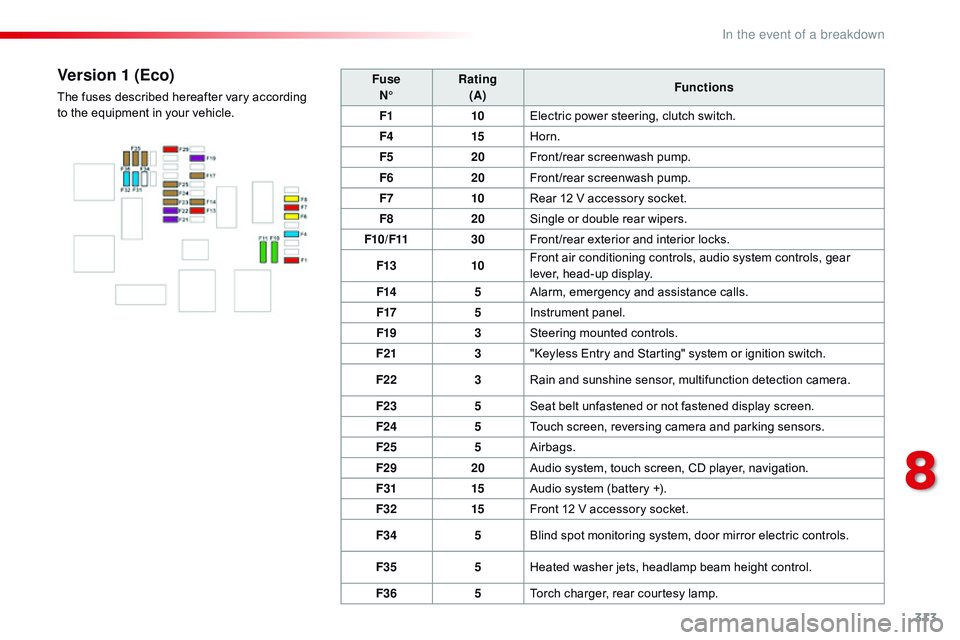
313
FuseN° Rating
(A) Functions
F1 10Electric power steering, clutch switch.
F4 15Horn.
F5 20Front/rear screenwash pump.
F6 20Front/rear screenwash pump.
F7 10Rear 12 V accessory socket.
F8 20Single or double rear wipers.
F10/F11 30Front /rear exterior and interior locks.
F13 10Front air conditioning controls, audio system controls, gear
lever, head-up display.
F14 5Alarm, emergency and assistance calls.
F17 5Instrument panel.
F19 3Steering mounted controls.
F21 3"Keyless Entry and Starting" system or ignition switch.
F22 3Rain and sunshine sensor, multifunction detection camera.
F23 5Seat belt unfastened or not fastened display screen.
F24 5Touch screen, reversing camera and parking sensors.
F25 5Airbags.
F29 20Audio system, touch screen, CD player, navigation.
F31 15Audio system (battery +).
F32 15Front 12 V accessory socket.
F34 5Blind spot monitoring system, door mirror electric controls.
F35 5Heated washer jets, headlamp beam height control.
F36 5Torch charger, rear courtesy lamp.Version 1 (Eco)
The fuses described hereafter vary according
to the equipment in your vehicle.
8
In the event of a breakdown