2017 CITROEN DISPATCH SPACETOURER change wheel
[x] Cancel search: change wheelPage 295 of 774

293
F Release the carrier from the hook, take the spare wheel and place it next to the wheel
to be changed.
Refitting
F Position the wheel facing the carrier.
F P rogressively return the wheel to the
basket by pushing alternately at left and
right until it is clear of the hook fixing area.
F
E
ngage the carrier on the hook, then
tighten the bolt using the wheelbrace until
the basket is fully home.
8
I
Page 296 of 774

294
F If your vehicle has steel wheels, remove the wheel trim using tool 3 .
F
I
f your vehicle has alloy wheels, remove
the cap from each wheel bolt using tool 3 .
F
I
f your vehicle has security wheel bolts,
fit the security bolt socket 4 to the
wheelbrace
1 to slacken the security bolt.
F
S
lacken (without removing) the other
wheel bolts using just the wheelbrace 1 .F
P osition the foot of the jack on the ground,
ensuring that it is directly below the
vehicle's jacking point A or B , the one
closest to the wheel to be changed.
Removing a wheel
Parking the vehicle
Immobilise the vehicle where it does not
block traffic: the ground must be level,
stable and not slippery.
Do not use:
-
t
he jack for any other purpose than
lifting the vehicle,
-
a j
ack other than the one supplied
by the manufacturer.
If your vehicle has a manual gearbox,
engage first gear then switch off the
ignition to block the wheels.
If your vehicle has an automatic
gearbox, place the gear selector at
position P then switch off the ignition to
block the wheels.
If your vehicle has an electronic
gearbox, place the gear selector at
position A then switch off the ignition to
block the wheels.
Apply the parking brake and check that
the warning lamp is on in the instrument
panel.
The occupants must get out of the
vehicle and wait where they are safe.
Never go underneath a vehicle raised
using a jack; use an axle stand.
In the event of a breakdown
Page 478 of 774
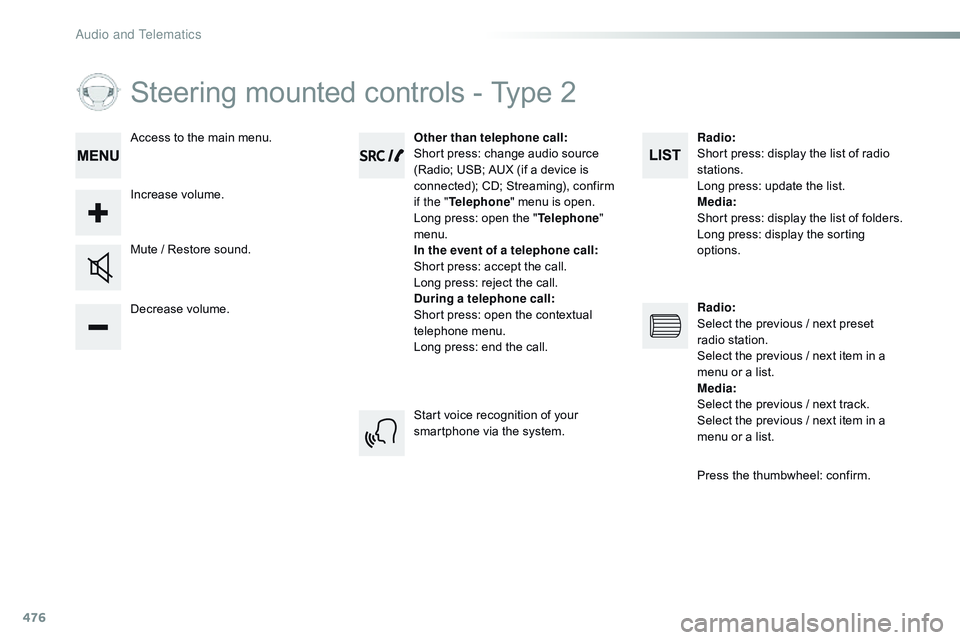
476
Steering mounted controls - Type 2
Decrease volume. Mute / Restore sound.Other than telephone call
:
Short press: change audio source
(Radio; USB; AUX (if a device is
connected); CD; Streaming), confirm
if the " Telephone " menu is open.
Long press: open the " Telephone"
menu.
In the event of a telephone call:
Short press: accept the call.
Long press: reject the call.
During a telephone call :
Short press: open the contextual
telephone menu.
Long press: end the call.
Increase volume. Access to the main menu.
Start voice recognition of your
smartphone via the system.Radio
:
Short press: display the list of radio
stations.
Long press: update the list.
Media :
Short press: display the list of folders.
Long press: display the sorting
options.
Radio :
Select the previous / next preset
radio station.
Select the previous / next item in a
menu or a list.
Media :
Select the previous / next track.
Select the previous / next item in a
menu or a list.
Press the thumbwheel: confirm.
Audio and Telematics
Page 502 of 774

500
Radio ............................................ 384, 440, 478
Radio, digital (Digital Audio Broadcasting - DAB)
.................. 3
86, 442, 480
Radio Media
..........................................3
78, 434
Range
................
.............................................. 40
Range, AdBlue
...............................
.................33
RDS
................
............................... 385, 441, 478
Rear screen, demisting
................................. 13
3
Rear screen, opening
..................................... 8
2
Recharging the battery
.................................31
8
Recirculation, air
...............................
.... 125, 130
Reduction of electrical load
..........................26
6
Regeneration of the particle filter
.................2
76
Reinitialisation of the under-inflation detection system
......................................... 25
9
Reinitialising the remote control
............... 5
1, 62
Reminder, key in ignition
...............................19
7
Reminder, lighting on
.................................... 14
6
Remote control
.......................................... 45
-65
Removing a wheel
..............................
..........294
Removing the mat
...............................
..........11 0
Replacing bulbs
..............................
..............298
Replacing fuses
..............................
..............311
Replacing the air filter
...................................2
76
Replacing the oil filter
...................................2
76
Replacing the passenger
compartment filter
...................................... 2
76
Reservoir, headlamp wash
...........................2
75
Reservoir, screenwash
................................. 2
75
Resetting the service indicator
.......................31
R
esetting the trip recorder
..............................36
R
ev counter
............................................... 1
3, 14
Reversing camera
...............................
..........255
Reversing camera (on interior mirror)
..........25
4
Reversing lamp
.................................... 3
05, 308
Roof bars
....................................................... 26
8
Roof rack
....................................................... 26
8
Running out of fuel (Diesel)
..........................32
2
Oil change
...............................
...................... 273
Oil consumption
............................................ 2
73
OIl, engine
...............................
...................... 273
On-board tools
...................................... 28
2, 284
Opening the bonnet
...................................... 2
71
Opening the boot
..............................
..45, 54, 81
Opening the doors
................. 6
5, 66, 68, 76, 77
Opening to 180°
...............................
............... 79
O
P
R
Pads, brake ................................................... 2 77
Paint colour code .......................................... 3
27
Panoramic glass sunroof
..............................12
0
Parcel shelf, rear
........................................... 11
8
Parking brake
.................................. 1
6, 201, 277
Parking sensors, audible and visual
.............25
3
Plates, identification ...................................... 327
Player, Apple
® .............................. 3 89, 445, 485
Player, MP3 CD ............................... ..............484
Player, USB
.................................. 3
88, 444, 482
Port, USB
............................. 1
13, 388, 444, 482
Pressures, tyres
............................ 2
90, 297, 327
Pre-tensioning seat belts
.............................. 16
4
Priming the fuel system
................................ 32
2
Profiles
................................................. 4
08, 464
Protecting children
................. 1
67, 170, 173 -191
Puncture
................
........................................ 285 Safety, children
...................... 1
67, 170, 173 -191
Saturation of the particle filter (Diesel)
....................................................... 2
76
Screen, instrument panel
..........................3
8, 39
Screen menu map
....... 3
42, 344, 346, 348, 350,
352, 360, 362, 364, 368, 374, 376,
378, 380, 382, 390, 392, 394, 402,
404, 406, 424, 430, 432, 434, 436, 438, 446, 448, 450, 458, 460, 462
Screen menus
...............................3
35, 423, 477
Screenwash
..............................
....................
15 6
Screenwash, rear
...............................
...........
155
SCR (Selective Catalytic Reduction)
.................................................. 2
78
Seat and bench seat, rear, fixed
......................................................9
8, 109
Seat and bench seat, rear, on rails
................................................ 10
1, 109
Seat belts
............................... 1
64-167, 179, 180
Seat belts, rear
...............................
...............
165
Seat, bench front, 2-seat
........................9
3, 165
Seats, electric
................................................. 90
Se
ats, front
...............................
................. 87, 90
Seats, front bench
...............................
............
94
Seats, heated
...............................
............. 91, 94
Seat(s), individual, rear, on rails ................................................ 10 5, 166
Seats, rear .........................................9 5, 98, 101
Selector, gear
................................................ 2
10
Serial number, vehicle
..................................3
27
Service indicator
....................................... 2
9, 31
Service (warning lamp)
...............................
...............26
Servicing
...............................
..........................11
Settings
...............
.402, 404, 406, 458, 460, 462
Settings, system
...............................
..... 410, 466
Sidelamps
.....................1
44, 299 -301, 305, 308
Side repeater
..............................
..................300
S
Alphabetical index
Page 628 of 774
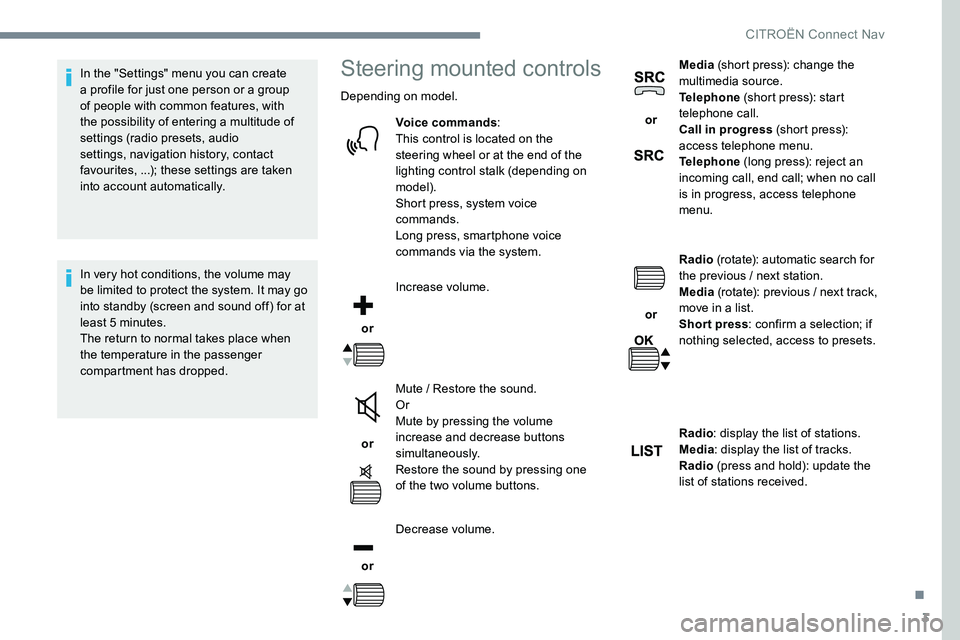
3
In the "Settings" menu you can create
a profile for just one person or a group
of people with common features, with
the possibility of entering a multitude of
settings (radio presets, audio
settings, navigation history, contact
favourites, ...); these settings are taken
into account automatically.
In very hot conditions, the volume may
be limited to protect the system. It may go
into standby (screen and sound off) for at
least 5 minutes.
The return to normal takes place when
the temperature in the passenger
compartment has dropped.Steering mounted controls
Depending on model.Voice commands :
This control is located on the
steering wheel or at the end of the
lighting control stalk (depending on
model).
Short press, system voice
commands.
Long press, smartphone voice
commands via the system.
or Increase volume.
or Mute / Restore the sound.
Or
Mute by pressing the volume
increase and decrease buttons
simultaneously.
Restore the sound by pressing one
of the two volume buttons.
or Decrease volume. or
Media
(short press): change the
multimedia source.
Telephone (short press): start
telephone call.
Call in progress (short press):
access telephone menu.
Telephone (long press): reject an
incoming call, end call; when no call
is in progress, access telephone
menu.
or Radio
(rotate): automatic search for
the previous / next station.
Media (rotate): previous / next track,
move in a list.
Short press : confirm a selection; if
nothing selected, access to presets.
Radio : display the list of stations.
Media : display the list of tracks.
Radio (press and hold): update the
list of stations received.
.
CITROËN Connect Nav
Page 726 of 774
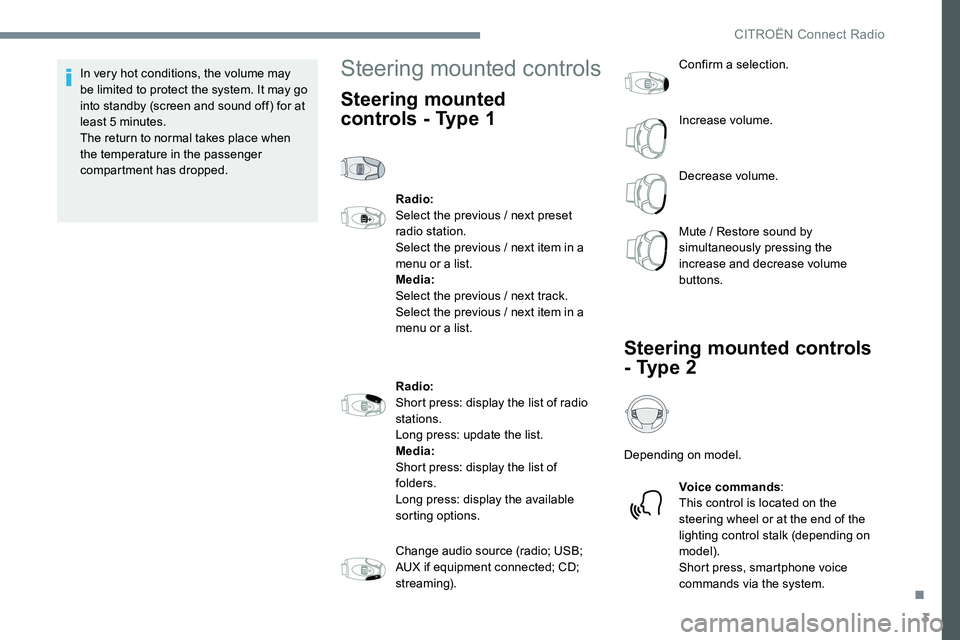
3
In very hot conditions, the volume may
be limited to protect the system. It may go
into standby (screen and sound off) for at
least 5 minutes.
The return to normal takes place when
the temperature in the passenger
compartment has dropped.Steering mounted controls
Steering mounted
controls - Type 1
Radio:
Select the previous / next preset
radio station.
Select the previous / next item in a
menu or a list.
Media:
Select the previous / next track.
Select the previous / next item in a
menu or a list.
Radio:
Short press: display the list of radio
stations.
Long press: update the list.
Media:
Short press: display the list of
folders.
Long press: display the available
sorting options.
Change audio source (radio; USB;
AUX if equipment connected; CD;
streaming).Confirm a selection.
Increase volume.
Decrease volume.
Mute / Restore sound by
simultaneously pressing the
increase and decrease volume
buttons.
Steering mounted controls
- Type 2
Depending on model.
Voice commands :
This control is located on the
steering wheel or at the end of the
lighting control stalk (depending on
model).
Short press, smartphone voice
commands via the system.
.
CITROËN Connect Radio