2017 CITROEN DISPATCH SPACETOURER radio
[x] Cancel search: radioPage 600 of 774

166
Le tableau ci-après regroupe les réponses aux questions les plus fréquemment posées concernant votre autoradio.QUESTION RÉPONSE SOLUTION
Moteur coupé, l'autoradio
s'arrête après plusieurs
minutes d'utilisation. Lorsque le moteur est coupé, le temps de fonctionnement de
l'autoradio dépend du niveau de charge de la batterie.
L'arrêt est normal : l'autoradio se met en mode économie d'énergie
et se coupe afin de préserver la batterie du véhicule. Démarrer le moteur du véhicule afin d'augmenter
la charge de la batterie.
Le message "le système
audio est en surchauffe"
s'affiche à l'écran. Afin de protéger l'installation en cas de température environnante
trop élevée, l'autoradio bascule dans un mode automatique de
protection thermique menant à une réduction du volume sonore ou à
l'arrêt de la lecture du CD. Couper le système audio pendant quelques
minutes afin de laisser le système refroidir.
Questions fréquentes
QUESTION
RÉPONSE SOLUTION
Il y a un écart de qualité
sonore entre les différentes
sources audio (radio,
CD...). Pour permettre une qualité d'écoute optimum, les réglages audio
(Volume, Grave, Aigus, Ambiance, Loudness) peuvent être adaptés
aux différentes sources sonores, ce qui peut générer des écarts
audibles lors d'un changement de source (radio, CD...). Vérifier que les réglages audio (Volume, Grave,
Aigus, Ambiance, Loudness) sont adaptés aux
sources écoutées. Il est conseillé de régler les
fonctions audio (Grave, Aigus, Balance
Ar-Av, Balance Ga-Dr) sur la position milieu,
de sélectionner l'ambiance musicale "Aucune",
de régler la correction loudness sur la position
"Active" en mode CD et sur la position "Inactive"
en mode radio.
Radio
Audio et Télématique
Page 601 of 774

167
QUESTIONRÉPONSE SOLUTION
Les stations mémorisées
ne fonctionnent pas
(pas de son, 87,5 Mhz
s'affiche...). La gamme d'onde sélectionnée n'est pas la bonne.
Appuyer sur la touche BAND pour retrouver la
gamme d'ondes (FM, FM2, DAB, AM) où sont
mémorisées les stations.
L'annonce trafic (TA) est
affichée. Je ne reçois
aucune information
routière. La station radio ne participe pas au réseau régional d'information
trafic.
Basculer sur une radio qui diffuse des
informations trafic.
La qualité de réception de
la station radio écoutée se
dégrade progressivement
ou les stations mémorisées
ne fonctionnent pas
(pas de son, 87,5 Mhz
s'affiche...). Le véhicule est trop éloigné de l'émetteur de la station écoutée ou
aucun émetteur n'est présent dans la zone géographique traversée.
Activer la fonction RDS afin de permettre au
système de vérifier si un émetteur plus puissant
se trouve dans la zone géographique.
L'environnement (colline, immeuble, tunnel, parking en sous-sol...)
bloque la réception, y compris en mode de suivi RDS. Ce phénomène est normal et ne traduit pas une
défaillance de l'autoradio.
L'antenne est absente ou a été endommagée (par exemple lors
du passage dans une station de lavage automatique ou dans un
parking souterrain). Faire vérifier l'antenne par le réseau de la
Marque.
Coupures du son de
1 à 2 secondes en mode
radio. Le système RDS recherche, pendant cette brève coupure du son,
une autre fréquence pour permettre une meilleure réception de la
station. Désactiver la fonction RDS si le phénomène est
trop fréquent et toujours sur le même parcours.
.
Audio et Télématique
Page 602 of 774

168
Media
QUESTIONRÉPONSE SOLUTION
La connexion Bluetooth se
coupe. Le niveau de charge batterie du périphérique peut être insuffisant.
Recharger la batterie de l'équipement
périphérique.
Le message "Erreur
périphérique USB"
s’affiche à l’écran. La clé USB n'est pas reconnue.
La clé USB est peut être corrompue.
Reformater la clé USB.
Le CD est éjecté
systématiquement ou n'est
pas lu par le lecteur. Le CD est placé à l'envers, illisible, ne contient pas de données
audio ou contient un format audio non reconnu par l'autoradio.
Le CD est protégé par un système de protection anti-piratage non
reconnu par l'autoradio. -
Vérifier le sens de l'insertion du CD dans le
l e c t e u r.
- Vérifier l'état du CD : le CD ne pourra pas être
lu s'il est trop endommagé.
- Vérifier le contenu s'il s'agit d'un CD gravé :
consulter les conseils de la rubrique "Audio".
- Du fait d'une qualité insuffisante, certains
CD gravés ne seront pas lus par le système
audio.
Le son du lecteur CD est
dégradé. Le CD utilisé est rayé ou de mauvaise qualité.
Insérer des CD de bonne qualité et les conserver
dans de bonnes conditions.
Les réglages de l'autoradio (graves, aigus, ambiances) sont
inadaptés. Ramener le niveau d'aigus ou de graves à 0, sans
sélectionner d'ambiance.
Je n’arrive pas à lire les
musiques stockées sur
mon smartphone par le
port USB. Selon les smartphones, l’accès par la radio aux musiques du
smartphone doit être autorisé par celui-ci.
Activer manuellement le profil MTP du
smartphone (menu paramètres USB).
Audio et Télématique
Page 626 of 774
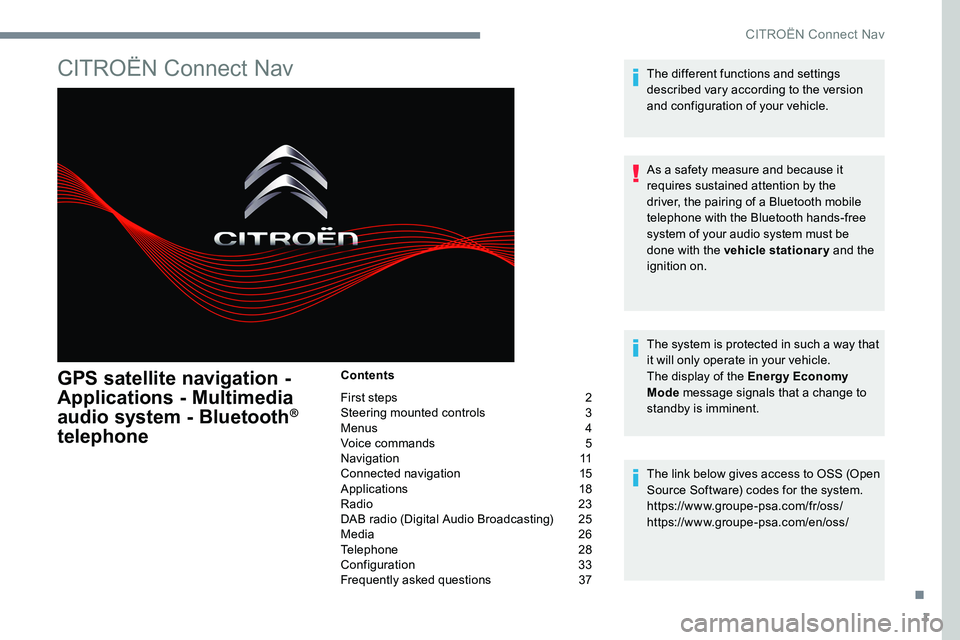
1
CITROËN Connect Nav
GPS satellite navigation -
Applications - Multimedia
audio system - Bluetooth
®
telephone
Contents
First steps 2
Steering mounted controls 3
Menus 4
Voice commands 5
Navigation 11
Connected navigation 15
Applications 18
Radio 23
DAB radio (Digital Audio Broadcasting) 25
Media 26
Telephone 28
Configuration 33
Frequently asked questions 37The different functions and settings
described vary according to the version
and configuration of your vehicle.
As a safety measure and because it
requires sustained attention by the
driver, the pairing of a Bluetooth mobile
telephone with the Bluetooth hands-free
system of your audio system must be
done with the vehicle stationary
and the
ignition on.
The system is protected in such a way that
it will only operate in your vehicle.
The display of the Energy Economy
Mode message signals that a change to
standby is imminent.
The link below gives access to OSS (Open
Source Software) codes for the system.
https://www.groupe-psa.com/fr/oss/
https://www.groupe-psa.com/en/oss/
.
CITROËN Connect Nav
Page 627 of 774
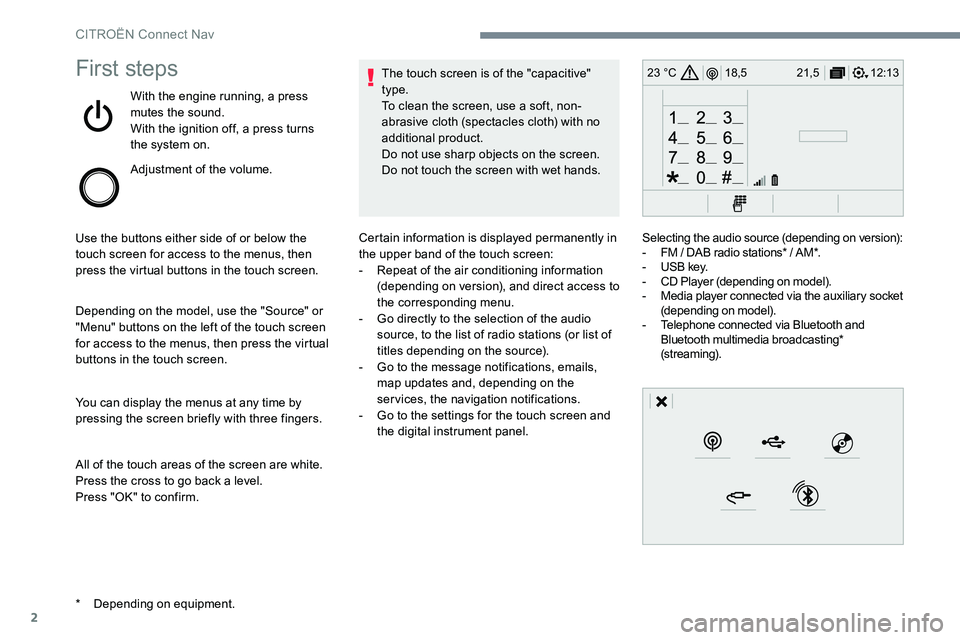
2
12:13
18,5 21,5
23 °CFirst steps
With the engine running, a press
mutes the sound.
With the ignition off, a press turns
the system on.
Adjustment of the volume.
Use the buttons either side of or below the
touch screen for access to the menus, then
press the virtual buttons in the touch screen.
Depending on the model, use the "Source" or
"Menu" buttons on the left of the touch screen
for access to the menus, then press the virtual
buttons in the touch screen.
You can display the menus at any time by
pressing the screen briefly with three fingers.
All of the touch areas of the screen are white.
Press the cross to go back a level.
Press "OK" to confirm. The touch screen is of the "capacitive"
type.
To clean the screen, use a soft, non-
abrasive cloth (spectacles cloth) with no
additional product.
Do not use sharp objects on the screen.
Do not touch the screen with wet hands.
* Depending on equipment. Certain information is displayed permanently in
the upper band of the touch screen:
-
Repeat of the air conditioning information
(depending on version), and direct access to
the corresponding menu.
- Go directly to the selection of the audio
source, to the list of radio stations (or list of
titles depending on the source).
- Go to the message notifications, emails,
map updates and, depending on the
services, the navigation notifications.
- Go to the settings for the touch screen and
the digital instrument panel. Selecting the audio source (depending on version):
-
FM / DAB radio stations* / AM*.
- USB key.
- CD Player (depending on model).
- Media player connected via the auxiliary socket
(depending on model).
- Telephone connected via Bluetooth and
Bluetooth multimedia broadcasting*
(streaming).
CITROËN Connect Nav
Page 628 of 774
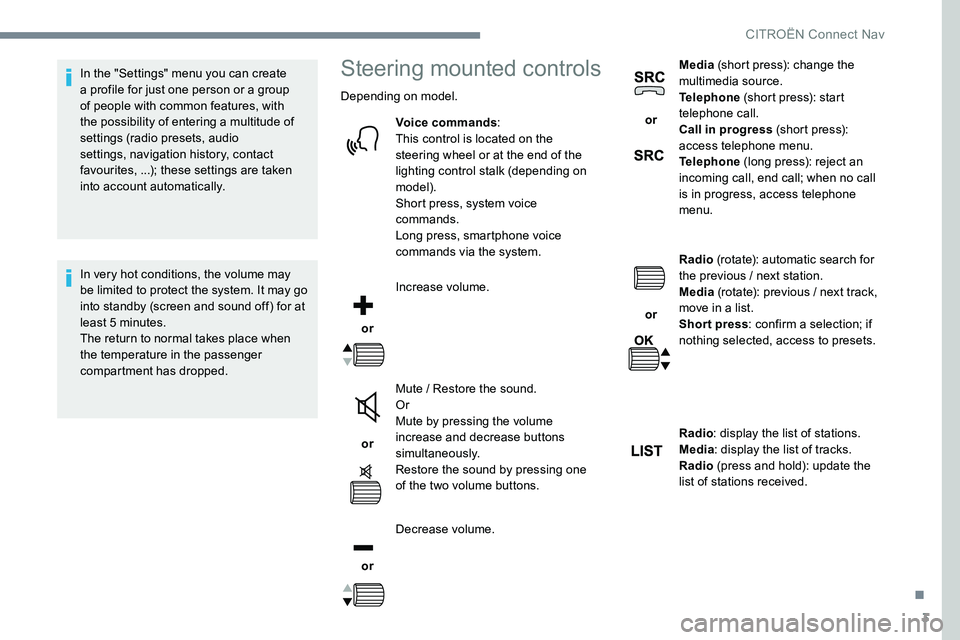
3
In the "Settings" menu you can create
a profile for just one person or a group
of people with common features, with
the possibility of entering a multitude of
settings (radio presets, audio
settings, navigation history, contact
favourites, ...); these settings are taken
into account automatically.
In very hot conditions, the volume may
be limited to protect the system. It may go
into standby (screen and sound off) for at
least 5 minutes.
The return to normal takes place when
the temperature in the passenger
compartment has dropped.Steering mounted controls
Depending on model.Voice commands :
This control is located on the
steering wheel or at the end of the
lighting control stalk (depending on
model).
Short press, system voice
commands.
Long press, smartphone voice
commands via the system.
or Increase volume.
or Mute / Restore the sound.
Or
Mute by pressing the volume
increase and decrease buttons
simultaneously.
Restore the sound by pressing one
of the two volume buttons.
or Decrease volume. or
Media
(short press): change the
multimedia source.
Telephone (short press): start
telephone call.
Call in progress (short press):
access telephone menu.
Telephone (long press): reject an
incoming call, end call; when no call
is in progress, access telephone
menu.
or Radio
(rotate): automatic search for
the previous / next station.
Media (rotate): previous / next track,
move in a list.
Short press : confirm a selection; if
nothing selected, access to presets.
Radio : display the list of stations.
Media : display the list of tracks.
Radio (press and hold): update the
list of stations received.
.
CITROËN Connect Nav
Page 629 of 774

4
FM/87.5 MHz
87.5MHz
12:13
18,5 21,5
23 °C
12:13
18,5 21,5
23 °C
12:13
18,5 21,5
23 °C
21,518,5
12:1323 °C
Menus
Depending on model / Depending on version
Air conditioning
Manage the different temperature
and air flow settings.
Connected navigation
or Enter navigation settings and
choose a destination.
Use ser vices available in real time,
depending on equipment.
Applications
or Operate certain applications on
a smartphone connected via
CarPlay
®, MirrorLinkTM or Android
Auto.
Check the state of the Bluetooth
®
and Wi-Fi connections.
Radio Media
or Select an audio source, a radio
station, display photographs.
CITROËN Connect Nav
Page 631 of 774
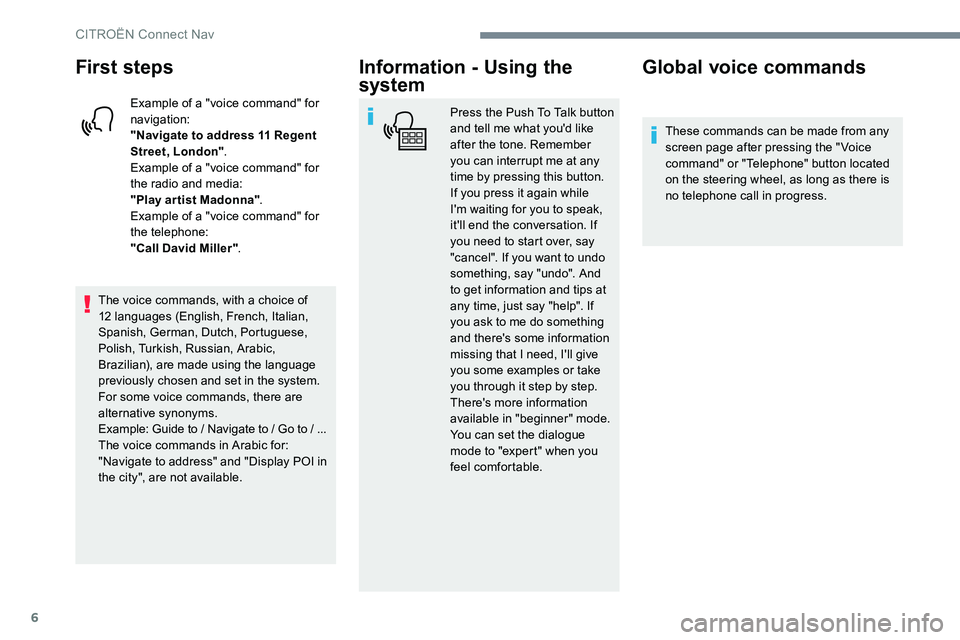
6
First steps
Example of a "voice command" for
navigation:
"Navigate to address 11 Regent
Street, London".
Example of a "voice command" for
the radio and media:
"Play ar tist Madonna" .
Example of a "voice command" for
the telephone:
"Call David Miller" .
The voice commands, with a choice of
12 languages (English, French, Italian,
Spanish, German, Dutch, Portuguese,
Polish, Turkish, Russian, Arabic,
Brazilian), are made using the language
previously chosen and set in the system.
For some voice commands, there are
alternative synonyms.
Example: Guide to / Navigate to / Go to / ...
The voice commands in Arabic for:
"Navigate to address" and "Display POI in
the city", are not available.
Information - Using the
system
Press the Push To Talk button
and tell me what you'd like
after the tone. Remember
you can interrupt me at any
time by pressing this button.
If you press it again while
I'm waiting for you to speak,
it'll end the conversation. If
you need to start over, say
"cancel". If you want to undo
something, say "undo". And
to get information and tips at
any time, just say "help". If
you ask to me do something
and there's some information
missing that I need, I'll give
you some examples or take
you through it step by step.
There's more information
available in "beginner" mode.
You can set the dialogue
mode to "expert" when you
feel comfortable.
Global voice commands
These commands can be made from any
screen page after pressing the " Voice
command" or "Telephone" button located
on the steering wheel, as long as there is
no telephone call in progress.
CITRO