2017 CITROEN DISPATCH SPACETOURER DAG steering wheel
[x] Cancel search: steering wheelPage 343 of 774

341
Spacetourer-VP_en_Chap10b_NAC-1_ed01-2016
"Voice command"Help message
Send text to <...> To hear your messages, you can say "listen to most recent message".
When you want to send a text, there's a set of quick messages ready for you to use.
Just use the quick message name and say something like "send quick message to Bill
Carter, I'll be late".
Check the phone menu for the names of the supported messages.
Please say "call" or "send quick message to", and then select a line from the list.
To move around a list shown on the display, you can say "go to start", "go to end", "next
page" or "previous page".
To undo your selection, say "undo".
To cancel the current action and start again, say "cancel".
Listen to most recent message
*
"Test message" voice commands
If a telephone is connected to the system these voice commands can be issued from any main screen page after pressing the telephone button
on the steering wheel, as long as there is no telephone call in progress.
If no telephone has been connected by Bluetooth, a voice message announces: "Please first connect a telephone" and the voice session will be
closed.
*
T
his function is only available if the telephone connected to the system supports downloading of contacts and recent calls and if the download has
been done. The system only sends predefined "Quick messages".
.
Audio and Telematics
Page 478 of 774
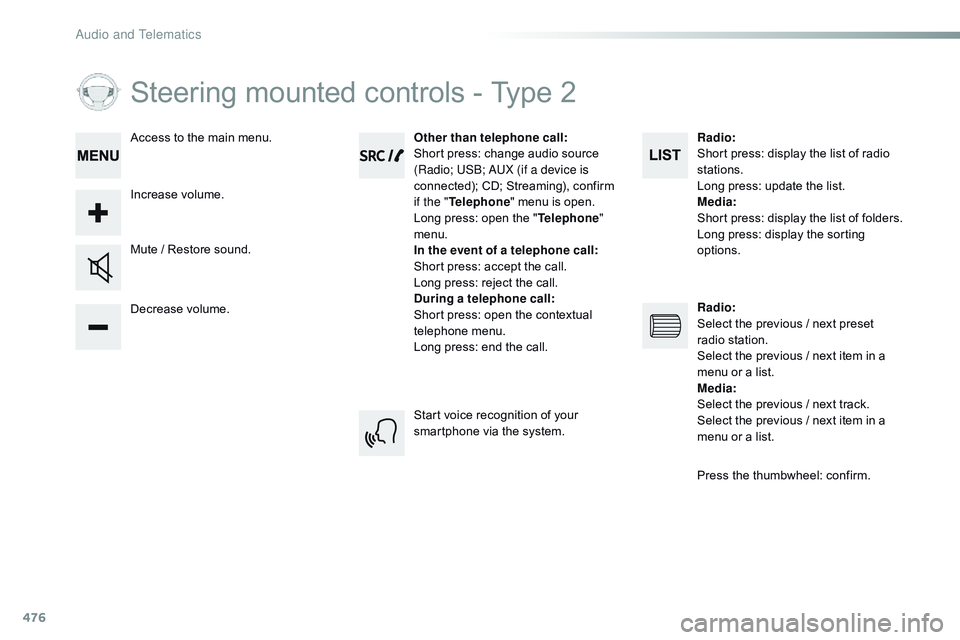
476
Steering mounted controls - Type 2
Decrease volume. Mute / Restore sound.Other than telephone call
:
Short press: change audio source
(Radio; USB; AUX (if a device is
connected); CD; Streaming), confirm
if the " Telephone " menu is open.
Long press: open the " Telephone"
menu.
In the event of a telephone call:
Short press: accept the call.
Long press: reject the call.
During a telephone call :
Short press: open the contextual
telephone menu.
Long press: end the call.
Increase volume. Access to the main menu.
Start voice recognition of your
smartphone via the system.Radio
:
Short press: display the list of radio
stations.
Long press: update the list.
Media :
Short press: display the list of folders.
Long press: display the sorting
options.
Radio :
Select the previous / next preset
radio station.
Select the previous / next item in a
menu or a list.
Media :
Select the previous / next track.
Select the previous / next item in a
menu or a list.
Press the thumbwheel: confirm.
Audio and Telematics
Page 491 of 774

489
Spacetourer-VP_en_Chap10d_RD6_ed01-2016
Receiving a call
An incoming call is announced by a ring and a
superimposed display in the screen.Select the " YES" tab in the screen
using the buttons.
Confirm with OK.
Confirm with OK.
Press this button at the steering
mounted controls to accept the call.
Making a call
In the "
Telephone " menu.
Select " Call".
Select " Calls list ".
Select "
Dial".
Or Or
Select " Directory ".
Press this button for more than two
seconds for access to your directory,
then navigate using the thumb wheel. In the "
Telephone " menu.
Select " End call".
Ending a call
During a call, press one of the
buttons for more than 2 seconds.
Confirm with OK
to end the call.
The system accesses the telephone's
contacts directory, depending on its
compatibility, and while it is connected
by Bluetooth
With certain telephones connected by
Bluetooth, you can send a contact to
the directory of the audio system.
Contacts imported in this way are
saved in a permanent directory
visible to all, whatever the telephone
connected.
The menu for the directory is not
accessible if it is empty.
.
Audio and Telematics
Page 498 of 774
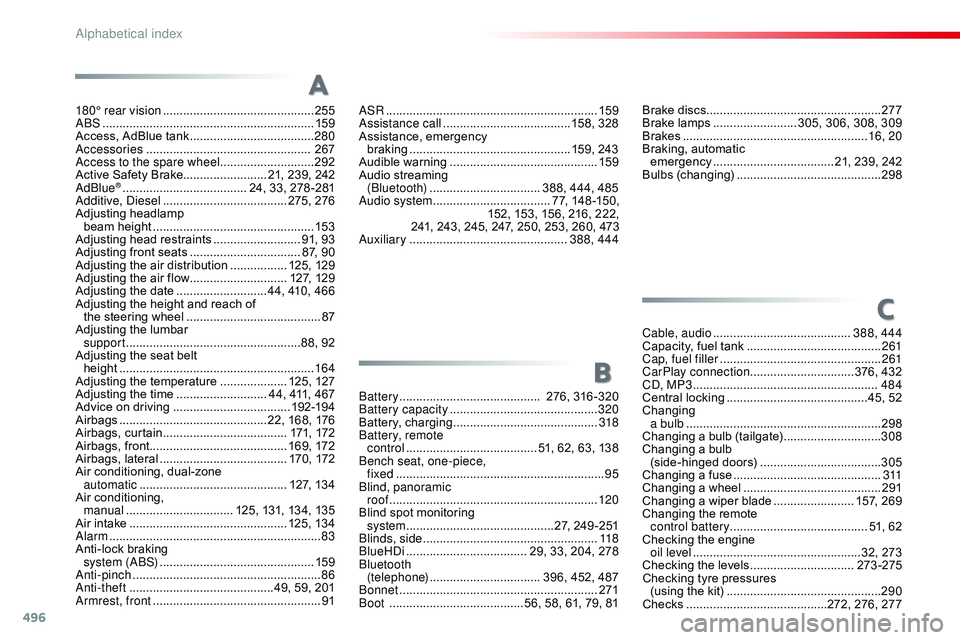
496
Spacetourer-VP_en_Chap11_index-alpha_ed01-2016
180° rear vision .............................................255
ABS ........ ....................................................... 159
Access, AdBlue tank
..................................... 28
0
Accessories
..............................
................... 267
Access to the spare wheel
............................2
92
Active Safety Brake......................... 21, 239, 242
AdBlue
® ............................... ...... 24, 33, 278 -281
Additive, Diesel ............................... ...... 275, 276
Adjusting headlamp
beam height
................................................ 15
3
Adjusting head restraints
.......................... 9
1, 93
Adjusting front seats
................................. 87
, 90
Adjusting the air distribution
.................12
5, 129
Adjusting the air flow
............................. 12
7, 129
Adjusting the date
........................... 4
4, 410, 466
Adjusting the height and reach of the steering wheel
...............................
......... 87
Adjusting the lumbar support
....................................................8
8, 92
Adjusting the seat belt height
...............
........................................... 16 4
Adjusting the temperature
....................12
5, 127
Adjusting the time
........................... 4
4, 411, 467
Advice on driving
..............................
.....192-19 4
Airbags
...............
.............................22, 168, 176
Airbags, curtain
..................................... 17
1, 172
Airbags, front......................................... 169, 172
Airbags, lateral
...................................... 17
0, 172
Air conditioning, dual-zone automatic
............................................ 1
27, 134
Air conditioning, manual
...............
................. 125, 131, 134, 135
Air intake
...............
................................ 125, 134
Alarm
............................................................... 83
A
nti-lock braking
system (ABS)
.............................................. 15
9
Anti-pinch
........................................................ 86
A
nti-theft
..............................
.............49, 59, 201
Armrest, front
.................................................. 91AS
R
...............................................................
15
9
Assistance call
...............................
.......158, 328
Assistance, emergency
braking
...............
.................................159, 243
Audible warning
............................................ 15
9
Audio streaming (Bluetooth) .............................. ... 388, 444, 485
Audio system
............................... .... 77, 148 -150,
152, 153, 156, 216, 222,
241, 243, 245, 247, 250, 253, 260, 473
Auxiliary
............................................... 3
88, 444
A
C
B
Brake discs ....................................................2 77
Brake lamps ......................... 3 05, 306, 308, 309
Brakes
....................................................... 16
, 20
Braking, automatic emergency
.................................... 2
1, 239, 242
Bulbs (changing)
...............................
............298
Cable, audio
......................................... 3
88, 444
Capacity, fuel tank
..............................
..........261
Cap, fuel filler
................................................ 2
61
CarPlay connection ...............................376, 432
CD, MP3
....................................................... 48
4
Central locking
..........................................4
5, 52
Changing
a bulb
...............
........................................... 298
Changing a bulb (tailgate)
.............................3
08
Changing a bulb (side-hinged doors)
.................................... 3
05
Changing a fuse
............................................ 3
11
Changing a wheel
...............................
..........291
Changing a wiper blade
........................ 1
57, 269
Changing the remote control battery ......................................... 51, 62
Checking the engine oil level
...............
...................................32, 273
Checking the levels
...............................2
73-275
Checking tyre pressures (using the kit)
..............................
................290
Checks
...............
...........................272, 276, 277
Battery
...............................
........... 276, 316 -320
Battery capacity
...............................
............. 320
Battery, charging
...............................
............ 318
Battery, remote control
....................................... 5
1, 62, 63, 138
Bench seat, one-piece, fixed
.............................................................
. 95
Blind, panoramic roof
.............................................................. 12
0
Blind spot monitoring system
................
............................27, 249 -251
Blinds, side
.................................................... 11
8
BlueHDi
...............................
..... 29, 33, 204, 278
Bluetooth (telephone)
................................. 3
96, 452, 487
Bonnet
...............
............................................ 271
Boot
........................................5
6, 58, 61, 79, 81
Alphabetical index
Page 503 of 774

501
Spacetourer-VP_en_Chap11_index-alpha_ed01-2016
Stop & Start .........20, 27, 40, 131, 134, 214, 216,
261, 271, 276, 316, 319
Stop (warning lamp)
........................................ 16
St
orage
................
.............................94, 111, 112
Stowing rings
..............................
..................11 6
Sun visor
....................................................... 111
S
witching off
the engine
...............................
....................195
Synchronising the remote control
..................................................... 5
1, 62
Table, folding sliding
................
.......................................... 121
Table of weights
.................................... 325
, 326
Table position
...............................
...................89
Tables, aircraft
.............................................. 11
2
Tables of fuses
.............................................. 3
11
Tank, fuel
...............................
........................261
Technical data
....................................... 325
, 326
Telephone
.............................................3
96, 452
Telephone, Bluetooth with voice recognition
........................................ 4
91
Temperature, coolant
................................ 1
7, 29
Third brake lamp
.................................. 3
06, 309
Three flashes (direction indicators)
................................... 14
6
Time (setting)
..............................
.... 44, 411, 467Under-inflation (detection)
............................
25
8
Unlocking
..............................
...... 46, 52, 54, 55
Unlocking from the inside
...................6
4, 69, 71
T
U
Seats, front ................................................ 87, 90
Seats, front bench ............................... ............94
Seats, heated
...............................
............. 91, 94
Seat(s), individual, rear, on rails
................................................ 10
5, 166
Seats, rear
.........................................9
5, 98, 101
Selector, gear
................................................ 2
10
Serial number, vehicle
.................................. 3
27
Service indicator
....................................... 2
9, 31
Service (warning lamp)
...................................26
S
ervicing
...............................
..........................11
Settings
...............
.402, 404, 406, 458, 460, 462
Settings, system
...............................
.....410 , 4 6 6
Sidelamps
.....................1
44, 299 -301, 305, 308
Side repeater
..............................
..................300
Sliding side door, electric
............................ 4
6, 52, 56, 58, 68 -72
Sliding side door, hands-free
..............................
................75 -78
Sliding side door, manual
...............
.....................................66, 67
Sliding side window
...................................... 11
8
Snow chains
......................................... 2
58, 264
Socket, 12 V accessory
................................11
3
Socket, 230 V
...............................
.................114
Sockets,
audio
...............
............113, 114, 388, 444, 484
Speed limiter
...............................
..........220, 225
Speed limit recognition
.................................................. 2
21
Speedometer
..............................
..............13, 14
Stability control (ESC) .............................23, 159
Starting the engine
....................................... 19
5
Station, radio
................................ 3
84, 440, 478
Stay, bonnet
...............................
...................271
Steering mounted controls, audio
...............
....................334, 422, 475, 476
Steering wheel, adjustment
.................................................... 87 T
MC (Traffic info) ..........................................3
57
Tool box ................
........................ 282, 285, 291
Topping-up the AdBlue
®
additive ...............
........................................ 280
To r c h
..............................
............................... 11 9
Total distance recorder
................................... 36
T
ouch screen ................................. 37, 41, 42, 77,
148 -150, 152, 153, 156, 216, 222, 232, 241, 243, 246, 247, 251, 253, 260, 331, 419
To w b a r
................
...................................194, 265
Towed loads
.......................................... 325
, 326
Towing another vehicle
......................... 32
0, 321
Towing eye
.................................................... 32
0
Traction control (ASR)
............................2
3, 159
Traffic information (TA)
.................3
85, 479, 481
Traffic information (TMC)
.............................. 3
57
Tr a i l e r
...............
.....................................194, 265
Triangle, warning ........................................... 282
Trip computer
............................................ 3
8-40
Trip distance recorder
..................................... 36
T
ype of bulbs
................................................. 29
8
Ty r e s
........................................................ 1
1, 327
Tyre under-inflation detection
...............
............... 20, 258, 290, 297
.
Alphabetical index
Page 526 of 774

18
Driving
Comp _Spacetourer_01_16_EN
This system, also called automatic emergency
braking, aims to reduce the speed of impact or avoid a frontal collision by your vehicle (between 3 and 87 mph (5 and 140 km/h) where the driver fails to react. Using a radar and a camera, this system acts on the vehicle's braking system.
Active Safety Brake
The driver can take back control of the vehicle at any time by sharply turning the steering wheel and/or pressing the accelerator pedal.
Operation of the system may be felt by slight vibration in the brake pedal. If the vehicle comes to a complete stop, the automatic braking is maintained for 1 to 2 seconds. If your vehicle has a manual gearbox, in the event of the automatic emergency braking bringing the vehicle to a complete stop, the engine may stall.
If your vehicle has an automatic gearbox, in the event of the automatic emergency braking bringing the vehicle to a complete stop, the vehicle will move off again; press the brake pedal.
If automatic emergency braking is not activated, you are alerted by the fixed display of this warning lamp accompanied by a message.
The point at which braking is triggered may be adjusted according to the reaction from the driver, such as movement of the steering wheel or pressing the accelerator pedal.
If the radar and the camera have confirmed the presence of a vehicle or a pedestrian, this warning lamp flashes when the system is operating.
Important : if operation of the automatic emergency braking is triggered, you should take back control of your vehicle and brakewith the pedal to add to or finish the automatic braking.
Intelligent emergency
braking assistance
If the driver does not brake sufficiently to avoid an accident, this system will complete the braking. This emergency braking system will not act if you press the brake pedal.
Page 584 of 774

150
Steering mounted controls - Type 2
Decrease volume. Mute / Restore sound.Other than telephone call
:
Short press: change audio source
(Radio; USB; AUX (if a device is
connected); CD; Streaming), confirm
if the " Telephone " menu is open.
Long press: open the " Telephone"
menu.
In the event of a telephone call:
Short press: accept the call.
Long press: reject the call.
During a telephone call:
Short press: open the contextual
telephone menu.
Long press: end the call.
Increase volume. Access to the main menu.
Start voice recognition of your
smartphone via the system.Radio
:
Short press: display the list of radio
stations.
Long press: update the list.
Media:
Short press: display the list of folders.
Long press: display the sorting
options.
Radio:
Select the previous / next preset
radio station.
Select the previous / next item in a
menu or a list.
Media:
Select the previous / next track.
Select the previous / next item in a
menu or a list.
Press the thumbwheel: confirm.
Audio and Telematics
Page 597 of 774

163
Transversal-Citroen_en_Chap03_RD6_ed01-2016
Receiving a call
An incoming call is announced by a ring and a
superimposed display in the screen.Select the " YES" tab in the screen
using the buttons.
Confirm with OK.
Confirm with OK.
Press this button at the steering
mounted controls to accept the call.
Making a call
In the "
Telephone " menu.
Select " Call".
Select " Calls list ".
Select "
Dial".
Or Or
Select " Directory ".
Press this button for more than
two
seconds for access to your
directory, then navigate using the
thumb wheel. In the "
Telephone " menu.
Select " End call".
Ending a call
During a call, press one of the
buttons for more than 2 seconds.
Confirm with OK
to end the call.
The system accesses the telephone's
contacts directory, depending on its
compatibility, and while it is connected
by Bluetooth
With certain telephones connected by
Bluetooth, you can send a contact to
the directory of the audio system.
Contacts imported in this way are
saved in a permanent directory
visible to all, whatever the telephone
connected.
The menu for the directory is not
accessible if it is empty.
.
Audio and Telematics