2017 CITROEN DISPATCH SPACETOURER DAG ESP
[x] Cancel search: ESPPage 521 of 774

13
5
Safety
Comp _Spacetourer_01_16_EN
Key
(a) Consult the legislation in force in your country before installing a child seat on this seat. (b) The seat can be installed centrally in the vehicle; it then prevents the use of the outer seats.
IUF Seat suitable for the installation of an I sofix U niversal seat, F or ward facing secured using the upper strap. IL Seat suitable for the installation of an I sofix semi-universa L seat either: - rear ward facing fitted with an upper strap or a support leg, - for ward facing fitted with a support leg, - a cot fitted with an upper strap or a support leg.
X Seat not suitable for the installation of an ISOFIX child seat or cot of the weight group indicated.
(1) The installation of a cot on this seat may prevent the use of one or both of the other seats in this row. (2) Installation possible only behind the driver's seat. (3) Installation possible only behind the
driver's seat with individual passenger seat. (4) The seat in row 2 must be adjusted so that there is no contact between the child in row 3 and the seat immediately in front. (5) The front seat must be adjusted so that there is no contact between the child in row 2 and the seat immediately in front.
Refit the head restraint when the child seat is removed.
For more information on the ISOFIX mountings and in particular the upper strap, refer to the corresponding section.
Page 523 of 774

15
6
Driving
Comp _Spacetourer_01_16_EN
Collision Risk Alert and Active Safety
Brake Conditions for
operation
The Active Safety Brake system operates: - between 3 and 87 mph (5 and 140 km/h), in the case of a moving vehicle, - at a speed below 50 mph (80 km/h), in the case of a stationary vehicle, - at a speed below 36 mph (60 km/h), in the case of a pedestrian, - if the passenger seat belts are fastened, - if the vehicle is not accelerating sharply, - if the vehicle is not in a tight corner.
The Collision Risk Alert system allows the driver to be warned that their vehicle is at risk of collision with the vehicle in front or a pedestrian in their traffic lane.The Active Safety Brake system inter venes following the aler t if the driver does not react quickly enough and does not operate the vehicle's brakes.If the driver fails to act, it contributes towards avoiding a collision or limiting its severity by reducing the speed of your vehicle.
These systems use a radar located in the front bumper and a camera at the top of the windscreen.
These system are designed to improve road safety. It is the driver's responsibility to continuously monitor the state of the traffic, observing the driving regulations. These systems do not replace the need for vigilance on the part of the driver.
The Collision Risk Alert system only operates: - with a registered vehicle pointing in the same direction as the traffic, moving or stationary, - with pedestrians. - from 4 mph (7 km/h) (and is deactivated at 3 mph (5 km/h)).
Page 524 of 774

16
Driving
Comp _Spacetourer_01_16_EN
The Active Safety Brake system does not operate: - if the front bumper is damaged, - if the system has been triggered in the last 10 seconds, - if the electronic stability control system has a fault.
Limits of operation
It is recommended that the system be deactivated in the vehicle configuration menu in the following cases: - if the windscreen has impact damage close to the detection camera, - when towing a trailer or caravan, - when a load on the roof rack extends beyond the windscreen (for example: long objects), - when the vehicle is being towed, with the engine running, - when a "space-saver" type spare wheel is fitted (if your vehicle has one), - when on a rolling road for a service in a workshop, - when in an automatic car wash, - if the brake lamps are not working.
Following an impact, the system is automatically disabled; contact a CITROËN dealer or a qualified workshop to have the system checked.
Collision Risk Alert
Depending on the degree of risk of collision detected by the system and the alert threshold chosen, different levels of alert can be triggered and displayed in the instrument panel or the head-up display.
This level of alert is based on the inter-vehicle time between your vehicle and the vehicle ahead.
Level 1 : visual alert only, warning you that the vehicle ahead is very close. A message on your vigilance is displayed as you close on the vehicle ahead.
This information also appears in the head-up display. For more information on the Head-up display , refer to the corresponding display , refer to the corresponding displaysection.
Page 531 of 774

97
Transversal-Citroen_en_Chap02_RCC-2-2-0_ed01-2016
Select the audio source (depending on
version):
-
F
M / DAB* / AM* stations.
-
T
elephone connected by Bluetooth* and
using Bluetooth* audio streaming.
-
C
D player.
-
U
SB memory stick.
-
M
edia player connected to the auxiliary
socket (Jack, cable not supplied).
* Depending on equipment.
Certain information is displayed permanently in
the upper band of the touch screen:
-
R
eminder of the air conditioning
information, and direct access to the
corresponding menu.
-
R
eminder of the Radio Media and
Telephone menu information.
-
A
ccess to the Settings of the touch screen
and digital instrument panel.
In very hot conditions, the volume may
be limited to protect the system. It may
go into standby (screen and sound off)
for at least 5 minutes
The return to normal takes place when
the temperature in the passenger
compartment has dropped. In the "Settings" menu you can create
a profile for just one person or a group
of people with common points, with the
possibility of entering a multitude of
settings (radio presets, audio settings,
ambiences, ...); these settings are
taken into account automatically.
.
Audio and Telematics
Page 549 of 774

115
55
Transversal-Citroen_en_Chap02_RCC-2-2-0_ed01-2016
DAB radio (Digital Audio Broadcasting)
Press Radio Media to display the
primary page.
Press the " OPTIONS" button to go to
the secondary page.
FM-DAB Follow-up
Terrestrial Digital Radio
"DAB" does not cover 100% of the
te r r i to r y.
When the digital radio signal is poor,
the "FM-DAB Follow-up" allows you to
continue listening to the same station,
by automatically switching to the
corresponding "FM" analogue station
(if there is one). If the "FM-DAB Follow-up" is activated,
there is a difference of a few seconds
when the system switches to "FM"
analogue radio with sometimes a
variation in volume.
Once the digital signal is restored, the
system automatically changes back to
" DA B ".
Digital radio provides higher quality
reception.
The different multiplexes offer a
choice of radio stations arranged in
alphabetical order.
If the "DAB" station being listened
to is not available on "FM", or if the
"FM-DAB Follow-up" is not activated,
the sound will cut out while the digital
signal is too weak.
Activate / Deactivate " FM- DAB
Follow-up ".
Press Radio Media
to display the
primary page.
Press the " OPTIONS" button to go to
the secondary page.
Press " Band" to select " DAB band".
Press in the grey zone to confirm. Press in the grey zone to confirm.
.
Audio and Telematics
Page 587 of 774

153
Transversal-Citroen_en_Chap03_RD6_ed01-2016
Receiving TA messages
Press the TA button to activate or
deactivate traffic messages.
The TA (Traffic Announcement)
function gives priority to TA alert
messages. To operate, this function
needs good reception of a radio station
transmitting this type of message.
When a traffic report is transmitted, the
current audio source (Radio, CD, ...)
is interrupted automatically to play the
TA message. Normal playback of the
audio source resumes at the end of the
transmission of the message.
Take care when increasing the volume
while listening to TA messages. The
volume may prove too high on return to
the original audio source.
Select "
RadioText (TXT) display "
and confirm OK to save.
Select or deselect categories. With the radio displayed on the
screen, press OK
to display the
contextual menu.
Make a long press on this button to
display the list of categories.
Receiving INFO messages
The INFO function gives priority to TA
traffic announcements. To be active,
this function needs good reception
of a radio station that transmits this
type of message. When a message is
transmitted, the current audio source
(Radio, CD, USB, ...) is interrupted
automatically to receive the INFO
message. Normal play resumes at the
end of the message transmission. Radio text is information transmitted by
the radio station related to the current
programme or song.
Display RADIO TEXT
Activate or deactivate the reception of
the corresponding messages.
.
Audio and Telematics
Page 589 of 774

155
Transversal-Citroen_en_Chap03_RD6_ed01-2016
Select "Multimedia " and confirm.
Select " DAB
/ FM auto tracking "
and confirm Press the " MENU" button.
When the radio station is displayed in
the screen, press on "
OK" to display
the contextual menu.
(Frequency search (RDS), DAB
/
FM
auto tracking, RadioText (TXT) display,
Information on the station,
...)
DAB / FM tracking
"DAB" does not have 100% coverage of
the country.
When the digital signal is weak,
"DAB
/ FM auto tracking" allows you to
continue listening to the same station,
by automatically switching to the
corresponding analogue "FM" station
(if there is one).
When "DAB
/ FM auto tracking" is
active, the DAB station will be selected
automatically. If "DAB
/ FM auto tracking" is
activated, there will be a difference of
a few
seconds in the programme when
the system changes to analogue "FM"
radio, with sometimes a variation in
volume.
If the "DAB" station you are listening
to is not available on "FM" (" DAB/FM"
option barred), or if "DAB
/ FM auto
tracking" is not on, the sound will be cut
when the digital signal is too weak.
.
Audio and Telematics
Page 598 of 774
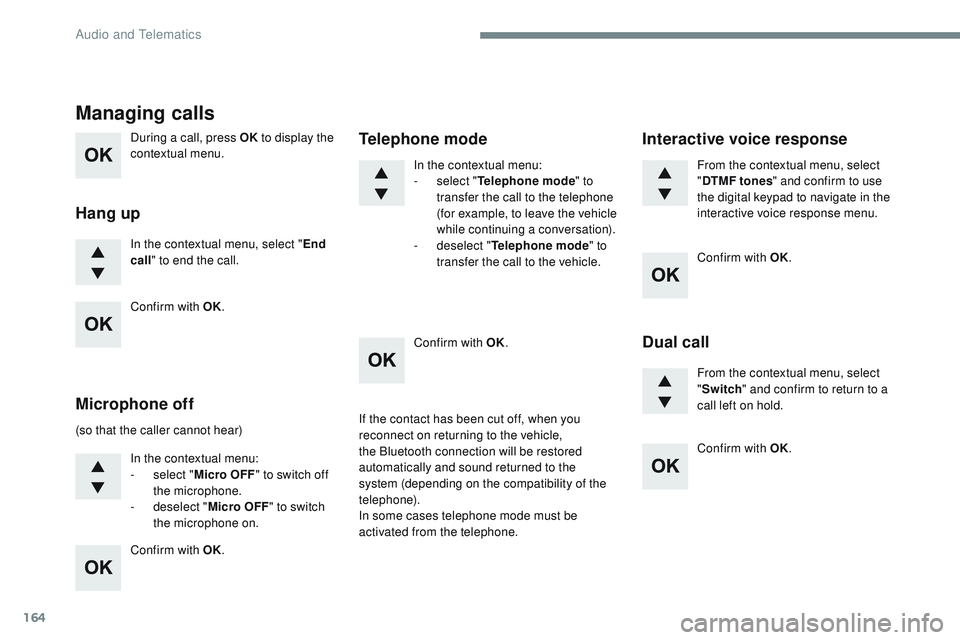
164
During a call, press OK to display the
contextual menu.
In the contextual menu, select " End
call " to end the call.
Managing calls
Hang up
(so that the caller cannot hear)
In the contextual menu:
-
s
elect "Micro OFF " to switch off
the microphone.
-
d
eselect "Micro OFF " to switch
the microphone on. In the contextual menu:
-
s
elect "
Telephone mode " to
transfer the call to the telephone
(for example, to leave the vehicle
while continuing a conversation).
-
d
eselect "
Telephone mode " to
transfer the call to the vehicle.
Microphone off Telephone modeIf the contact has been cut off, when you
reconnect on returning to the vehicle,
the Bluetooth connection will be restored
automatically and sound returned to the
system (depending on the compatibility of the
telephone).
In some cases telephone mode must be
activated from the telephone. From the contextual menu, select
"
DTMF tones " and confirm to use
the digital keypad to navigate in the
interactive voice response menu.
From the contextual menu, select
" Switch " and confirm to return to a
call left on hold.
Interactive voice response
Dual call
Confirm with OK.
Confirm with OK. Confirm with OK.
Confirm with OK.
Confirm with OK.
Audio and Telematics