2017 Citroen C5 steering wheel
[x] Cancel search: steering wheelPage 39 of 348
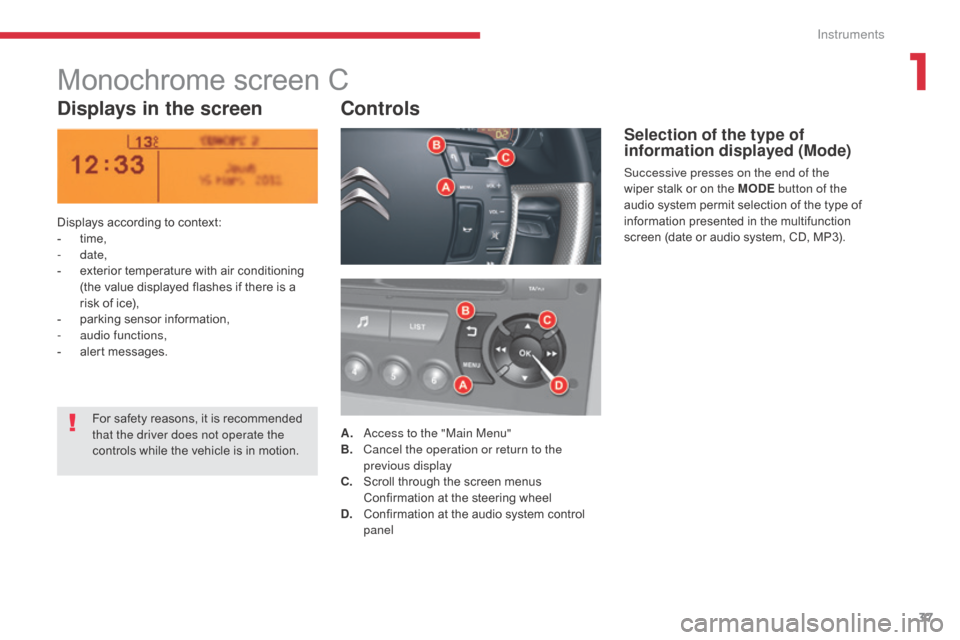
37
C5 _en_Chap01_instruments-bord_ed01-2016
Monochrome screen C
Displays in the screenControls
Displays according to context:
-
t ime,
-
date,
-
e
xterior temperature with air conditioning
(the value displayed flashes if there is a
risk of ice),
-
p
arking sensor information,
-
a
udio functions,
-
a
lert messages. A.
A
ccess to the "Main Menu"
B.
C
ancel the operation or return to the
previous display
C.
S
croll through the screen menus
C
onfirmation at the steering wheel
D.
C
onfirmation at the audio system control
panel
Selection of the type of
information displayed (Mode)
Successive presses on the end of the
wiper stalk or on the MODE button of the
audio system permit selection of the type of
information presented in the multifunction
screen (date or audio system, CD, MP3).
For safety reasons, it is recommended
that the driver does not operate the
controls while the vehicle is in motion.
1
Instruments
Page 40 of 348

38
C5 _en_Chap01_instruments-bord_ed01-2016
Main Menu"Audio functions"
menu
With the Audio system switched on, once
this menu is selected, you can activate or
deactivate functions associated with using the
radio (RDS, REG, RadioText), CD (introscan,
random play, CD repeat) or MP3 player (USB
port / auxiliary Jack socket). For more information on the Audio
system (and in particular the "Audio
functions" application), refer to the
corresponding section.
Press on the button A to view the "Main Menu"
of the multifunction screen. This menu gives
you access to the following functions:
-
a
udio functions,
-
d
isplay configuration,
-
t
elephone (Bluetooth
® hands-free kit).
With this menu selected, you have access to
the following settings:
-
b
rightness - video,
- d ate and time,
- c hoice of units.
"Display
configuration" menu
With the Audio system switched on, once
this menu is selected, you can configure
your Bluetooth
® hands-free kit (pairing), view
the different telephone directories (calls log,
services...) and manage your calls (start a call,
end a call, double call, secret mode...).
Adjusting the date and time"Bluetooth - Telephone -
Audio" menu
For safety reasons, configuration of the
multifunction screen by the driver must
only be done when stationary. For more information on the Audio
system, refer to the corresponding
section.
F
P
ress on A
.
F
Use
C to select the "Date and time" menu,
then confirm your choice with a press on
C
on the steering wheel or D on the audio
system.
F
S
elect the screen configuration using C
.
Confirm with a press on C on the steering
wheel or D on the audio system
F
S
elect the date and the time settings,
using B. Confirm with a press on C on the
steering wheel or D on the audio system. F
Press
C to select the values you wish to
modify. Confirm your choice with a press
on C on the steering wheel or D on the
audio system.
F
C
onfirm with "OK"
on the screen.
Instruments
Page 67 of 348

65
C5_en_Chap03_ergonomie-et-confort_ed01-2016
Steering wheel adjustment
F First, adjust the driver's seat to the most suitable position.
F
W
hen stationary , lower the lever A to
release the steering wheel adjustment.
F
A
djust for height and reach.
F
R
aise the lever to lock the steering wheel
adjustment.
The steering wheel can be adjusted for height and reach to adapt the driving position to the size of
the driver.
Adjustment
As a safety precaution, these
operations must only be carried out
while the vehicle is stationary.
After locking, if you press firmly on the
steering wheel, a slight click may be
heard.
3
Ease of use and comfort
Page 95 of 348

93
C5_en_Chap04_conduite_ed01-2016
Starting the engine
Wait until this warning lamp goes off in the
instrument panel then operate the starter
motor by turning the key to position 3
without pressing the accelerator pedal,
until the engine starts. Once the engine is
running, release the key.
With the parking brake applied and the gearbox
in neutral or position N or P:
F
d
epress the clutch pedal fully (manual
gearbox),
or
F
p
ress the brake pedal firmly (automatic
gearbox),
F
i
nsert the key into the ignition switch; the
system recognises the code,
F
u
nlock the steering column by simultaneously
turning the steering and the key.
F
W
ith a petrol engine, operate the starter
motor by turning the key to position 3
without pressing the accelerator pedal,
until the engine starts. Once the engine is
running, release the key. Never leave the engine running in
an enclosed area without adequate
ventilation: internal combustion
engines emit toxic exhaust gases,
such as carbon monoxide. Danger of
intoxication and death!
In very severe wintry conditions
(temperatures below -23°C), to ensure
the correct operation and durability of
the mechanical components of your
vehicle, engine and gearbox, it is
necessary to leave the engine running
for 4 minutes before moving off.
In wintry conditions, the warning lamp
can stay on for a longer period. When
the engine is hot, the warning lamp
does not come on.
In certain cases, you may have to apply
more force to the steering (wheels on
full lock, for example). F
W ith a Diesel engine, turn the key to
position 2 , ignition on, to operate the
engine pre-heating system.
If the engine does not start straight
away, switch off the ignition. Wait a
few moments before operating the
starter motor again. If the engine does
not start after several attempts, do not
keep trying: you risk damaging the
starter motor or the engine. Contact
a CITROËN dealer or a qualified
workshop. In temperate conditions, do not leave
the engine at idle to warm up but move
off straight away and drive at moderate
speed.
4
Driving
Page 96 of 348

94
C5_en_Chap04_conduite_ed01-2016
Do not flick the accelerator at the
moment of switching off the ignition.
This could cause serious damage to the
turbocharger(s).
Vehicles equipped with a
turbocharger
Never stop the engine without having allowed it
to run for a few seconds at idle, this being the
time required for the turbocharger to return to a
normal speed.Energy economy mode
After switching off the engine (position 1- Stop),
for a maximum of 30 minutes you can still use
functions such as the audio and telematic
system, the wipers, dipped beam headlamps,
courtesy lamps, ...
Switching off the engine
F Stop the vehicle.
F W ith the engine running at idle, turn the key
to position 1 .
F
R
emove the key from the ignition switch.
F
T
o lock the steering column, turn the
steering until it locks.
When you leave the vehicle, keep the
key with you and lock the vehicle. To facilitate unlocking of the steering
column, it is recommended that the
wheels be returned to the straight ahead
position before switching off the engine.
Never switch off the ignition before the
vehicle is at a complete stop. With the
engine off, the braking and steering
assistance systems are also cut off: risk
of loss of control of the vehicle. For more information on Energy
economy mode
, refer to the
corresponding section.
F
C
heck that the parking brake is correctly
applied, particularly on sloping ground.
Key left in the "Ignition on"
position
If the key has been left in the ignition switch
at position 2 (Ignition on) , the ignition will be
switched off automatically after one hour.
To switch the ignition back on, turn the
key to position 1 (Stop) , then back to
position 2 (Ignition on) .
Driving
Page 97 of 348

95
C5_en_Chap04_conduite_ed01-2016
Manual parking brake
Mechanical device for immobilising the vehicle when stationary.This warning lamp comes on if the
parking brake is engaged or not fully
released.
If the parking brake is released, the
illumination of this warning lamp along with
the
STOP warning lamp indicates that the
brake fluid level is low or a fault with the brake
force distributor.
You must stop as soon as it is safe to do so.
Contact a CITROËN dealer or a qualified
workshop.
Application
F Pull the parking brake lever up to immobilise your vehicle.
To facilitate the action on the lever, you are
recommended to press the brake pedal at the
same time.
Release
F Press on the end of the lever whilst pulling it then lower it fully.
In all circumstances, as a precautionary
measure, engage first gear.
On steep gradients, turn the steering
wheel towards the pavement.
4
Driving
Page 117 of 348

115
C5_en_Chap04_conduite_ed01-2016
The loss of pressure detected does not
always lead to visible deformation of
the tyre.
Do not rely on just a visual check.The alert is maintained until the tyre or
tyres concerned is reinflated, repaired
or replaced.
The spare wheel (space-saver type or a
steel rim) does not have a sensor.
Under-inflation alert
The alert is given by the fixed illumination
of this warning lamp, accompanied by
an audible signal, and depending on
equipment, the display of a message.
In the event of a problem on one of the tyres,
the symbol or the message appears, depending
on equipment, to identify it.
F
R
educe speed immediately, avoid sudden
steering movements or harsh brake
applications.
F
S
top as soon as it is safe to do so. F
I
f you have a compressor (e.g. the one in
the temporary puncture repair kit), check
the four tyre pressures when cold.
I
f it is not possible to check the tyre
pressures at the time, drive carefully at
reduced speed.
or
F
I
n the event of a puncture, use the
temporary puncture repair kit or the spare
wheel (depending on equipment).
Operating fault
The flashing and then fixed illumination
of the under-inflation warning lamp
accompanied by the illumination of the
service warning lamp indicates a fault
with the system.
This alert is also displayed when one or
more
wheels is not fitted with a sensor
(e.g. a space-saver or steel spare wheel).
Go to a CITROËN dealer or a qualified
workshop
to have the system checked
or, following the repair of a puncture, to
have the original wheel, equipped with a
sensor, refitted.
Any tyre repair or replacement on a
wheel fitted with this system must be
carried out by a CITROËN dealer or a
qualified workshop.
If after changing a tyre, a wheel is not
detected by your vehicle (e.g. fitting
snow tyres), you must have the system
reinitialised by a CITROËN dealer or a
qualified workshop.
In this case, monitoring of the tyre pressures is
not assured.
4
Driving
Page 118 of 348

116
C5_en_Chap04_conduite_ed01-2016
Fixed centred controls steering wheel
1Rotate
●
S
croll the various pages of information in the instrument panel screen.
●
M
ove through the various menus in the instrument panel screen.
●
I
ncrease / Decrease values.
Short press ●
O pen the main menu in the instrument panel screen (
only when stationary).
● S elect and confirm information.
Long press Reset the trip data for the trip selected (if the corresponding trip computer page is
displayed).
2 Short press
●
C
ancel the current operation.
●
R
eturn to the previous screen in the instrument panel screen.
Long press Return to the initial page in the instrument panel screen.
3 Short press
Increase the speed in steps of 1 mph (1 km/h) / Store the speed.
Press and hold Increase the speed in steps of 5 mph (5 km/h).
4 Short press
Decrease the speed in steps of 1 mph (1 km/h) / Store the speed.
Press and hold Decrease the speed in steps of 5 mph (5 km/h).
5 Short press Suspend or resume cruise control/speed limiter (depending on the mode
selected).
6 Short press Select cruise control or speed limiter mode (the cycle on this button will always
begin with selection of the speed limiter).
7 Short press Deactivate cruise control/speed limiter.
8 Short press ●
A
ccept an incoming call.
●
E
nd the current call.
●
O
pen the telephone short-cut menu.
●
C
onfirm in the list and in the telephone menu.
Long press Reject an incoming call.
9 Short press / Long press Horn.
10 Short press Activate / Deactivate Black Panel mode (comfortable night driving display).
11 Long press Activate voice recognition on the telephone via MirrorLink.
Driving