2017 Citroen C5 light
[x] Cancel search: lightPage 27 of 348

25
C5 _en_Chap01_instruments-bord_ed01-2016
Distance recordersLighting dimmer
F Press button A to decrease the brightness
of the instruments and controls.
F
P
ress button B to increase the brightness
of the instruments and controls.
Deactivation
When the lighting is off, or in day mode on
vehicles fitted with daytime running lamps,
pressing the buttons does not have any effect.
Total distance recorder
When travelling abroad, you may
have to change the units of distance:
the display of road speed must be in
the official units (miles or km) for the
c o unt r y.
The change of units is done via the
screen configuration menu, with the
vehicle stationary.
The total and trip distances are displayed for
thirty seconds when the ignition is switched off,
when the driver's door is opened and when the
vehicle is locked or unlocked.
System for manual adjustment of the
brightness of the instruments and controls in
relation to the exterior brightness.
Trip distance recorder
It measures the total distance travelled by the
vehicle since its first registration.
Operation
It measures the distance travelled since it was
reset by the driver.
Resetting the trip recorder
F
W
ith the ignition on, press the button until
zeros appear.
1
Instruments
Page 36 of 348

34
C5 _en_Chap01_instruments-bord_ed01-2016
Front foglampsfixed. The front foglamps are switched on
using the ring on the lighting control
stalk. Turn the ring on the lighting control stalk rear ward
once to switch off the front foglamps.
Rear foglamps fixed. The rear foglamps have been
switched on using the ring on the
lighting control stalk. Turn the ring on the lighting control stalk rear wards to
switch off the rear foglamps.
Operation indicator lamps
Warning
/indicator lampis on Cause Action / Observations
Left-hand
direction indicatorflashing with buzzer.The lighting stalk has been pushed
down.
Right-hand
direction indicatorflashing with buzzer.The lighting stalk has been pushed up.
Sidelamps fixed. The lighting stalk is in the
"Sidelamps" position.
Dipped beam
headlamps fixed.
The lighting stalk is in the "Dipped
beam headlamps" position.
Main beam
headlamps fixed.
The lighting stalk has been pulled
towards you. Pull the stalk to return to dipped beam headlamps.
Hazard warning
lamps
flashing with audible
signal. The hazard warning lamps switch,
located on the dashboard, has been
operated. The left-hand and right-hand direction indicators and
their associated indicator lamps flash simultaneously.
If one of the following indicator lamps comes on, this confirms that the corresponding system has come into operation.
It may be accompanied by an audible signal and a message in the screen.
Instruments
Page 37 of 348

35
C5 _en_Chap01_instruments-bord_ed01-2016
Warning/indicator lampis on Cause Action / Observations
Diesel engine
pre-heating fixed.
The ignition switch is at the
2nd
position (ignition on).
Wait until the warning lamp has switched off before starting.
The duration for which the warning lamp is on is determined
by the climatic conditions.
Parking brakefixed. The parking brake is applied. Release the parking brake to switch off the warning
lamp, keeping your foot on the brake pedal.
Observe the safety recommendations.
For further information on the Manual parking
brake or the Electric parking brake , refer to the
corresponding section.
flashing.
The parking brake is not fully applied
or is released.
Passenger's
front airbag fixed.
The control switch, located in the
glove box, is in the "ON" position.
The passenger's front airbag is
activated.
In this case, do not install a rear ward
facing child seat. Turn the control switch to the "
OFF" position to
deactivate the front passenger's airbag.
You can install a rear ward facing child seat, unless
there is an airbag fault.
Stop & Star t fixed. When the vehicle stops (red lights,
traffic jams, ...) the Stop & Start system
has put the engine into STOP mode. The warning lamp goes off and the engine restarts
automatically in START mode, as soon as you want to
move off.
flashes for a few
seconds, then goes
of f. STOP mode is temporarily
unavailable,
or
START mode is invoked
automatically. For more information on Stop & Star t
, refer to the
corresponding section.
1
Instruments
Page 41 of 348
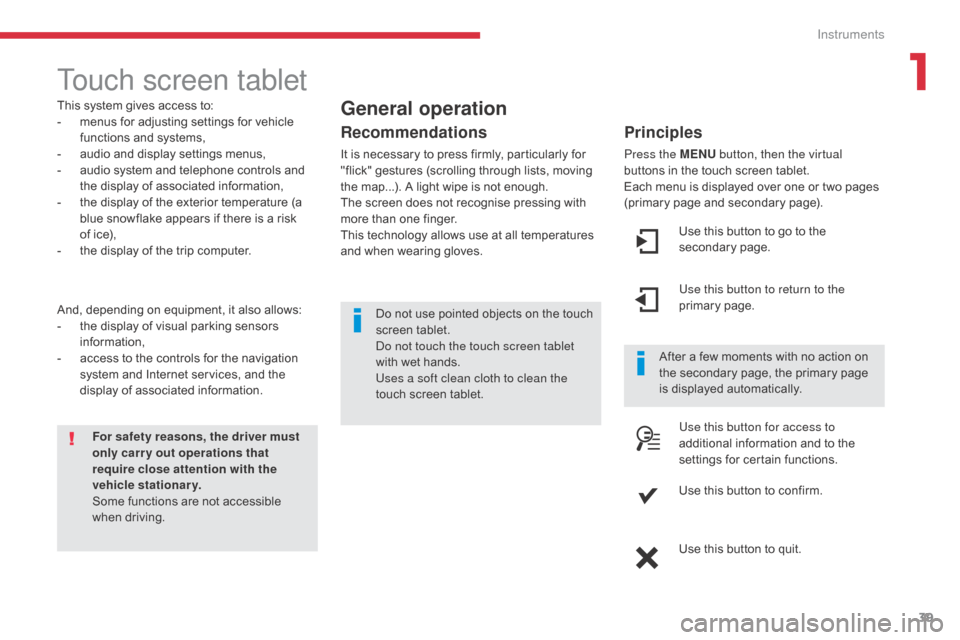
39
C5 _en_Chap01_instruments-bord_ed01-2016
Touch screen tablet
This system gives access to:
- m enus for adjusting settings for vehicle
functions and systems,
-
a
udio and display settings menus,
-
a
udio system and telephone controls and
the display of associated information,
-
t
he display of the exterior temperature (a
blue snowflake appears if there is a risk
of
ice),
-
t
he display of the trip computer.
And, depending on equipment, it also allows:
-
t
he display of visual parking sensors
information,
-
a
ccess to the controls for the navigation
system and Internet services, and the
display of associated information.
For safety reasons, the driver must
only carry out operations that
require close attention with the
vehicle stationary.
Some functions are not accessible
when driving. After a few moments with no action on
the secondary page, the primary page
is displayed automatically.General operation
Recommendations
It is necessary to press firmly, particularly for
"flick" gestures (scrolling through lists, moving
the map...). A light wipe is not enough.
The screen does not recognise pressing with
more than one finger.
This technology allows use at all temperatures
and when wearing gloves.
Principles
Press the MENU
button, then the virtual
buttons in the touch screen tablet.
Each menu is displayed over one or two pages
(primary page and secondary page).
Use this button to go to the
secondary page.
Use this button to return to the
primary page.
Use this button for access to
additional information and to the
settings for certain functions.
Use this button to confirm.
Use this button to quit.
Do not use pointed objects on the touch
screen tablet.
Do not touch the touch screen tablet
with wet hands.
Uses a soft clean cloth to clean the
touch screen tablet.
1
Instruments
Page 43 of 348

41
C5 _en_Chap01_instruments-bord_ed01-2016
"Driving" menu
The systems with settings that can be adjusted are detailed in the table below.Button Corresponding function Comments
Vehicle settings Access to other functions with settings that can be adjusted. The functions are grouped together under
three tabs:
-
"Driving assistance "
●
"
Parking sensors" (Audible and visual parking assistance).
F
or more information on the Parking sensors, refer to the corresponding section.
●
"
Automatic parking brake" (Automatic electric parking brake).
F
or more information on the Electric parking brake, refer to the corresponding section.
●
"
Automatic rear wiper in reverse" (Activation of rear wiper coupled to reverse gear).
F
or more information on the Wiper control stalk, refer to the corresponding section.
-
"Lighting "
●
"
Guide-me-home lighting" (Automatic guide-me-home lighting).
F
or more information on the Lighting control stalk, refer to the corresponding section.
●
"
Auto headlamp dip".
F
or more information on the Lighting control stalk, refer to the corresponding section.
●
"
LED daytime running lamps".
F
or more information on the Lighting control stalk, refer to the corresponding section.
-
"Vehicle access "
●
"
Driver plip action" (Selective unlocking of the driver's door).
F
or more information on the Remote control, refer to the corresponding section.
●
"
Driver welcome" (Welcome function).
F
or more information on the Front seats, refer to the corresponding section.
Select or deselect the tabs at the bottom of the screen to display the functions required.
1
Instruments
Page 46 of 348

44
C5_en_Chap02_ouverture_ed01-2016
Remote control key
System which permits central unlocking or locking of the vehicle using the lock or from a distance. It is also used to open the boot, locate and start
the vehicle, as well as providing protection against theft.
Unfolding / Folding the key
Complete unlocking using the
remote control
Unlocking the vehicle
F Press the open padlock to unlock the vehicle.
Complete unlocking using
the key
F Turn the key in the driver's door lock
towards the front of the vehicle to unlock it.
Selective unlocking using the
remote control
F Press the open padlock once to unlock the driver's door only.
Each unlocking is confirmed by rapid flashing
of the direction indicators for approximately two
seconds and by switching on of the courtesy
lamp.
Depending on version, the exterior mirrors
unfold at the same time as the first unlocking
action.
The complete or selective unlocking is set via
the vehicle parameters menu.
For more information on the Instrument
panels (and in particular the " Vehicle
parameters" menu), refer to the corresponding
section.
Complete unlocking is activated by default. F
P
ress the open padlock again to unlock the
other doors and the boot.
Selective unlocking is not possible
using the key.
Unlocking is confirmed by rapid flashing of
the direction indicators for approximately
two
seconds and lighting of the courtesy lamp
(if the function is activated).
According to version, the door mirrors unfold at
the same time.
F
First press this button to unfold / fold the key.
Access
Page 48 of 348

46
C5_en_Chap02_ouverture_ed01-2016
F Turn the key in the driver's door lock to the rear of the vehicle to lock it and
hold it in this position for more than two
seconds to close the windows and sunroof
automatically in addition to locking.
F
T
urn the key to the rear of the vehicle within
five seconds to deadlock it.
Using the keyDeadlocking renders the exterior and
interior door controls inoperative.
It also deactivates the manual central
control button.
Therefore, never leave anyone inside
the vehicle when it is deadlocked.
Deadlocking
F Press the closed padlock to lock the vehicle or press
the closed padlock for more
than two seconds to close
the windows and sunroof
automatically in addition to
locking.
F
P
ress the closed padlock again within
five
seconds to deadlock the vehicle.
Using the remote control
Deadlocking is confirmed by fixed lighting
of the direction indicators for approximately
two seconds.
According to version, the exterior mirrors fold at
the same time. When stationary with the engine off,
locking is confirmed by flashing of the
indicator lamp on the interior locking
control.
If one of the doors or the boot is open
or has not been closed correctly, the
central locking will not work.
Access
Page 49 of 348

47
C5_en_Chap02_ouverture_ed01-2016
Operating problem
Following disconnection of the vehicle battery,
replacement of the remote control battery or in
the event of a remote control fault, you can no
longer unlock, lock or locate your vehicle.
F
F
irst of all, use the key in the lock to unlock
or lock your vehicle.
F
T
hen, reinitialise the remote control.
If the problem persists, contact a CITROËN
dealer or a qualified workshop as soon as
possible.
Reinitialisation
F Switch off the ignition.
F T urn the key to position 2 (Igntion on) .
(
For more information on Starting-
switching off the engine , refer to the
corresponding section).
F
P
ress the closed padlock immediately for a
few seconds, until the operation requested
is triggered.
F
S
witch off the ignition and remove the key
from the ignition switch.
The remote control is fully operational again.
Changing the battery
Battery ref.: CR2032 / 3 volts.
F
U
nclip the casing using a small screwdriver
at the notch.
F
R
emove the cover.
F
R
emove the flat battery from its housing.
F
P
lace the new battery into its housing
observing the original direction of fitment.
F
C
lip the cover into place.
Locating your vehicle
F Press the closed padlock to locate your locked vehicle in a car park.
This is indicated by switching on of the interior
lighting and flashing of the direction indicators
for a few seconds.
The vehicle remains locked.
If the battery is flat, you are informed
by illumination of this warning lamp,
an audible signal and a message in
the multifunction screen.
2
Access