2017 Citroen C5 AUX
[x] Cancel search: AUXPage 285 of 348

283
C5_en_Chap10b_SMEGplus_ed01-2016
It is advisable to restrict file names to
20 characters, without using special characters
(e.g. " " ? ; ù) to avoid any playing and
displaying problems.
Use only USB memory sticks formatted FAT32
(file allocation table). The system supports USB mass
storage portable players, BlackBerry
®
devices or Apple® players via USB
ports. The adaptor cable is not
supplied.
Control of the peripheral device is with
the audio system controls.
Other peripheral devices, not
recognised by the system on
connection, must be connected to the
auxiliary socket using a Jack cable (not
supplied).
It is recommended that the USB cable
for the portable device is used. To protect the system, do not use a
USB hub.
Bluetooth® audio streaming
Streaming allows audio files on your telephone
to be played through the vehicle's speakers.
Connect the telephone: see the " Telephone"
section, then " Bluetooth".
Choose the " Audio" or "All" profile.
If play does not start automatically, it may be
necessary to start the audio playback from the
telephone.
Control is from the peripheral device or by
using the audio system buttons.
Once connected in streaming mode,
the telephone is considered to be a
media source.
It is recommended that you activate
"Repeat " on the Bluetooth
® peripheral.
Connecting Apple® players
Connect the Apple® player to the USB port
using a suitable cable (not supplied).
Play starts automatically.
Control is via the audio system.
The classifications available are those
of the portable device connected
(artists / albums / genres / playlists /
audiobooks / podcasts).
The default classification used is by
artist. To modify the classification used,
return to the first level of the menu
then select the desired classification
(playlists for example) and confirm
to go down through the menu to the
desired track.
The version of software in the audio system
may not be compatible with the generation of
your Apple
® player.
.
Audio and Telematics
Page 318 of 348
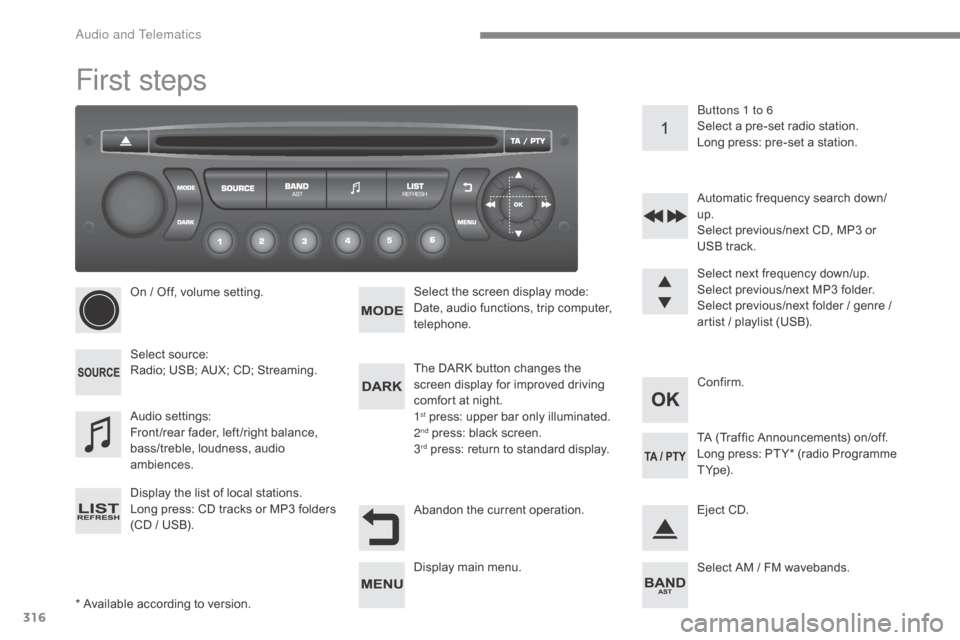
316
C5_en_Chap10c_RD45_ed01-2016
First steps
* Available according to version.On / Off, volume setting.
Select source:
Radio; USB; AUX; CD; Streaming.
Display the list of local stations.
Long press: CD tracks or MP3 folders
(CD / USB).
Select the screen display mode:
Date, audio functions, trip computer,
telephone.
Audio settings:
Front /rear fader, left /right balance,
bass/treble, loudness, audio
ambiences. The DARK button changes the
screen display for improved driving
comfort at night.
1
st press: upper bar only illuminated.
2nd press: black screen.
3rd press: return to standard display. Select next frequency down/up.
Select previous/next MP3 folder.
Select previous/next folder / genre /
artist / playlist (USB).
Abandon the current operation. Confirm. Buttons 1 to 6
Select a pre-set radio station.
Long press: pre-set a station.
Automatic frequency search down/
up.
Select previous/next CD, MP3 or
USB track.
Eject CD.
Display main menu. TA (Traffic Announcements) on/off.
Long press: PT Y* (radio Programme
T Yp e).
Select AM / FM wavebands.
Audio and Telematics
Page 320 of 348

318
C5_en_Chap10c_RD45_ed01-2016
Menus
Screen C
Audio functions
Radio; CD; USB; AUX.
Trip computer
Enter distances; Alerts; State of
functions.
Bluetooth
®: Telephone - Audio
Pairing; Hands-free kit; Streaming.
Personalisation-configuration
Vehicle parameters; Display;
Languages. For an overview of the menus available,
refer to the "Screen menu map"
section.
Radio
Selecting a station
Press the SOURCE
button several
times in succession and select the
radio.
Press the BAND AST button to
select a waveband.
Briefly press one of the buttons to
carry out an automatic search of the
radio stations.
Press one of the buttons to carry out
a manual search up / down for radio
frequencies.
Press the LIST REFRESH button to
display the list of stations received
locally (30 stations maximum).
To update this list, press for more
than two seconds.
Audio and Telematics
Page 322 of 348
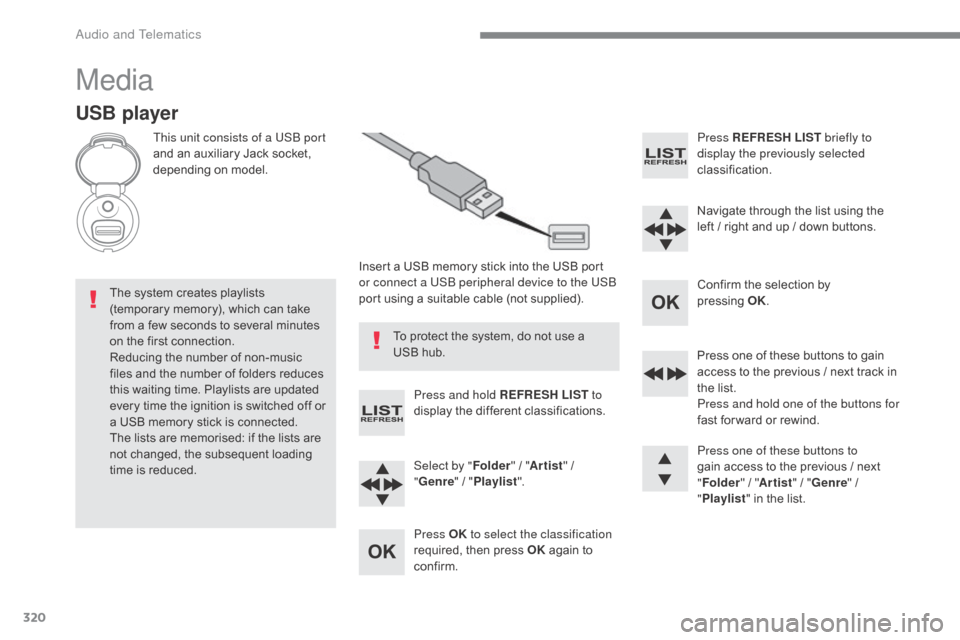
320
C5_en_Chap10c_RD45_ed01-2016
Media
USB player
This unit consists of a USB port
and an auxiliary Jack socket,
depending on model.Insert a USB memory stick into the USB port
or connect a USB peripheral device to the USB
port using a suitable cable (not supplied).
The system creates playlists
(temporary memory), which can take
from a few seconds to several minutes
on the first connection.
Reducing the number of non-music
files and the number of folders reduces
this waiting time. Playlists are updated
every time the ignition is switched off or
a USB memory stick is connected.
The lists are memorised: if the lists are
not changed, the subsequent loading
time is reduced. Press and hold REFRESH LIST
to
display the different classifications.
Select by " Folder" / "Artist " /
" Genre " / "Playlist ".
Press OK to select the classification
required, then press OK again to
confirm. Press REFRESH LIST
briefly to
display the previously selected
classification.
Navigate through the list using the
left / right and up / down buttons.
Confirm the selection by
pressing
O
K.
Press one of these buttons to gain
access to the previous / next track in
the list.
Press and hold one of the buttons for
fast for ward or rewind.
Press one of these buttons to
gain access to the previous / next
" Folder " / "Artist " / "Genre " /
" Playlist " in the list.
To protect the system, do not use a
USB hub.
Audio and Telematics
Page 323 of 348
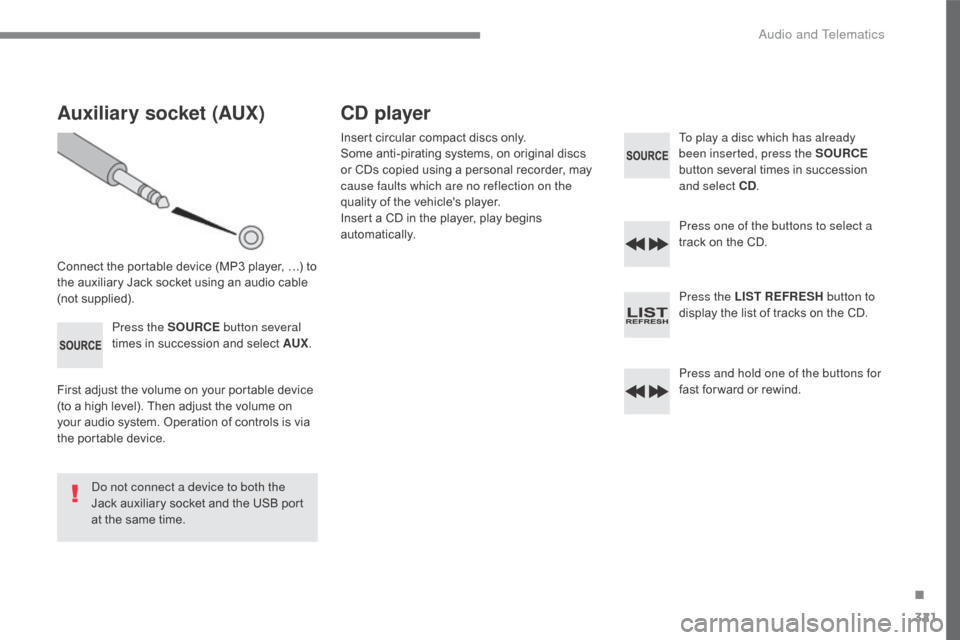
321
C5_en_Chap10c_RD45_ed01-2016
Auxiliary socket (AUX)
Connect the portable device (MP3 player, …) to
the auxiliary Jack socket using an audio cable
(not supplied).Press the SOURCE button several
times in succession and select AUX .
First adjust the volume on your portable device
(to a high level). Then adjust the volume on
your audio system. Operation of controls is via
the portable device.
Do not connect a device to both the
Jack auxiliary socket and the USB port
at the same time.
CD player
Insert circular compact discs only.
Some anti-pirating systems, on original discs
or CDs copied using a personal recorder, may
cause faults which are no reflection on the
quality of the vehicle's player.
Insert a CD in the player, play begins
automatically. To play a disc which has already
been inserted, press the SOURCE
button several times in succession
and select CD .
Press one of the buttons to select a
track on the CD.
Press the LIST REFRESH button to
display the list of tracks on the CD.
Press and hold one of the buttons for
fast for ward or rewind.
.
Audio and Telematics
Page 335 of 348

333
C5_en_Chap11_index-alpha_ed01-2016
Accessories ..................................................14 4
AdBlue® additive ......................3 2, 195, 196, 200
Adjusting headlamps .................................... 13
7
Adjusting head restraints
..........................6
0, 68
Adjusting seat
........................................... 6
0, 61
Adjusting the air distribution
...........................72
A
djusting the air flow
....................................... 72
A
djusting the date
........................................... 43
A
djusting the height and reach
of the steering wheel
.................................... 65
A
djusting the seat belt height
.......................1
51
Adjusting the temperature
.............................. 72
A
djusting the time
........................................... 43
A
dvice on driving
..............................
...... 91, 180
Airbag, knee
.................................................. 15
7
Airbags
...............
............................................. 35
Airbags, curtain
..................................... 15
6, 15 8
Airbags, front................................................. 15 8
Airbags, lateral
...................................... 15
6, 15 8
Air conditioning
...............................
................12
Air conditioning, automatic
............................. 71
A
ir conditioning, digital
................................... 72
A
ir conditioning, manual
................................. 71
A
ir vents
..............................
............................70
Alarm
............................................................... 49
A
nti-lock braking system (ABS)
....................14
7
Anti-pinch
.................................................. 5
2, 79
Anti-slip regulation (ASR)..............
....... 1
48, 150
Anti-theft
..............................
...........................92
Armrest, front
.................................................. 83
A
rmrest, rear
................................................... 84
A
ssistance call
...............................
....... 146, 250
A
B
C
Battery ............................... .... 179, 192, 235 -238
Battery, charging ............................... ............237
Battery, remote control
............................. 4
7, 48
Blanking screen (snow shield)
......................18
4
Blind, panoramic sunroof
................................79
B
linds, side
...................................................... 85
Bl
ueHDi
...............................
..................195, 19 6
Bluetooth
® (hands-free) ................3 02, 303, 324
Bluetooth® (telephone) ..........................3 02, 303
Bolts, wheel security ..................................... 2
14
Bonnet
...............
............................................ 185
Boot
........
................................................... 57, 58
Boot (fittings)
...............................
.............. 86, 87
Brake discs
.................................................... 19
4
Brake lamps
...............................
...........222, 224
Brakes
........................................................... 19
4
Braking assistance system
........................... 14
7
Bulbs (changing)
...................2
18, 222, 224, 227
Audio streaming (Bluetooth
®) .......282, 283, 323
Audio system
............................... ...........116, 315
Auxiliary
........................................................ 28
2Cable, audio ..................................................
28 2
Cable, jack .............................. ......................282
Capacity, fuel tank
..............................
..........175
Cap, fuel filler
................................................17
5
CarPlay
® connection ..................................... 2 97
CD, MP3 ........................................ 2 82, 321, 322
Central locking
.......................................... 4
5, 54
Changing a bulb
....................2
18, 222, 224, 227
Changing a fuse
............................................ 2
29
Changing a wheel
...............................
..........2 11
Changing a wiper blade
................................ 14
3
Changing the remote control battery
........................................................... 47
C
HECK
................
............................................ 20
Checking the engine oil level
..........................24
C
hecking the levels
....................... 1
88, 190, 191
Checking tyre pressures (using the kit)
........20
4
Checks
...............
................... 186, 187, 192, 194
Child lock
...............................
.................. 52, 173
Children
...............................
.......... 166, 171, 172
Child seats
.................... 1
53, 159 -161, 165, 168
Child seats, conventional
...................... 16
5, 166
Child seats, ISOFIX
.......................1
69, 171, 172
C
ITROËN
C
onnect Box
............................... 25
0
C
ITROËN
L
ocalised Emergency Call........... 250
Closing the boot
...............................
...............45
Closing the doors
...............................
....... 45, 54
Compressor, tyre inflation
............................ 20
4
Configuration, vehicle
..................1
5, 37, 41, 326
Connection, Bluetooth
® .........................3 02, 303
Connection, MirrorLink® ........................2 92, 294
Control, electric windows ................................ 52
C
ontrol, emergency boot release
................... 57
.
Alphabetical index
Page 339 of 348

337
C5_en_Chap11_index-alpha_ed01-2016
T
Table of weights .................................... 242, 244
Tables of engines ............................... ... 241, 243
Tables of fuses
.............................................. 2
29
Tank, fuel
...............................
................175 , 17 7
Technical data
........................................ 24
1-245
Telephone
..................... 2
98, 300, 302-304, 324
Temperature, coolant
...................................... 21
T
hree flashes (direction indicators)
..............14
5
Time (setting)
..............................
.............. 37, 43
TMC (Traffic info)
.......................................... 2
70
To o l s
................
...................................... 204, 211
Total distance recorder
................................... 25
S
creen, instrument panel
............. 1
5, 17, 20, 116
Screen menu map
............... 2
58, 260, 264, 272,
274, 276, 284, 286, 288, 298, 300, 326
Screen, monochrome C
.................. 3
7, 318, 326
Screenwash, front
......................................... 1
41
Screenwash, rear
...............................
...........
141
SCR (Selective Catalytic Reduction)
.................................................. 19
5
Seat belts
....................................... 15
1-153, 165
Seats, front
...............................
........... 60, 61, 64
Seats, heated
...............................
.............
60, 62
Seats, rear
....................................................... 68
S
ecuring rings
...............................
..................
86
Serial number, vehicle
..................................
24
9
Service indicator
....................................... 2
2, 23
Servicing
...............................
.................... 12, 23
Settings, equipment
.....................1
5, 37, 41, 326
Settings (Menus)
...........................2
84, 286, 288
Settings, system
...............................
.............
291
Sidelamps
............................. 1
32, 218, 222, 224
Side repeater
..............................
..................
218
Ski flap
..............................
..............................
85
Snow chains .................................................. 17
8
SNOW MOTION ............................................ 148
Socket, 12 volt accessory
............................... 84
S
ocket, auxiliary
...............................
..... 282, 321
Socket, JACK
...............................
... 83, 282, 321
Soft distribution
............................................... 70
Spe
ed limiter
...............................
.................. 118
Speedometer
..............................
.................... 14
Starting the engine
......................................... 92
S
tarting using another battery
...................... 23
6
Station, radio
......................................... 2
78, 279
Stay, bonnet
...............................
................... 185Steering mounted controls, audio
........ 2
56, 317
Steering wheel, adjustment
............................
65
S
teering wheel, fixed centred controls
.........
11
6
Stopping the vehicle
.......................................
92
St
op & Start
...........................1
9, 35, 71, 75, 110,
175, 185, 192, 235, 238
Storage compartments
................................... 81
S
toring driving positions
.................................
64
S
un visor
.........................................................
81
S
uspension, electronic control
.....................
13
0
Suspension, Hydractive III+
.......................... 13
0
Switching off the engine
.................................
92
S
ynchronising the remote control
...................
47T
ouch screen tablet
...............1
8, 39, 41, 42, 116
Touch screen tablet ( M e nu s)
....................... 1
8, 39, 41, 42, 253, 257
To w b a r
................
...........................................
180
Towed loads
.......................................... 2
42, 244
Towing another vehicle
.................................
23
9
Towing eye
....................................................
23
9
Traction control (ASR)
............................ 2
9, 148
Traffic information (TA)
......................... 2
71, 319
Traffic information (TMC)
..............................
2
70
Tr a i l e r
...............
.............................................
180
Trajectory control systems
............................
14
8
Trip computer
.............................................
17
-19
Trip distance recorder
..................................... 25
Tr
i p r e s e t
....................................................1
7, 18
Ty r e s
..............................................................
..
12
Tyre under-inflation detection
................1
14, 217
U
Unlocking ..............................
..........................44
Unlocking from the inside ...............................54
U
pdating risk areas
....................................... 26
9
Updating the date
............................................ 43
U
pdating the time
............................................ 43
US
B
........
............................................... 282, 322
.
Alphabetical index