2017 CITROEN C4 PICASSO lock
[x] Cancel search: lockPage 4 of 316

2
.
.
Instrument panels 8
W arning and indicator lamps 1 1
Indicators
26
Touch screen
3
1
Trip computer
3
6
Setting the date and time
3
9
Instruments and controls
4 E
lectronic key – Remote control
4
0
Keyless Entry and Starting
4
1
Central locking
43
Ba
ck-up procedures
4
5
Doors
47
Boot
47
Motorised tailgate
4
8
Hands-free tailgate
5
1
Alarm
53
Electric windows
5
5
Front seats
5
7
Rear seats
62
S
eat modular design and configuration
6
7
Steering wheel adjustment
6
8
Mirrors
68
Ventilation
70
Recommendations for ventilation and air conditioning 71
H
eating 72
Dual-zone temperature-regulated manual air conditioning 72
D
ual-zone automatic air conditioning 7 4
Recirculation of interior air
7
6
Front demist – defrost
7
7
Rear screen demist – defrost
7
7
Fragrance diffuser
7
7
Front fittings
7
9
Rear fittings
8
4
Boot fittings
8
5
Courtesy lamps
87
In
terior ambient lighting
8
8
Footwell lighting
8
8
Panoramic glass sunroof
8
9 Lighting control stalk
9
0
Automatic headlamp dipping
9
4
Headlamp adjustment
9
6
Cornering lighting
9
6
Directional lighting
9
7
Wiper control stalk
9
8
Automatic wiping
9
9
Screen wash
1
00
General safety recommendations
1
01
Hazard warning lamps
1
01
Horn
102
Emergency or assistance call
1
02
Electronic stability control (ESC)
1
03
Seat belts
1
06
Airbags
109
Child seats 1 12
Deactivating the front passenger airbag 1 13
ISOFIX mountings/child seats 1
19
Child lock
1
24
Over view
Instruments Access
Ease of use and comfort Safety
Lighting and visibility
Eco-driving
Contents
Page 18 of 316

16
Warning/indicator lampStateCause Actions/Observations
+
+ Operating fault
(with electric
parking brake)
Fixed, accompanied
by the message
"Parking brake fault". The parking brake is faulty: manual
and automatic functions may not be
working. When stationary, to immobilise your vehicle:
F
P
ull and hold the control lever for approximately
7
to 15 seconds, until the warning lamp comes on
in the instrument panel.
If this procedure does not work, make your vehicle
safe:
F
P
ark on a level sur face.
F
I
f you have a manual gearbox, engage a gear.
F
W
ith an automatic gearbox, select P, then put the
supplied chocks against one of the wheels.
Then carry out (2).
Deactivation of
the automatic
functions (with
electric parking
brake) Fixed.
The "automatic application" (on
switching off the engine) and
"automatic release" (on acceleration)
functions are deactivated.
In the event of a
fault, illumination of
this warning lamp is accompanied by
a
message.Carry out (3) if automatic application/release is no
longer possible.
The brake can be applied or released manually.
+ Automatic
application
(with electric
parking brake) Fixed, accompanied
by the message
"Parking brake fault".
The automatic application is not
available, the parking brake can only
be used manually. Use the electric parking brake control lever.
If automatic release is also not available, use manual
release.
Anti-lock Braking
System (ABS)Fixed.
The anti-lock braking system has
a
fault. The vehicle retains conventional braking.
Drive carefully at reduced speed, then carry out (3).
Instruments
Page 28 of 316

26
Indicators
Service indicator
The ser vice indicator is displayed in the
instrument panel. Depending on the vehicle
version:
-
t
he distance recorder display line indicates
the distance remaining before the next
ser vice is due, or the distance travelled
since it was due preceded by the sign "-".
-
a
n alert message indicates the distance
remaining, as well as the period before the
next ser vice is due or how long it is overdue.
Warning/indicator
lamp State
CauseActions/
Observations
Ser vice
spanner Lights up temporarily
when the ignition is
switched on.
Between 620 and
1 ,860 miles (1,000 and
3,000
km) remain before
the next ser vice is due.
Fixed, when the
ignition is switched on.The ser vice is due in
less than 620 miles
(1,000
km). Have your vehicle
serviced very soon.
+ Ser vice
spanner
flashing
Flashing then fixed,
when the ignition is
switched on.
(For BlueHDi Diesel
versions, associated
with the Ser vice
warning lamp). The servicing interval
has been exceeded.
Have your vehicle
ser viced as soon as
possible.
The distance indicated (in miles or
kilometres) is calculated according to the
distance covered and the time elapsed
since the last ser vice.
The alert may be triggered close to a
due
date.
Resetting the service indicator
The ser vice indicator must be reset after each
service.
If you have carried out the ser vice on your
vehicle yourself:
F
s
witch off the ignition,
If you have to disconnect the battery
following this operation, lock the vehicle
and wait at least 5
minutes for the reset to
be registered.
F
p
ress and hold the trip distance recorder
reset button,
F
s
witch on the ignition; the distance recorder
display begins a
countdown,
F
r
elease the button when " =0" is displayed;
the spanner disappears.
Instruments
Page 32 of 316

30
In the event of a fault with the
S CR emissions control system
A system that prevents engine starting is
activated automatically from 685
miles
(1,100
km) after confirmation of a fault with
the SCR emissions control system.
Have the system checked by a
CITROËN
dealer or a
qualified workshop as soon as
possible.
In the event of the detection of a
fault
If it is a
temporary fault, the alert
disappears during the next journey, after
self-diagnosis of the SCR system. During the permitted driving phase
(between 685
and 0 miles (1,100 and 0 km))
While driving, the message is displayed every
30
seconds while the fault with the SCR system
persists.
The alert is repeated when switching on the
ignition.
You should go to a
CITROËN dealer or a qualified
workshop as soon as possible.
Other wise you will not be able to restart the vehicle.
Starting prevented You have exceeded the authorised driving
limit: the starting prevention system does
not allow the engine to be started.
These warning lamps come on, accompanied
by an audible signal and the display of the
message "Emissions fault".
The alert is triggered when driving when the
fault is detected for the first time, then when
switching on the ignition for subsequent
journeys, while the fault persists. If a
fault with the SCR system is confirmed
(after 31 miles (50 km) covered with the
permanent display of the message signalling
a fault), these warning lamps come on and the
AdBlue warning lamp flashes, accompanied by
an audible signal and the display of a message
(e.g. "Emissions fault: Starting prevented in
185 miles") indicating the remaining range in
miles or kilometres.
Each time the ignition is switched on, these
warning lamps come on and the AdBlue
warning lamp flashes, accompanied by an
audible signal and the display of the message
"Emissions fault: Starting prevented". To be able to start the engine, you must call on
a
CITROËN dealer or a qualified workshop.
Distance recorders
The total and trip distances are displayed for
thirty seconds when the ignition is switched off,
when the driver's door is opened and when the
vehicle is locked or unlocked.
When travelling abroad, you may need
to change the unit of distance: the speed
display must be expressed in the official
units of the country (km or miles). The
change of units is done via the screen
configuration menu, with the vehicle
stationary.
Instruments
Page 35 of 316

33
Driving menu
Vehicle settings tab
FamiliesFunctions with CITROËN Connect Radio Functions with CITROËN Connect Nav
Driving lighting -
"
Guide-me-home lighting": activation/deactivation of
automatic guide-me-home lighting.
-
"
Welcome lighting": activation/deactivation of exterior
welcome lighting.
-
"
Directional headlamps": activation/deactivation of the
cornering lighting/directional headlamps.
-
"Daytime running lamps" (LED daytime running lamps)
depending on country of sale.
- "Directional headlamps": activation/deactivation of the cornering lighting/directional headlamps.
-
"Daytime running lamps" (LED daytime running lamps)
depending on country of sale.
Vehicle access - " Unlock driver's door only": activation/deactivation of
selective unlocking of the driver's door.
-
"
Unlock boot only": activation/deactivation of unlocking
at the tailgate.
-
"
Motorised tailgate": activation/deactivation of
motorised operation of the tailgate.
-
"
Hands-Free Tailgate Access": activation/deactivation
of the hands-free tailgate function. -
" Unlock driver's door only": activation/deactivation of
selective unlocking of the driver's door.
-
"
Unlock boot only": activation/deactivation of unlocking
at the tailgate.
-
"
Motorised tailgate": activation/deactivation of
motorised operation of the tailgate.
-
"
Hands-Free Tailgate Access": activation/deactivation
of the hands-free tailgate function.
The functions are grouped into 4
families.
1
Instruments
Page 42 of 316

40
Electronic key – Remote
control
System that enables the activation of the
unlocking and locking of the vehicle, the
opening of the boot and, depending on the
version, the alarm from a distance.
It also locates and starts the vehicle, as well as
protecting against theft.
A. Unlocking the vehicle.
B. Central locking system of the vehicle.
C. Locking the vehicle, and depending on the
version, releasing the tailgate or opening
the motorised tailgate.
The electronic key includes an integral back-up
key.
Unlocking the vehicle
Complete unlocking
F Press the button.
Selective unlocking
It is set via the Driving menu.
Complete unlocking is activated by default.
F
T
o unlock the driver's door only, press the
unlocking button once.
F
T
o unlock the other doors and the boot,
press the button again.
Unlocking the vehicle and
opening the boot
F Press and hold this button to unlock the vehicle and,
depending on version, release
the tailgate or open the
motorised tailgate.
The setting for the motorised tailgate
is in the Driving menu.
By default, motorised operation is activated. The direction indicators flash for
a
few seconds. The spotlamps in the
door mirrors come on. Depending on
version, the door mirrors unfold, the
welcome lighting comes on, the alarm is
deactivated.
Locking the vehicle
Normal locking
F Press the button.
Maintaining pressure allows the windows to be
raised to the desired position.
Ensure that nothing could prevent the
correct operation of the windows.
Be aware of children when operating the
windows.
The direction indicators come on for a
few
seconds.
Depending on your version, the door
mirrors fold, the alarm is activated.
Access
Page 43 of 316
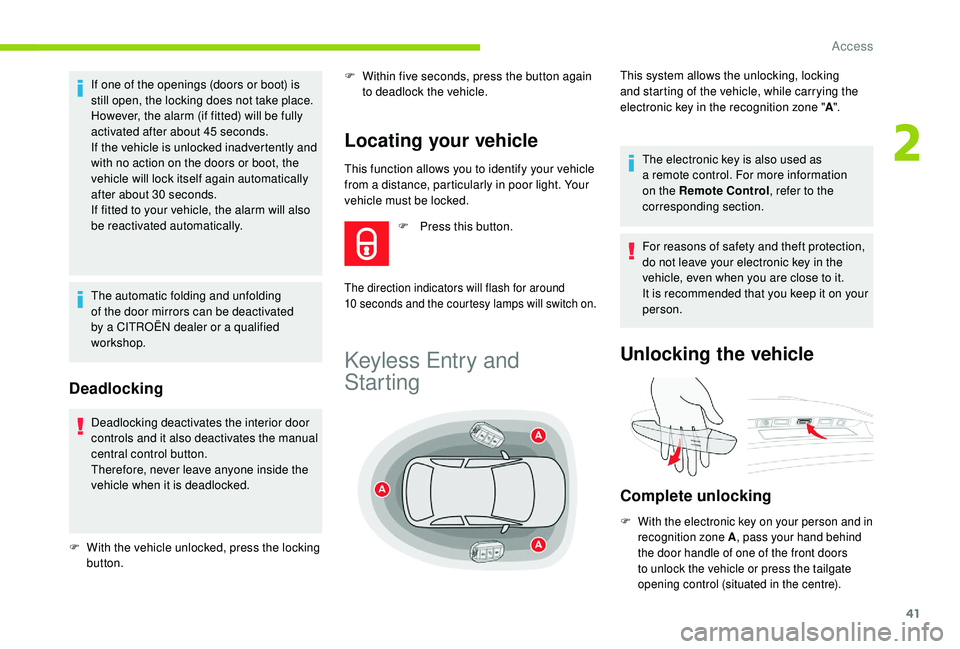
41
This function allows you to identify your vehicle
from a distance, particularly in poor light. Your
vehicle must be locked.
If one of the openings (doors or boot) is
still open, the locking does not take place.
However, the alarm (if fitted) will be fully
activated after about 45
seconds.
If the vehicle is unlocked inadvertently and
with no action on the doors or boot, the
vehicle will lock itself again automatically
after about 30
seconds.
If fitted to your vehicle, the alarm will also
be reactivated automatically.
The automatic folding and unfolding
of the door mirrors can be deactivated
by a
CITROËN dealer or a
qualified
workshop.
Deadlocking
Deadlocking deactivates the interior door
controls and it also deactivates the manual
central control button.
Therefore, never leave anyone inside the
vehicle when it is deadlocked.
F
W
ith the vehicle unlocked, press the locking
button.
Locating your vehicle
F Within five seconds, press the button again to deadlock the vehicle.
F
P
ress this button.
The direction indicators will flash for around
10 seconds and the courtesy lamps will switch on.
Keyless Entry and
Starting
The electronic key is also used as
a remote control. For more information
on the Remote Control , refer to the
corresponding section.
For reasons of safety and theft protection,
do not leave your electronic key in the
vehicle, even when you are close to it.
It is recommended that you keep it on your
person.
Unlocking the vehicle
Complete unlocking
F With the electronic key on your person and in recognition zone A , pass your hand behind
the door handle of one of the front doors
to unlock the vehicle or press the tailgate
opening control (situated in the centre).
This system allows the unlocking, locking
and starting of the vehicle, while carrying the
electronic key in the recognition zone " A".
2
Access
Page 44 of 316

42
Selective unlocking
Activation or deactivation of selective
locking of the tailgate is done in the
Driving menu.
Complete unlocking is activated by default.
F
T
o unlock only the driver's door, with the
electronic key on your person, pass your
hand behind the driver's door handle.
F
T
o unlock the complete vehicle, pass your
hand behind the front passenger door
handle with the electronic key close to
the passenger door, or press the tailgate
opening control with the electronic key close
to the rear of the vehicle.
The direction indicators flash for a
few
seconds.
Depending on your version, the door
mirrors fold, the alarm is deactivated and
the welcome lighting comes on.
Locking the vehicle
Normal locking
Ensure that nothing could prevent the
proper closure of the windows.
Be aware of children when operating the
windows.
The direction indicators come on for a
few
seconds.
Depending on version, the door mirrors
fold and the alarm is activated.
Deadlocking
Deadlocking deactivates the interior door
controls and it also deactivates the manual
central control button.
Therefore, never leave anyone inside the
vehicle when it is deadlocked.
F
W
ith the key in recognition zone A , press
on one of the front door handles (at the
markings) to lock the vehicle or on the
locking control located on the tailgate (on
the right) for versions that are not equipped
with the "Hands-Free Tailgate Access"
function.
Maintaining pressure allows the windows to be
raised to the desired position.
It is not possible to lock the vehicle if one of the
keys is left inside the vehicle. By the doors or tailgate:
F
W
ith the electronic key in recognition zone
A , press the door handle of one of the
front doors (at the markings), or the locking
control located on the tailgate (on the right)
for versions that are not equipped with the
"Hands-Free Tailgate Access" function, to
lock the vehicle.
F
W
ithin 5 seconds, press the door handle
again, or the locking control on the tailgate
(on the right) for versions that are not
equipped with the "Hands-Free Tailgate
Access" function, to deadlock the vehicle.
Access