2017 CITROEN C4 PICASSO heating
[x] Cancel search: heatingPage 6 of 316
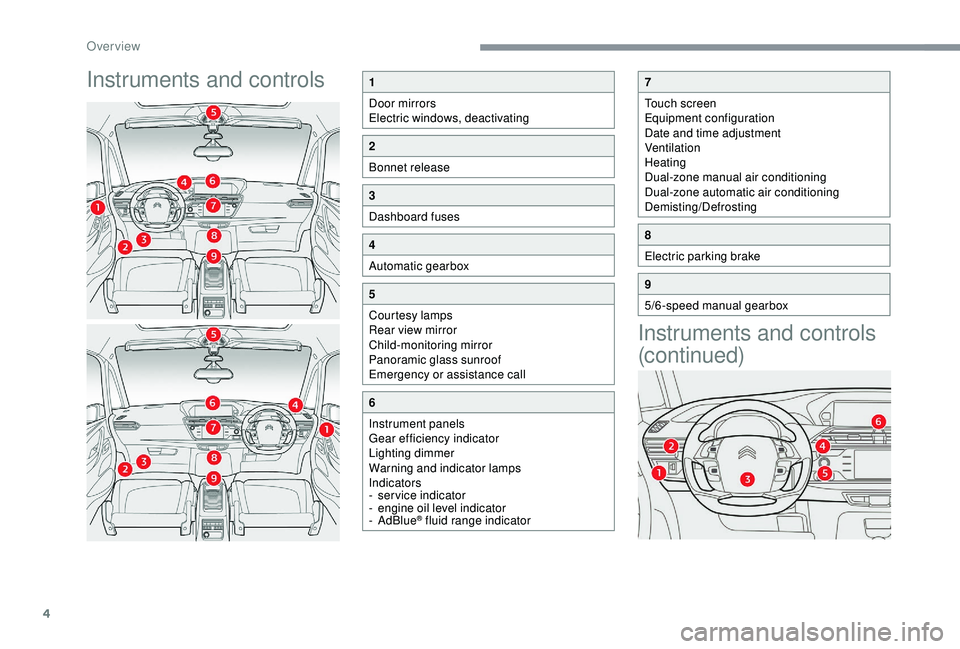
4
Instruments and controlsInstruments and controls
(continued)1
Door mirrors
Electric windows, deactivating
2
Bonnet release
3
Dashboard fuses
4
Automatic gearbox
5
Courtesy lamps
Rear view mirror
Child-monitoring mirror
Panoramic glass sunroof
Emergency or assistance call
6
Instrument panels
Gear efficiency indicator
Lighting dimmer
Warning and indicator lamps
Indicators
-
ser
vice indicator
-
e
ngine oil level indicator
-
AdBlue
® fluid range indicator
7
Touch screen
Equipment configuration
Date and time adjustment
Ventilation
Heating
Dual-zone manual air conditioning
Dual-zone automatic air conditioning
Demisting/Defrosting
8
Electric parking brake
9
5/6-speed manual gearbox
Over view
Page 10 of 316

8
Digital monochrome
instrument panel
Dials and display screens
1.Rev counter (x 1,000 rpm), graduation
depends on the engine (petrol or Diesel).
2. Gear efficiency indicator, selector position
and the gear with an automatic gearbox.
3. Digital speedometer (mph or km/h).
4. Cruise control or speed limiter settings.
5. Fuel gauge.
6. Ser vice indicator, then total distance
recorder (miles or km).
These functions are displayed
successively on switching on the ignition.
7. Trip distance recorder (miles or km).
8. Reminder of heating and air conditioning
settings.
Control buttons
A.Instrument panel and touch screen lighting
dimmer buttons.
B. Reminder of the service information.
Resetting of the selected function (ser vice
indicator or trip distance recorder).
Reminder of the remaining range with the
SCR system and the AdBlue
®.
Alert log (current alerts).
12-inch HD colour
instrument panel
This instrument panel can be customised.
Depending on the selected display mode, some
information may be hidden.
Dials and display screens
1. Rev counter (x 1,000 rpm), ("Dials" mode).
2. Gear efficiency indicator, selector position
and the gear with an automatic gearbox.
3. Digital speedometer (mph or km/h).
4. Cruise control or speed limiter settings.
5. Fuel gauge.
6. Total distance recorder (miles or km).
7. Trip distance recorder (miles or km).
8. Reminder of current media or telephone
information.
9. Reminder of trip computer information.
10. Exterior temperature (blue warning lamp
comes on if there is a
risk of ice).
Control button
A.Reminder of the service information.
Reminder of the remaining range with the
SCR system and the AdBlue
®.
Resetting of the selected function (ser vice
indicator or trip distance recorder).
Instruments
Page 24 of 316

22
(1): You must stop as soon as it is safe to do
so and switch off the ignition. (2): Contact a
CITROËN dealer or a qualified
workshop. (3)
: Go to a CITROËN dealer or a qualified
workshop.
Warning/indicator lamp
StateCause Actions/Observations
Under-inflation Fixed, accompanied
by an audible signal
and a message.
The pressure in one or more tyres is
too low.
Check the pressure of the tyres as soon as possible.
Reinitialise the detection system after adjusting the
pressure.
+ Under-inflation
Under-inflation
warning lamp flashing
then fixed and Ser vice
warning lamp fixed.The system is faulty: tyre pressures
are no longer monitored.
Under-inflation detection is no longer monitored.
As soon as possible, check the pressure of the tyres
and carry out (3).
Diesel engine
pre-heating Temporarily on.
When switching on the ignition, if the
weather conditions and the engine
temperature make it necessary. Wait until the warning lamp goes off before starting.
When the warning lamp goes off, starting is
immediate if you press and hold:
-
t
he clutch pedal with a manual gearbox.
-
t
he brake pedal with an automatic gearbox.
If the engine does not start, switch the ignition off and
then on, wait until the warning lamp goes off again,
then start the engine.
Airbags Fixed. One of the airbags or seat belt
pretensioners is faulty. Carry out (3).
Front passenger
airbag (ON) Fixed.
The front passenger airbag is
activated.
The control is in the "ON" position. In this case, do NOT install a "
rearward facing"
child seat on the front passenger seat – Risk of
serious injury!
Instruments
Page 33 of 316

31
Total distance recorder
It measures the total distance travelled by the
vehicle since its first registration.
Trip recorder
It measures the distance travelled since it was
reset by the driver.
F
W
ith the ignition on, press the button until
zeros appear.
Touch screen
The touch screen gives access to:
- t he heating/air conditioning controls,
-
m
enus for adjusting settings for vehicle
functions and systems,
-
a
udio system and telephone controls and
the display of associated information,
and, depending on equipment, allows:
-
t
he display of alert messages and the visual
parking sensors information,
-
t
he permanent display of the time and the
exterior temperature (a blue warning lamp
appears when there is a
risk of ice),
-
a
ccess to the internet ser vices and
navigation system controls and the display
of associated information.
As a
safety measure, the driver should
only carry out operations that require
close attention with the vehicle
stationary.
Some functions are not accessible when
driving.
General operation
Recommendations
Use is possible in all temperatures.
Principles
Use the buttons on each side of the touch
screen to access the menus, then use the
buttons that appear on the touch screen.
Certain functions may be displayed over 1
or
2
pages.
To deactivate/activate a
function, press OFF/
ON.
To modify a
setting (lighting duration, etc.) or
find additional information, press the symbol for
the function.
After a
few moments with no action on
the secondary page, the primary page is
displayed automatically.
Use this button to confirm.
Do not use pointed objects on the touch
screen.
Do not touch the touch screen with wet hands.
Use a
soft clean cloth to clean the touch
screen.
Use this button to return to the
previous page.
1
Instruments
Page 34 of 316

32
Menus
For more information on Heating, Manual
air conditioning and Automatic air
conditioning , refer to the corresponding
sections.
Upper bar
* Depending on equipment Certain information is always present in the
upper bar of the touch screen:
-
S
ummary of air conditioning information and
access to the simplified menu (temperature
and air flow adjustment only).
-
S
ummary of information from the Radio
Media , Telephone menus and navigation
instructions*.
-
N
otifications zone (texts and email)*.
Air conditioning.
Allows adjustment of the various
settings for temperature, air flow,
etc.
Connected navigation.
See the "Audio and telematics" section.
Radio Media.
See the "Audio and telematics" section. Telephone.
See the "Audio and telematics" section.
Applications.
Enables the trip computer to
be displayed with the digital
monochrome instrument panel.
See the "Audio and telematics" section. Driving.
Allows the activation, deactivation
and adjustment of settings for
certain functions.
The functions accessible from this menu are
arranged under two tabs: " Vehicle settings"
and " Driving functions ".
Volume control/mute.
See the "Audio and telematics"
section. Access to Configuration
.
Instruments
Page 52 of 316

50
At any point, it is possible to interrupt the
operation of the tailgate:Repeated opening and closing of the
motorised tailgate can cause overheating
of its electric motor, after which opening
and closing will not be possible.
Allow the motor to cool down for ten
minutes before operating the tailgate
again.
If you are unable to wait, operate it
manually.
Detection of obstacles
If an obstacle (person or object) is
encountered, the anti-pinch system stops the
closing movement and raises the tailgate by
a
few centimetres to clear the obstacle.
Memorising an opening
position
To cancel the memorised position:
- s top the tailgate in an intermediate position,
-
p
ress button C or the exterior control B for
more than 3
seconds.
Cancellation of the memorised position is
confirmed by an audible signal.
Manual operation
Motorised closing
There are two options:
F
P ress and release the exterior control B .
or
The motorised tailgate has a safety anti-
p inch feature which interrupts the closing
movement if there is something in the way.
F Press button C and release it.
-
b
y pressing one of these
two buttons,
or
-
b
y pressing the exterior
control B .
After a
movement is interrupted, pressing
one of the controls again restarts the
movement, unless you press the remote
control button, which only controls
opening. Where height is restricted (garage with a
low
ceiling, etc.) it is possible to limit the opening
angle of the motorised tailgate.
This memorisation is done as follows:
-
o
pen the tailgate to the desired position,
-
p
ress button C or the exterior control B for
more than 3
seconds.
Memorisation of the maximum opening position
of the tailgate is confirmed by an audible signal. The motorised tailgate can be opened and
closed manually, even if motorised operation is
activated.
However, any manual operation must be done
with the tailgate first stopped.
During manual operations to open or close
the motorised tailgate, you will no longer be
assisted by the struts. Resistance to opening
and closing is therefore entirely normal.
Reinitialising the motorised
tailgate
This operation is necessary where there is no
movement – after detection of an obstacle,
reconnecting or recharging the battery, etc.
F
O
pen the tailgate manually, if necessary.
F
F
ully close the tailgate manually.
If the problem persists, contact a
CITROËN
dealer or qualified workshop.
Access
Page 53 of 316

51
Precautions in use
In wintry conditions
In the event of an accumulation of snow
on the tailgate, clear the snow before
commanding a
motorised opening of the
tailgate.
The formation of ice can block the tailgate
and prevent its opening: wait until the ice
melts with the heating of the passenger
compartment.
When washing
When washing the vehicle in an automatic
car wash, lock your vehicle to avoid the
risk of unexpected opening.
Back-up control
To manually unlock the boot in the event of
a battery or central locking failure.
Unlocking
Locking after closing
If the fault persists after closing again, the boot
will remain locked. F
F
old the rear seats to gain access to the
lock from inside the boot.
F
I
nsert a small screwdriver into hole A of the
lock to unlock the boot.
F
M
ove the latch to the left.
Hands-free tailgate
To enable you to open or close the tailgate
while your hands are full, the motorised tailgate
may be fitted with the hands-free function.
For more information on the Motorised
tailgate
, refer to the corresponding section.
"Hands-free " opening
Making another kicking movement with your
foot below the bumper while the tailgate is
opening interrupts the movement. A third kicking
movement reverses the direction of movement.
If the vehicle is locked, it unlocks before
the tailgate opens.
F
I
f your hands are full, with the remote
control on you in the recognition zone A ,
make a kicking movement with your foot
below the rear bumper.
Flashing of the direction indicator lamps and
a
beeping sound confirm the request.
The tailgate opens to the stored position.
2
Access
Page 63 of 316

61
Heated seats
F Use the adjustment wheel to switch on and select the level of heating required:
0: Of f.
1: Low.
2: Medium.
3: High.
With the engine running, the front seats can be
heated separately. Do not use the function when the seat
is not occupied.
Reduce the intensity of the heating as
soon as possible.
When the seat and passenger
compartment have reached an
adequate temperature, you can stop
the function; reducing the consumption
of electrical current reduces fuel
consumption.
Prolonged use at the highest setting is
not recommended for those with sensitive
skin.
There is a risk of burns for people whose
perception of heat is impaired (illness,
taking medication, for example).
There is a risk of overheating the system if
material with insulating properties is used,
such as cushions or seat covers.
Do not use the function:
-
i
f wearing damp clothing,
-
i
f child seats are fitted.
To avoid breaking the heating element in
the seat:
-
d
o not place heavy objects on the seat,
-
d
o not kneel or stand on the seat,
-
d
o not place sharp objects on the seat,
-
d
o not spill liquids onto the seat.
To avoid the risk of short-circuit:
-
d
o not use liquid products for cleaning
the seat,
-
n
ever use the heating function when
the seat is damp.
F
P
ush the control for wards or rear wards to
unfold or fold the leg rest.
The movement stops when your release the
control.
Prior to handling the leg rest, make sure
that nothing obstructs the movement.
3
Ease of use and comfort