2017 CITROEN C4 PICASSO light
[x] Cancel search: lightPage 43 of 316
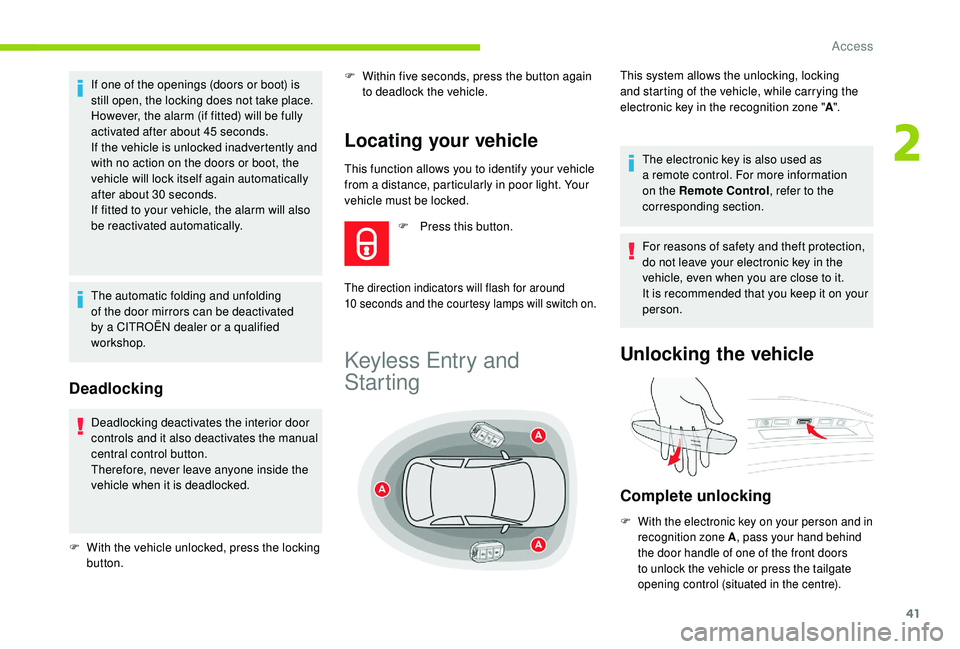
41
This function allows you to identify your vehicle
from a distance, particularly in poor light. Your
vehicle must be locked.
If one of the openings (doors or boot) is
still open, the locking does not take place.
However, the alarm (if fitted) will be fully
activated after about 45
seconds.
If the vehicle is unlocked inadvertently and
with no action on the doors or boot, the
vehicle will lock itself again automatically
after about 30
seconds.
If fitted to your vehicle, the alarm will also
be reactivated automatically.
The automatic folding and unfolding
of the door mirrors can be deactivated
by a
CITROËN dealer or a
qualified
workshop.
Deadlocking
Deadlocking deactivates the interior door
controls and it also deactivates the manual
central control button.
Therefore, never leave anyone inside the
vehicle when it is deadlocked.
F
W
ith the vehicle unlocked, press the locking
button.
Locating your vehicle
F Within five seconds, press the button again to deadlock the vehicle.
F
P
ress this button.
The direction indicators will flash for around
10 seconds and the courtesy lamps will switch on.
Keyless Entry and
Starting
The electronic key is also used as
a remote control. For more information
on the Remote Control , refer to the
corresponding section.
For reasons of safety and theft protection,
do not leave your electronic key in the
vehicle, even when you are close to it.
It is recommended that you keep it on your
person.
Unlocking the vehicle
Complete unlocking
F With the electronic key on your person and in recognition zone A , pass your hand behind
the door handle of one of the front doors
to unlock the vehicle or press the tailgate
opening control (situated in the centre).
This system allows the unlocking, locking
and starting of the vehicle, while carrying the
electronic key in the recognition zone " A".
2
Access
Page 44 of 316

42
Selective unlocking
Activation or deactivation of selective
locking of the tailgate is done in the
Driving menu.
Complete unlocking is activated by default.
F
T
o unlock only the driver's door, with the
electronic key on your person, pass your
hand behind the driver's door handle.
F
T
o unlock the complete vehicle, pass your
hand behind the front passenger door
handle with the electronic key close to
the passenger door, or press the tailgate
opening control with the electronic key close
to the rear of the vehicle.
The direction indicators flash for a
few
seconds.
Depending on your version, the door
mirrors fold, the alarm is deactivated and
the welcome lighting comes on.
Locking the vehicle
Normal locking
Ensure that nothing could prevent the
proper closure of the windows.
Be aware of children when operating the
windows.
The direction indicators come on for a
few
seconds.
Depending on version, the door mirrors
fold and the alarm is activated.
Deadlocking
Deadlocking deactivates the interior door
controls and it also deactivates the manual
central control button.
Therefore, never leave anyone inside the
vehicle when it is deadlocked.
F
W
ith the key in recognition zone A , press
on one of the front door handles (at the
markings) to lock the vehicle or on the
locking control located on the tailgate (on
the right) for versions that are not equipped
with the "Hands-Free Tailgate Access"
function.
Maintaining pressure allows the windows to be
raised to the desired position.
It is not possible to lock the vehicle if one of the
keys is left inside the vehicle. By the doors or tailgate:
F
W
ith the electronic key in recognition zone
A , press the door handle of one of the
front doors (at the markings), or the locking
control located on the tailgate (on the right)
for versions that are not equipped with the
"Hands-Free Tailgate Access" function, to
lock the vehicle.
F
W
ithin 5 seconds, press the door handle
again, or the locking control on the tailgate
(on the right) for versions that are not
equipped with the "Hands-Free Tailgate
Access" function, to deadlock the vehicle.
Access
Page 59 of 316

57
Front seatsBefore moving the seat backwards,
ensure that there is nothing that might
prevent the full travel of the seat.
There is a risk of trapping or pinching
passengers if present in the rear seats
or jamming the seat if large objects are
placed on the floor behind the seat.
Manual adjustments
Longitudinal
F Raise the control and slide the seat forwards or backwards.
When your seat is at the correct distance, move
it for wards and backwards slightly without
using the control bar to ensure the seat is
properly locked. F
P
ull the control upwards to raise or push
it downwards to lower, as many times as
necessary to obtain the position required.
Driver seat backrest angle
F Turn the knob to adjust the backrest.
Correct driving position
For safety reasons, seat adjustments
must only be made when the vehicle is
stationary.
Before taking to the road and to make the most of the
ergonomic layout of the instruments and controls,
carry out these adjustments in the following order:
-
t
he height of the head restraint,
-
t
he seat backrest angle,
-
t
he seat cushion height,
-
t
he longitudinal position of the seat,
-
t
he height and reach of the steering wheel,
-
t
he rear view mirror and door mirrors.
Once these adjustments have been made,
check that the instrument panel can be
viewed correctly from your driving position.
Seat cushion height
3
Ease of use and comfort
Page 66 of 316

64
From outside the vehicle
From the boot, for example when loading F
G
ive a firm upward pull on strap C , as
shown by the arrow, to unlock the seat;
keep pulling the strap until the seat is
completely folded. Push the backrest
slightly for ward so that the backrest tilts
and folds over the cushion. The seat and
cushion fold down to the floor.
Replacing the seat
F If necessary, straighten the continuity panels of the 2nd row of seats and lock
them.
F
R
aise the backrest and push it back until it
latches into place. Before per forming any operations on the
rear seats, to avoid damage to the seat
belts, make sure that the side belts are
properly tensioned. The central seat belt
must be put away. Secure the buckles
of the three seat belts to their anchoring
points.
Continuity panels
You can fold the second row seat(s) directly
from the boot, after having first folded the third
row seats.
F
P
ull strap D to unlock the desired seat and
give the backrest a
slight push for ward. To
prevent any damage to the mechanism,
strap D will unclip if excessive force is
applied. It is just a
matter of clipping it back
into place to make the system operational
again.
Each seat has a
continuity panel at the bottom
of the backrest, which, once unfolded:
-
a
llows for a continuous loading sur face in
the boot, whatever the position of the seats,
-
p
revents objects from sliding beneath the
2nd row seats.
These continuity panels are not designed
to support a
weight greater than 30 kg.
Ease of use and comfort
Page 68 of 316

66
Each of the two boards can support
a maximum load of 100 kg.
Folding the concertina
boards
Pull the strap, the 3 parts of the board fold into
c oncertina form.
When the third row seats are straightened,
these folded concertina boards can be left:
-
ei
ther flat behind the seats,
-
o
r in the vertical position,
thus clearing the inside of the seat as a
storage
space.
Installing the seats Seat storage
F Remove the load space cover.
For more information on the Interior
fittings and particularly on the load space
cover, refer to the corresponding section.
F
S
traighten the continuity panels of the
second row of seats and lock them in place.
F
F
old the concertina board and straighten it
vertically.
F
P
ull strap F , located behind the backrest
of the seat. The backrest tilts backwards
bringing the cushion. The seat locks in the
open position. F
S traighten the continuity panels of the
second row of seats and lock them in place.
F
L
ower the head restraints.
F
C
orrectly position the concertina board
vertically behind the seat.
F
M
ake sure that the seat belts of the 3
rd row
of seats are correctly fastened to the loops
and that they do not have any creases.
F
P
ull strap G , located at the bottom of the
backrest of the seat. The seat is unlocked.
F
T
hen, push the backrest slightly for wards.
The backrest tilts and folds on the cushion.
The folded seat is arranged at the back of
its storage area provided for this purpose.
F
P
ut the concertina boards back above the
folded down seats.
Ease of use and comfort
Page 71 of 316
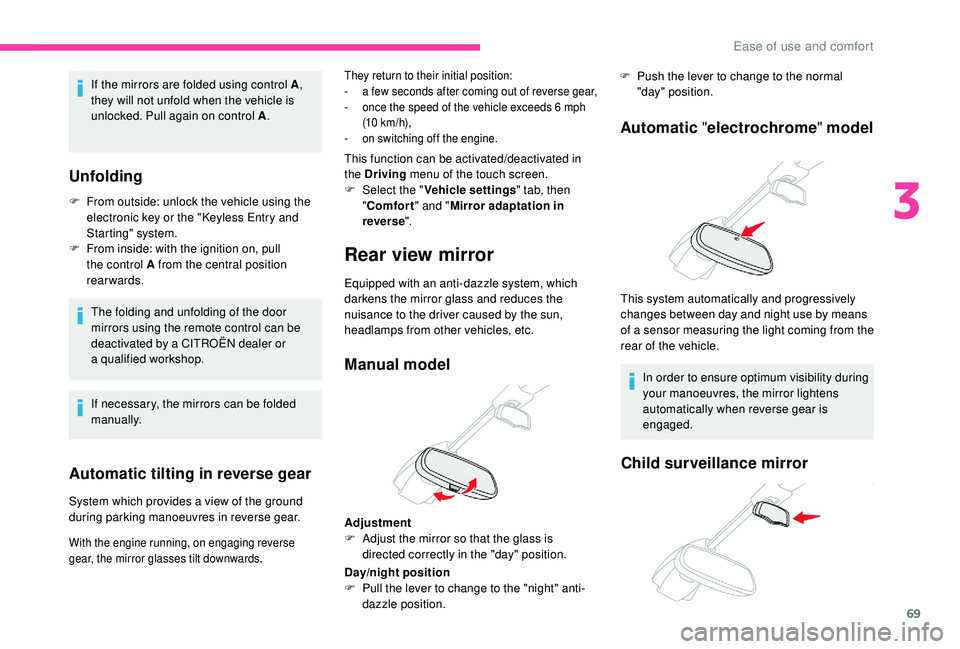
69
Automatic tilting in reverse gear
System which provides a view of the ground
d uring parking manoeuvres in reverse gear.
They return to their initial position:
- a f ew seconds after coming out of reverse gear,
-
o
nce the speed of the vehicle exceeds 6 mph
(10
km/h),
-
o
n switching off the engine.
This function can be activated/deactivated in
the Driving menu of the touch screen.
F
Sel
ect the " Vehicle settings " tab, then
" Comfort " and "Mirror adaptation in
reverse ".
Rear view mirror
Equipped with an anti-dazzle system, which
darkens the mirror glass and reduces the
nuisance to the driver caused by the sun,
headlamps from other vehicles, etc.
Manual model
Adjustment
F
A djust the mirror so that the glass is
directed correctly in the "day" position. F
P
ush the lever to change to the normal
"day" position.
Automatic "electrochrome " model
This system automatically and progressively
changes between day and night use by means
of a
s
ensor measuring the light coming from the
rear of the vehicle.
In order to ensure optimum visibility during
your manoeuvres, the mirror lightens
automatically when reverse gear is
engaged.
Child surveillance mirror
If the mirrors are folded using control A ,
they will not unfold when the vehicle is
unlocked. Pull again on control A .
Unfolding
F From outside: unlock the vehicle using the
electronic key or the " K eyless Entry and
Starting" system.
F
F
rom inside: with the ignition on, pull
the control A from the central position
rearwards.
The folding and unfolding of the door
mirrors using the remote control can be
deactivated by a
CITROËN dealer or
a
qualified workshop.
If necessary, the mirrors can be folded
manually.
With the engine running, on engaging reverse
gear, the mirror glasses tilt downwards.
Day/night position
F P ull the lever to change to the "night" anti-
dazzle position.
3
Ease of use and comfort
Page 81 of 316

79
For safety reasons, only use the
cartridges designed for the system.
Retain the cartridge sealed covers which
ser ve as packaging if the cartridge is not
used.
Never refill or disassemble the cartridges.
Keep cartridges out of the reach of
children or pets.
Avoid contact with the skin or eyes.
In the event of ingestion, consult a doctor,
showing them the product packaging or
label.
Never install or remove a
cartridge while
driving.Front fittings1. Sun visor.
2. Ticket holder.
3. Glove box.
4. Central storage.
It includes the electric and audio sockets.
5. High console with closed storage box, low
console or removable console.
6. C u p h o l d e r.
7. Door pockets.
8. Storage compartment below the steering
wheel.
(Vehicle documentation.)
Sliding sun visors
Sliding window blinds
The sliding window blinds can protect you from
brightness and sunlight. They can be adjusted
manually.
F
S
lide the window blind to the required
position by pushing zone A .
3
Ease of use and comfort
Page 83 of 316

81
AC 230V
50Hz120W
Putting the portable console
back in place
Central storage 230 V/50 Hz socket
Connect only one device at a time to
t he socket (no extension or multi-way
connector).
Connect only devices with class II
insulation (shown on the device).
Do not use a
device with a metal case
(electric shaver,etc.).
As a
safety measure, when electrical
consumption is high and when required by
the vehicle's electrical system (particular
weather conditions, electrical overload,
etc.), the current supply to the socket will be
cut off; the green indicator lamp goes off.
12 V socket
F To connect a 12 V accessory (max. power:
120 W), lift the cover and connect a suitable
adaptor.
Do not exceed the maximum power rating
of the socket (other wise this could cause
damage to your portable device).
F
Pe
r form the steps in reversed order. Check
that the console is properly locked.
F
P
ull the handle and lower the lid to open the
central storage.
It is illuminated when opened. Deactivate the lighting by pressing the button
at the top.
Depending on equipment, this may include:
-
1
x 230
V socket,
-
1
x 12
V socket,
-
1
x USB port,
-
1
x JACK socket.
A 230
V/50
Hz socket (max. power: 120
W) is
fitted in the central storage.
To use the socket:
F
ope
n the central storage,
F
c
heck that the indicator lamp is on green,
F
c
onnect your multimedia or other electrical
device (telephone charger, laptop computer,
CD-DVD player, baby food warmer, etc.).
This socket works with the engine running, as
well as in STOP mode with Stop & Start.
In the event of a
fault with the socket, the green
indicator lamp flashes.
Have it checked by a
CITROËN dealer or
a
qualified workshop.
3
Ease of use and comfort