2017 CITROEN C4 PICASSO ignition
[x] Cancel search: ignitionPage 47 of 316

45
Locking the vehicle
Driving with the doors locked may render
access by the emergency services to the
interior difficult in an emergency.
As a safety precaution (with children on
board), take the electronic key with you when
you leave the vehicle, even for a
short time.
Purchasing a second-hand vehicle
Have the key codes memorised by
a
CITROËN dealer, to ensure that the
keys in your possession are the only ones
which can start the vehicle.
Back-up procedures
Lost keys, remote control,
electronic key
Visit a CITROËN dealer with the vehicle's
r egistration certificate, your personal
identification documents and if possible, the
label bearing the key code.
The CITROËN dealer will be able to retrieve the
key code and the transponder code required to
order a
new key.
Back-up opening/closing
with the integral key
If your vehicle is fitted with an alarm, this
function will not be activated when locking
with the key.
If the alarm is activated, the siren sounds
on opening the door; switch on the ignition
to stop it.
Central locking not
functioning
The integral key is used to lock and unlock
the vehicle when there is a malfunction of
the electronic key or the "Keyless Entry and
Starting" system caused in particular by:
-
k
ey battery flat, vehicle battery discharged
or disconnected, etc.
-
v
ehicle located in an area with strong
electromagnetic signals.
F
T
o extract the back-up key, pull and hold
button 1
while extracting key 2 .
The integral key also enables:
-
d
eactivation/reactivation of the front
passenger airbag,
-
b
ack-up locking of the passenger doors,
-
l
ocking of the vehicle without the alarm
being activated. F
I
nsert the key in the door lock.
F
T
urn the key towards the front of the vehicle
to unlock it, or towards the rear to lock it.
F
T
urn the key rear wards again within
5 seconds to deadlock the vehicle.
Flashing of the direction indicators for a few
seconds confirms that the procedure has
completed correctly.
Use these procedures in the following cases:
-
c
entral locking fault,
-
b
attery disconnected or discharged.
2
Access
Page 48 of 316

46
In the event of a malfunction with the
c entral locking system, the battery must
be disconnected to lock the boot and thus
ensure that the vehicle is locked fully.
Driver's door
F Insert the key in the door lock.
F T urn the key towards the front of the vehicle
to unlock it, or towards the rear to lock it.
If fitted to your vehicle, the alarm is not
activated/deactivated when the vehicle is
locked/unlocked.
Opening a
door will trigger the alarm,
which can be stopped by switching the
ignition on.
Passenger doors
F Open the doors.
F F or the rear doors, check that the child lock
is not on.
F
I
nsert the key into the latch on the edge of
the door and turn it an eighth of a
turn to
the right, for the right-hand side, and to the
left, for the left-hand side. The locking is
effective when the slot is horizontal.
F
C
lose the doors and check from the outside
that the vehicle is locked.
Remote control problem –
reinitialisation
Following disconnection of the vehicle battery,
replacement of the remote control battery or
in the event of a
remote control malfunction,
you can no longer unlock, lock or locate your
vehicle.
F
P
lace the mechanical key (integral with the
remote control) in the lock to unlock your
vehicle.
F
P
lace the electronic key in the reader.
F
S
witch on the ignition by pressing "START/
STO P ".
The electronic key is fully operational again.
If the problem persists, contact a
CITROËN
dealer or a
qualified workshop as soon as
possible.
Access
Page 55 of 316

53
Alarm
System which protects and provides a deterrent
a gainst theft and break-ins. It provides the
following types of monitoring:
-
E
xterior perimeter :
T
he system checks whether the vehicle is
opened. The alarm is triggered if anyone
tries to open a
door, the boot or the bonnet.
-
I
nterior volumetric:
T
he system checks for any variation in the
volume in the passenger compartment.
The alarm is triggered if anyone breaks
a
window, enters the passenger
compartment or moves inside the vehicle.
Self-protection function : the system
checks for the putting out of ser vice of its
own components. The alarm is triggered
if the siren's battery, button or wiring is
disconnected or damaged. For all work on the alarm system,
contact a
CITROËN dealer or a qualified
workshop.
Locking the vehicle with full
alarm system
Activation
F Lock the vehicle using the remote control.
or
F
L
ock the vehicle using the "
K
eyless Entry
and Starting" system.
The monitoring system is active: the indicator
lamp for the button flashes once per second
and the direction indicators come on for about
2
seconds.
After an instruction to lock the vehicle using
the remote control or the "
K
eyless Entry
and Starting" system, the exterior perimeter
monitoring is activated after 5
seconds, the
interior volumetric monitoring after 45
seconds.
If an opening (door, boot, bonnet, etc.) is
incorrectly closed, the vehicle is not locked
but the exterior perimeter monitoring will be
activated after 45
seconds at the same time as
the interior volumetric monitoring.
Deactivation
F Press one of the remote control unlocking buttons.
or
F
U
nlock the vehicle with the "
K
eyless Entry
and Starting" system.
The monitoring system is deactivated: the
indicator lamp for the button goes off and the
direction indicators flash for about 2
seconds.
When the vehicle automatically locks itself
again (as happens if a
door or boot is not
opened within 30
seconds of unlocking),
the monitoring system is automatically
reactivated.
Locking the vehicle
with exterior perimeter
monitoring only
Deactivate the interior volumetric monitoring
to avoid unwanted triggering of the alarm in
certain cases such as:
-
l
eaving a pet in the vehicle,
F
Switch off the ignition and get out of the vehicle.
Short press
Long press
2
Access
Page 56 of 316

54
Deactivating the interior
volumetric monitoring
F Switch off the ignition and within ten seconds, press the alarm button until the
indicator lamp is on continuously.
-
l
eaving a
window partially open,
-
w
ashing your vehicle,
-
c
hanging a
wheel,
-
h
aving your vehicle towed,
-
t
ransport by ship.
F
G
et out of the vehicle.
F
I
mmediately lock the vehicle using the
remote control or the "Keyless Entry and
Starting" system.
The exterior perimeter monitoring alone is
activated: the indicator lamp for the button
flashes once per second.
To take effect, this deactivation must be carried
out each time the ignition is switched off.
Reactivating the interior
volumetric monitoring
F Deactivate the exterior perimeter monitoring by unlocking the vehicle using the remote
control or the "
K
eyless Entry and Starting"
system. The indicator lamp for the button goes off.
F
R
eactivate the full alarm system by locking
the vehicle using the remote control or the
"Keyless Entry and Starting" system.
The indicator lamp for the button flashes once
per second again.
Triggering of the alarm
This results in sounding the siren and flashing
the direction indicators for thirty seconds.
The monitoring functions remain active until
the alarm has been triggered eleven times in
succession.
When the vehicle is unlocked using the remote
control or the "
K
eyless Entry and Starting"
system, rapid flashing of the indicator lamp
for the button informs you that the alarm was
triggered during your absence. When the
ignition is switched on, this flashing stops
immediately.
Failure of the remote
control
To deactivate the monitoring functions:
F U nlock the vehicle using the key (integral to
the remote control) in the driver's door lock,
F
O
pen the door; this sets off the alarm.
F
U
pon switching on the ignition the alarm
stops. The indicator lamp for the button
goes off.
Locking the vehicle without
activating the alarm
F Lock or deadlock the vehicle using the key (integral to the remote control) in the driver's
door lock.
Operating fault
When the ignition is switched on, fixed
illumination of the indicator lamp for the button
indicates a
fault with the system.
Have it checked by a
CITROËN dealer or
a
qualified workshop.
Automatic activation
(Depending on the country where the product
is sold.)
The system is activated automatically 2 minutes
after the last door or the boot is closed.
F
T
o avoid triggering the alarm on entering
the vehicle, first press the unlocking button
on the remote control or unlock the vehicle
using the "
K
eyless Entry and Starting"
system.
Access
Page 57 of 316

55
Electric windows
Manual operation
To open or close the window, press or pull the
switch gently. The window stops as soon as the
control is released.
Automatic operation
To open or close the window, press or pull
switch fully: the window opens or closes
completely when the switch is released.
Pressing the switch again stops the movement
of the window.
Safety anti-pinch
When the window rises and meets an obstacle,
it stops and immediately partially lowers again.
In the event of unwanted opening of the
window on closing, press the switch until the
window opens completely, then pull the switch
immediately until the window closes. Continue
to hold the switch for approximately one second
after the window has closed.
The anti-pinch safety function is not active
during this system activation operation.
Deactivating the rear
controls for the rear
windows
For the safety of your children, press
switch 5 to prevent operation of the
rear windows irrespective of their
positions. The indicator lamp in the button comes on,
accompanied by a
message confirming
activation. It remains on, as long as the
deactivation is in place.
Use of the rear electric windows from the
driver's controls remains possible.
Reinitialisation of the
electric windows
Following reconnection of the battery, the anti-
pinch safety function must be reinitialised.
The anti-pinch safety function is not active
during these operations:
For each window:
-
L
ower the window fully, then raise it, it will
rise in steps of a
few centimetres each time
the control is pressed. Repeat the operation
until the window closes completely,
-
C
ontinue to pull the switch for at least one
second after reaching the window closed
position.
1.
Left-hand front.
2. Right-hand front.
3. Right-hand rear.
4. Left-hand rear.
5. Deactivate the electric window switches
located at the rear seats. The electric window switches remain
operational for approximately 45
seconds after
switching off the ignition.
Once this time has elapsed, the electric
windows will not operate. To reactivate them,
switch the ignition on again.
2
Access
Page 61 of 316

59
Storing driving positions
Two positions can be stored and recalled, using
the buttons on the side of the driver's seat.
Storing a position using buttons
M /1/2
F Switch on the ignition.
F
Adj ust your seat.
F
P
ress button M , then press button 1
or
2
within four seconds.
An audible signal indicates that the position has
been stored.
Storing a
new position over writes the previous
position.
Recalling a stored position
F With the ignition on or the engine
running, press button 1 or 2 to recall the
corresponding position.
An audible signal indicates the completion of
the adjustment.
You can interrupt the current movement by
pressing button M , 1
or 2 or by using one of the
seat controls.
A stored position cannot be recalled while
driving.
Recalling stored positions is deactivated
45
seconds after switching off the ignition.
Additional adjustments
Head restraint height
F To raise a head restraint, pull it upwards.
F T o lower the head restraint, press the lug A
and push down on the head restraint at the
same time.
The head restraint has a
frame with notches
which prevents it from lowering; this is a
safety
device in case of impact.
The adjustment is correct when the
upper edge of the head restraint is
level with the top of the head.
Removing a head restraint
F To remove the head restraint, press the lug A and pull the head restraint upwards.
F
T
o put the head restraint back in place,
engage the head restraint stems in the
openings, keeping them in line with the seat
backrest and press the lug A at the same
time.
Cushion height and angle
F Tilt the rear part of the control upwards or downwards to obtain the required height.
F
T
ilt the front part of the control upwards or
downwards to obtain the desired angle.
System which registers the electrical settings
of the driver's seat.
3
Ease of use and comfort
Page 70 of 316

68
In order to easily adapt your interior
space, you can fold all of the rear seats
individually and fold them onto the second
row floor, and beneath the floor on the
third row. This gives you a continuous load
floor up to the back of the front seats.
Folding or unfolding the seats must only
be done with the vehicle stationary.
Steering wheel adjustment
F When stationary , pull the control lever
to release the steering wheel adjustment
mechanism.
F
A
djust the height and reach to suit your driving
position.
F
P
ush the control lever to lock the steering wheel.
As a safety measure, these adjustments
s hould only be carried out with the vehicle
stationary.
Mirrors
Door mirrors
Each fitted with an adjustable mirror glass
permitting the lateral rearward vision necessary
for overtaking or parking.
They can also be folded for parking in narrow
spaces.
Demisting – Defrosting
Demisting-defrosting of the door
mirrors operates with the engine
running, by switching on the heated
rear screen.
For more information on Rear screen
demist - defrost , refer to the associated
section.
Adjustment
As a safety measure, the mirrors should
b e adjusted to reduce the blind spots.
Objects seen in the mirror are in reality
closer than they appear.
Take this into account when assessing
the distance of vehicles approaching from
behind.
F
M
ove control A to the right or to the left to
select the corresponding mirror.
F
M
ove control B in any of the four directions
to adjust.
F
R
eturn control A to the central position.
Folding
F From outside: lock the vehicle using the
electronic key or the " K eyless Entry and
Starting" system.
F
F
rom inside: with the ignition on, pull
the control A from the central position
rearwards.
Ease of use and comfort
Page 71 of 316
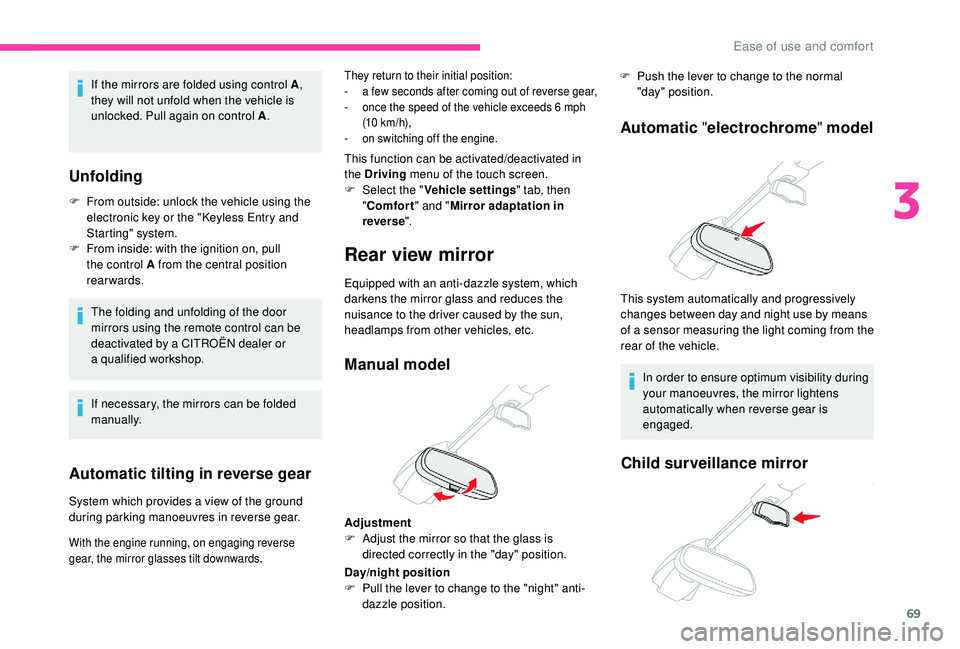
69
Automatic tilting in reverse gear
System which provides a view of the ground
d uring parking manoeuvres in reverse gear.
They return to their initial position:
- a f ew seconds after coming out of reverse gear,
-
o
nce the speed of the vehicle exceeds 6 mph
(10
km/h),
-
o
n switching off the engine.
This function can be activated/deactivated in
the Driving menu of the touch screen.
F
Sel
ect the " Vehicle settings " tab, then
" Comfort " and "Mirror adaptation in
reverse ".
Rear view mirror
Equipped with an anti-dazzle system, which
darkens the mirror glass and reduces the
nuisance to the driver caused by the sun,
headlamps from other vehicles, etc.
Manual model
Adjustment
F
A djust the mirror so that the glass is
directed correctly in the "day" position. F
P
ush the lever to change to the normal
"day" position.
Automatic "electrochrome " model
This system automatically and progressively
changes between day and night use by means
of a
s
ensor measuring the light coming from the
rear of the vehicle.
In order to ensure optimum visibility during
your manoeuvres, the mirror lightens
automatically when reverse gear is
engaged.
Child surveillance mirror
If the mirrors are folded using control A ,
they will not unfold when the vehicle is
unlocked. Pull again on control A .
Unfolding
F From outside: unlock the vehicle using the
electronic key or the " K eyless Entry and
Starting" system.
F
F
rom inside: with the ignition on, pull
the control A from the central position
rearwards.
The folding and unfolding of the door
mirrors using the remote control can be
deactivated by a
CITROËN dealer or
a
qualified workshop.
If necessary, the mirrors can be folded
manually.
With the engine running, on engaging reverse
gear, the mirror glasses tilt downwards.
Day/night position
F P ull the lever to change to the "night" anti-
dazzle position.
3
Ease of use and comfort