2017 CITROEN C4 CACTUS boot
[x] Cancel search: bootPage 62 of 256

60
F gently lift the shelf, then remove it.
There are several ways of storing it:
-
ei
ther upright behind the front seats,
-
o
r flat on the bottom of the boot.
Rear parcel shelf
(commercial version)
Do not place objects above the load stop. Do not place hard or heavy objects on the
rear parcel shelf.
They can become dangerous projectiles in
the event of a sudden braking or impact.
It conceals the interior of the vehicle in
combination with the existing shelf.
Ease of use and comfort
Page 67 of 256
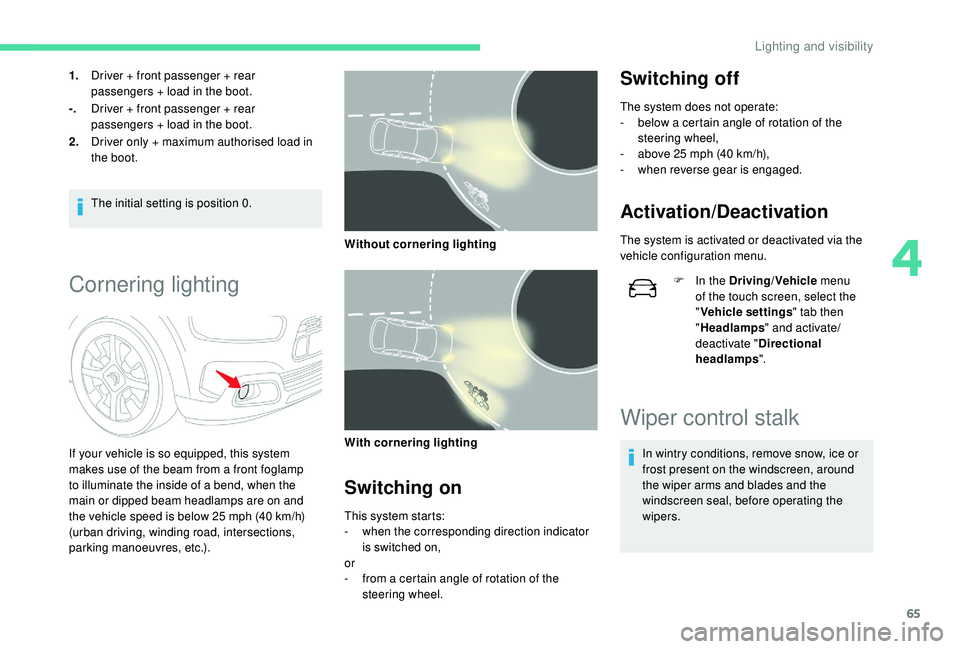
65
1.Driver + front passenger + rear
passengers + load in the boot.
-. Driver + front passenger + rear
passengers + load in the boot.
2. Driver only + maximum authorised load in
the boot.
The initial setting is position 0.
Cornering lighting
If your vehicle is so equipped, this system
makes use of the beam from a front foglamp
to illuminate the inside of a bend, when the
main or dipped beam headlamps are on and
the vehicle speed is below 25 mph (40 km/h)
(urban driving, winding road, intersections,
parking manoeuvres, etc.). Without cornering lighting
With cornering lighting
Switching on
This system starts:
-
w hen the corresponding direction indicator
is switched on,
or
-
f
rom a certain angle of rotation of the
steering wheel.
Switching off
The system does not operate:
- b elow a certain angle of rotation of the
steering wheel,
-
a
bove 25 mph (40 km/h),
-
w
hen reverse gear is engaged.
Activation/Deactivation
The system is activated or deactivated via the
vehicle configuration menu. F
I
n the Driving/Vehicle menu
of the touch screen, select the
" Vehicle settings " tab then
" Headlamps " and activate/
deactivate " Directional
headlamps ".
Wiper control stalk
In wintry conditions, remove snow, ice or
frost present on the windscreen, around
the wiper arms and blades and the
windscreen seal, before operating the
wipers.
4
Lighting and visibility
Page 68 of 256

66
Do not operate the wipers on a dry
windscreen. Under extremely hot or cold
conditions, ensure that the wiper blades
are not stuck to the windscreen before
operating the wipers.
Manual controls
The wipers are controlled directly by the driver.
With manual wiping
With AUTO wipingWindscreen wipers
Raise or lower the control to the desired
position to change the wiping speed.
Fast wiping (heavy rain).
Normal wiping (moderate rain).
Intermittent wiping (proportional to
the speed of the vehicle).
Of f.
Single wipe (press downwards or
pull the stalk briefly towards you,
then release).
Automatic wiping (press down,
then release) or single wipe (pull
the stalk briefly towards you).
or
Rear wiper
Rear wiper selection ring:
Of f.
Intermittent wiping.
Wash-wipe (set duration).
Reverse gear
When reverse gear is engaged, the rear wiper
will come into operation automatically if the
windscreen wipers are operating.
The system is activated or deactivated via the
vehicle configuration menu.
This system is activated by default.
If a significant accumulation of snow or ice
is present, or when using a bicycle carrier
on the boot, deactivate the automatic rear
w i p e r. F
I
n the Driving/Vehicle menu
of the touch screen, select
the " Vehicle settings " tab
then " Parking " and activate/
deactivate " Rear wiper in
reverse ".
Lighting and visibility
Page 128 of 256

126
It supplements the audible assistance,
regardless of the vehicle's path, by displaying
on the screen those whose location represents
the distance between the obstacle and the
vehicle (white: more distant obstacles, orange:
close obstacles, red: very close obstacles).
When the obstacle is very close, the "Danger"
symbol is displayed on the screen.
Front parking sensors
In addition to the rear parking sensors, the
front parking sensors are triggered when an
obstacle is detected in front and the speed of
the vehicle is still below 6 mph (10 km/h).
The front parking sensors are interrupted if
the vehicle stops for more than three seconds
in for ward gear, if no further obstacles are
detected or when the speed of the vehicle
exceeds 6 mph (10 km/h).The sound emitted by the speaker (front or
rear) locates the obstacle in relation to the
vehicle – in the vehicle trajectory, in front
or behind.
Activation/Deactivation
The system is activated or deactivated via the
vehicle configuration menu. F
I
n the Driving/Vehicle
menu
of the touch screen, select the
" Driving functions " tab, then
deactivate/activate " Parking
sensors ".
The system will be deactivated
automatically if a trailer is attached or a
bicycle carrier is fitted on a towbar (vehicle
fitted with a towbar installed in line with
the manufacturer's recommendations).
The parking sensors are deactivated while
the Park Assist system is measuring a
space.
For more information on Park Assist ,
refer to the corresponding section.
Operating limits
- Certain obstacles located in the sensors' blind spots may not be detected or no
longer be detected during the manoeuvre.
-
S
ounds such as those emitted by noisy
vehicles and machinery (e.g. lorries,
pneumatic drills, etc.) may inter fere with the
vehicle's sensors. -
C
ertain materials (fabrics) absorb sound
waves: pedestrians may not be detected.
-
A
ccumulated snow or dead leaves on the
road sur face can inter fere with the vehicle's
sensors.
-
A f
ront or rear impact to the vehicle can
distort the settings of the sensors, which is
not always detected by the system: distance
measurements may be incorrect.
-
T
he tilting of the vehicle if the boot is
very loaded can affect the distance
measurements.
-
T
he sensors may be affected by poor
weather conditions (heavy rain, thick fog,
snowfall, etc.).
Recommendations on care
In bad or wintry weather, ensure that the
sensors are not covered with mud, ice or
snow. When reverse gear is engaged, an
audible signal (long beep) indicates that
the sensors may be dirty.
Driving
Page 132 of 256

130
7
5
During the manoeuvre
The system takes over the vehicle's steering. It
gives instructions on the manoeuvring direction
when starting the entry and exit parallel parking
manoeuvres and for all entry manoeuvres for
bay parking."Reverse "
" Advance "
There instructions are displayed as a symbol
accompanied by a message:
The manoeuvring status is indicated by these
symbols:
5 mph or 7 km/h, for parking space
e nt r y. Manoeuvre in progress (green).
Manoeuvre cancelled or finished
(red) (the arrows indicate that the
driver must take back control of their
vehicle).
The maximum speed limit indications during
the manoeuvres are signalled by these
symbols: During a manoeuvre the steering wheel
rotates rapidly: do not hold the steering
wheel nor place your hand between the
spokes of the steering wheel. Watch out
for anything likely to block the manoeuvre
(loose and bulky clothing, scar ves, ties,
etc.) – Risks of injury!
It is the driver's responsibility to monitor
the state of the traffic continuously,
especially vehicles coming towards you.
The driver should check that no object
or person can hinder the advance of the
vehicle.
The images from the camera(s) displayed
on the touch screen may be distorted by
the relief.
In the presence of areas in shade, or in
conditions of bright sunlight or inadequate
lighting, the image may be darkened and
be of lower contrast.
The manoeuvre can be interrupted definitively
at any time, either by the action of the driver or
automatically by the system. By the action of the driver:
-
t aking over control of the steering,
- a ctivating the direction indicator lamps on
the opposite side to that of the manoeuvre,
-
u
nfastening the driver's seat belt,
-
s
witching off the ignition.
Interruption by the system:
-
e
xceeding the speed limit: 5 mph (7 km/h)
during the parking space entry manoeuvres
and 3 mph (5 km/h) during the parking
space exit manoeuvres,
-
t
riggering the anti-slip regulation on a
slippery road,
-
o
pening a door or the boot,
-
s
talling the engine,
-
s
ystem malfunction,
-
a
fter ten manoeuvres to enter or exit a
parallel parking space and after seven
manoeuvres to enter a parking bay.
3 mph or 5 km/h, for parking space
exit.
Interrupting the manoeuvre automatically
deactivates the function.
Driving
Page 133 of 256

131
The manoeuvring symbol is displayed in red,
accompanied by the "Manoeuvre cancelled "
message on the touch screen.
A message encourages the driver to take back
control of their vehicle.
The function is deactivated after a few seconds
and returns to the initial display.
End of the parking space entry or
exit manoeuvre
The vehicle stops as soon as the manoeuvre is
completed.
The manoeuvre symbol is displayed in red
accompanied by the message " Manoeuvre
completed " on the touch screen.
When deactivated, the indicator lamp in the
button goes off, accompanied by an audible
signal.
If entering a parking space, the driver may be
required to complete the manoeuvre.
Operating limits
- The system can suggest an inappropriate parking space (parking prohibited, work
in progress with damaged road sur face,
location alongside a ditch, etc.).
-
T
he system is not designed for per forming
the parking manoeuvre on a sharp curve. The vehicle's sensors and camera(s) may be
impaired by:
-
a
ccumulated snow or fallen leaves on the
road,
-
a
dverse weather conditions (heavy rain,
thick fog, falling snow),
-
nois
e interference from noisy vehicles and
machinery (lorries, pneumatic drills, etc.). Do not use the system:
-
A
longside a soft shoulder (ditch) or
quay or on a cliff edge.
-
W
hen carrying an object extending
beyond the vehicle size (ladder on the
roof bars, bike carrier on the tailgate,
e t c .) .
-
W
ith a non-approved tow ball in place.
-
W
ith snow chains fitted.
-
I
n the event of under-inflation of a tyre.
-
W
hen driving on a small-diameter or
"space-saver" type spare wheel.
-
W
hen the wheels fitted are different
from the original ones.
-
I
f one of the bumpers is damaged.
-
A
fter modifying one or both bumpers
(adding protection, etc.).
-
I
f a camera is faulty.
-
I
f the sensors have been repainted
outside the CITROËN dealer network.
-
W
ith sensors not approved for your
vehicle.
-
W
hen the road sur face is slippery (ice,
e t c .) .
-
T
he system does not detect spaces that are
much larger than the vehicle itself or that
are delimited by obstacles that are too low
(pavements, studs, etc.) or too thin (trees,
posts, wire fences, etc.).
-
C
ertain obstacles located in the sensors'
blind spots may not be detected or no
longer detected during the manoeuvre.
-
C
ertain materials (fabrics) absorb sound
waves: pedestrians may not be detected.
-
A f
ront or rear impact to the vehicle can
upset the sensor settings which is not
always detected by the system: distance
measurements may be falsified.
-
I
f the boot is heavily loaded, the tilt of the
vehicle towards the rear may inter fere with
the distance measurements.
6
Driving
Page 152 of 256

150
You can obtain AdBlue® from a CITROËN
dealer or a qualified workshop.
You can also visit a ser vice station
equipped with AdBlue
® pumps specially
designed for private vehicles (for those
versions with access to the AdBlue
® tank
via the fuel filler flap).
Never top up from an AdBlue
® dispenser
reserved for heavy goods vehicles.
Recommendations on
storage
AdBlue® freezes at about -11°C and
deteriorates above 25°C. It should be stored in
a cool place and protected from direct sunlight.
Under these conditions, the fluid can be kept
for at least a year.
If the additive has frozen, it can be used once it
has completely thawed out.
Never keep containers or bottles of
AdBlue
® in your vehicle.
Precautions in use
AdBlue® is a urea-based solution. This liquid is
non-flammable, colourless and odourless (kept
in a cool area).
In the event of contact with the skin, wash the
affected area with soap and running water. In
the event of contact with the eyes, immediately
rinse the eyes with large amounts of water
or with an eye wash solution for at least
15
minutes. If a burning sensation or irritation
persists, get medical attention.
If swallowed, immediately rinse the mouth with
clean water and then drink plenty of water.
In certain conditions (high temperature, for
example), the risk of releasing ammonia cannot
be discounted: do not inhale the fluid. Ammonia
vapour has an irritant effect on mucous
membranes (eyes, nose and throat).
Keep AdBlue
® out of reach of children, in
its original container or bottle.
Procedure
Before starting the top up procedure, ensure
that the vehicle is parked on a flat and level
sur face. In winter, check that the temperature of the
vehicle is above -11°C. If not, in freezing
weather, the AdBlue
® cannot be poured into the
tank. Park your vehicle somewhere warmer for
a few hours before topping up.
In the event of an AdBlue
® breakdown,
confirmed by the message "Add AdBlue:
Starting impossible", you must top up with
at least 5 litres.
Never pour AdBlue
® into the Diesel fuel
tank.
For the specifics associated with the
access configuration for the AdBlue
® tank
(via the boot or via the fuel filler flap), refer
to the descriptions given in detail further
on.
If any AdBlue
® is splashed, or if there are
any spillages on the side of the body, rinse
immediately with cold water or wipe with a
damp cloth.
If the fluid has crystallised, clean it off
using a sponge and hot water.
Practical information
Page 153 of 256

151
Important: in the event of a top-up after
a breakdown because of a lack of
AdBlue, you must wait around 5 minutes
before switching on the ignition, without
opening the driver's door, locking
the vehicle, introducing the key into
the ignition switch, or introducing
the key of the
K
eyless Entr y and
Star ting system into the passenger
compartment .
Switch on the ignition, then wait for 10
seconds before starting the engine.
Access to the AdBlue® tank
via the boot
Filling the AdBlue® tank is an operation
included in every routine ser vice on your
vehicle by a CITROËN dealer or a qualified
workshop.
Nevertheless, given the capacity of the tank, it
may be necessary to top up the fluid between
ser vices, as soon as an alert (warning lamps
and a message) indicates it.
You are recommended to go to a CITROËN
dealer or a qualified workshop.
If you intend to do the topping-up yourself,
read the following procedure carefully.
The supply in a non-drip bottle simplifies the
topping-up. F
S
witch off the ignition and remove the key.
Or
F
W
ith
K
eyless Entry and Starting, press the
" START/STOP " button to switch off the
engine.
F
F
rom the boot, lift the carpet and then,
depending on the equipment, lift out the
spare wheel and/or the storage box.
F
W
ithout pressing, turn the black cap a
quarter turn anti-clockwise and lift it off.
F
T
urn the blue cap anti-clockwise.
Access to the AdBlue® tank
via the fuel filler flap
A blue cap under the fuel filler flap indicates
access to the AdBlue® tank.
Read the following procedure carefully to
be able to top up properly.
F
S
witch off the ignition and remove the key.
Or
F
W
ith
K
eyless Entry and Starting, press the
" START/STOP " button to switch off the
engine.
F
T
ake non-drip bottles of AdBlue
®. After first
checking the use-by date, read carefully
the instructions on use on the label before
pouring the contents of the bottle into your
vehicle's AdBlue
® tank.
F
A
fter filling, per form the same operations in
reverse order.
7
Practical information