2017 Citroen C4 AIRCROSS RHD light
[x] Cancel search: lightPage 222 of 368

220
Petrol weights and towed loads (kg)
The values for approved towed weights vary
according to the sales zone (see the tables on
the following pages).
The exact values are given in your vehicle's
registration document as well as on the
manufacturer's plate.
They are also mentioned in sales brochures.
For more details, contact a CITROËN dealer or
a qualified workshop.The kerb weight is equal to the unladen
weight
+ driver (75 kg).The GTW and towed load values indicated are
valid up to a maximum altitude of 1 000 metres;
the towed load mentioned must be reduced
by 10 % for each additional 1 000 metres of
altitude.
The speed of a towing vehicle must not exceed
62 mph (100 km/h) (comply with the legislation
in force in your country).
High exterior temperatures may result in a
reduction in the per formance of the vehicle to
protect the engine; if the exterior temperature is
above 37 °C, limit the towed load.
The weight of the braked trailer can be
increased, within the GTW limit, if the
GV W of the towing vehicle is reduced
by an equal amount. Please note that
towing using a lightly loaded towing
vehicle may have an adverse effect
on its road holding.
Technical data
Page 228 of 368

226
Diesel weights and towed loads (kg)
The values for approved towed weights vary
according to the sales zone (see the tables on
the following pages).
The exact values are given in your vehicle's
registration document as well as on the
manufacturer's plate.
They are also mentioned in sales brochures.
For more details, contact a CITROËN dealer or
a qualified workshop.The kerb weight is equal to the unladen
weight
+ driver (75 kg).The GTW and towed load values indicated are
valid up to a maximum altitude of 1 000 metres;
the towed load mentioned must be reduced
by 10 % for each additional 1 000 metres of
altitude.
The speed of a towing vehicle must not exceed
62 mph (100 km/h) (comply with the legislation
in force in your country).
High exterior temperatures may result in a
reduction in the per formance of the vehicle to
protect the engine; if the exterior temperature is
above 37 °C, limit the towed load.
The weight of the braked trailer can be
increased, within the GTW limit, if the
GV W of the towing vehicle is reduced
by an equal amount. Please note that
towing using a lightly loaded towing
vehicle may have an adverse effect
on its road holding.
Technical data
Page 250 of 368

01
248PWR/VOL
:
-
audio system on/of
f.
-
volume adjustment for the audio and
telephone functions.
Short press: change the audio source.
Long press: CD / MP3 / USB, SD, for fast
forward or rewind.
Long press: RADIO, automatic frequency
search down/up. FOLDER
: allows selection of a folder or a
manual search for a radio station.
OPEN: Allows the screen panel to be opened or closed to insert
or remove a CD or SD cards. ZOOM: zoom the map in or out.
Allows the colour map screen the be switched
between day and night mode according to the
state of the vehicle's lighting.
Move a finger over the screen to operate
the system.
Use the buttons offered on the screen. For safety reasons, the driver
must only carry out operations
which require prolonged
attention with the vehicle
stationary. Insert the SD card containing
the navigation mapping data
into the left-hand slot.
Insert the SD card containing
the audio data into the right-
hand slot.
FIRST STEPS
Page 264 of 368
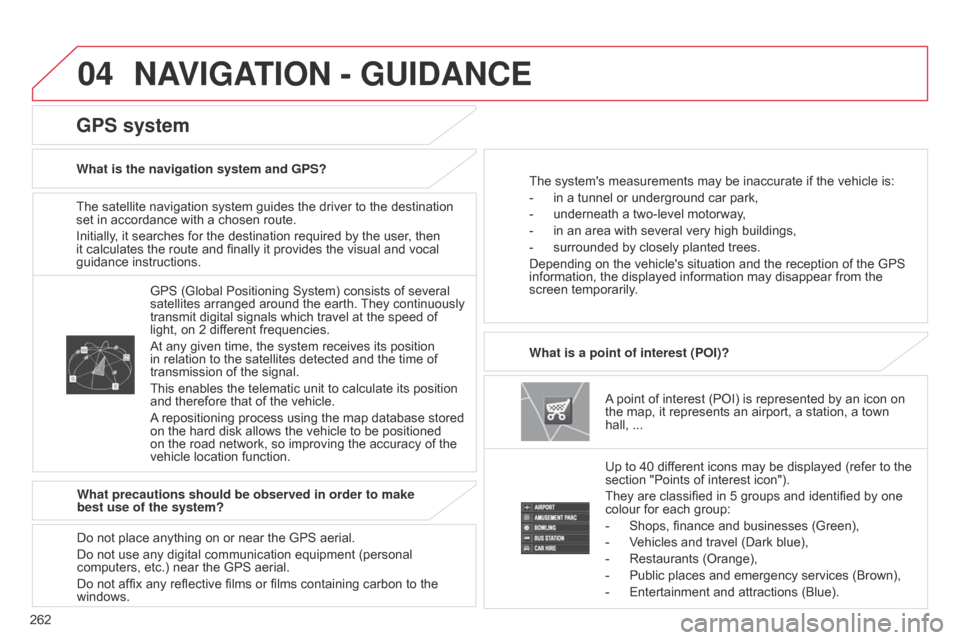
04
262The satellite navigation system guides the driver to the destination
set in accordance with a chosen route.
Initially, it searches for the destination required by the user, then
it calculates the route and finally it provides the visual and vocal
guidance instructions.
A point of interest (POI) is represented by an icon on
the map, it represents an airport, a station, a town
hall, ...
What is a point of interest (POI)?
Up to 40 different icons may be displayed (refer to the
section "Points of interest icon").
They are classified in 5 groups and identified by one
colour for each group:
-
Shops, finance and businesses (Green),
-
V
ehicles and travel (Dark blue),
-
Restaurants (Orange),
-
Public places and emergency services (Brown),
-
Entertainment and attractions (Blue).
GPS (Global Positioning System) consists of several
satellites arranged around the earth.
They continuously
transmit digital signals which travel at the speed of
light, on 2 different frequencies.
At any given time, the system receives its position
in relation to the satellites detected and the time of
transmission of the signal.
This enables the telematic unit to calculate its position
and therefore that of the vehicle.
A repositioning process using the map database stored
on the hard disk allows the vehicle to be positioned
on the road network, so improving the accuracy of the
vehicle location function.
GPS system
What is the navigation system and GPS? The system's measurements may be inaccurate if the vehicle is:
-
in a tunnel or underground car park,
-
underneath a two-level motorway
,
-
in an area with several very high buildings,
-
surrounded by closely planted trees.
Depending on the vehicle's situation and the reception of the GPS
information, the displayed information may disappear from the
screen temporarily
.
What precautions should be observed in order to make
best use of the system?
Do not place anything on or near the GPS aerial.
Do not use any digital communication equipment (personal
computers, etc.) near the GPS aerial.
Do not affix any reflective films or films containing carbon to the
windows.
NAVIGATION - GUIDANCE
Page 274 of 368

05
272What is RDS?
The Radio Data System (RDS) function on the FM waveband permits:
- automatic retuning to alternative frequencies carrying the same station
while travelling through different regions (if the transmitters of this
station cover the area through which you are travelling),
- temporary tuning to traffic information announcements,
- display of the name of the station, etc...
Most FM stations use RDS.
These stations transmit non-audible data in addition to their programmes.
The data transmitted in this way allows you access to various functions,
mainly displaying of the name of the station, temporary tuning to
traffic information announcements or automatic retuning to alternative
frequencies.
RDS allows you to continue listening to the same station automatically by
means of alternative frequencies. However, alternative frequencies may not
be provided throughout the country. Radio stations do not cover the whole
country, which explains the loss of reception of the station during a journey.
RDS, AF, TP, PTY
RDS alternative frequencies
Your radio automatically checks and selects the best frequency for the radio station
to which it is tuned (if the station broadcasts on several transmitters or frequencies).
The frequency of a radio station covers approximately 30 miles (50
km). The
change from one frequency to another explains the loss of reception during a
journey.
If the station to which you are listening does not have several frequencies in the
region in which you are currently located, you can deactivate automatic alternative
frequencies.
Traffic information function
The Traf
fi c Programme (TP) function permits automatic and
temporary switching to an FM station broadcasting traffic
information.
The radio station or the source that you are listening to at this point
is placed on hold.
Once the traffic information has ended, the system switches back to
the radio station or the source that you were listening to initially .
Programme types
Some stations offer the option of listening to a themed type of
programme as a priority, selected from the list available below:
NEWS, AFFAIRS, INFOS, SPORT, EDUCATE, DRAMA, CULTURE,
SCIENCE, VARIED, POP M, ROCK M, EASY M, LIGHT M,
CLASSICS, OTHER M, WEATHER, FINANCE, CHILDREN,
SOCIAL, RELIGION, PHONE IN, TRAVEL, LEISURE, JAZZ,
COUNTRY, NATION M, OLDIES, FOLK M, DOCUMENT.
RADIO
Page 303 of 368

04
301
RDS
The Radio Data System (RDS) function on the FM waveband permits:
-
automatic retuning to alternative frequencies carrying the same
station while travelling through different regions (if the transmitters
of this station cover the area through which you are travelling),
-
temporary tuning to traffic information announcements,
-
display of the name of the station, etc...
Most FM stations use RDS.
These stations transmit non-audible data in addition to their
programmes.
The data transmitted in this way allows you access to various
functions, mainly displaying of the name of the station, temporary
tuning to traffic information announcements or automatic retuning to
alternative frequencies.
RDS allows you to continue listening to the same station automatically
by means of alternative frequencies. However, alternative frequencies
may not be provided throughout the country. Radio stations do not
cover the whole country, which explains the loss of reception of the
station during a journey. Regional mode
Some stations are organised in a network.
In different regions, they broadcast different or shared programmes
depending on the time of day.
You can follow:
-
a regional station only
,
-
the entire network, with the possibility that you will be listening
to a dif
ferent programme.
RDS, AF, REG, TP, PTY
RADIO
RDS alternative frequencies
Your radio automatically checks and selects the best frequency for
the radio station to which it is tuned (if the station broadcasts on
several transmitters or frequencies).
The frequency of a radio station covers approximately 30
miles
(50
km). The change from one frequency to another explains the
loss of reception during a journey.
If the station to which you are listening does not have several
frequencies in the region in which you are currently located, you can
deactivate automatic alternative frequencies. Traffic information function
The Traf
fi c Programme (TP) function permits automatic and
temporary switching to an FM station broadcasting traffic
information.
The radio station or the source that you are listening to at this point
is paused.
Once the traffic information has ended, the system switches back to
the radio station or the source that you were listening to initially .
Programme types
Some stations offer the option of listening to a themed type of
programme as a priority, selected from the list available below:
NEWS, AFFAIRS, INFOS, SPORT, EDUCATE, DRAMA, CULTURE,
SCIENCE, VARIED, POP M, ROCK M, EASY M, LIGHT M,
CLASSICS, OTHER M, WEATHER, FINANCE, CHILDREN,
SOCIAL, RELIGION, PHONE IN, TRAVEL, LEISURE, JAZZ,
COUNTRY, NATION M, OLDIES, FOLK M, DOCUMENT.
Page 324 of 368

04
322
RADIO
"TP" traffic information
The "Traffic Programme" (TP) function permits automatic
and temporary switching to an FM station broadcasting traffic
information.
The radio station or the source that you are listening to at this point
is put on hold.
Once the traffic information has ended, the system switches back to
the radio station or the source that you were listening to initially.
Press the TP button.
"TP" appears in the screen. If the
station is compatible, "RDS" also
appears.
If the radio detects traffic information, "TRAF INF" appears on the
display, followed by the frequency of the broadcasting station, then
its name.
The volume is different from that of the previous source.
Following the broadcasting of the traffic information, the volume
returns to that of the source prior to the interruption.
When "TP" appears in the screen, the radio stops only at RDS
stations broadcasting traffic information. "ALERT" emergency broadcasts
An emergency broadcast automatically and temporarily interrupts
the FM station or the source that you are listening to.
The message "ALERT" appears in the screen and the volume is
different from that of the previous source.
Following the emergency broadcast, the message disappears and
the volume returns to that of the source prior to the interruption.
"PTY" themed type of programme
Some stations offer the option of listening to a themed type of
programme as a priority, selected from the list available below:
NEWS, AFFAIRS, INFO, SPORT, EDUCATE, DRAMA, CULTURE,
SCIENCE, VARIED, POP
M, ROCK M, EASY
M, LIGHT
M,
CLASSICS, OTHER
M, WEATHER, FINANCE, CHILDREN,
SOCIAL, RELIGION, PHONE
IN, TRAVEL, LEISURE, JAZZ,
COUNTRY, NATION
M, OLDIES, FOLK M, DOCUMENT.
Page 339 of 368

337
ABS and EBFD systems ...............................14 3
Accessories .............................. ....................141
Access to bulbs
............................................. 20
0
Active stability control (ASC)
...............
........................................... 145
Adjusting headlamps
.................................... 13
3
Adjusting head restraints
................................73
A
djusting the seat
..............................
....... 71, 72
Adjusting the date
........................................... 46
A
djusting the height and reach
of the steering wheel
....................................78
A
djusting the seat belt
height
...............
........................................... 147
Adjusting the temperature
..............................83
A
djusting the time
.............................. 4
4, 46, 48
Advice on driving
..............................
..............97
Airbag, knee
.......................................... 15
3, 155
Airbags
...............
........................................... 151
Airbags, curtain
..................................... 15
4, 155
Airbags, front......................................... 151, 155
Airbags, lateral
...................................... 15
3, 155
Air conditioning
...............................
................10
Air conditioning, automatic
................................................8
0, 83
Air conditioning, manual
........................... 8
0, 81
Air intake
...............
.......................................... 83
Air vents
..............................
............................79
Alarm
............................................................... 65
A
nti-lock braking system (ABS)
....................14
3
Anti-theft
..............................
.........................102
Armrest, front
......................................7
3, 89, 92
Armrest, rear
................................................... 75
A
shtray, portable
.......................................8
9, 91
Audio- CD system
.................................. 3
13 - 3 3 6
Audio streaming (Bluetooth)
................333
, 334
Audio- CD system, touch screen
........................................ 2
8 9 - 311
Audio-telematic system, touch screen
........................................ 2
47-2 8 8Battery ...............................
............ 186, 211, 214
Battery, charging ............................... ....211, 214
Battery, remote control
.............................6
0, 61
Blind, panoramic roof
......................................70
B
luetooth (telephone)
............................2
3 5 - 2 41
Bonnet
...............
............................................180
Boot
........
.........................................................63
Bottle holder
...............................
.....................89
Brake discs
....................................................18
8
Brake lamps
...............................
...................203
Brakes
........................................................... 18
8
Braking assistance system
................
.........................................143
Bulbs (changing)
.......................... 1
99, 203, 204
A
Checking tyre pressures (using the kit) .............................. ................189
Checks
...............
................... 181, 182, 186, 188
Child lock
...............................
........................171
Children
...............................
..........................165
Child seats
............ 1
50, 156, 157, 161-163, 170
Child seats, ISOFIX
...............
......................... 165, 167, 169
Cigar lighter
...............................
......................91
Closing the boot
...............................
.........54, 63
Closing the doors
...............................
.......54, 57
Control, emergency
boot release
...............................
...................63
Controls for air conditioning
............................83
C
ontrol stalk, lighting
.................................... 12
7
Control stalk, wipers
.............................13
4, 13 6
Courtesy lamp, front
..................................... 13
8
Courtesy lamp, rear
...................................... 13
8
Cruise control
................................................ 12
0
Cup holder
...............................
........................89
Capacity, fuel tank
..............................
.......... 173
Cap, fuel filler
................................................ 17
3
Card, SD
..............................
........ 263, 279, 280
Central locking
..........................................5
4, 57
Changer, CD
........................................ 335
, 336
Changing a bulb
........................... 1
99, 203, 204
Changing a fuse
............................................ 20
5
Changing a wheel
...............................
.. 193, 19 4
Changing a wiper blade
...............
............................................ 176
Changing the remote control battery
........................................................... 60
C
hecking the engine
oil level
...............
......................................... 183
Checking the levels
................................ 18
3 -185
C
B
DAB (Digital Audio Broadcasting) - Digital radio ........................ 2 75, 303, 304, 325
Date (setting)
...............................
....................46
Daytime running lamps
......................... 1
30, 201
Daytime running lamps, LED
........
..................................................... 201
Deactivating ASC
...............................
...........145
Deactivating the passenger
airbag
.................................................. 15
1, 15 8
D
.
Alphabetical index