2017 Citroen C4 AIRCROSS RHD service
[x] Cancel search: servicePage 217 of 368

215
Towing the vehicle
Towing your vehicle
2 wheel drive (2WD) versions: towing
with the wheels on the ground
General recommendations
Towing with the wheels on the ground
is only possible on 2 wheel drive (2WD)
versions.
F
F
it the towing bar to the towing eye on the
chassis, located under the front bumper.
Observe the legislation in force in your
c o unt r y.
Ensure that the weight of the towing vehicle is
higher than that of the towed vehicle.
The driver must remain at the wheel of the
towed vehicle and must have a valid driving
licence.
When towing a vehicle with all four wheels on
the ground, always use an approved towing
arm; rope and straps are prohibited.
The towing vehicle must move off gently.
When towing a vehicle with the engine off,
there is no longer any power assistance for
braking or steering.
In the following cases, you must always call
on a professional recovery service:
-
v
ehicle broken down on a motor way or
fast road,
-
f
our-wheel drive vehicle,
-
w
hen it is not possible to put the gearbox
into neutral, unlock the steering, or
release the parking brake,
-
t
owing with only two wheels on the
ground,
-
w
here there is no approved towing arm
available... F
P
ut the gear lever into neutral (position N
for the CVT gearbox).
F
U
nlock the steering by turning the ignition
switch to the " ON" position (or to " ON"
mode for vehicles fitted with the "Keyless
Entry and Starting" system).
F
R
elease the parking brake.
F S witch on the hazard warning lamps on
both vehicles.
F
M
ove off gently and travel slowly for a short
distance only.
8
In the event of a breakdown
Page 242 of 368

240Consult your mobile telephone's user manual and enter
the pairing code recorded in step 7 in the telephone.
BLUETOOTH® TELEPHONE
WITH
VOICE
RECOGNITION
The system says "Start the pairing procedure on the telephone.
Consult the instructions in the telephone manual ".
If the code is incorrect, the system locks. To clear the code:
-
check that the telephone's voice recognition is not activated,
-
with the ignition on and the audio system active, press the END
CALL
button for 2 seconds, 3 times in succession.
When it detects a Bluetooth
® compatible mobile telephone,
the
system says "Please say the name of the telephone after
the
beep".
After the audible signal, allocate a name to the telephone
by saying the name of your choice. The system says "Allocate an order of priority between 1 and 7.
One is the highest level of priority
".
Give a number between 1 and 7 to establish the level of
priority of the mobile telephone.
The system says and confirms the "name of the telephone " and
the "number" of its priority.
Answer "Ye s ".
Say "No" to return to step 13.
The systems says "Pairing complete" then emits an audible signal
and deactivates the voice recognition.
The services available depend on the network, the SIM card and the compatibility of the Bluetooth
® telephone used. Check in your telephone
user
manual and with your service provider for the services you have access to.
If the system does not detect the Bluetooth
® compatible mobile
telephone, the matching process stops ands is accompanied by an
audible signal.
If you select a level of priority which has already been allocated to
another telephone, the system asks you if you wish to replace this
level of priority.
Page 264 of 368
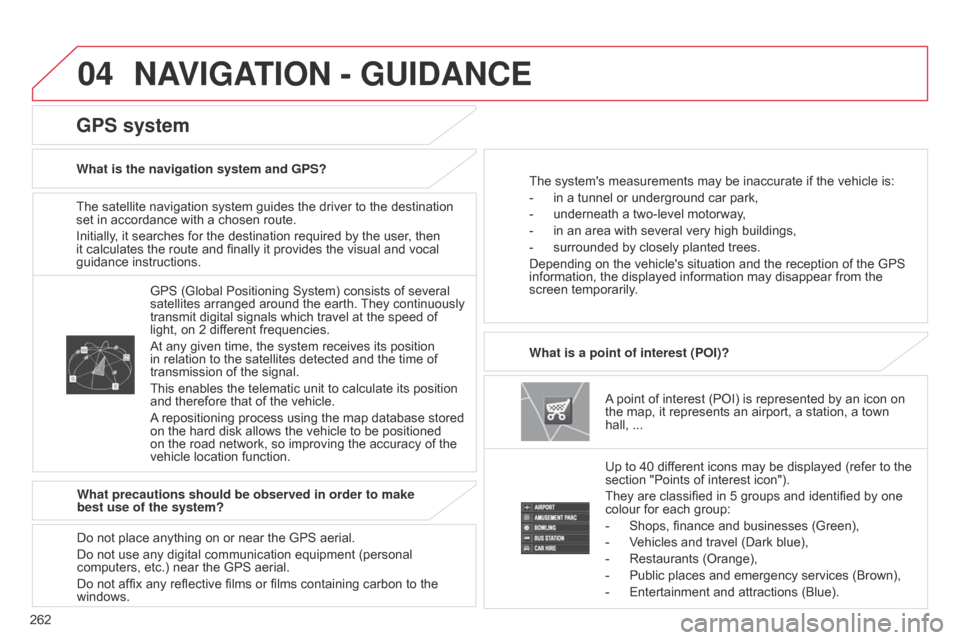
04
262The satellite navigation system guides the driver to the destination
set in accordance with a chosen route.
Initially, it searches for the destination required by the user, then
it calculates the route and finally it provides the visual and vocal
guidance instructions.
A point of interest (POI) is represented by an icon on
the map, it represents an airport, a station, a town
hall, ...
What is a point of interest (POI)?
Up to 40 different icons may be displayed (refer to the
section "Points of interest icon").
They are classified in 5 groups and identified by one
colour for each group:
-
Shops, finance and businesses (Green),
-
V
ehicles and travel (Dark blue),
-
Restaurants (Orange),
-
Public places and emergency services (Brown),
-
Entertainment and attractions (Blue).
GPS (Global Positioning System) consists of several
satellites arranged around the earth.
They continuously
transmit digital signals which travel at the speed of
light, on 2 different frequencies.
At any given time, the system receives its position
in relation to the satellites detected and the time of
transmission of the signal.
This enables the telematic unit to calculate its position
and therefore that of the vehicle.
A repositioning process using the map database stored
on the hard disk allows the vehicle to be positioned
on the road network, so improving the accuracy of the
vehicle location function.
GPS system
What is the navigation system and GPS? The system's measurements may be inaccurate if the vehicle is:
-
in a tunnel or underground car park,
-
underneath a two-level motorway
,
-
in an area with several very high buildings,
-
surrounded by closely planted trees.
Depending on the vehicle's situation and the reception of the GPS
information, the displayed information may disappear from the
screen temporarily
.
What precautions should be observed in order to make
best use of the system?
Do not place anything on or near the GPS aerial.
Do not use any digital communication equipment (personal
computers, etc.) near the GPS aerial.
Do not affix any reflective films or films containing carbon to the
windows.
NAVIGATION - GUIDANCE
Page 266 of 368
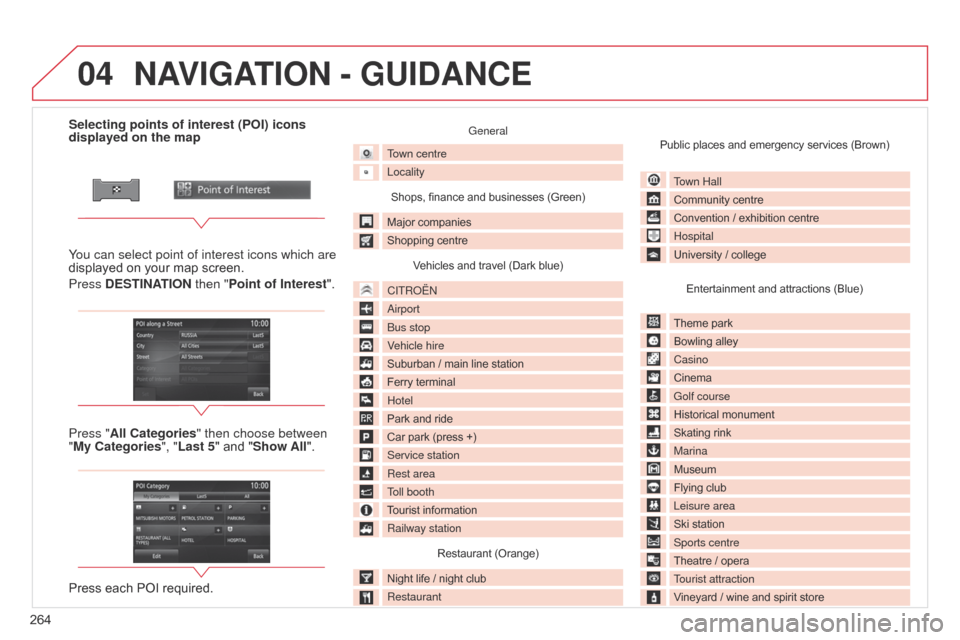
04
264Selecting points of interest (POI) icons
displayed on the map
You can select point of interest icons which are
displayed on your map screen.
Press DESTINATION then "Point of Interest ".
Press "All Categories" then choose between
"My Categories", "Last 5" and "Show All".
Press each POI required.
General
Town centre
Locality
Shops, finance and businesses (Green)
Major companies
Shopping centre Vehicles and travel (Dark blue)
CITROËN
Airport
Bus stop
Vehicle hire
Suburban / main line station
Ferry terminal
Hotel
Park and ride
Car park (press +)
Service station
Rest area
Toll booth
Tourist information
Railway station Restaurant (Orange)
Night life / night club
Restaurant Public places and emergency services (Brown)
Town Hall
Community centre
Convention / exhibition centre
Hospital
University / collegeEntertainment and attractions (Blue)
Theme park
Bowling alley
Casino
Cinema
Golf course
Historical monument
Skating rink
Marina
Museum
Flying club
Leisure area
Ski station
Sports centre
Theatre / opera
Tourist attraction
Vineyard / wine and spirit store
NAVIGATION - GUIDANCE
Page 311 of 368

05
309
Playing tracks on a portable player (USB)
Connect the portable player, then select "USB". Press the MENU button to display the choice of
source.
Use the "Track" button to select the previous /
next track.
MUSIC
Press and hold "Track" for rewind or fast
forward. Press the arrow to modify the track play mode:
"Repeat": plays the current track repeatedly in
a loop.
"Scan": plays the start of each track for around
10 seconds.
"Random / Shuffle
": plays all of the tracks in
the current folder in random order.
"Sound control ": settings for balance,
equaliser, etc.
"Database ": checks the version of
"Gracenote*".
Press "Folder List " to display the list of folders.
Press on a folder to run through the tracks.
Press "Folder" to move up and down in the
folders. Press "Playlist Mode", "Music Menu" is
displayed.
This allows tracks to be sorted by category.
* The Gracenote music database is a service that supplies the names of
albums, the track titles, etc.
Page 312 of 368

06
310
BLUETOOTH® TELEPHONE
Press the MENU button, then "Next" to display
the choice of source. Activate the Bluetooth function on the telephone
and ensure that it is "visible to all" (refer to the
configuration instructions for your telephone).
Press "Phone".Press the arrow.
Press "Bluetooth Setting ". Press "Register Device
".
Pairing a Bluetooth® telephone from
the audio systemFor reasons of safety and because the sustained attention of the
driver is needed, operations of matching a Bluetooth® mobile phone
with the audio system's hands-free function must be done with the
vehicle stationary.
"Hands Free system " should be displayed on
your telephone.
Select it and then enter the code displayed in
the audio system.
Your telephone is added to the list in the audio
system.
If necessary, refer to the instructions for your
mobile telephone.
The services available depend on the network, the SIM card and
the
compatibility of the Bluetooth
® telephone used.
Refer to the instructions for your telephone and to your service
provider for the services you have access to.
Page 342 of 368

340
Reminder, key in ignition .................................98
R eminder, lighting on .................................... 12
9
Remote control
........................ 5
2, 54, 56, 57, 61
Removing the mat
...............................
............90
Replacing bulbs
........................... 1
99, 203, 204
Replacing fuses
..............................
..............205
Replacing the air filter
...................................18
6
Replacing the oil filter
...................................18
6
Replacing the passenger
compartment filter
...................................... 18
6
Reservoir, headlamp wash
...........................18
5
Reservoir, screenwash
................................. 18
5
Rev counter
..................................................... 12
R
eversing camera
...............................
..........126
Reversing lamp
............................................. 20
3
Reversing lamps
........................................... 20
3
Roof bars
....................................................... 17
9
Running out of fuel (Diesel)
..........................2
18Seats, heated ...............................
...................
73
Seats, rear ....................................................... 74
S
erial number, vehicle
..................................23
3
Service indicator
............................................. 33
S
ervicing
...............................
.... 10, 33, 183 -185
Sidelamps
.....................................1
99, 201, 203
Side repeater
..............................
..................202
Ski flap
..............................
..............................75
Snow chains
.................................................. 17
5
Socket, 12 V accessory
...................... 8
9, 91, 92
Sockets,
audio
............ 9
3, 278, 281, 306, 307, 330, 331
Sockets, auxiliary
.................... 9
3, 281, 307, 330
Speedometer
..............................
....................12
Spotlamps, side
............................................ 2
02
Starting the engine
...................................9
8, 99
Station, radio
................................. 3
00, 302-304
Stay, bonnet
...............................
...................180
Steering mounted controls, audio
...............
............................ 249, 291, 316
Steering wheel, adjustment
............................78
S
top & Start system (Auto Stop Go)
.............111
St
orage
................
................................75, 90, 95
Stowing rings
..............................
..............95, 96
Sun visor
......................................................... 90
S
witching off the engine
...........................9
8, 99
Radio
............ 2
68, 272, 300, 301, 303, 319, 321
Range
................
........................................32, 35
RDS
................
...................................... 302, 304
Reader, SD card
.......................... 2
63, 279, 280
Rear screen, demisting
................................... 88
R
echarging the battery
......................... 21
1, 214
Recirculation / exterior air intake
..............................
......................... 83
Regeneration of the particle filter
........
..................................................... 187
R
Panoramic glass
sunroof ................ .......................................... 70
Parcel shelf, rear
............................................. 96
P
arking brake
........................................1
02, 188
Parking sensors, front
...................................12
5
Parking sensors, rear............................ 123, 124
Plates, identification ...................................... 233
Player, Apple
® .............................. ........ 280, 308
Player, MP3 CD ............................... ..............305
Player, USB
..................................2
78, 280, 306,
308, 309, 331
Pockets, seat back
.......................................... 94
P
ort, USB
............................... 9
3, 278, 306, 331
Pressures, tyres
.................................... 1
14, 233
Pre-tensioning seat belts
.............................. 15
0
Priming the fuel system
................................ 2
18
Protecting children
................1
56, 157, 161, 163,
165, 167, 169 -171
Puncture
................
................................ 189, 193 Safety, children
..................... 1
56 -158, 161, 163,
165, 167, 169, 170
Screen (audio system)
....................... 4
4, 46, 48
Screen, colour
.......................2
48, 251, 290, 293
Screen, instrument panel
.......................... 1
9, 32
Screen menu
...............................
. 294, 296, 298
Screen menu map
........................ 2
94, 296, 298
Screenwash, front
......................................... 13
5
Seat belts
.............................................. 1
49, 150
Seat, rear bench
..............................
...............74
Seats, electric
................................................. 72
Se
ats, front
...............................
..................71-73
S
T
Tables of weights .................. 2 20-224, 226-230
Tables of engines ............................... ... 219, 225
Tables of fuses
.............................................. 20
5
Alphabetical index