2017 Citroen C4 AIRCROSS change time
[x] Cancel search: change timePage 255 of 368

253
C4-Aircross_en_Chap10b_Mitsu6_ed01-2016
Level 1Level 2 Level 3 Comments
Guidance Indicates that a turn should be made to the left or right at the next
junction and the distance to this junction.
Press on it to to display a navigation zoom to the left of the map.
Navigation
sub-menu Confirm Route
Press on it to modify the current navigation criteria.
Change Route
Search Nearby
Set
l ocation
Stop Guidance
Voice Guide ADJ
TMC (Traffic Message
Channel) Press on it to display traffic information transmitted in real time.
Type of display and map
orientation "View"
"2D/3D" Indicates North.
Press on it to select the type of screen display and the map orientation
(2D with vehicle direction, 2D with North at the top, auto 2D according
to scale or 3D perspective).
Map scale Indicates the scale of the map displayed.
Press on it to zoom in or out
Information on
the destination /
intermediate destination Indicates the distance and time to the destination or the intermediate
destination.
Page 269 of 368
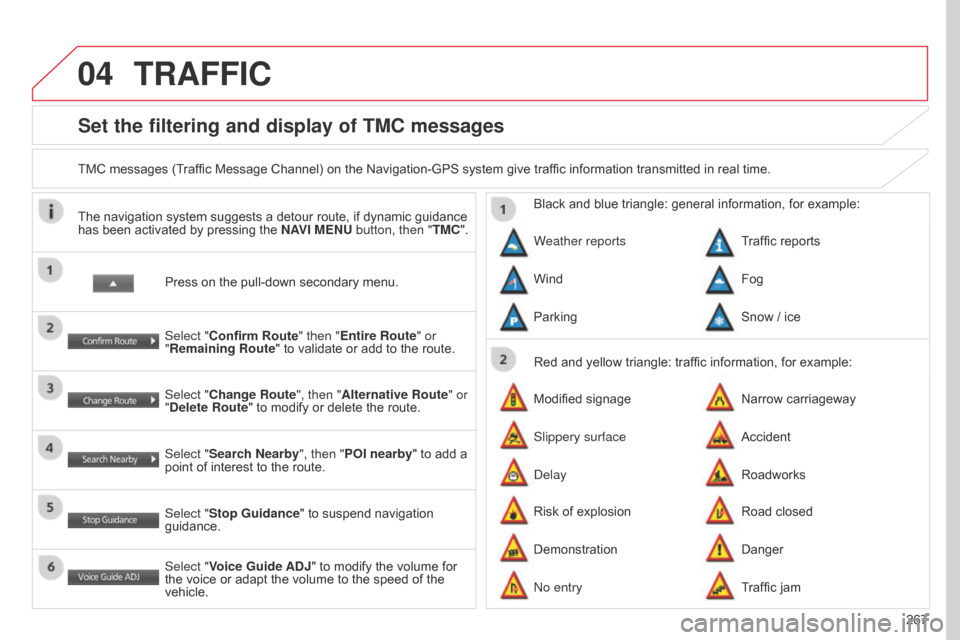
04
267
C4-Aircross_en_Chap10b_Mitsu6_ed01-2016
Set the filtering and display of TMC messages
TMC messages (Traffic Message Channel) on the Navigation-GPS system give traffic information transmitted in real time.Press on the pull-down secondary menu.
The navigation system suggests a detour route, if dynamic guidance
has been activated by pressing the
NAVI MENU button, then "TMC".
Select "Confirm Route" then "Entire Route" or
"Remaining Route" to validate or add to the route.
Select "Change Route", then "Alternative Route" or
"Delete Route" to modify or delete the route.
Select "Search Nearby ", then "POI nearby" to add a
point of interest to the route.
Select "Stop Guidance " to suspend navigation
guidance.
Select "Voice Guide ADJ" to modify the volume for
the voice or adapt the volume to the speed of the
vehicle. Red and yellow triangle: traffic information, for example:
Black and blue triangle: general information, for example:
Weather reports
Modified signage
Risk of explosion Traffic reports
Narrow carriageway
Road closed
Wind
Slippery surface
Demonstration Fog
Accident
Danger
Parking
Delay
No entry Snow / ice
Roadworks
Traffic jam
TRAFFIC
Page 295 of 368

03
293
C4-Aircross_en_Chap10c_Mitsu5_ed01-2016
GENERAL OPERATION
Description of controls - Menus
Setting:
-
switch of
f the screen,
-
adjust the touch beep,
-
adjust the time or display it continuously
,
-
select the guidance voice,
-
select the picture quality for the screen and reversing
camera,
-
select RDS.
FM
/
MW / LW: select a radio
station from:
-
frequency modulation (FM),
-
medium wave (MW),
-
long wave (L
W).
BT Audio: connect a Bluetooth
(2.0) telephone then play the
music files by streaming. AUX: connect a portable player
to the Jack auxiliary socket then
play the music files.
Phone: make or receive
telephone calls.
Change from one screen
to the other. Voice: use the voice
commands.
USB / iPod®: connect a
portable player by USB or an
iPod
®, then play the music files.
CD: play the music files
through the CD player
(WAV, MP3, WMA, AAC).
DAB: select the digital
radio (Digital Audio
Broadcasting).
Page 303 of 368

04
301
C4-Aircross_en_Chap10c_Mitsu5_ed01-2016
RDS
The Radio Data System (RDS) function on the FM waveband permits:
-
automatic retuning to alternative frequencies carrying the same
station while travelling through different regions (if the transmitters
of this station cover the area through which you are travelling),
-
temporary tuning to traffic information announcements,
-
display of the name of the station, etc...
Most FM stations use RDS.
These stations transmit non-audible data in addition to their
programmes.
The data transmitted in this way allows you access to various
functions, mainly displaying of the name of the station, temporary
tuning to traffic information announcements or automatic retuning to
alternative frequencies.
RDS allows you to continue listening to the same station automatically
by means of alternative frequencies. However, alternative frequencies
may not be provided throughout the country. Radio stations do not
cover the whole country, which explains the loss of reception of the
station during a journey. Regional mode
Some stations are organised in a network.
In different regions, they broadcast different or shared programmes
depending on the time of day.
You can follow:
-
a regional station only
,
-
the entire network, with the possibility that you will be listening
to a dif
ferent programme.
RDS, AF, REG, TP, PTY
RADIO
RDS alternative frequencies
Your radio automatically checks and selects the best frequency for
the radio station to which it is tuned (if the station broadcasts on
several transmitters or frequencies).
The frequency of a radio station covers approximately 30 miles
(50
km). The change from one frequency to another explains the
loss of reception during a journey.
If the station to which you are listening does not have several
frequencies in the region in which you are currently located, you can
deactivate automatic alternative frequencies. Traffic information function
The Traf
fi c Programme (TP) function permits automatic and
temporary switching to an FM station broadcasting traffic
information.
The radio station or the source that you are listening to at this point
is paused.
Once the traffic information has ended, the system switches back to
the radio station or the source that you were listening to initially .
Programme types
Some stations offer the option of listening to a themed type of
programme as a priority, selected from the list available below:
NEWS, AFFAIRS, INFOS, SPORT, EDUCATE, DRAMA, CU
l
TURE,
SCIENCE, V
ARIED, POP M, ROCK M, EASY M, l IGHT M,
C
l ASSICS, OTHER M, WEATHER, FINANCE, CHI l DREN,
SOCIAL, RELIGION, PHONE IN, TRAVEL, LEISURE, JAZZ,
COUNTRY, NATION M, OLDIES, FOLK M, DOCUMENT.
Page 323 of 368

04
321
C4-Aircross_en_Chap10d_Mitsu4_ed01-2016
RADIO
The "Radio Data System" (RDS) function on the FM waveband
permits:
-
access to the display of information, such as the name of the
station,
...
-
listening to the same station while travelling through dif
ferent
regions,
-
temporary tuning to traffic information announcements.
Most FM stations use RDS.
These stations transmit non-audible
data in addition to their programmes.
The data transmitted in this way allows you access to various
functions, mainly displaying of the name of the station, automatic
retuning to alternative frequencies or temporary retuning to traffic
information announcements.
RDS allows you to continue listening to the same station by means
of alternative frequencies that carry the same station. However, in
certain conditions, RDS alternative frequencies may not be provided
throughout the country. Radio stations do not cover the whole
country, which explains the loss of reception of the station during a
journey. "AF" alternative frequencies
Your radio automatically checks and selects the best frequency for
the radio station to which it is tuned (if the station broadcasts on
several transmitters or frequencies).
The frequency of a radio station covers approximately 30 miles
(50 km). The change from one frequency to another explains the
temporary loss of reception during a journey.
If the station to which you are listening does not have several
frequencies in the region in which you are currently located, you can
deactivate alternative frequencies.
Some stations are organised in a network.
In different regions, they broadcast different or shared programmes
depending on the time of day.
You can follow:
-
a regional station only
,
-
the entire network, with the possibility that you will be listening
to a dif
ferent programme.
REG regional mode
On long distance journeys, when the stored station becomes
weak,
the radio searches first for another frequency for the
same station (AF). Then, if this fails, it searches for a frequency
broadcasting the regional programme (REG). If this also fails, the
radio returns to the stored station.
RDS
Press the MENU button.
Press the SEL knob repeatedly to
select the RDS mode: "AF", "REG"
and "TP" then turn the knob to select
the desired value.
Page 336 of 368

07
334
C4-Aircross_en_Chap10d_Mitsu4_ed01-2016
Press this button.
"PTY/SCAN" appears in the screen
and the start of each track on the
telephone connected via Bluetooth
® is
played for around 10 seconds.
Press again to exit this mode.
Play the start of each track*
Changing the display*
Press and hold this button until an
audible signal is heard and "T
AG" is
displayed.
Press this button to change the
display.
Make a new long press to exit this
mode. The screen displays a maximum of 11 characters at a times. If
the end of the title is cut off, press the PAGE button. The next
characters are displayed each time the button is pressed.
If no title is stored: "NO TITLE" appears in the screen.
Characters that cannot be displayed are replaced by "
.".
* If the function is supported by the device.
BLUETOOTH® STREAMING
Page 339 of 368

337
C4-Aircross_en_Chap11_index-alpha_ed01-2016
ABS and EBFD systems ...............................14 3
Accessories .............................. ....................141
Access to bulbs
............................................. 20
0
Active stability control (ASC)
........................14
5
Adjusting headlamps
.................................... 13
3
Adjusting head restraints
................................73
A
djusting the date
........................................... 46
A
djusting the height and reach
of the steering wheel
....................................78
A
djusting the seat
..............................
....... 71, 72
Adjusting the seat belt height
.......................14
7
Adjusting the temperature
..............................83
A
djusting the time
.............................. 4
4, 46, 48
Advice on driving
..............................
..............97
Airbag, knee
.......................................... 15
3, 155
Airbags
...............
........................................... 151
Airbags, curtain
..................................... 15
4, 155
Airbags, front......................................... 151, 155
Airbags, lateral
...................................... 15
3, 155
Air conditioning
...............................
................10
Air conditioning, automatic
.......................8
0, 83
Air conditioning, manual
........................... 8
0, 81
Air intake
...............
.......................................... 83
Air vents
..............................
............................79
Alarm
............................................................... 65
A
nti-lock braking system (ABS)
....................14
3
Anti-theft
..............................
.........................102
Armrest, front
......................................7
3, 89, 92
Armrest, rear
................................................... 75
A
shtray, portable
.......................................8
9, 91
Audio- CD system
.................................. 3
13 - 3 3 6
Audio streaming (Bluetooth)
................333
, 334
Audio- CD system, touch screen
............2
8 9 - 311
Audio-telematic system, touch screen
........................................ 2
47-2 8 8Battery ...............................
............
186, 211, 214
Battery, charging ............................... ....211, 214
Battery, remote control
.............................6
0, 61
Blind, panoramic roof
......................................70
B
luetooth (telephone)
............................2
3 5 - 2 41
Bonnet
...............
............................................180
Boot
........
.........................................................63
Bottle holder
...............................
.....................89
Brake discs
....................................................18
8
Brake lamps
...............................
...................203
Brakes
........................................................... 18
8
Braking assistance system
...........................14
3
Bulbs (changing)
.......................... 1
99, 203, 204
A
Checking tyre pressures (using the kit) .............................. ................189
Checks
...............
...................181, 182, 18 6, 188
Child lock
...............................
........................171
Children
...............................
..........................165
Child seats
............ 1
50, 156, 157, 161-163, 170
Child seats, ISOFIX
...................... 1
65, 167, 169
Cigar lighter
...............................
......................91
Closing the boot
...............................
.........54, 63
Closing the doors
...............................
.......54, 57
Control, emergency boot release
...................63
C
ontrols for air conditioning
............................83
C
ontrol stalk, lighting
.................................... 12
7
Control stalk, wipers
.............................13
4, 13 6
Courtesy lamp, front
..................................... 13
8
Courtesy lamp, rear
...................................... 13
8
Cruise control
................................................ 12
0
Cup holder
...............................
........................89
B
Capacity, fuel tank .............................. ..........173
Cap, fuel filler ................................................ 17
3
Card, SD
..............................
........ 263, 279, 280
CD changer
...............................
....................328
Central locking
..........................................5
4, 57
Changing a bulb
........................... 1
99, 203, 204
Changing a fuse
............................................ 20
5
Changing a wheel
...............................
..193, 19 4
Changing a wiper blade
................................17
6
Changing the remote control battery
..............60
C
hecking the engine oil level
........................18
3
Checking the levels
................................ 18
3 -185
C
DDAB (Digital Audio Broadcasting) - Digital radio ........................ 2 75, 303, 304, 325
Date (setting)
...............................
....................46
Daytime running lamps
......................... 1
30, 201
Daytime running lamps, LED
........................2
01
Deactivating ASC
...............................
...........145
Deactivating the passenger
airbag
.................................................. 15
1, 15 8
.
Alphabetical index